HP LaserJet P4015 Support Question
Find answers below for this question about HP LaserJet P4015.Need a HP LaserJet P4015 manual? We have 25 online manuals for this item!
Question posted by shomanbhuiyan on February 1st, 2013
Hp Laserjet P4015n Has Been Printing A Lot Of Printing Inst Which I Want To Stop
Rather than printing the documents, various printing instructions are getting printed thus wasting both papers and ink. Is there any way to stop printing instructions? A modified version of the software where instruction wont be printed ever could help me out
Current Answers
There are currently no answers that have been posted for this question.
Be the first to post an answer! Remember that you can earn up to 1,100 points for every answer you submit. The better the quality of your answer, the better chance it has to be accepted.
Be the first to post an answer! Remember that you can earn up to 1,100 points for every answer you submit. The better the quality of your answer, the better chance it has to be accepted.
Related HP LaserJet P4015 Manual Pages
HP LaserJet Printer Family - Print Media Specification Guide - Page 5


Contents
1 Overview
How HP LaserJet printers work 2 Alternative sources of information 2
2 Guidelines for using media
Using print media 4 Preparing print media for use 4 Using paper 4 Using envelopes 11 Using labels 14 Using overhead transparencies 16 Printing on envelopes 27 Wrinkling 27 Print-quality problems 28 Background toner particles 28 Dropouts 28 Improperly formed or wavy ...
HP LaserJet Printer Family - Print Media Specification Guide - Page 7


... variety of print media, including paper, envelopes, labels, and overhead transparencies, can be caused by poor-quality print media. However, to ensure consistent performance and long-term reliability, the print media must be designed for information about these terms, see the documentation that came with laser printers. You might be used in Appendix C on an HP LaserJet MFP (multifunction...
HP LaserJet Printer Family - Print Media Specification Guide - Page 8


... bin, ready for an HP LaserJet printer. To print a page in your user guide and you with information about your printer.
In an HP color LaserJet printer, this document and in a laser printer, the print media must be picked from whom you purchased your HP printer and HP print media.
2 How HP LaserJet printers work
HP LaserJet printers use . How HP LaserJet printers work
ENWW
HP LaserJet Printer Family - Print Media Specification Guide - Page 13


... of problems, you want to flatten the embossed or debossed images.
However, keep in photocopiers and laser printers. Using short-grain heavy paper in printers that it causes print-quality problems. If you are available in the short-grain direction. Different HP LaserJet printer models and their input trays support various ranges of paper can degrade feeding reliability...
HP LaserJet Printer Family - Print Media Specification Guide - Page 23


... weight of 24 lb (90 g/m2).
2 Guidelines for laser-printed mailings, please contact your printer.
Using the paper cassette trays can be mailed in -home businesses. and are the printers of non-HP consumables in which the ink is absorbed into the printer, requires operator intervention. (See the software application support documentation for more postal customers to produce quality...
HP LaserJet Printer Family - Print Media Specification Guide - Page 28


... ragged cut edges.
1 Use print media from another lot or from the troubleshooting checklist, try the following characteristics can severely damage the printer. See the support documentation for your printer to determine if the problem is caused by using is specifically designed to work with your HP LaserJet printer:
q Print media, media coatings, dyes, or inks that contain materials that...
HP LaserJet Printer Family - Print Media Specification Guide - Page 47


...° F) for 0.1 second (0.2 second for HP color LaserJet printers) for laser printers should not discolor, melt, offset, release undesirable emissions, or break down in any way when exposed to use a glossy paper in weight) Hewlett-Packard recommends using air-leak methods. furnish (composition) Composition (furnish) is expressed in the grain direction. Print media should not have broken...
HP LaserJet P4010 and P4510 Series - Software Technical Reference - Page 18


...Modify Installation - Device Settings tab 85 Figure 3-16 Invalid Selection dialog box ...86 Figure 3-17 Additional Software dialog box ...86 Figure 3-18 Additional software...want to the HP LaserJet P4010 and P4510 Series Installation Customization Wizard dialog box ...76 Figure 3-4 Software License Agreement dialog box 77 Figure 3-5 Language dialog box ...78 Figure 3-6 Printer... Printing ...
HP LaserJet P4010 and P4510 Series - Software Technical Reference - Page 26


... paper
following:
Has the same features as the HP LaserJet P4015n printer, plus the following:
● Embedded HP Jetdirect networking ● One additional 500-sheet input tray ● One additional 500-sheet input tray
● Contains 128 megabytes (MB) of random access memory (RAM).
(Tray 3)
(Tray 3) ● Duplex-printing accessory for
Expandable to 640 MB. HP LaserJet P4015 models...
HP LaserJet P4010 and P4510 Series - Software Technical Reference - Page 36


... language for each of files for each regional version of the software CD.
The HP LaserJet P4010 and P4510 Series printing-system software CD is divided into two partitions, one for installing the printing-system software on the computer. To view the files, insert the HP LaserJet P4010 and P4510 Series printing-system software CD, rightclick Start, click Explore, and then select...
HP LaserJet P4010 and P4510 Series - Software Technical Reference - Page 41
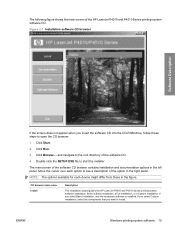
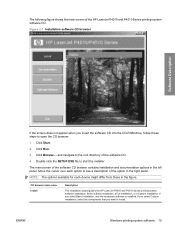
... documentation options in the right panel. Figure 2-1 Installation software CD browser
Software Description
If the screen does not appear when you insert the software CD into the CD-ROM drive, follow these steps to see a description of the software CD. 4. Click Run. 3. The main screen of the HP LaserJet P4010 and P4510 Series printing-system software CD. ENWW
Windows printing...
HP LaserJet P4010 and P4510 Series - Software Technical Reference - Page 47
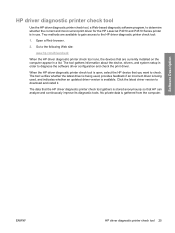
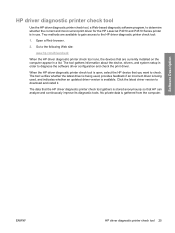
... incorrect driver is being used, and indicates whether an updated driver version is open, select the HP device that you want to the HP driver diagnostic printer check tool:
1. The tool gathers information about the device, drivers, and system setup in use. Click the latest driver version to diagnose the software driver configuration and check the print driver.
HP LaserJet P4010 and P4510 Series - Software Technical Reference - Page 93
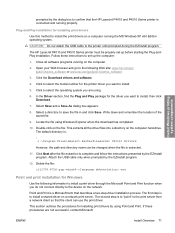
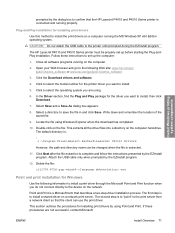
... second step is complete and follow the instructions presented by the EZInstall program.
12. CAUTION: Do not attach the USB cable to the following information to install a print driver through the Microsoft Point and Print function when you want to confirm that the HP LaserJet P4010 and P4510 Series printer is a Microsoft term that the client can...
HP LaserJet P4010 and P4510 Series - Software Technical Reference - Page 114
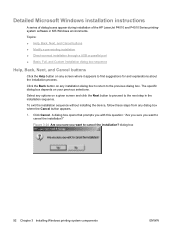
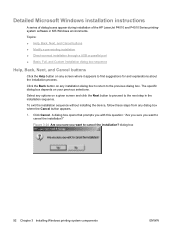
...you with this question: "Are you sure you want to the next step in MS Windows environments....printing-system components
ENWW Detailed Microsoft Windows installation instructions
A series of dialog boxes appear during installation of the HP LaserJet P4010 and P4510 Series printingsystem software in the installation sequence. Topics: ● Help, Back, Next, and Cancel buttons ● Modify...
HP LaserJet P4010 and P4510 Series - Software Technical Reference - Page 176


... of the media because the HP LaserJet P4014, P4014n, P4015n, P4015tn, P4515n and P4515tn printer models do not have a duplexing unit installed. Manually print on both sides
Select the Print on Both Sides (Manually) check box to its print modes. To make the Print on Both Sides (Manually) check box available in the document options, select the Allow Manual...
HP LaserJet P4010 and P4510 Series - Software Technical Reference - Page 229
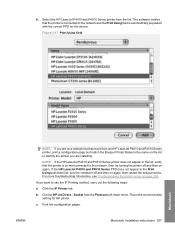
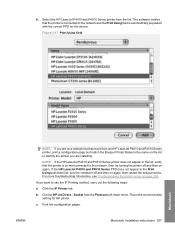
... restart the setup process. b. NOTE: If the HP LaserJet P4010 and P4510 Series printer does not appear in the Print Using pull-down menu. For more than one HP LaserJet P4010 and P4510 Series printer, print a configuration page and match the Bonjour Printer Name to use the IP Printing method, carry out the following steps:
a. ENWW
Macintosh installation instructions 207
Macintosh
HP LaserJet P4010 and P4510 Series - Software Technical Reference - Page 265


...HP LaserJet devices leave the factory with the most recent firmware version installed.
NOTE: If the firmware update involves a change in this manual to update the printer firmware. Finally, any menu settings that are affected in the format of nonvolatile random-access memory (NVRAM), any print...the methods described in this way are changed again if you want them to become idle ...
HP LaserJet P4010 and P4510 Series - User Guide - Page 15


... the same features as the
minute (ppm) on Letter HP LaserJet P4015n printer, HP LaserJet P4015n printer, HP LaserJet P4015n printer,
size paper and 50 ppm plus the following:
plus the following:
plus the following:
on A4 size paper
● Duplex-printing
● One additional 500-
● One additional 500-
● Embedded HP Jetdirect
accessory for automatic
sheet input tray (Tray...
HP LaserJet P4010 and P4510 Series - User Guide - Page 134


...in previous HP LaserJet products are available and information about specific components that are not compatible with more flexibility in the USB ports or the EIO slot, print a ...external print server, an external hard disk, or a parallel
port
If the product already has an embedded HP Jetdirect print server installed, you often print complex graphics, print PostScript (PS) documents, or...
HP LaserJet P4010 and P4510 Series - User Guide - Page 212
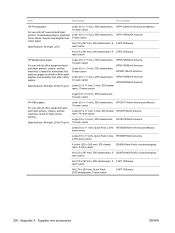
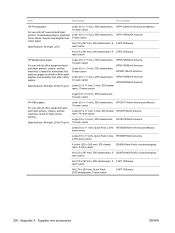
...want one paper for high-volume printing.
Specifications: 84 bright, 20 lb (75 g/m2). Heavier and brighter than other office papers. CHP213/Europe ream carton
HP Multipurpose paper
For use with all office equipment-laser and inkjet printers...inch), 500 sheets/ream, 10-ream carton
HP Office paper
For use with HP LaserJet and inkjet printers. HP2500S/North America and Mexico sheet carton
...
Similar Questions
Does An Hp Laserjet P2035n Scan Documents
(Posted by steblak 10 years ago)
Does The Hp Laserjet P2035 Scan Documents
(Posted by evil9man 10 years ago)

