HP P2035 Support Question
Find answers below for this question about HP P2035 - LaserJet B/W Laser Printer.Need a HP P2035 manual? We have 14 online manuals for this item!
Question posted by evil9man on October 14th, 2013
Does The Hp Laserjet P2035 Scan Documents
The person who posted this question about this HP product did not include a detailed explanation. Please use the "Request More Information" button to the right if more details would help you to answer this question.
Current Answers
There are currently no answers that have been posted for this question.
Be the first to post an answer! Remember that you can earn up to 1,100 points for every answer you submit. The better the quality of your answer, the better chance it has to be accepted.
Be the first to post an answer! Remember that you can earn up to 1,100 points for every answer you submit. The better the quality of your answer, the better chance it has to be accepted.
Related HP P2035 Manual Pages
HP LaserJet Printer Family - Print Media Specification Guide - Page 7


...poor-quality print media. This document does not support HP LaserJet 2686A, HP LaserJet Plus, HP LaserJet 500, or HP LaserJet 2000 printers.
The standards discussed in this manual do not apply to HP Monochrome LaserJet printers, HP color LaserJet printers, and HP LaserJet MFPs unless otherwise noted. See the user guide for each printer for that is being scanned, copied, or faxed through...
HP LaserJet Printer Family - Print Media Specification Guide - Page 8


... provide you with information about your HP printer and HP print media.
2 How HP LaserJet printers work
HP LaserJet printers use . This is electrostatically transferred onto the paper. In an HP color LaserJet printer, this process is attracted to create the printed image the print media must be transported through the paper path, a scanning laser beam writes an electrostatic image onto...
HP LaserJet Printer Family - Print Media Specification Guide - Page 12


.... Coated paper
Clay- You also can contaminate the printer. This is because HP color LaserJet printers create colors by petroleum-based solvents or plasticizers, such as standard paper (see the support documentation that can use . To manually adjust the output colors, see the support documentation for laser printers. Toner can produce undesirable emissions. Many manufacturers now...
HP LaserJet Printer Family - Print Media Specification Guide - Page 13


However, keep in your HP LaserJet printer for "laser paper," so evaluate a specific brand to make sure that is typically ...Please see the support documentation that came with the electrophotographic process that is used in the portrait direction might want .
2 Guidelines for using the straightest paper path in mind that feed in photocopiers and laser printers.
In addition, do ...
HP LaserJet Printer Family - Print Media Specification Guide - Page 15


.... q All cuts should be clean (no burrs) and free of labels, peeling. Use paper that is within your printer's specified basis-weight range, as shown in the support documentation that came with your printer.
q Round all HP LaserJet printers. q Orient perforations in the case of edge rollover to prevent nesting, poor feeding, contamination, or wear on...
HP LaserJet Printer Family - Print Media Specification Guide - Page 17


.... See the support documentation for using envelopes in folds or other materials used on page 13.
q Avoid envelopes that your HP LaserJet printer. q Do not use pressure for HP color LaserJet printers). Most HP LaserJet printers can damage the printer. CAUTION
Note CAUTION
Using envelopes
Early models of the HP color LaserJet printer and HP color LaserJet 5 printers do not feed...
HP LaserJet Printer Family - Print Media Specification Guide - Page 19


...adhesive.
Note
Guidelines for HP color LaserJet printers).
Dimensional accuracy and construction...HP LaserJet printers.
Curl
Envelopes must be tight (not baggy) to 205° C (401° F) for 0.1 second (0.2 second for using envelopes
The following table summarizes the envelope specifications that came with your printer. For more information, see the support documentation...
HP LaserJet Printer Family - Print Media Specification Guide - Page 20


... to 205° C (401° F) for 0.1 second (0.2 second for HP color LaserJet printers).
See the support documentation that came with a release agent). All materials in your HP LaserJet printer must not melt or release undesirable emissions when heated to be specifically designed for laser printers. Guidelines for paper unless otherwise indicated. Consider the information in...
HP Jetdirect External Print Server Products - External USB Compatibility - Page 2


..., 4650, 4700, 5550, 2820mfp, and 2840mfp; HP LaserJet P2014, P2015, P2035, P2055, P3005, P4014, P4015, P4515, 1015, 1022, 1160, 1200, 1300, 1320, 2200, 2300, 2410, 2420, 2430, 3015, 3020, 3030, 3052, 3055, 3300, 3380, 3390, 3392, 4240, 4250, 4350, and 5200 series; As a result, some of printers. The ew2400 and the en3700 which are...
HP Printers - Supported Citrix Presentation Server environments - Page 35


...scope of this document.
35 The Scanner/All-in-One driver versions listed are multi-functional, Citrix only tested the scanning capability of this document. Note on ...HP Scanners/All-in -One setup - Scanners/All-in -One drivers used throughout the testing process; Note on Scanner/All-in -One devices were connected to client using the HP LaserJet/Business Inkjet/Designjet/Deskjet printers...
HP LaserJet P2030 Series - Software Technical Reference - Page 13


List of figures
Figure 1-1 HP LaserJet P2035 ...15 Figure 1-2 HP LaserJet P2035n ...15 Figure 2-1 HP LaserJet P2030 Series Animated Getting Started Guide - Print Settings page ...30 Figure 2-9 HP EWS - IPv6 Configuration page 33 Figure 2-12 HP EWS - Password page ...34 Figure 2-15 HP EWS - SNMP page ...35 Figure 2-16 HP EWS - Please Allow All HP Install Wizard Processes dialog box 52 Figure...
HP LaserJet P2030 Series - Software Technical Reference - Page 19


...HP LaserJet P2035 model only) ● RJ.45 network connection (HP LaserJet P2035n model only) ● The supplies status page contains information about toner level, page count, and approximate
pages remaining. ● The product checks for an authentic HP...Tray 1 by using one hand. ENWW
Product overview 3 Document and product basics
Feature User interface
print drivers Resolution Fonts ...
HP LaserJet P2030 Series - Software Technical Reference - Page 20


Document and product basics
Product comparison
Table 1-2 HP LaserJet P2030 Series printer models HP LaserJet P2035 model CE461A
HP LaserJet P2035n model CE462A
● Prints up to 30 pages per minute (ppm) on Letter-size paper and Has the same features as the HP LaserJet P2035 model, with the
30 ppm on A4-size paper
following differences:
● Contains 16 megabytes (MB) of...
HP LaserJet P2030 Series - Software Technical Reference - Page 31


Document and product basics
Interface ports
Figure 1-1 HP LaserJet P2035
1 2
1 Hi-speed USB 2.0 port 2 Parallel port
Figure 1-2 HP LaserJet P2035n
1 2
1 Hi-speed USB 2.0 port 2 RJ.45 network port
ENWW
Product walkaround 15
HP LaserJet P2030 Series - Software Technical Reference - Page 40


... tab
Status tab
Use the Status tab to access and print detailed information regarding device and supply status, device configuration, network configuration, and usage.
The HP LaserJet P2035 does not have access to control settings on the network-connected product through a network.
The following pages: ● Device Status ● Supplies Status page ●...
HP LaserJet P2030 Series - Software Technical Reference - Page 112


... Off if graphics, particularly scanned images, are in the upper-right corner of a page that represents graphics and text.
Document Preview Image
The document preview image is a line-drawn image of the following Printing Preferences driver tabs: ● Advanced ● Paper/Quality ● Effects ● Finishing
96 Chapter 4 HP LaserJet P2030 Series host-based driver...
HP LaserJet P2030 Series - Software Technical Reference - Page 165
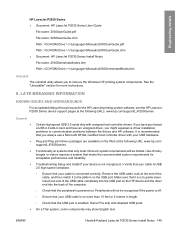
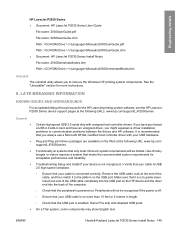
... minimum system requirements will not be limited.
II.
Engineering details
HP LaserJet P2030 Series ● Document: HP LaserJet P2030 Series User Guide
File name: 2030UserGuide.pdf File name: 2030UserGuide....Path: :\\Manuals\2030UserGuide.pdf Path: :\\Manuals\2030UserGuide.chm ● Document: HP LaserJet P2030 Series Install Notes File name: 2030SeriesInstallnotes.htm Path: :\\Manuals\...
HP LaserJet P2030 Series - User Guide - Page 12


Product comparison
HP LaserJet P2030 Series models
HP LaserJet P2035 printer CE461A
HP LaserJet P2035n printer CE462A
● Prints up to 30 pages per minute (ppm) on Letter-size paper and Has the same features as the HP LaserJet P2035 model, with the
30 ppm on A4-size paper
following differences:
● Contains 16 megabytes (MB) of random access memory (RAM). ● On...
HP LaserJet P2030 Series - User Guide - Page 13


...; 80 device-matching screen fonts in TrueType format available with the software solution ● Hi-Speed USB 2.0 connection ● Parallel connection (HP LaserJet P2035 printer only) ● RJ.45 network connection (HP LaserJet P2035n printer only) ● The supplies status page contains information about toner level, page count, and approximate
pages remaining. ● The product checks...
HP LaserJet P2030 Series - User Guide - Page 122


... of the published environmental specifications for legal or regulatory reasons. Hewlett-Packard limited warranty statement
HP PRODUCT HP LaserJet P2035, P2035n
DURATION OF LIMITED WARRANTY One year from date of purchase
HP warrants to you, the end-user customer, that HP hardware and accessories will be entitled to a refund of the purchase price upon prompt return...
Similar Questions
Which Inf To Use For Hp Laserjet P2035 Pcl
(Posted by nmgiga 10 years ago)
How To Access The Ip Address Of Hp Laserjet P2035
(Posted by crastshelby 10 years ago)
How To Know What Ip Have Hp Laserjet P2035
(Posted by samiAA 10 years ago)
How To Get A Page Count From A Hp Laserjet P2035
(Posted by Jopdan 10 years ago)
Alarm Amber Toner Low Hp Laserjet P2035
Please help me My printer device is HP Laserjet P2035. The first time my toner low and i take to r...
Please help me My printer device is HP Laserjet P2035. The first time my toner low and i take to r...
(Posted by sasser 11 years ago)

