HP LaserJet P4015 Support Question
Find answers below for this question about HP LaserJet P4015.Need a HP LaserJet P4015 manual? We have 25 online manuals for this item!
Question posted by Bavro on January 13th, 2014
How To Reset Ip Address On Hp Laserjet P4015
The person who posted this question about this HP product did not include a detailed explanation. Please use the "Request More Information" button to the right if more details would help you to answer this question.
Current Answers
There are currently no answers that have been posted for this question.
Be the first to post an answer! Remember that you can earn up to 1,100 points for every answer you submit. The better the quality of your answer, the better chance it has to be accepted.
Be the first to post an answer! Remember that you can earn up to 1,100 points for every answer you submit. The better the quality of your answer, the better chance it has to be accepted.
Related HP LaserJet P4015 Manual Pages
HP LaserJet Printer Family - Print Media Specification Guide - Page 5


Contents
1 Overview
How HP LaserJet printers work 2 Alternative sources of information 2
2 Guidelines for using media
Using print media 4 Preparing ...paper grades 29 Common paper grades and basis weights 29 Weight equivalence table 30
Standard media sizes used in laser printers 31 Paper 31 Envelopes 32 Cardstock 32
Comparisons of print media to avoid 22 Paper problems 23
Frequent paper ...
HP LaserJet Printer Family - Print Media Specification Guide - Page 12


..., see the support documentation for your paper supplier.
The electrical properties must be specifically designed for laser printers. Colored paper
You can use an HP color LaserJet printer to blister during fusing. Many manufacturers now design these colors are listed in your printed colors. You also can use . For more stringent than 7.0.
This ...
HP LaserJet P4010 and P4510 Series - Software Technical Reference - Page 5


... ...1 Software technical reference overview 2 Product comparison ...3 HP LaserJet P4014 models 3 HP LaserJet P4015 models 4 HP LaserJet P4515 models 5 Product features ...5 Documentation availability and... system and installer 18 HP LaserJet P4010 and P4510 Series printer printing-system software CD for MS Windows systems 18 Installer features 20 HP LaserJet P4010 and P4510 Series print...
HP LaserJet P4010 and P4510 Series - Software Technical Reference - Page 18


... want to the HP LaserJet P4010 and P4510 Series Installation Customization Wizard dialog box ...76 Figure 3-4 Software License Agreement dialog box 77 Figure 3-5 Language dialog box ...78 Figure 3-6 Printer Port dialog box ...79 Figure 3-7 Specify TCP/IP Port dialog box ...80 Figure 3-8 Port Creation Options dialog box ...81 Figure 3-9 Please enter a Hardware address - Device Information...
HP LaserJet P4010 and P4510 Series - Software Technical Reference - Page 26


...-speed USB 2.0 port
● Enhanced input/output (EIO) slot
● One open dual inline memory module (DIMM) slot
4 Chapter 1 Purpose and scope
ENWW HP LaserJet P4015 models
HP LaserJet P4015n printer
HP LaserJet P4015tn printer
HP LaserJet P4015x printer
CB509A
CB510A
CB511A
● Prints up to 52 pages per minute Has the same features as the
(ppm) on Letter size paper and...
HP LaserJet P4010 and P4510 Series - Software Technical Reference - Page 49


... Status page shows device status messages from the device.
Press Menu,
2. The HP EWS can only be accessed if the HP LaserJet P4010 and P4510 Series printer is documented on the HP LaserJet P4010 and P4510 Series printer through a network rather than a USB connection. The printer IP address is installed through the Web browser. Press the down arrow to highlight...
HP LaserJet P4010 and P4510 Series - Software Technical Reference - Page 91


... of port dropdown menu, select HP Standard TCP/IP Port. c.
Insert the HP LaserJet P4010 and P4510 Series printing-system CD into the CD-ROM drive on the Print Test Page dialog box.
15. On the Select a Printer Port dialog box, click Create a new port. Type the printer's IP address in the Printer Name or IP Address text box. The Welcome...
HP LaserJet P4010 and P4510 Series - Software Technical Reference - Page 122


... page 97), depending on the configuration of using the TCP/IP address for the HP LaserJet P4010 and P4510 Series printer, which might take some time for the installer to search the other subnets and for additional printers after the first results appear. The results of printers to search the network for the full list of searching...
HP LaserJet P4010 and P4510 Series - Software Technical Reference - Page 230


... configuration page, under IPv4, find the IP Address. Reinstall the printer software.
208 Chapter 5 Macintosh Software and Utilities
ENWW i. Press the down arrow to highlight INFORMATION, and then press OK.
e. Click Add. If the wrong PPD appears in the Kind column in . Unplug USB cable.
2.
If the HP LaserJet P4010 and P4510 Series PPD does...
HP LaserJet P4010 and P4510 Series - Software Technical Reference - Page 232


... OK.
3. In the Print & Fax screen, select the HP LaserJet P4010 and P4510 Series printer, click the Print Queue... Press the down arrow to print the configuration pages. In the Applications folder, open a Web browser and type the printer IP address in the HP EWS: ● Access to the HP EWS ● Information tab ● Settings tab ●...
HP LaserJet P4010 and P4510 Series - Software Technical Reference - Page 267


... the second page of your Web browser. a. The EIO-Jetdirect page is the TCP/ IP address of the configuration page printout. Open a command window on a direct network connection
If the HP LaserJet P4010 and P4510 Series printer uses a direct network connection, use the following procedure to enable the folder view. Remote firmware update by using...
HP LaserJet P4010 and P4510 Series - Software Technical Reference - Page 273
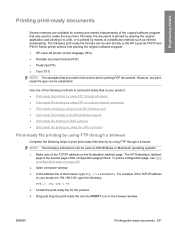
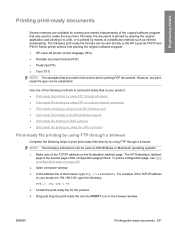
...Complete the following print-ready file formats can be substituted.
In the address line of the TCP/IP address on MS Windows or Macintosh operating systems.
1. Locate the print-ready... print-ready files to a file, or is printed by opening the original software program: ● HP LaserJet printer control language (PCL) ● Portable document format (PDF) ● Postscript (PS) ●...
HP LaserJet P4010 and P4510 Series - Software Technical Reference - Page 274


... series of the TCP/IP address on the computer. 3. To print a configuration page, see Print a configuration page on the keyboard. 11. For example, if the TCP/IP address is 192.168.0.90,... FTP on the keyboard. 5. Press Enter on a direct network connection
If the HP LaserJet P4010 and P4510 Series printer uses a direct network connection, use the following :
ftp 192.168.0.90
4. ...
HP QuickPage - HP Embedded Web Server (EWS) Configuration to Enable AutoSend and Outgoing Email - Page 1


... evident. This document provides a step-by-step guide to configure HP AutoSend on many workgroup HP LaserJets, can be used to function. c) If the SMTP server requires... the printers and multifunction products (MFPs) under the "Embedded JetDirect" section.
2. Steps
1. Identify the IP address of the printer/MFP: Navigate through the menu in the device firmware on HP printers and ...
HP LaserJet P4010 and P4510 Series - User Guide - Page 5


Table of contents
1 Product basics Product comparison ...2 HP LaserJet P4014 models 2 HP LaserJet P4015 models 3 HP LaserJet P4515 models 4 Features comparison ...5 Product Walkaround ...7 Front view ...7 ...MBM-5 (multi-bin mailbox) submenu 29 I/O submenu ...30 Resets submenu ...36 Diagnostics menu ...37 Service menu ...38
3 Software for Windows Supported operating systems for Windows 40...
HP LaserJet P4010 and P4510 Series - User Guide - Page 15


...; Duplex-printing accessory for automatic
128 megabytes (MB) of
printing on both sides
random access memory
(RAM). HP LaserJet P4015 models
HP LaserJet P4015n printer CB509A
HP LaserJet P4015dn printer
CB526A
HP LaserJet P4015tn printer HP LaserJet P4015x printer
CB510A
CB511A
● Prints up output bin
● 4-line graphical controlpanel display
● Numeric keypad
● Hi...
HP LaserJet P4010 and P4510 Series - User Guide - Page 223


...): LJ P4515x model, printing on preliminary data.
Table C-4 Power consumption (average, in watts)
Product model
Printing
Ready
Sleep
Off
HP LaserJet P4014 models
800 W
18 W
13 W
Less than 0.1 W
HP LaserJet P4015 models
840 W
18 W
13 W
Less than 0.1 W
HP LaserJet P4515 models
910 W
20 W
13 W
Less than 0.1 W
1 Values subject to start of printing = less than 15 seconds...
HP LaserJet P4010 and P4510 Series - User Guide - Page 231


... to ISO/IEC 17050-1 and EN 17050-1, DoC#: BOISB-0702-00-rel.1.0
Manufacturer's Name: Manufacturer's Address:
Hewlett-Packard Company 11311 Chinden Boulevard, Boise, Idaho 83714-1021, USA
declares, that the product
Product Name:
HP LaserJet P4014 series, P4015 series, and P4515 series
Regulatory Model Number3): Product Options:
BOISB-0702-00 ALL
Print Cartridges: CC364A...
HP LaserJet P4010 and P4510 Series - User Guide - Page 237


... 198 removing 132 settings 30 HP paper, ordering 199 HP Printer Utility 54, 55 HP Printer Utility, Macintosh 54 HP SupportPack 208 HP Universal Print Driver 42 HP Web Jetadmin firmware updates 136 HP-UX software 50 humidity problem-solving 181 specifications 212
I I/O menu 30 Illegal Operation errors 190 image defects, problem-
solving 191 IP addressing 63 IP Security 113 IPsec 113...
HP LaserJet P4010 and P4510 Series - User Guide - Page 238


... 18 Print Quality 22 Printing 19
Resets 36 Retrieve Job 16 Show Me ...diagnostics 33 disabling protocols 67 HP Web Jetadmin 112 IP address 63, 65, 66 ...HP supplies 116
226 Index
ENWW
landscape orientation setting as default 21 setting, Windows 99
language, control panel 28 languages, device
settings 27 laser... 53, 56 drivers, problem-solving 191 HP Printer Utility 54 problems, problem- solving 191 ...
Similar Questions
How To Reset Ip Address Hp Laserjet 1505
(Posted by deesimosa 10 years ago)
How To See The Ip Number Hp Laserjet P4015 Printers
(Posted by osehemin 10 years ago)
How To Reset Ip Address Hp Laserjet P2035n
(Posted by chrisTroyG 10 years ago)

