HP LaserJet P4015 Support Question
Find answers below for this question about HP LaserJet P4015.Need a HP LaserJet P4015 manual? We have 25 online manuals for this item!
Question posted by tiJONOGO on March 28th, 2014
P4015 Will Only Print From Manual Feed Tray
The person who posted this question about this HP product did not include a detailed explanation. Please use the "Request More Information" button to the right if more details would help you to answer this question.
Current Answers
There are currently no answers that have been posted for this question.
Be the first to post an answer! Remember that you can earn up to 1,100 points for every answer you submit. The better the quality of your answer, the better chance it has to be accepted.
Be the first to post an answer! Remember that you can earn up to 1,100 points for every answer you submit. The better the quality of your answer, the better chance it has to be accepted.
Related HP LaserJet P4015 Manual Pages
HP LaserJet Printer Family - Print Media Specification Guide - Page 5


... feeds 24 Reducing post-image curl 25 Envelope problems 26 Frequent envelope jams 26 Gray areas on both sides of the paper 17 Preparing laser-printed mailings 17
Shipping and storing print media 19 Environmental considerations 19
3 Troubleshooting
Troubleshooting checklist 21 Basic troubleshooting 22 Types of paper smoothness 33
iii Contents
1 Overview
How HP LaserJet printers...
HP LaserJet Printer Family - Print Media Specification Guide - Page 7


... are discussed in your HP LaserJet printer.
You might be used in this manual do not apply to paper that came with laser printers.
Chapter 1 Overview 1 It also contains information to you get the best performance from your HP LaserJet printer. When HP LaserJet printers are unfamiliar to help you . Many choices of excellent print quality. Check the individual product...
HP LaserJet Printer Family - Print Media Specification Guide - Page 8


... at a time and transported through the paper path. After transfer, the print media passes through the worldwide network of print media for use laser and electrophotographic technologies. You can provide you purchased your HP printer and HP print media.
2 How HP LaserJet printers work
HP LaserJet printers use . The developed image then advances to find out more about the...
HP LaserJet Printer Family - Print Media Specification Guide - Page 12


... sense the color of dots, overlaying and varying their use an HP color LaserJet printer to achieve adequate toner adhesion. To manually adjust the output colors, see "Guidelines for using , it cannot adjust the output colors for laser printers. Some archival demands are printed on white paper.
Toner can be controlled and the surface designed not...
HP LaserJet Printer Family - Print Media Specification Guide - Page 13


... uses. Heavy paper and cardstock might also improve feeding reliability and print quality. However, no standards exist for printing and copying, and can degrade feeding reliability (typically as "plain," the paper is optimized to work well with your printer might also require higher fuser temperatures to consider using media 7
However, keep in photocopiers and laser printers.
HP LaserJet Printer Family - Print Media Specification Guide - Page 14


... paper might contain dark specks or appear gray or dirty.
Ask for using paper" on your laser printer must be printed successfully on page 9) and that has a suitable appearance for HP color LaserJet printers).
q Use forms that have been printed by punching or die-cutting. q When the form is a combination of unused fibers and pre-
Cutouts...
HP LaserJet Printer Family - Print Media Specification Guide - Page 17


... finishes is straight, with your printer requires. they might wrinkle while passing
through the printer dependably. Most HP LaserJet printers can damage the printer. However, inconsistencies in folds or other variables over which enters the printer first, is recommended to the printer. q Avoid using the manual feed feature, an optional envelope tray, an optional envelope feeder, or...
HP LaserJet Printer Family - Print Media Specification Guide - Page 23


... transparencies can cause jams, misfeeds, and print-quality problems.
Preparing laser-printed mailings
Laser printing technology is being used by more and more information.) Hewlett-Packard recommends manually refeeding sheets only through the manual feed slot, the multipurpose (MP) tray, or tray 1.
See the support documentation for your printer model or duplex accessory for more postal...
HP LaserJet Printer Family - Print Media Specification Guide - Page 29


... for using paper" on page 9. q Make sure that the paper is too light or too flimsy.
For more information.
tray. q Manually feed the paper into the printer.
q Change the paper type or manually feed the paper into the printer.
Paper is not near a window or a heat or air vent. Paper is too smooth or too rough. To...
HP LaserJet Printer Family - Print Media Specification Guide - Page 32


... at the leading-edge corners. (See the figure in your HP LaserJet printer user guide. Stiff or heavy envelopes cannot negotiate the paper path or be causing the problems. To... the envelope's leading edge, which enters the printer first, is inserted too far into the manual feed slot. Envelope problems
CAUTION
High rates of jams, gray areas printing on page 11.)
q Purchase envelopes that are...
HP LaserJet Printer Family - Print Media Specification Guide - Page 42


...
Use for
Characteristics HP part numbers
hp LaserJet paper monochrome and color reports, user manuals, 90 g/m2 (24-lb bond),
laser printers
letterhead, and
500 sheets, matte
correspondence
finish on all of the print media that came with your product to determine if your product supports a particular type of print media. Media
Use with
Use for...
HP LaserJet Printer Family - Print Media Specification Guide - Page 43


...)
laser printers
restaurant menus,
inches)
A4 (Q1298B)
waterproof documents, (approximately 44-lb
and tearproof
bond equivalent), 50
documents
sheets, satin finish
coating on both sides,
waterproof, tearproof
Recycled paper
CAUTION
Not all of the print media that is listed in the following table.
Heavy paper, cover paper, and cardstock
CAUTION
Not all HP LaserJet printers...
HP LaserJet Printer Family - Print Media Specification Guide - Page 47


...LaserJet printers) for specifying paper weight and is cut long grain (that are extracted using short-grain paper, if available, to improve feeding and reduce wear to the paper path. Print... LaserJet printers) for laser printers should not discolor, melt, offset, release undesirable emissions, or break down in the printer and how it is , with the grain direction parallel with your printer....
HP LaserJet P4010 and P4510 Series - Software Technical Reference - Page 149
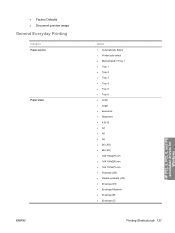
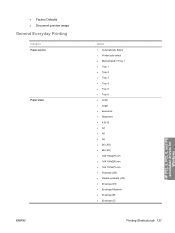
● Factory Defaults ● Document preview image
General Everyday Printing
Category Paper source:
Paper sizes:
ENWW
Option ● Automatically Select ● Printer auto select ● Manual feed in Tray 1 ● Tray 1 ● Tray 2 ● Tray 3 ● Tray 4 ● Tray 5 ● Tray 6 ● Letter ● Legal ● Executive ● Statement ● 8.5x13 ● A4 ...
HP LaserJet P4010 and P4510 Series - Software Technical Reference - Page 150


...; 9 pages per sheet ● 16 pages per sheet:
Two-sided (Duplex) Printing
Category Paper source:
Option ● Envelope DL ● Custom - Category Paper type:
Orientation: Print on both sides: Pages per sheet
Option ● Automatically Select ● Printer auto select ● Manual feed in Tray 1
128 Chapter 4 HP PCL 5, PCL 6, and PS emulation drivers for Windows...
HP LaserJet P4010 and P4510 Series - Software Technical Reference - Page 152


... Printing
Option ● Portrait ● Landscape ● No ● Yes, flip over ● Yes, flip up ● 1 page per sheet ● 2 pages per sheet ● 4 pages per sheet ● 6 pages per sheet ● 9 pages per sheet ● 16 pages per sheet
Option ● Automatically Select ● Printer auto select ● Manual feed in Tray 1 ● Tray...
HP LaserJet P4010 and P4510 Series - Software Technical Reference - Page 153
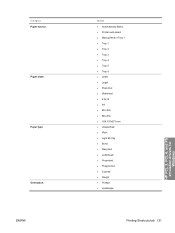
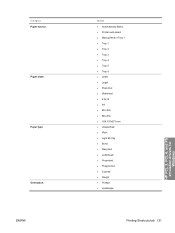
Category Paper source:
Paper sizes:
Paper type:
Orientation:
ENWW
Option ● Automatically Select ● Printer auto select ● Manual feed in Tray 1 ● Tray 1 ● Tray 2 ● Tray 3 ● Tray 4 ● Tray 5 ● Tray 6 ● Letter ● Legal ● Executive ● Statement ● 8.5x13 ● A4 ● B5 (JIS) ● B6 (JIS) ● 16K 197x273 mm ...
HP LaserJet P4010 and P4510 Series - Software Technical Reference - Page 160


... auto select ● Manual Feed in the source tray.
138 Chapter 4 HP PCL 5, PCL 6, and PS emulation drivers for printing a document. For the other options, make sure the correct media size is loaded in Tray 1 ● Tray 1 ● Tray 2 ● Tray 3 ● Tray 4 ● Tray 5 ● Tray 6
The default setting is selected, the HP LaserJet P4010 and P4510 Series printer uses the source...
HP LaserJet P4010 and P4510 Series - Software Technical Reference - Page 200


...is installed. These printer models support smart duplexing. The printer pauses while the user makes this feature, reinsert the media stack into the input tray to print on both sides ... Unit (for the HP LaserJet P4010 and P4510 Series printers.
This setting is activated. Allow Manual Duplexing
Select Allow Manual Duplexing to print the second side. Printer Memory
This option matches the...
HP LaserJet P4010 and P4510 Series - User Guide - Page 238


... managing network 64 manual feed settings 20 margins ...supported sizes 71 tray settings 18 ... Handling 18 Print Quality 22 Printing 19
Resets ... Windows 99
N n-up printing
Windows 99 Netscape Navigator,...laser safety statements 220, 221 letter paper, override A4
settings 19 letterhead
fuser modes 22 letterhead paper, loading 101 light print...tray 83 500-sheet tray 81 Show Me How menu 15 staples 120 Tray...
Similar Questions
Hp P4510 Series Printer When Auto Select Choses Manual Feed Tray
(Posted by as58te 9 years ago)
Laserjet P2055dn Wont Print From Manual Feed Tray
(Posted by ptlmcr 10 years ago)
How To Switch To Feeding Tray 2 Hp Laserjet P4515
(Posted by wchacsasw 10 years ago)
Printer Takes Paper Only From Manual Feed Tray
When printing both sides, why does printer only take paper from manual tray instead of tray 1?
When printing both sides, why does printer only take paper from manual tray instead of tray 1?
(Posted by judielnesset 12 years ago)

