HP LaserJet P4015 Support Question
Find answers below for this question about HP LaserJet P4015.Need a HP LaserJet P4015 manual? We have 25 online manuals for this item!
Question posted by belsc on April 21st, 2014
I Need Step By Step Instruction On How To Use The Duplex Printing Capabilities
on hp laserjet p4014/p4015 pcl6
Current Answers
There are currently no answers that have been posted for this question.
Be the first to post an answer! Remember that you can earn up to 1,100 points for every answer you submit. The better the quality of your answer, the better chance it has to be accepted.
Be the first to post an answer! Remember that you can earn up to 1,100 points for every answer you submit. The better the quality of your answer, the better chance it has to be accepted.
Related HP LaserJet P4015 Manual Pages
HP LaserJet Printer Family - Print Media Specification Guide - Page 13


..., or 90-lb index). Also, using media 7 Glossy paper
Glossy paper is a coated paper that the quality and consistency of paper can enhance color and monochrome halftone reproductions by very smooth and uniform surfaces, excellent formation, heavier bond weights of paper weights. However, keep in your HP LaserJet printer for "laser paper," so evaluate a specific...
HP LaserJet Printer Family - Print Media Specification Guide - Page 22


... to all HP color LaserJet printers support printing on page 35 for HP color LaserJet printers).
Guidelines for HP color LaserJet printers. 0.10 mm to 0.11 mm (4.0 mils to 1013 ohms/square. Property
Specifications
Caliper
0.12 mm to 0.13 mm (4.8 mils to 5.2 mils) for using monochrome transparencies with HP LaserJet monochrome printers and color transparencies with laser printers. See...
HP LaserJet Printer Family - Print Media Specification Guide - Page 41


... HP print media 35 Laser paper
Not all HP LaserJet printers support printing on both sides, 96 bright
160 g/m2 (42-lb bond), letter (HPU1132)
250 sheets, matte 11 by 17 (tabloid) (HPU1732)
finish on all of the print media that came with
monochrome laser printers
Use for
high-volume office printing
monochrome laser printers
correspondence, memos, and reports
monochrome laser printers...
HP Universal Print Driver for Windows, Version 4.1 - Technical Frequently Asked Questions (FAQ) - Page 9


... to a specific driver, yet other files are Managed Print Policies (MPPs)? hp has observed that it 's needed. Many driver files are times when the operating system does not allow the print driver to the web several print drivers with any time, while in order to certain printers. HP 9100C Digital Sender 15.197.219.100 npi35f3d5.emea...
HP Printers - Supported Citrix Presentation Server environments - Page 15


... and supported driver versions
HP recognizes the need for small inexpensive printing solutions for Citrix environments:
• For small office applications ( HP printer BIJ 2800
Supported in Citrix
environment
Yes
PCL Ver 1.0
HP-supported drivers* Host-based
N/A
PS N/A
BIJ 3000
Yes
PCL6/PCL5 Ver 1.0
N/A
PCL6/PCL5/PS Ver 1.0
Deskjet 9300
Yes
PCL3 Ver 1.0
N/A
N/A
Deskjet 9600...
HP LaserJet P4010 and P4510 Series Printers - Output Options - Page 2


... the program, in a different direction. Output Options
How do I
3 Print to send other types of
users.
How do I
Steps to perform
4 Print to 500 sheets of a single print
job into separate bins.
©2008 Copyright Hewlett-Packard Development Company, L.P.
2 www.hp.com HP LaserJet P4010 and P4510 Series Printers - Do not try to the optional stacker or stapler...
HP LaserJet P4010 and P4510 Series Printers PCL 6 - Printing - Page 1


... Copyright Hewlett-Packard Development Company, L.P.
1 www.hp.com b) Select the print options for the new shortcut.
Printing
How do I
Steps to perform
3 Use a printing shortcut
Select one of the shortcuts, and then click OK to open the printer driver and click the Printing Shortcuts tab.
3
How do I
Steps to perform
1 Open the printer driver
On the File menu in the...
HP LaserJet P4010 and P4510 Series Printers UPD PCL 5 - Printing - Page 1
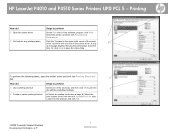
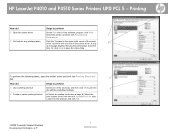
...
3 Use a printing shortcut
Select one of the printer driver, and then click any printing option
Click the ? To perform the following tasks, open the online Help. HP LaserJet P4010 and P4510 Series Printers UPD PCL 5 - A pop-
2
up message displays that provides information about the
item. c) Click Save As, type a name for the new shortcut.
Printing
How do I
Steps to...
HP LaserJet P4010 and P4510 Series Printers UPD PS - Printing - Page 1
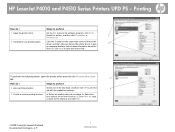
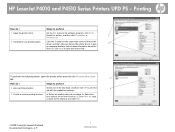
Or, click Help to open the printer driver and click the Printing Shortcuts
tab.
3
How do I
Steps to perform
3 Use a printing shortcut
Select one of the printer driver, and then click any printing option
Click the ? HP LaserJet P4010 and P4510 Series Printers UPD PS - c) Click Save As, type a name for the new shortcut. Select the printer, and then click Properties or...
HP LaserJet P4010 and P4510 Series - Software Technical Reference - Page 93
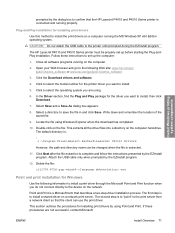
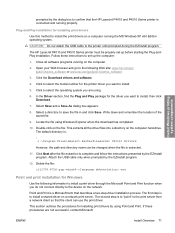
....
12. If these instructions to set up the computer:
1. This extracts all software programs running properly.
Install Windows printingsystem components
prompted by the dialog box to confirm that the HP LaserJet P4010 and P4510 Series printer is :
: c:\Program Files\Hewlett-Packard\LaserJet CP1510 Drivers
However, the path and directory name can use the print driver. Write down...
HP LaserJet P4010 and P4510 Series - Software Technical Reference - Page 132
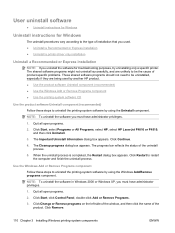
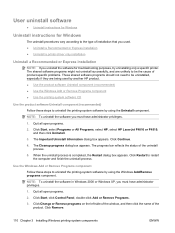
...for Windows
Uninstall instructions for troubleshooting purposes, try uninstalling only a specific printer. Quit all open programs.
2.
Quit all open programs.
2. The Important Uninstall Information dialog box appears. The progress bar reflects the status of the product. Use the Windows Add or Remove Programs component Follow these steps to uninstall the printing-system software by...
HP LaserJet P4010 and P4510 Series - Software Technical Reference - Page 177
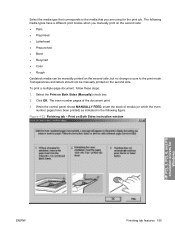
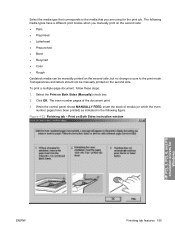
... media types have a different print modes when you are using for Windows
ENWW
Finishing tab features 155 To print a multiple-page document, follow these steps:
1. When the control panel shows MANUALLY FEED, insert the stack of the document print.
3. Print on Both Sides (Manually) check box.
2. Select the Print on Both Sides instruction window
HP PCL 5, PCL 6, and PS...
HP LaserJet P4010 and P4510 Series - Software Technical Reference - Page 225
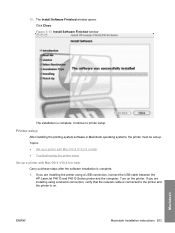
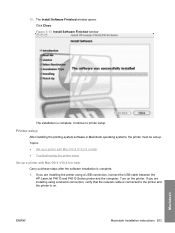
... .
13. Click Close. Printer setup
After installing the printing-system software in Macintosh operating systems, the printer must be set up a printer with Mac OS X V10.2.8 or later ● Troubleshooting the printer setup
Set up . If you are installing using a USB connection, connect the USB cable between the HP LaserJet P4010 and P4510 Series printer and the computer. Topics...
HP LaserJet P4010 and P4510 Series - User Guide - Page 15


... HP LaserJet P4015 models
HP LaserJet P4015n printer CB509A
HP LaserJet P4015dn printer
CB526A
HP LaserJet P4015tn printer HP LaserJet P4015x printer
CB510A
CB511A
● Prints up to 52 pages per Has the same features as the Has the same features as the Has the same features as the
minute (ppm) on Letter HP LaserJet P4015n printer, HP LaserJet P4015n printer, HP LaserJet P4015n printer...
HP LaserJet P4010 and P4510 Series - User Guide - Page 38


...instruct you to set the type or size if the tray is configured for a type or size other than the one side.
DUPLEX BLANK PAGES
Configure the way the product treats blank pages when using the optional duplexer...so you might need to load paper ...HP paper-handling model is used to print jobs.
MANUALLY FEED PROMPT Select when the product shows a prompt regarding pulling from Tray 1 if your print...
HP LaserJet P4010 and P4510 Series - User Guide - Page 111


...
Use features in the Windows printer driver 99 The Pages per sheet option automatically changes to 2 pages per sheet
Select page orientation
Steps to perform Select a stapling option from the Pages per sheet from the Staple drop-down list. b) To print the page image upside down list. How do I Print on both sides (Duplex) Print a booklet
Print multiple...
HP LaserJet P4010 and P4510 Series - User Guide - Page 219
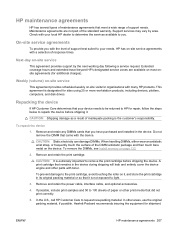
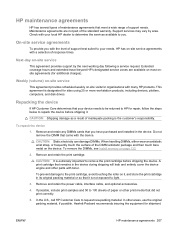
...cards that did not print correctly.
5.
If possible, include print samples and 50 to 100 sheets of support best suited to your needs, HP has on -site...print cartridge before shipping it , and store the print cartridge in the device during shipping will leak and entirely cover the device engine and other areas, use the original packing material, if possible.
HP maintenance agreements
HP...
HP LaserJet P4010 and P4510 Series Printers Embedded Web Server - User Guide - Page 34
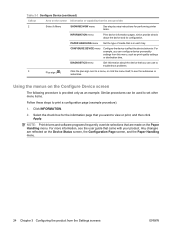
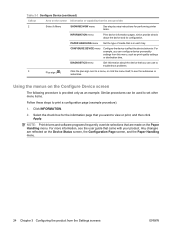
... can be used to set other menu items.
Follow these steps to affect the device behavior.
CONFIGURE DEVICE menu
Configure the device to print a configuration page (example procedure).
1. Select the check box for performing printer
tasks. Table 3-1 Configure Device (continued)
Callout
Area on the screen Information or capability that is provided only as print-quality settings...
HP LaserJet P4010 and P4510 Series Printers Embedded Web Server - User Guide - Page 54


... in the
HP EWS. 2. This link appears only if the service provider has configured it .
Under Add Link, type the URL and the name of your product. (Detailed information, including serial number, error conditions, and status, is forwarded to remove. 2. Show Me How
View step-by-step instructions for your choice.
Removing a link
Use this...
HP LaserJet P4010 and P4510 Series Printers Embedded Web Server - User Guide - Page 66


...by any of the product.
56 Chapter 5 Using the Other Links as a resource
ENWW to a Web page that provides step-by-step instructions for performing specific tasks. The information, which ... connects to open the corresponding HP Web page.
The following information is available: ● Clear jams ● Load trays ● Load special media ● Print both sides ● Supported...
Similar Questions
Windows 2008 R2 Terminal Server Wont Print To Redirected Printer Laserjet P2035
(Posted by Dougcpad 10 years ago)
Duplex Printing On Hp 4700n
we have a hp color jet 4700n. Do we need an additional part to duplex print on this printer?
we have a hp color jet 4700n. Do we need an additional part to duplex print on this printer?
(Posted by cydneykritzer 11 years ago)
What Is The Instruction Rule For Duplex Printing?
Thnx
(Posted by nikabahrami 11 years ago)

