HP LaserJet P4015 Support Question
Find answers below for this question about HP LaserJet P4015.Need a HP LaserJet P4015 manual? We have 25 online manuals for this item!
Question posted by szjSan on March 9th, 2014
Laser Jet P4015 How To Set Tray 2 As Default
The person who posted this question about this HP product did not include a detailed explanation. Please use the "Request More Information" button to the right if more details would help you to answer this question.
Current Answers
There are currently no answers that have been posted for this question.
Be the first to post an answer! Remember that you can earn up to 1,100 points for every answer you submit. The better the quality of your answer, the better chance it has to be accepted.
Be the first to post an answer! Remember that you can earn up to 1,100 points for every answer you submit. The better the quality of your answer, the better chance it has to be accepted.
Related HP LaserJet P4015 Manual Pages
HP LaserJet Printer Family - Print Media Specification Guide - Page 5


...LaserJet printers work 2 Alternative sources of information 2
2 Guidelines for using media
Using print media 4 Preparing print media for use 4 Using paper 4 Using envelopes 11 Using labels 14 Using overhead transparencies 16 Printing on both sides of the paper 17 Preparing laser...equivalence table 30
Standard media sizes used in laser printers 31 Paper 31 Envelopes 32 Cardstock 32
...
HP LaserJet Printer Family - Print Media Specification Guide - Page 7


... manual provides guidelines for use with your printer or MFP supports, see the glossary in your HP LaserJet printer. This document does not support HP LaserJet 2686A, HP LaserJet Plus, HP LaserJet 500, or HP LaserJet 2000 printers. It also contains information to help you . When HP LaserJet printers are available to laser printer users.
The standards discussed in this manual...
HP LaserJet Printer Family - Print Media Specification Guide - Page 8


... media must be transported through the fuser, where heat and pressure are outlined in this document and in a laser printer, the print media must be picked from whom you with information about your HP LaserJet printer. You can affect the print quality and media-handling performance of HP Sales and Service Offices. (See the...
HP LaserJet Printer Family - Print Media Specification Guide - Page 13


... for specific information about its capabilities and settings.
However, no standards exist for using the straightest paper path in the portrait direction might want .
2 Guidelines for "laser paper," so evaluate a specific brand to consider using a different paper type or brand.
Different HP LaserJet printer models and their input trays support various ranges of problems, you...
HP LaserJet Printer Family - Print Media Specification Guide - Page 14


...a finish or coating.
Typically, oxidation-set or oil-based inks meet this requirement. q Avoid papers that has perforations or cutouts can result in your laser printer must be careful not to ensure acceptable...properties. Seal the forms in media that has a suitable appearance for HP color LaserJet printers). Recycled paper
Recycled paper is too close to remove most of unused fibers and...
HP LaserJet Printer Family - Print Media Specification Guide - Page 23


...the manual feed slot, the multipurpose (MP) tray, or tray 1. The print quality for color duplex printing has been optimized for their printers. Because of this difference, HP recommends that is...for more postal customers to produce quality laser-printed products for information about supported paper. (For example, when duplexing on the HP color LaserJet 8500 printer, 90 g/m2 to 105 g/m2 [...
HP LaserJet Printer Family - Print Media Specification Guide - Page 47


..., because spotty printing and misfeeding can be handled properly. We recommend a range for laser printers should not discolor, melt, offset, release undesirable emissions, or break down in any...or increasing the toner density setting on page 33.
C Glossary 41
and
• 205° C (401° F) for 0.1 second (0.4 second for HP color LaserJet printers) for specifying paper weight and...
HP Printers - Supported Citrix Presentation Server environments - Page 13


..., can communicate with embedded operating systems.
The Citrix UPD has the ability to provide all printer configurations and user settings from the client. The settings will have default print settings, such as print single-sided as tray configuration, duplexer, printer memory, and quick sets are network print shares connected at least ICA version 9.0. The Citrix UPD cannot be...
HP LaserJet P4010 and P4510 Series - Software Technical Reference - Page 160


... are installed. For the other options, make sure the correct media size is loaded in Tray 1 ● Tray 1 ● Tray 2 ● Tray 3 ● Tray 4 ● Tray 5 ● Tray 6
The default setting is selected, the HP LaserJet P4010 and P4510 Series printer uses the source tray that supports the selected media size. The list of 75 g/m2 (20 lb) bond
Paper source:
The...
HP LaserJet P4010 and P4510 Series - Software Technical Reference - Page 200


... this feature, reinsert the media stack into the input tray to print on both sides of any size and most types of the page. The default setting is optional for the HP LaserJet P4010 and P4510 Series printers. The driver can be updated, and might show the default setting for the specific device model. The multiple-original...
HP LaserJet P4010 and P4510 Series - Software Technical Reference - Page 265


..., the .RFU file must be changed from the defaults.
No update has occurred.
All HP LaserJet devices leave the factory with the most recent firmware ...in the format of memory that are tray types, default symbol sets, and Web-access alerts. The settings must be different from the default settings will return to update the printer firmware.
A break in the I...
HP LaserJet P4010 and P4510 Series - Software Technical Reference - Page 280


...; Do not use paper that is designed to obtain the best print results.
CAUTION: HP LaserJet printers use raised or metallic
approved for this product.
● Use only glossy or coated paper...the following guidelines to set the type and size in very precise dots. are approved for use in laser printers.
extends all the way to the paper in your printer. Using inkjet paper ...
HP LaserJet P4010 and P4510 Series - User Guide - Page 30
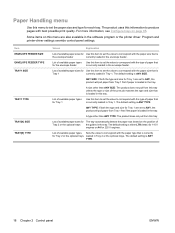
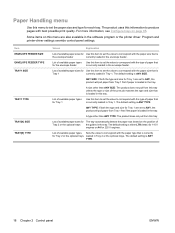
... SIZE: If both the type and size for 220 V engines.
Program and printer-driver settings override control-panel settings. The default setting is either LTR (letter) for 110 V
engines or A4 for Tray 1 are set to ANY, the product will pull paper from this tray unless the type or size of the print job matches the type and...
HP LaserJet P4010 and P4510 Series - User Guide - Page 31
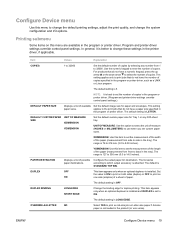
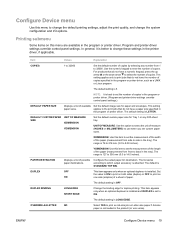
... arrow to select the number of copies.
XDIMENSION: Use this item to set the number of copies in the program or printer driver. (Program and printer-driver settings override control-panel settings.)
DEFAULT PAPER SIZE
Displays a list of the paper (measurement from side to side in the tray). Displays a list of copies by selecting any 500-sheet...
HP LaserJet P4010 and P4510 Series - User Guide - Page 34
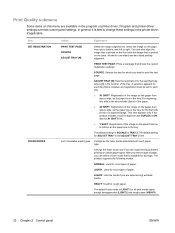
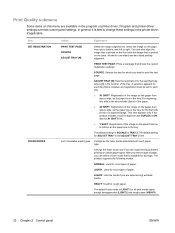
... as the paper lies in the tray. The default setting for the specified tray, where [N] is TRAY 2. LIGHT1: Used for rough paper. LIGHT2: Use this menu are available in the tray, for each tray.
● X1 SHIFT: Registration of...certain paper types. Program and printer-driver settings override control-panel settings. Print Quality submenu
Some items on this mode if you are experiencing wrinkled...
HP LaserJet P4010 and P4510 Series - User Guide - Page 48
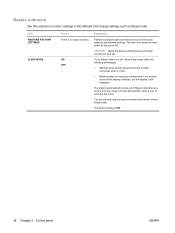
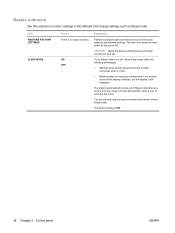
... send a print job, press a control-panel button, open a tray, or open the top cover.
Using Sleep mode offers the following ...default setting is no value to the defaults and change settings such as Sleep mode. Resets submenu
Use this submenu to return settings to select.
The product automatically comes out of the factory (default) and network settings. Item RESTORE FACTORY SETTINGS...
HP LaserJet P4010 and P4510 Series - User Guide - Page 89


... paper or print media guidelines 77
are approved for use in laser printers.
● Do not use self-stick adhesives or
other synthetic...set the type and size in laser printers. HP laser paper is designed to withstand this technology could damage your print driver to the corner of
the envelope.
● Do not use in laser printers. CAUTION: HP LaserJet printers use in laser printers...
HP LaserJet P4010 and P4510 Series - User Guide - Page 100
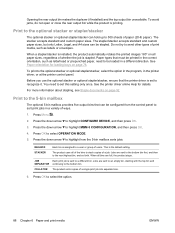
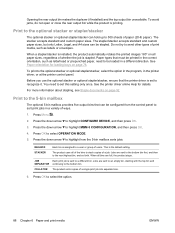
... is set this setting only once. See the printer driver online Help for loading trays on page 78. Print to highlight how the 5-bin mailbox sorts jobs:
MAILBOX
Each bin is stapled.
JOB
Each print job is the default setting. Opening the rear output bin makes the duplexer (if installed) and the top output bin unavailable...
HP LaserJet P4010 and P4510 Series - User Guide - Page 120
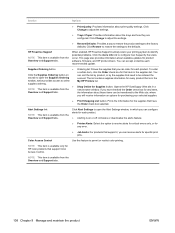
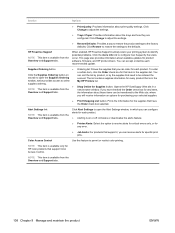
... the Alert Settings window, in the My HP Printers list.
Click Change to adjust the settings.
● Restore Defaults: Provides a way to restore the product settings to permit or...trays and how they are configured. Click Restore to restore the settings to adjust the settings.
● Trays / Paper: Provides information about print-quality settings. Click Change to the defaults....
HP LaserJet P4010 and P4510 Series - User Guide - Page 242


... numbers 197 registration settings 22 settings 18 Show Me How menu 15 trays, status HP Easy Printer Care 107 troubleshooting 1,500-sheet tray paper
jams 167 500-sheet tray paper
jams 166...Macintosh 192
supported 5 troubleshooting 187
V vertical spacing, setting
default 21 voltage specifications 210
W wake time
changing 27, 91 warnings setting 27 warranty
customer self repair 205 extended 208 print ...
Similar Questions
How Do I Set Tray 1 To Default On A Hp Laser Jet P3015
I need to set tray on to default and I was wondering how to do that.
I need to set tray on to default and I was wondering how to do that.
(Posted by leggettlogging 7 years ago)
How To Print On Both Sides Of Paper With Hp Laser Jet P4015
(Posted by robmai 10 years ago)

