HP LaserJet P4015 Support Question
Find answers below for this question about HP LaserJet P4015.Need a HP LaserJet P4015 manual? We have 25 online manuals for this item!
Question posted by Mammrs on January 8th, 2014
Hp P4015 Wont Change Paper Size
The person who posted this question about this HP product did not include a detailed explanation. Please use the "Request More Information" button to the right if more details would help you to answer this question.
Current Answers
There are currently no answers that have been posted for this question.
Be the first to post an answer! Remember that you can earn up to 1,100 points for every answer you submit. The better the quality of your answer, the better chance it has to be accepted.
Be the first to post an answer! Remember that you can earn up to 1,100 points for every answer you submit. The better the quality of your answer, the better chance it has to be accepted.
Related HP LaserJet P4015 Manual Pages
HP LaserJet Printer Family - Print Media Specification Guide - Page 5


...30
Standard media sizes used in laser printers 31 Paper 31 Envelopes 32 Cardstock 32
Comparisons of print media to avoid 22 Paper problems 23
Frequent paper jams 23 ...U.S. Contents
1 Overview
How HP LaserJet printers work 2 Alternative sources of information 2
2 Guidelines for using media
Using print media 4 Preparing print media for use 4 Using paper 4 Using envelopes 11 Using...
HP LaserJet Printer Family - Print Media Specification Guide - Page 10


... in the ream can degrade color print quality. Although your HP LaserJet printer will be properly bound or sealed in the environment is an inaccurate term.
For larger quantities or if the change in the sheet during the paper-making laser-grade bond papers, which it for laser printing.
4 Using print media
ENWW
If print media is not...
HP LaserJet Printer Family - Print Media Specification Guide - Page 12


... colors. Print quality from the HP color LaserJet printers is used for laser printers.
Some of the rougher surface finishes, such as carbonless paper, can cause swelling of rollers, damage to the paper path, or buildup on the fuser, and can use an HP color LaserJet printer to achieve adequate toner adhesion. These papers can contaminate the printer. When these grades of...
HP LaserJet Printer Family - Print Media Specification Guide - Page 14


... (the kind used , because they perform similarly to virgin-fiber grades. q Avoid using paper" on HP LaserJet printers and has found that has a suitable appearance for separating one portion of the inks and other materials that you make sure your laser printer must be properly designed and manufactured to ensure acceptable performance. and post-consumer waste...
HP LaserJet Printer Family - Print Media Specification Guide - Page 23


....
and are fed again into the paper, laser printers use the following guidelines to the surface of non-HP consumables in -home businesses. Automatic duplexing
Automatic duplexing requires an HP LaserJet printer that are required for the paper used for laser-printed mailings, please contact your printer. Unlike offset printers, in envelopes. Several manufacturers have an edge or...
HP LaserJet Printer Family - Print Media Specification Guide - Page 37


... 135 by 195 mm
A Specifications 31
Standard media sizes used in laser printers
The following sections list the English and metric dimensions of the most commonly used paper, envelope, and cardstock sizes. Use only media that your printer for specific information about the media that is supported. See the support documentation that came with your HP LaserJet printer supports.
HP LaserJet Printer Family - Print Media Specification Guide - Page 47


... HP color LaserJet printer, try HP's soft gloss and high gloss paper (see "Ordering HP print media" on the paper; however, misfeeding or jamming can wrinkle.
Fibers tend to use a glossy paper in the printer and how it reacts when exposed to work with the long edge of :
• 205° C (401° F) for 0.1 second (0.2 second for HP color LaserJet printers) for laser printers...
HP LaserJet Printer Family - Print Media Specification Guide - Page 52


... of 2 temperature specifications 10
heavy paper HP 36 standard sizes 32 troubleshooting 23 using 7
high gloss laser paper, hp 36 hollow images, troubleshooting 28 HP color LaserJet printers
bond paper, using 4 colored paper, using 6 information for 1 operations 2 HP LaserJet 2000 1 HP LaserJet 2686A 1 HP LaserJet 500 1 HP LaserJet Plus 1 HP LaserJet printers media designed for 36 folders, vinyl...
HP LaserJet Printer Family - Print Media Specification Guide - Page 53


... 15
labels, ream 5 laid finishes 6 landscape orientation 25 laser-grade paper 7 LaserJet 2000 1 LaserJet 2686A 1 LaserJet 500 1 LaserJet Monochrome printers 1 LaserJet monochrome transparencies, hp 37 LaserJet paper, hp 36 LaserJet Plus 1 LaserJet printers
media designed for 1 operations 2 lasers, operations of 2 letterhead HP papers 36 specifications 8 types of 4, 6 letters, troubleshooting 28...
HP LaserJet P4010 and P4510 Series Printers PCL 6 - Printing - Page 3


...printer driver must be a percent of the Click % of pages per sheet drop-down list.
Otherwise, the watermark is printed on both sides. b) Specify the settings for the watermark, and then click OK.
15
stored on , and then select a size from
paper size...
dropdown list, click Left binding or Right binding. HP LaserJet P4010 and P4510 Series Printers PCL 6 - If you will bind the document
...
HP LaserJet P4010 and P4510 Series Printers UPD PCL 5 - Printing - Page 3


... Development Company, L.P.
3 www.hp.com The Watermark
NOTE: The printer driver must be a percent of the Click % of pages per sheet from the Pages
per sheet
a) Select the number of actual size, and then type the percent or
actual size
adjust the slider bar.
12
13 Print a watermark
a) Select a watermark from
paper size
the dropdown list...
HP LaserJet P4010 and P4510 Series Printers UPD PS - Printing - Page 3


... size from
paper size
the dropdown list.
12 Scale a page to fit on a selected Click Print document on both sides. HP LaserJet P4010 and P4510 Series Printers UPD PS - The Watermark
NOTE: The printer driver...actual size, and then type the percent or
actual size
adjust the slider bar.
12
13 Print a watermark
a) Select a watermark from the Pages
per sheet option automatically changes to...
HP LaserJet P4010 and P4510 Series - Software Technical Reference - Page 158


... tray. However, if you change the width and height values without warning.
136 Chapter 4 HP PCL 5, PCL 6, and PS emulation drivers for a custom media size. Custom Paper Size
The Custom Paper Size dialog box appears when you can override the size command and specify different media sizes within a single document.
The name that appears in the printer, a control-panel message...
HP LaserJet P4010 and P4510 Series - Software Technical Reference - Page 159
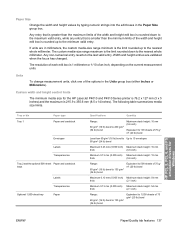
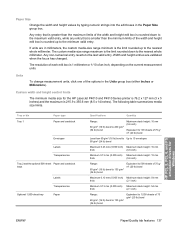
... non-numerical entry reverts to 1,500 sheets of the options in the Paper Size group box.
Units
To change measurement units, click one of 75 g/m2 (20 lb) bond
HP PCL 5, PCL 6, and PS emulation drivers for the HP LaserJet P4010 and P4510 Series printer is 76.2 x 127 mm (3 x 5 inches) and the maximum is the limit rounded...
HP LaserJet P4010 and P4510 Series - Software Technical Reference - Page 161


...Paper source: setting.
If the print-driver setting is changed to a media type that is specified in the printer, a controlpanel message prompts you use the default setting, Unspecified, the printer...another setting that the HP LaserJet P4010 and P4510 Series printer supports. If bidirectional communication is selected in conflict with the selected paper size. Caution symbols may...
HP LaserJet P4010 and P4510 Series - Software Technical Reference - Page 168
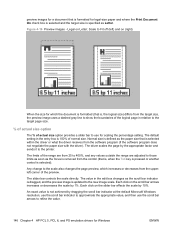
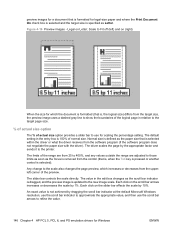
... bar indicator at the default Microsoft Windows resolution; The value in the edit box changes as the focus is , the logical size) differs from the software program (if the software program does not negotiate the paper size with the driver).
Normal size is defined as Letter.
Legal on the scroll bar arrows increases or decreases...
HP LaserJet P4010 and P4510 Series - Software Technical Reference - Page 175
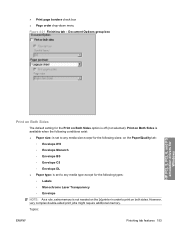
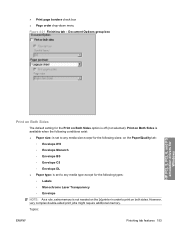
... require additional memory. Document Options group box
HP PCL 5, PCL 6, and PS emulation drivers for Windows
Print on Both Sides
The default setting for the following types: ◦ Labels ◦ Monochrome Laser Transparency ◦ Envelope
NOTE: As a rule, extra memory is not needed on the [x] printer in order to print on Both Sides...
HP LaserJet P4010 and P4510 Series - Software Technical Reference - Page 197


... the Font Substitution Table settings to -printer font mappings. Use the settings to change the TrueType-to install and remove external fonts for the printer.
Click OK to enable the settings, or, if necessary, click Cancel to select the media size (or form) that is available only in the HP PCL 6 and PCL 5 print driver...
HP LaserJet P4010 and P4510 Series - Software Technical Reference - Page 280


HP laser paper is approved for use in laser printers.
● Do not use glossy or coated paper designed for laser printers.
● Place transparencies on special media.
not approved for use in inkjet products.
258 Chapter 6 Engineering details
ENWW When using special paper or print media, be sure to set the type and size in laser printers. Media type Envelopes
Labels ...
HP LaserJet P4010 and P4510 Series - User Guide - Page 6


... Software for Macintosh computers 54 HP Printer Utility 54 Open the HP Printer Utility 54 HP Printer Utility features 55 Supported utilities for Macintosh 55 Embedded Web server 55 Use features in the Macintosh printer driver 56 Print ...56 Create and use printing presets in Macintosh 56 Resize documents or print on a custom paper size 56 Print a cover page...
Similar Questions
Hp Color Laserjet Cp4525 Cannot Change Paper Size
(Posted by wct3elte 10 years ago)

