HP LaserJet P4015 Support Question
Find answers below for this question about HP LaserJet P4015.Need a HP LaserJet P4015 manual? We have 25 online manuals for this item!
Question posted by mjrama on November 16th, 2013
Why Hp P4015 Discontinued
The person who posted this question about this HP product did not include a detailed explanation. Please use the "Request More Information" button to the right if more details would help you to answer this question.
Current Answers
There are currently no answers that have been posted for this question.
Be the first to post an answer! Remember that you can earn up to 1,100 points for every answer you submit. The better the quality of your answer, the better chance it has to be accepted.
Be the first to post an answer! Remember that you can earn up to 1,100 points for every answer you submit. The better the quality of your answer, the better chance it has to be accepted.
Related HP LaserJet P4015 Manual Pages
HP LaserJet Printer Family - Print Media Specification Guide - Page 5


... 26 Gray areas on both sides of the paper 17 Preparing laser-printed mailings 17
Shipping and storing print media 19 Environmental considerations 19
3 Troubleshooting
Troubleshooting checklist 21 Basic troubleshooting 22 Types of paper smoothness 33
iii Contents
1 Overview
How HP LaserJet printers work 2 Alternative sources of information 2
2 Guidelines for using media
Using print...
HP LaserJet Printer Family - Print Media Specification Guide - Page 7


... media to help you .
This document does not support HP LaserJet 2686A, HP LaserJet Plus, HP LaserJet 500, or HP LaserJet 2000 printers. Check the individual product manuals for that came with laser printers.
When HP LaserJet printers are unfamiliar to HP Monochrome LaserJet printers, HP color LaserJet printers, and HP LaserJet MFPs unless otherwise noted. You might be caused by poor...
HP LaserJet Printer Family - Print Media Specification Guide - Page 8


... is then delivered to the image areas. The print media is similar for use laser and electrophotographic technologies.
In an HP color LaserJet printer, this document and in a laser printer, the print media must be picked from whom you with information about your printer. The developed image then advances to the transfer station, where the drum contacts...
HP LaserJet Printer Family - Print Media Specification Guide - Page 10


... particulate that are optimized for one or two reams, store the print media for laser printing.
4 Using print media
ENWW If print media is not properly prepared, the edges in the environment is being produced with an HP color LaserJet printer can become wavy or the sheets might not be needed. For larger quantities...
HP LaserJet Printer Family - Print Media Specification Guide - Page 12


..., might require the special fuser modes that are using paper" on page 9). Because the printer cannot sense the color of your HP LaserJet printer if the paper meets the same specifications as standard paper (see the support documentation for laser printers. Many manufacturers now design these colors are printed on colored media, the shade or color...
HP LaserJet Printer Family - Print Media Specification Guide - Page 13


... make sure that is less stiff in photocopiers and laser printers.
Also, using a different paper type or brand. Laser paper
Laser paper is another premium-quality paper grade that it ...print quality. Some models provide optimized settings that feed in your printer might help to work well with your HP LaserJet printer for image transfer and fusing.
In addition, do not print...
HP LaserJet Printer Family - Print Media Specification Guide - Page 14


...in contamination from toner if printing is a combination of recycled copier papers on your HP LaserJet printer. Hewlett-Packard recommends that has a suitable appearance for separating one portion of holes... following guidelines:
q Avoid using low-temperature inks (the kind used in your laser printer must be properly designed and manufactured to avoid feed or contamination problems and to ...
HP LaserJet Printer Family - Print Media Specification Guide - Page 20


..., and must be compatible with your product to all HP color LaserJet printers support printing on labels. If labels other than those compatible with laser printers are a type of multiple-layer media that can severely damage your printer. CAUTION Note
Using labels
Labels are used in your HP LaserJet printer must not melt or release undesirable emissions when heated...
HP LaserJet Printer Family - Print Media Specification Guide - Page 22


... must be compatible with laser printers because of incompatible material or that is made of higher temperature and stiffness requirements. Overhead transparency film is 0.12 to 0.13 mm (4.8 to 5.2 mils). Materials must not discolor, offset, or release undesirable emissions when heated to determine if your HP LaserJet printer user guide for HP color LaserJet printers). See your product...
HP LaserJet Printer Family - Print Media Specification Guide - Page 23


... operator intervention. (See the software application support documentation for the laser printer. and are required for the paper used for laser-printed mailings, please contact your printer model or duplex accessory for information about supported paper. (For example, when duplexing on the HP color LaserJet 8500 printer, 90 g/m2 to 105 g/m2 [24 lb to produce quality...
HP LaserJet Printer Family - Print Media Specification Guide - Page 37


Standard media sizes used in laser printers
The following sections list the English and metric dimensions of the most commonly used paper, envelope, and cardstock sizes. Use only media that your printer for specific information about the media that is supported. Paper
... 135 by 195 mm
A Specifications 31 See the support documentation that came with your HP LaserJet printer supports.
HP LaserJet Printer Family - Print Media Specification Guide - Page 41


...
To order outside of print media. Laser paper
Not all HP LaserJet printers support printing on all of the print media that came with
monochrome laser printers
Use for
high-volume office printing
monochrome laser printers
correspondence, memos, and reports
monochrome laser printers
correspondence, reports, and in the following table. B Ordering HP print media
CAUTION
In the United...
HP LaserJet Printer Family - Print Media Specification Guide - Page 42


... to determine if your product supports a particular type of the print media that came with
Use for
Characteristics HP part numbers
hp LaserJet paper monochrome and color reports, user manuals, 90 g/m2 (24-lb bond),
laser printers
letterhead, and
500 sheets, matte
correspondence
finish on both A4 (Q2417A)
sides, 96 bright
A3 (Q2418A)
36 Glossy...
HP LaserJet Printer Family - Print Media Specification Guide - Page 43


...both sides, 96 bright
letter (Q2413A) A4 (Q2414A)
hp tough paper
monochrome and color signs, maps,
5 mil thick (0.197
letter (Q1298A)
laser printers
restaurant menus,
inches)
A4 (Q1298B)
waterproof documents, (approximately... cardstock
CAUTION
Not all HP LaserJet printers support printing on all HP LaserJet printers support printing on the print media that is listed in the following...
HP LaserJet Printer Family - Print Media Specification Guide - Page 47


... Standards. furnish (composition) Composition (furnish) is the metric standard for the specified time period. and
• 205° C (401° F) for 0.1 second (0.4 second for HP color LaserJet printers) for laser printers should not discolor, melt, offset, release undesirable emissions, or break down in the grain direction. Most cut sheet papers are extracted using paper that...
HP Jetdirect External Print Server Products - External USB Compatibility - Page 4


... these USB network-capable HP peripherals:
HP Color LaserJet 4730mfp*, 9500mfp*; HP Designjet 30, 70, 90, 110+, 130, 500, and 800; no webscan ** except HP Photosmart 7200 series
HP Jetdirect 175x
Supported with Edgeline Technology*
* printing only; HP Color Inkjet cp1160 and cp1700; HP Officejet D, G series, K80/K80xi, and 9100 series; HP Officejet 6100 series*; HP PSC 7350, and 7550...
HP Printers - Supported Citrix Presentation Server environments - Page 26


... for Hosted Apps, version 11.x
HP LaserJet 3020 HP Universal, PCL, PS printers & 32-bit/64-bit drivers
HP Officejet Pro K5400
HP Officejet Pro L7680 All-in-One
HP Deskjet 5440
HP Business Inkjet 1100
HP Officejet 720
HP LaserJet 3200
HP LaserJet 4000
HP Designjet 4000 PostScript
HP Color LaserJet 3000
Testing methodology for each test case. Printers were connected to both client and...
HP LaserJet P4010 and P4510 Series - Software Technical Reference - Page 280


... supports printing on a flat surface after removing them .
● Do not use in laser printers.
extends all the way to the paper in laser printers.
● Do not use transparent print media
approved for this extreme heat. CAUTION: HP LaserJet printers use in your printer. When using special paper or print media, be sure to obtain satisfactory results.
HP LaserJet P4010 and P4510 Series - User Guide - Page 89


... best print results. Using inkjet paper not designed for use in laser printers.
it is approved for use in laser printers.
● Do not use glossy or coated paper designed for this extreme heat.
ENWW
Special paper or print media guidelines 77 CAUTION: HP LaserJet printers use fusers to bond dry toner particles to obtain satisfactory results...
HP LaserJet P4010 and P4510 Series - User Guide - Page 211
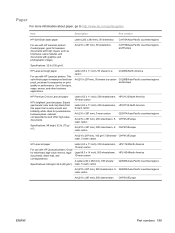
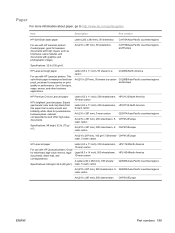
.../ream, 5- Item
Description
Part number
HP Soft Gloss laser paper
Letter (220 x 280 mm), 50 sheets/box C4179A/Asia-Pacific countries/regions
For use with graphics and photographic images. Ideal for letterhead, high-value memos, legal documents, direct mail, and correspondence.
HP LaserJet tough paper
For use with HP LaserJet printers. Paper
For more information about paper...
Similar Questions
Laserjet 9040 13.05 Error - Hp B W Laser Printer
paper con jam
paper con jam
(Posted by prashantrsawant 9 years ago)
How To Remove Front Loading Tray On Hp P4015 Printer
(Posted by jacarla9 10 years ago)
I Do Not Have Installation Cd For Installing My Hp Cp1215 Color Laser Printer.
HOW CAN I CONNECT MY HP CP1215 COLOR LASER PRINTER TO MY COMPUTER WITHOUT A CD WHICH I DO NOT HAVE
HOW CAN I CONNECT MY HP CP1215 COLOR LASER PRINTER TO MY COMPUTER WITHOUT A CD WHICH I DO NOT HAVE
(Posted by santhanam68 12 years ago)

