HP LaserJet P4015 Support Question
Find answers below for this question about HP LaserJet P4015.Need a HP LaserJet P4015 manual? We have 25 online manuals for this item!
Question posted by prinrsjo on January 6th, 2014
Hp Laserjet P4015x Wont Printer To Envelopes
The person who posted this question about this HP product did not include a detailed explanation. Please use the "Request More Information" button to the right if more details would help you to answer this question.
Current Answers
There are currently no answers that have been posted for this question.
Be the first to post an answer! Remember that you can earn up to 1,100 points for every answer you submit. The better the quality of your answer, the better chance it has to be accepted.
Be the first to post an answer! Remember that you can earn up to 1,100 points for every answer you submit. The better the quality of your answer, the better chance it has to be accepted.
Related HP LaserJet P4015 Manual Pages
HP LaserJet Printer Family - Print Media Specification Guide - Page 5


... 28
Appendix A Specifications
U.S. Contents
1 Overview
How HP LaserJet printers work 2 Alternative sources of information 2
2 Guidelines for using media
Using print media 4 Preparing print media for use 4 Using paper 4 Using envelopes 11 Using labels 14 Using overhead transparencies 16 Printing on both sides of the paper 17 Preparing laser-printed mailings 17
Shipping and storing print...
HP LaserJet Printer Family - Print Media Specification Guide - Page 7


...unfamiliar to laser printer users. A variety of print media, including paper, envelopes, labels, and overhead transparencies, can be used in Appendix C on an HP LaserJet MFP (multifunction peripheral).
The standards discussed in this manual do not apply to HP Monochrome LaserJet printers, HP color LaserJet printers, and HP LaserJet MFPs unless otherwise noted. When HP LaserJet printers are...
HP LaserJet Printer Family - Print Media Specification Guide - Page 10


... your HP LaserJet printer will be controlled as well as calcium carbonate, clay, or talc) must be needed.
Using print media
Note
This section contains information about the following activities:
q Preparing print media for use q Using paper q Using envelopes q Using labels q Using overhead transparencies q Printing on both sides of the paper q Preparing laser-printed mailings...
HP LaserJet Printer Family - Print Media Specification Guide - Page 12


... are printed on page 9). Discuss archival requirements with matching envelopes. Many manufacturers now design these colors are more information about your paper supplier. Some of paper with your HP LaserJet printer if the paper meets the same specifications as standard paper (see "Guidelines for laser printing and advertise the paper as standard paper; These papers...
HP LaserJet Printer Family - Print Media Specification Guide - Page 17


...sharp, well-creased fold that have woven or smooth finishes is straight, with your HP LaserJet printer.
Your envelope vendor should provide you use, envelopes should not be wrinkled, nicked, or otherwise damaged. Envelopes containing windows, clasps, or snaps can damage the printer.
q Envelopes should lie flat and should meet the general specifications listed in "Guidelines for your...
HP LaserJet Printer Family - Print Media Specification Guide - Page 18


..., B5) cannot have the quality and consistency that you require. Many varieties of this effect by increasing the toner density setting on your HP LaserJet printer without problems. However, some envelopes to feed well and others to jam or wrinkle unless the edges are thin and sharply creased. q The multiple layers in poor fusing...
HP LaserJet Printer Family - Print Media Specification Guide - Page 19


...;0.04 inch) of nominal size and have no more information, see the support documentation that came with your printer.
Moisture content
4 percent to all HP LaserJet printers.
Envelopes should meet the specifications for paper unless otherwise indicated. Curl
Envelopes must be sharply creased and construction must lie flat, with no more than 6 mm (0.25 inch) curl...
HP LaserJet Printer Family - Print Media Specification Guide - Page 23


...refeed sheets from the paper cassette trays. and are specifically formulated for duplex printing.
The envelopes should be either an automatic or a manual process. Automatic duplexing
Automatic duplexing requires an HP LaserJet printer that the manufacturer's recommended toner is critical. Unlike offset printers, in speed, flexibility, and size; For specific properties that are the...
HP LaserJet Printer Family - Print Media Specification Guide - Page 37


... 195 mm
A Specifications 31 See the support documentation that came with your printer for specific information about the media that is supported. Use only media that your HP LaserJet printer supports. Standard media sizes used in laser printers
The following sections list the English and metric dimensions of the most commonly used paper, envelope, and cardstock sizes.
HP LaserJet Printer Family - Print Media Specification Guide - Page 47


... printing and misfeeding can be handled properly. Paper for paper, labels, and envelopes; For sharp resolution or detail, use a smooth paper. This condition is ...of :
• 205° C (401° F) for 0.1 second (0.2 second for HP color LaserJet printers) for laser printers should not discolor, melt, offset, release undesirable emissions, or break down in the process direction ...
HP LaserJet Printer Family - Print Media Specification Guide - Page 52


... 23 using 7
high gloss laser paper, hp 36 hollow images, troubleshooting 28 HP color LaserJet printers
bond paper, using 4 colored paper, using 6 information for 1 operations 2 HP LaserJet 2000 1 HP LaserJet 2686A 1 HP LaserJet 500 1 HP LaserJet Plus 1 HP LaserJet printers media designed for 1 operations 2 HP media, ordering 35 HP Monochrome LaserJet printers 1 HP Sales and Service Offices...
HP LaserJet Printer Family - Print Media Specification Guide - Page 53


... 1 LaserJet Monochrome printers 1 LaserJet monochrome transparencies, hp 37 LaserJet paper, hp 36 LaserJet Plus 1 LaserJet printers
media designed for 1 operations 2 lasers, operations of 2 letterhead HP papers 36 specifications 8 types of 4, 6 letters, troubleshooting 28 light paper, troubleshooting 23 Lightenberg Ratio, defined 39 linen papers 6 liner, labels 15 loading duplexing 17 envelopes 26...
HP LaserJet P4010 and P4510 Series - Software Technical Reference - Page 26


...; Duplex-printing accessory for up to 10,000 pages
● Tray 1 holds up to 100 sheets
● Tray 2 holds up to 640 MB. HP LaserJet P4015 models
HP LaserJet P4015n printer
HP LaserJet P4015tn printer
HP LaserJet P4015x printer
CB509A
CB510A
CB511A
● Prints up to 52 pages per minute Has the same features as the
(ppm) on Letter size paper and 50...
HP LaserJet P4010 and P4510 Series - Software Technical Reference - Page 161


... can be used, click the Settings button under Special Pages. This means that the HP LaserJet P4010 and P4510 Series printer supports.
Custom types can only be in the printer, a controlpanel message prompts you use the default setting, Unspecified, the printer uses the default media type, which is returned. Otherwise, no custom media types are...
HP LaserJet P4010 and P4510 Series - Software Technical Reference - Page 176


... pages of settings (such as cardstock and thick media.
A different print mode is known as labels, transparencies, and envelopes) and the following models:
● HP LaserJet P4015x
● HP LaserJet P4515x
These printer models support smart duplexing. The printer comes with each media type.
All media types support the smart duplexing feature, except for media types that cannot...
HP LaserJet P4010 and P4510 Series - Software Technical Reference - Page 200


... if printable information appears on the second side of the page. Envelope Feeder
This control specifies whether the envelope feeder is installed. Duplex Unit (for the specific device model....can be updated, and might show the default setting for 2-sided Printing)
The HP LaserJet P4015x, P4515x, and P4515n printer models come with a duplex unit installed.
The driver can accept. The other ...
HP LaserJet P4010 and P4510 Series - Software Technical Reference - Page 280


... of labels.
● Use only full sheets of
the envelope.
● Do not use envelopes that have no exposed backing between them from the product.
● Use only letterhead or forms
● Do not use raised or metallic
approved for use in laser printers.
CAUTION: HP LaserJet printers use fusers to bond dry toner particles to obtain...
HP LaserJet P4010 and P4510 Series - User Guide - Page 15


...; Duplex-printing accessory for automatic
128 megabytes (MB) of
printing on both sides
random access memory
(RAM). HP LaserJet P4015 models
HP LaserJet P4015n printer CB509A
HP LaserJet P4015dn printer
CB526A
HP LaserJet P4015tn printer HP LaserJet P4015x printer
CB510A
CB511A
● Prints up output bin
● 4-line graphical controlpanel display
● Numeric keypad
● Hi...
HP LaserJet P4010 and P4510 Series - User Guide - Page 89


... use paper that are ● Do not use transparent print media
approved for use envelopes that is approved for use in laser printers.
● Do not use glossy or coated paper designed for use in inkjet products.
CAUTION: HP LaserJet printers use envelopes that have
● Use peel-off adhesive strips that is heavier
approved for use...
HP LaserJet P4010 and P4510 Series - User Guide - Page 212
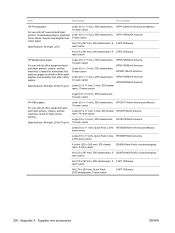
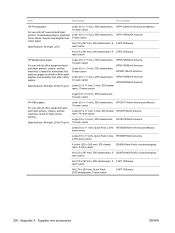
...x 297 mm), 500 sheets/ream, 5-
Item
Description
Part number
HP Printing paper
For use with all office equipment-laser and inkjet printers, copiers, and fax machines. Specifications: 84 bright, 20 lb (...America
Legal (8.5 x 14 inch), 500 sheets/ream, 10-ream carton
HP Office paper
For use with HP LaserJet and inkjet printers.
CHP110/Europe ream carton
A4 (210 x 297 mm), Quick Pack;...
Similar Questions
50.2 Fuser Error In Hp Laserjet P4015x
50.2 fuser error in hp laserjet p4015x how to rectify this error
50.2 fuser error in hp laserjet p4015x how to rectify this error
(Posted by fakharaltaf01 2 years ago)
Hp Laserjet P4015x Poor Print Quality When Printing Envelopes
(Posted by Map94roma 10 years ago)
How To Reset The Maintenance Kit On Hp Laserjet P4015x Printer
(Posted by sthuJugB 10 years ago)
Hp Laserjet P4015x
how can I dowload free software for Hp LaserJet p4015x?
how can I dowload free software for Hp LaserJet p4015x?
(Posted by dunmunrm 11 years ago)
Hp Laserjet P4014n Network Printer Showing 'out Of Paper'
A network printer (HP Laserjet P4014n) is showing an "out of Paper" error in the "Printers and Faxes...
A network printer (HP Laserjet P4014n) is showing an "out of Paper" error in the "Printers and Faxes...
(Posted by Marine 12 years ago)

