HP LaserJet P4015 Support Question
Find answers below for this question about HP LaserJet P4015.Need a HP LaserJet P4015 manual? We have 25 online manuals for this item!
Question posted by danncar on April 13th, 2014
How To Fix A Paper Jam In Hp Laserjet 400 Series Ps
The person who posted this question about this HP product did not include a detailed explanation. Please use the "Request More Information" button to the right if more details would help you to answer this question.
Current Answers
There are currently no answers that have been posted for this question.
Be the first to post an answer! Remember that you can earn up to 1,100 points for every answer you submit. The better the quality of your answer, the better chance it has to be accepted.
Be the first to post an answer! Remember that you can earn up to 1,100 points for every answer you submit. The better the quality of your answer, the better chance it has to be accepted.
Related HP LaserJet P4015 Manual Pages
HP LaserJet Printer Family - Print Media Specification Guide - Page 14


... to 205° C (401° F) for 0.1 second (0.2 second for your laser printer must be properly designed and manufactured to avoid feed or contamination problems and to avoid wear on HP LaserJet printers and has found that micro-perfs be used with some types of paper might contain dark specks or appear gray or dirty.
Hewlett-Packard...
HP LaserJet Printer Family - Print Media Specification Guide - Page 45


... weight is too light or too heavy can cause misfeeds, misstacking, jams, poor print quality, or excessive mechanical wear to fill in your HP LaserJet printer, use paper that is the thickness of a sheet of paper. Paper that is the weight of a ream of paper (500 sheets) that paper of various materials, such as fiber, filler, sizing materials, and...
HP Printers - Supported Citrix Presentation Server environments - Page 15


..., comparable to HP LaserJets. • Lower intervention rates with higher capacity paper trays and ink supplies. • Higher reliability and duty load. • More comprehensive testing in this table are also supported. HP recommends the use of Citrix users.
HP printer BIJ 2800
Supported in Citrix
environment
Yes
PCL Ver 1.0
HP-supported drivers* Host-based
N/A
PS N/A
BIJ 3000...
HP Printers - Supported Citrix Presentation Server environments - Page 27


... on the feature. Printer model tested
HP Color LaserJet 3000
HP LaserJet 4000 HP Business Inkjet 1100 HP Deskjet D2360 HP Deskjet 5440 HP Designjet 4000 PostScript
Driver version tested
HP Color LaserJet 3000 Series PCL (61.53.25.9) &
HP Color LaserJet 3000 Series PS(61.71.661.41)
HP LaserJet 4000 Series PCL6 (4.27.4000.0)
HP Business Inkjet 1100 Series (2.236.2.0)
HP Deskjet D2300 Series (60.61...
HP Printers - Supported Citrix Presentation Server environments - Page 29


...Support website. Printer model tested
HP Color LaserJet 3000
HP LaserJet 4000
Driver version tested
HP Color LaserJet 3000 Series PCL (61.53.25.9) &
HP Color LaserJet 3000 Series PS(61.71.661.41)
HP LaserJet 4000 Series PCL6 (4.27.4000.0)
HP Business Inkjet 1100 HP Deskjet D2360
HP Business Inkjet 1100 Series (2.236.2.0)
HP Deskjet D2300 Series (60.61.243.0)
HP Deskjet 5440 HP Designjet 4000...
HP Printers - Supported Citrix Presentation Server environments - Page 30


... on the client system. Printer model tested
HP Deskjet D2360 HP Officejet Pro K5400 HP LaserJet 3020
HP Officejet Pro L7680 All-in -One HP Deskjet 5440 HP LaserJet 3200
HP LaserJet 3020 PCL 5e (60.5.72.21) &
HP LaserJet 3020 PS (60.5.72.21)
HP Officejet Pro L7600 Series (61.63.263.21)
HP Deskjet 5400 Series (60.51.645.0)
HP LaserJet 3200 Series PCL 5e Printer Driver (4.3.2.209)
Known issues...
HP Printers - Supported Citrix Presentation Server environments - Page 31


..., which verified that the client's locally attached HP printers were available in -One
HP LaserJet 3020 PCL 5e (60.5.72.21) &
HP LaserJet 3020 PS (60.5.72.21)
HP Officejet Pro L7600 Series (61.63.263.21)
HP Deskjet 5440 HP LaserJet 3200
HP Deskjet 5400 Series (60.51.645.0)
HP LaserJet 3200 Series PCL 5e Printer Driver (4.3.2.209)
31
The printer was installed on users' Win16 and Win32...
HP Printers - Supported Citrix Presentation Server environments - Page 33


...Series (60.62.241.0)
HP LaserJet 3020 HP Officejet Pro L7680 All-in-One
HP LaserJet 3020 PCL 5e (60.5.72.21) &
HP LaserJet 3020 PS (60.5.72.21)
HP Officejet Pro L7600 Series (61.63.263.21)
HP Deskjet 5440
HP Deskjet 5400 Series (60.51.645.0)
33 Printer model tested
HP LaserJet 3200
HP Designjet 4000 PostScript
Driver version tested
HP LaserJet 3200 Series PCL 5e Printer Driver (4.3.2.209)
HP...
HP Printers - Supported Citrix Presentation Server environments - Page 34


... XenApp™ Server using the HP LaserJet/Business Inkjet/Designjet/Deskjet printers and drivers listed above. Printer model tested
HP LaserJet 3200
Driver version tested
HP LaserJet 3200 Series PCL 5e Printer Driver (4.3.2.209)
HP Designjet 4000 PostScript
HP Designjet 4000ps PS3 (61.71.362.31)
Known issues with client printer driver mapping and HP printers and drivers
No issues were...
HP LaserJet P4010 and P4510 Series Printers - Output Options - Page 1


... items:
2
● Envelopes
● Labels
● Small custom-size paper
● Postcards ● Paper heavier than 120 g/m2 (32 lb)
To open or close the rear output... avoid jams, do I 2 Print to the rear output bin
Steps to perform
The product always prints to the rear output bin provides the
straightest path.
HP LaserJet P4010 and P4510 Series Printers -
...
HP LaserJet P4010 and P4510 Series Printers UPD PS - Printing - Page 2


...
To perform the following tasks, open the printer driver and click the Paper/Quality tab. How do I
Steps to print the first or last page on
10
different paper. c) Select options from the dropdown list. HP LaserJet P4010 and P4510 Series Printers UPD PS - b)
9
Print the first or last page on different paper, and then click Settings.
Or, select...
HP LaserJet P4010 and P4510 Series Printers UPD PS - Printing - Page 3


... the printer driver and click the Finishing tab. b) To print the page image upside down list. HP LaserJet P4010 and P4510 Series Printers UPD PS - Printing
To perform the following tasks, open the printer driver ... Watermarks area, click Edit. The Watermark
NOTE: The printer driver must be a percent of the Click % of pages per sheet from
paper size
the dropdown list.
12 Scale a page to ...
HP LaserJet P4010 and P4510 Series Printers UPD PS - Printing - Page 6
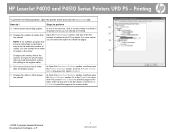
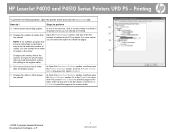
...Print colored text as black rather than as Black drop-down list, select Enabled. HP LaserJet P4010 and P4510 Series Printers UPD PS - After your job has printed, restore this setting affects the number of copies ...of
copies, you can change the setting.
29 Change the number of copies that Open the Paper/Output section, and then enter the
29
are printed
number of gray
31 Change the order...
HP LaserJet P4010 and P4510 Series - Software Technical Reference - Page 137
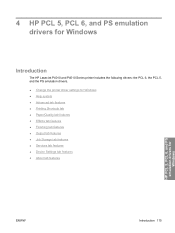
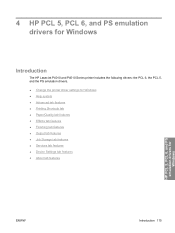
... drivers for Windows
Introduction
The HP LaserJet P4010 and P4510 Series printer includes the following drivers: the PCL 6, the PCL 5, and the PS emulation drivers. ● Change the printer driver settings for Windows ● Help system ● Advanced tab features ● Printing Shortcuts tab ● Paper/Quality tab features ● Effects tab features ● Finishing tab features...
HP LaserJet P4010 and P4510 Series - Software Technical Reference - Page 192


● Check for HP LaserJet P4010 and P4510 Series printer supplies.
● Show me how.
Device Services
The Device Services group box contains the following information is available: ◦ Clear jams ◦ Load trays ◦ Load special media ◦ Print both sides ◦ Supported paper ◦ More Help
If the computer has Internet access, select any of...
HP LaserJet P4010 and P4510 Series - Software Technical Reference - Page 280


... transparencies that
clasps, snaps, windows, or coated linings. When using special paper or print media, be sure to the paper in laser printers
than the recommended media
and meets the weight specifications
specification for this product unless
for use in your printer.
CAUTION: HP LaserJet printers use fusers to bond dry toner particles to set the type and...
HP LaserJet P4010 and P4510 Series - Software Technical Reference - Page 284


...: 100 to 58 lb)
HP LaserJet photo paper
minimum and maximum
sizes. Check the printer driver for supported sizes. 2 Capacity can vary depending on the media weight and thickness, and environmental conditions.
262 Chapter 6 Engineering details
ENWW Custom paper sizes
The following table identifies the media types the HP LaserJet P4010 and P4510 Series printer supports in trays 1 and...
HP LaserJet P4010 and P4510 Series - User Guide - Page 32


... that can be printed on one line. The default setting is OFF.
20 Chapter 2 Control panel
ENWW ON: PS error page prints when PS errors occur. MANUALLY FEED [PAPER SIZE] appears on the HP LaserJet III series products. The default setting is REGULAR. Item MANUAL FEED
COURIER FONT
Values YES OFF ON
REGULAR DARK
WIDE A4...
HP LaserJet P4010 and P4510 Series - User Guide - Page 89


..., or otherwise damaged.
extends all the way to set the type and size in your printer. not approved for laser printers.
● Place transparencies on special media. it is HP paper that has been
approved for use in this product. CAUTION: HP LaserJet printers use envelopes that have wrinkles or bubbles, or are damaged.
● Use Labels that...
HP LaserJet P4010 and P4510 Series - User Guide - Page 231


...Strasse 140, , D-71034, Böblingen, (FAX: +49-7031-14-3143), http://www.hp.com/go/certificates
USA Contact:
Product Regulations Manager, Hewlett-Packard Company,, PO Box 15, Mail ... any interference received, including interference that the product
Product Name:
HP LaserJet P4014 series, P4015 series, and P4515 series
Regulatory Model Number3): Product Options:
BOISB-0702-00 ALL
Print ...
Similar Questions
How To Remove The Notice Of A Paper Jam Hp Laserjet P4014n
(Posted by mtapscamil 9 years ago)
How To Clear Manually Feed Extra Heavy Paper On Hp Laserjet P4015n
(Posted by eripino 9 years ago)
How To Set The Default Paper Tray Hp Laserjet P4015n
(Posted by andjol 10 years ago)
Hp Laserjet P4015x
how can I dowload free software for Hp LaserJet p4015x?
how can I dowload free software for Hp LaserJet p4015x?
(Posted by dunmunrm 11 years ago)

