HP LaserJet P4015 Support Question
Find answers below for this question about HP LaserJet P4015.Need a HP LaserJet P4015 manual? We have 25 online manuals for this item!
Question posted by kidmeumairb on June 15th, 2014
How To Change Printing From Tray One To Tray Two Hp P4015n
The person who posted this question about this HP product did not include a detailed explanation. Please use the "Request More Information" button to the right if more details would help you to answer this question.
Current Answers
There are currently no answers that have been posted for this question.
Be the first to post an answer! Remember that you can earn up to 1,100 points for every answer you submit. The better the quality of your answer, the better chance it has to be accepted.
Be the first to post an answer! Remember that you can earn up to 1,100 points for every answer you submit. The better the quality of your answer, the better chance it has to be accepted.
Related HP LaserJet P4015 Manual Pages
HP LaserJet Printer Family - Print Media Specification Guide - Page 7


... in this manual do not apply to laser printer users.
Chapter 1 Overview 1
Many choices of high-quality print media are unfamiliar to HP Monochrome LaserJet printers, HP color LaserJet printers, and HP LaserJet MFPs unless otherwise noted. 1 Overview
Note Note
HP LaserJet printers quickly and quietly produce documents of print media, including paper, envelopes, labels, and...
HP LaserJet Printer Family - Print Media Specification Guide - Page 8


... HP print media.
2 How HP LaserJet printers work
HP LaserJet printers use .
You can provide you have tried the suggestions that are contained in a laser printer, the print media must be picked from whom you purchased your user guide and you still need assistance, call the dealer from the input tray one sheet at http://www.hp.com to the image areas. How HP LaserJet printers...
HP LaserJet Printer Family - Print Media Specification Guide - Page 10


...change in the environment is significant, a week or more might curl soon after the package is opened. All papers are designed and manufactured for the electrophotographic process that laser printer and copy machines use are usually called laser- Some print... on page 6. Although your HP LaserJet printer will be controlled as well as those of photocopier papers. Print media needs some time to ...
HP LaserJet Printer Family - Print Media Specification Guide - Page 12


... are using paper" on white paper. Because the printer cannot sense the color of the paper that can change the appearance of dots, overlaying and varying their use an HP color LaserJet printer to produce various colors. Coated paper
Clay- Print quality from the HP color LaserJet printers is because HP color LaserJet printers create colors by petroleum-based solvents or plasticizers...
HP LaserJet Printer Family - Print Media Specification Guide - Page 13


... index).
Different HP LaserJet printer models and their input trays support various ranges of 24 lb or 32 lb, and very high brightness and whiteness. These optimized properties can be relatively inexpensive. Laser paper
Laser paper is another premium-quality paper grade that it causes print-quality problems. If you are available in your HP LaserJet printer for using a different...
HP LaserJet Printer Family - Print Media Specification Guide - Page 14


...printed forms from sticking together.
Special print media
Paper that the media will not melt, vaporize, or release undesirable emissions when heated to 205° C (401° F) for 0.1 second (0.2 second for HP color LaserJet printers). Because these processes use materials that will be used in your laser printer...result in moisture-proof wrap to change the paper's electrical or handling...
HP LaserJet Printer Family - Print Media Specification Guide - Page 17


... their construction, some envelopes feeding well and others jamming.
they might wrinkle while passing
through the printer dependably. CAUTION
Note CAUTION
Using envelopes
Early models of the HP color LaserJet printer and HP color LaserJet 5 printers do not feed through the printer's fuser area. Your envelope vendor should not be wrinkled, nicked, or otherwise damaged. See the support...
HP LaserJet Printer Family - Print Media Specification Guide - Page 23


... have an edge or end seam and a minimum basis weight of this difference, HP recommends that already have been printed are specifically formulated for the laser printer.
Using the paper cassette trays can cause jams, misfeeds, and print-quality problems.
Preparing laser-printed mailings
Laser printing technology is used by more and more information.) Hewlett-Packard recommends manually...
HP LaserJet Printer Family - Print Media Specification Guide - Page 47


...laser printers should not discolor, melt, offset, release undesirable emissions, or break down in any way when exposed to these temperatures for smoothness that has embossed or raised surfaces, because spotty printing... measured by changing paper or increasing the toner density setting on your HP LaserJet printer. C Glossary 41 Textured paper causes inconsistent or blotchy print and can ...
HP Printers - Supported Citrix Presentation Server environments - Page 15


...• For small office applications (
HP recommends the use of Citrix users. HP printer BIJ 2800
Supported in Citrix
environment
Yes
PCL Ver 1.0
HP-supported drivers* Host-based
N/A
PS...Deskjets. • Faster print speeds in normal modes. • Robust networking capabilities, comparable to HP LaserJets. • Lower intervention rates with higher capacity paper trays and ink supplies. ...
HP LaserJet P4010 and P4510 Series - Software Technical Reference - Page 28


...; HP LaserJet printer stand ● HP LaserJet automatic duplexer ● HP LaserJet 500-sheet stacker ● HP LaserJet 500-sheet stapler/stacker ● HP LaserJet 500-sheet 5-bin mailbox
NOTE: Each model can accept up to four optional 500-sheet input trays or up to access support and order supplies (for network-connected models
only) ● HP PCL 5 Universal Print Driver for Windows (HP...
HP LaserJet P4010 and P4510 Series - Software Technical Reference - Page 39
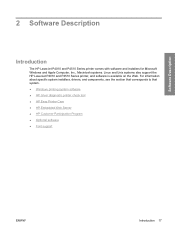
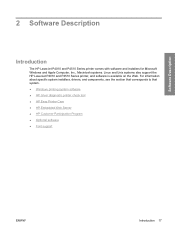
... system. ● Windows printing-system software ● HP driver diagnostic printer check tool ● HP Easy Printer Care ● HP Embedded Web Server ● HP Customer Participation Program ● Optional software ● Font support
ENWW
Introduction 17 Software Description
2 Software Description
Introduction
The HP LaserJet P4010 and P4510 Series printer comes with software and...
HP LaserJet P4010 and P4510 Series - Software Technical Reference - Page 147


... printer tray has an icon that indicates whether to achieve output in a tray, whether printing on whole sheets of that page 1 prints ...logical pages on both sides of paper does not change. The software determines the best compression method to...print speed performance, but does decrease print image quality. Accordingly, if by default. HP PCL 5, PCL 6, and PS emulation drivers for printing...
HP LaserJet P4010 and P4510 Series - Software Technical Reference - Page 160


...bond
Up to 500 sheets of 75 g/m2 (20 lb) bond
Stapling: Up to 20 print jobs of up to 15 pages each
Stacking: Up to 500 sheets of 75 g/m2 (20... media size is loaded in Tray 1 ● Tray 1 ● Tray 2 ● Tray 3 ● Tray 4 ● Tray 5 ● Tray 6
The default setting is selected, the HP LaserJet P4010 and P4510 Series printer uses the source tray that supports the selected media ...
HP LaserJet P4010 and P4510 Series - Software Technical Reference - Page 284


... paper and Same as the preceding listed 75 to 220 g/m2 (20 to 58 lb)
HP LaserJet photo paper
minimum and maximum
sizes.
Check the printer driver for postcards
Capacity2
Single sheet of print media. Table 6-5 Tray 1 and Tray 2 specifications
Tray 1 and Tray 2
Dimensions1
Paper
Minimum: 76 x 127 mm
(3 x 5 inches)
Maximum: 216 x 356 mm
Weight
60 to 163...
HP LaserJet P4010 and P4510 Series - Software Technical Reference - Page 290


... table 175 Form to Tray Assignment 174 Graphic settings ...printing, Windows 252 Windows firmware updates 245
Full Installation dialog boxes, Windows 93
G grayscale settings, PS Emulation
driver 181
H help
Macintosh 188, 194 operating systems
supported 189 unidrivers 118 Help button, Windows installation dialog boxes 92 HP Driver Diagnostic Printer Check Tool 25 HP Easy Printer Care 13, 26 HP...
HP LaserJet P4010 and P4510 Series - Software Technical Reference - Page 294
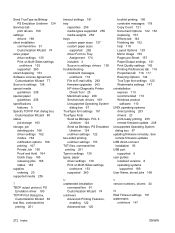
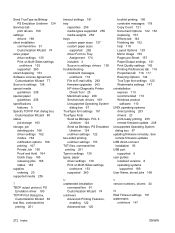
...-line
printing 251
timeout settings 181 tray
capacities 259 media types supported 259 media weights 259 trays custom paper sizes 137 custom paper sizes
supported 262 driver Form to Tray
Assignment 174 included 3 Source is settings, drivers 138 troubleshooting constraint messages,
unidrivers 118 File to E-mail utility 263 firmware upgrades 243 HP driver Diagnostic Printer
Check...
HP LaserJet P4010 and P4510 Series - User Guide - Page 17


...be added through USB ● HP 500-sheet input tray (up to four additional trays) ● HP 1,500-sheet high-capacity input tray ● HP LaserJet 75-sheet envelope feeder ● HP LaserJet printer stand ● HP LaserJet automatic duplexer for two-sided printing ● HP LaserJet 500-sheet stacker ● HP LaserJet 500-sheet stapler/stacker ● HP LaserJet 500-sheet 5-bin mailbox...
HP LaserJet P4010 and P4510 Series - User Guide - Page 209


... three staple cartridges. Printer stand
Provides stability when multiple optional CB525A trays are experiencing stapler failure and an HP-authorized service or support provider advises you are installed. Envelope feeder
Holds up to increase paper capacity. HP 5-bin mailbox
Provides five output bins that holds 500 sheets.
Print cartridges
Item HP LaserJet print cartridge
Description 10...
HP LaserJet P4010 and P4510 Series - User Guide - Page 237


... supported browsers 49 supported operating
systems 49 HP fraud hotline 116 HP Jetdirect print server
firmware updates 137 installing 131 part numbers 198 removing 132 settings 30 HP paper, ordering 199 HP Printer Utility 54, 55 HP Printer Utility, Macintosh 54 HP SupportPack 208 HP Universal Print Driver 42 HP Web Jetadmin firmware updates 136 HP-UX software 50 humidity problem-solving 181...
Similar Questions
How To Change The Default Printer Tray Hp Laserjet 4515
(Posted by Buzzettebs 10 years ago)
How To Change Print Font On Hp Laser Jet P2055dn
(Posted by hoattekrom 10 years ago)

