HP LaserJet P4015 Support Question
Find answers below for this question about HP LaserJet P4015.Need a HP LaserJet P4015 manual? We have 25 online manuals for this item!
Question posted by vmeSevone on September 8th, 2014
What Is The Best Print Driver To Use With Hp Laserjet P4015dn
The person who posted this question about this HP product did not include a detailed explanation. Please use the "Request More Information" button to the right if more details would help you to answer this question.
Current Answers
There are currently no answers that have been posted for this question.
Be the first to post an answer! Remember that you can earn up to 1,100 points for every answer you submit. The better the quality of your answer, the better chance it has to be accepted.
Be the first to post an answer! Remember that you can earn up to 1,100 points for every answer you submit. The better the quality of your answer, the better chance it has to be accepted.
Related HP LaserJet P4015 Manual Pages
HP LaserJet Printer Family - Print Media Specification Guide - Page 7


...When HP LaserJet printers are available to HP Monochrome LaserJet printers, HP color LaserJet printers, and HP LaserJet MFPs unless otherwise noted. Many choices of high-quality print media are discussed in this guide, the information pertains to laser printer users.
The standards discussed in this manual do not apply to you get the best performance from your HP LaserJet printer...
HP LaserJet Printer Family - Print Media Specification Guide - Page 13


..., which can vary depending on the materials, processes, and controls that is used in photocopiers and laser printers. Laser paper
Laser paper is another premium-quality paper grade that is greater than 105 g/m2 in your HP LaserJet printer for image transfer and fusing.
Also, using the straightest paper path in weight (heavier than 60-lb cover, or 90...
HP Universal Print Driver for Windows, Version 4.1 - Technical Frequently Asked Questions (FAQ) - Page 3


......7 Managed Printer Lists issues ...7 Active Directory issues...7 Other issues ...8 Can they going to be completed." ...5
Cluster environments ...6 What version of the Universal Print Driver without affecting WHQL certification 3
HP Managed Printing Administration (MPA) software 4 What is the strategy of HP regarding the use of the services 1 Does Universal Print Driver use the driver...
HP Universal Print Driver for Windows, Version 4.1 - Technical Frequently Asked Questions (FAQ) - Page 5


..., no plans to do this at a time.
Does Universal Print Driver use of components to establish bi-directional communication with network and DOT4 connected devices. There are installed on the server.
The HP Port Resolver (HPBPRO.DLL) and HP Status Monitor (HPBOID.DLL) services are no services should be installed on the same server/client...
HP Universal Print Driver for Windows, Version 4.1 - Technical Frequently Asked Questions (FAQ) - Page 10


... system and are supported in a Cluster environment, you must first install the Universal Print Driver and then create a printer (UPD driver initialization occurs at the version number of the file instead of hp print drivers are adopting a different method for using HP LaserJet printer drivers in Active/Passive and Active /Active Cluster environments. Cluster environments
When installing the...
HP Printers - Supported Citrix Presentation Server environments - Page 7


....071.661.32 Win2k/XP/2003: 60.051.1243.00 Win2003-x64: Use HP LaserJet P3005 driver
N/A
N/A
N/A
Win2k/XP/2003: 4.13.3300.9
Win2003-x64: Use HP LaserJet P3005 driver
Win2k/XP/2003: 60.5.72.21
Win2003-x64: Use HP LaserJet P3005 driver
7 x64: 60.061.447.00 Win2k/XP/2003/2003- HP printer CLJ 2700 LJ M2727 mfp LJ 2820/ 2830/ 2840 CLJ 3000...
HP Printers - Supported Citrix Presentation Server environments - Page 24


...: Check the LaserJet, Business Inkjet, Designjet, Deskjet, and ink-based All-in-One and Photosmart printer sections of the following HP print drivers: BIJ1100, DJ450, CP1700, DJ9600, DJ9300, CP1160, the user logs in . The settings will not load under non-administrator privileges
HP does not recommend the use the Citrix Universal Print Driver or Universal Printing System to print to client...
HP Printers - Supported Citrix Presentation Server environments - Page 25


...ability to applications within my Citrix ICA session? Microsoft recommends using XP drivers which should work without issue.
25 check the LaserJet, Business Inkjet, Deskjet, and Ink-based All-in -... Windows client and ICA 9.0 supports TWAIN devices directly connected to map print drivers, use my All-in -One and Photosmart printer sections of this white paper. Question: Where can I configure my...
HP LaserJet P4010 and P4510 Series - Software Technical Reference - Page 5


... features 20 HP LaserJet P4010 and P4510 Series print drivers 21 Select the best print driver 22 Complete LaserJet printing system 22 PCL 6 22 PCL 5 22 PS Emulation 23 HP universal print driver (optional 23 HP LaserJet printing system 23 HP print drivers 23 Driver version numbers for MS Windows operating systems 24 HP driver diagnostic printer check tool 25 HP Easy Printer Care ...26...
HP LaserJet P4010 and P4510 Series - Software Technical Reference - Page 43


... Series print drivers
HP LaserJet P4010 and P4510 Series print drivers provide the printing features and communication between the computer and the printer. Select from the following types of the MS Windows system components are installed by using the HP LaserJet P4010 and P4510 Series printing-system installer. Topics:
● Select the best print driver ● HP print drivers ● Driver...
HP LaserJet P4010 and P4510 Series - Software Technical Reference - Page 44


... and uses. PCL 6
Overall, the PCL 6 provides the best performance, print quality, and printer-feature support for available features. The driver is possible only with previous version of drivers and other software for best performance in MS Windows environments.
The print driver can be fully compatible with MS Windows graphic device interface (GDI) for the HP LaserJet P4010...
HP LaserJet P4010 and P4510 Series - Software Technical Reference - Page 89


... for installation instructions. NOTE: For a list of printer drivers and updated HP product software, go to the product features and communication with the product. See the getting started guide for all supported Windows operating systems.
If the HP LaserJet P4010 and P4510 Series printer is connected through a file or print server, the printingsystem software must be installed...
HP LaserJet P4010 and P4510 Series - Software Technical Reference - Page 90


....
3. Install drivers using a CD
Follow these instructions when installing printing-system files downloaded from the Web, or when installing files from the CD that came with the device.
1. Test drivers For testing or backup purposes, you can install printing-system software that was developed for another HP LaserJet product and create a port to print to install the HP LaserJet P4010...
HP LaserJet P4010 and P4510 Series - Software Technical Reference - Page 91


... automatically. Make sure the control panel heading reads Ready. Click Next to the following path:.:\Drivers\Win2000_XP. Install Windows printingsystem components
Install drivers using the Microsoft Windows Add-Printer Wizard
1. Quit all open programs.
2. Insert the HP LaserJet P4010 and P4510 Series printing-system CD into the CD-ROM drive on the Welcome dialog box.
5.
NOTE: If...
HP LaserJet P4010 and P4510 Series - Software Technical Reference - Page 93
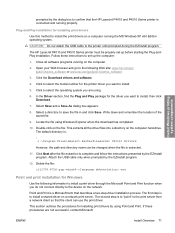
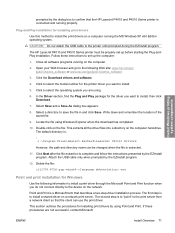
... the saved file.
9.
The HP LaserJet P4010 and P4510 Series printer must be changed when the file is extracted.
11. The default directory is to "point" to the device on the computer.
2.
The second step is :
: c:\Program Files\Hewlett-Packard\LaserJet CP1510 Drivers
However, the path and directory name can use the print driver. Double-click on a computer...
HP LaserJet P4010 and P4510 Series - Software Technical Reference - Page 96
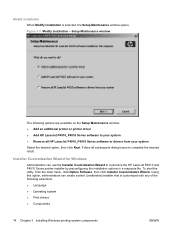
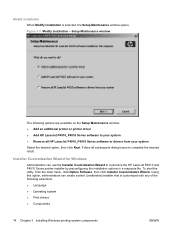
... system ● Print drivers ● Components
74 Chapter 3 Installing Windows printing-system components
ENWW Installer...HP LaserJet P4010_P4510 Series software or drivers from the main menu, click Option Software, then click Installer Customization Wizard. Using this option, administrators can use the Installer Customization Wizard to customize the HP LaserJet P4010 and P4510 Series printer...
HP LaserJet P4010 and P4510 Series - Software Technical Reference - Page 200


...store print jobs and then print them later from a single print job.
178 Chapter 4 HP PCL 5, PCL 6, and PS emulation drivers for 2-sided Printing)
The HP LaserJet P4015x, P4515x, and P4515n printer models come with a duplex unit installed. Printer Hard Disk
A printer hard disk is Not Installed. Do not select the Installed setting unless a hard disk is installed in the print driver. Use the...
HP LaserJet P4010 and P4510 Series - Software Technical Reference - Page 280


... Do not use transparent print media
approved for use in laser printers.
● Do not use self-stick adhesives or
other synthetic materials.
● Use only labels that have
● Use peel-off adhesive strips that is approved for use in laser printers.
● Do not use glossy or coated paper designed for use in very precise dots.
CAUTION: HP LaserJet printers use envelopes that...
HP LaserJet P4010 and P4510 Series - User Guide - Page 89


...: HP LaserJet printers use fusers to bond dry toner particles to withstand this product.
not approved for laser printers.
● Place transparencies on special media. HP laser paper is heavier
approved for use labels that have
● Use peel-off adhesive strips that are damaged.
● Use Labels that lie flat.
● Do not print partial sheets of labels.
● Use only...
HP LaserJet P4010 and P4510 Series - User Guide - Page 237


... 107 supported browsers 49 supported operating
systems 49 HP fraud hotline 116 HP Jetdirect print server
firmware updates 137 installing 131 part numbers 198 removing 132 settings 30 HP paper, ordering 199 HP Printer Utility 54, 55 HP Printer Utility, Macintosh 54 HP SupportPack 208 HP Universal Print Driver 42 HP Web Jetadmin firmware updates 136 HP-UX software 50 humidity problem-solving 181...
Similar Questions
Detect Printed Pages On Hp Laserjet 1300 Pcl 5 (61.53.25.9)
How i can detect how many pages i printed on hp laserjet 1300 pcl 5 (61.53.25.9) model copyright 199...
How i can detect how many pages i printed on hp laserjet 1300 pcl 5 (61.53.25.9) model copyright 199...
(Posted by baci22 9 years ago)
How To Set Default Print Tray On Hp Laserjet P4015dn
(Posted by dngurajude 10 years ago)
How Many Pages Can You Print With An Hp Laserjet P4015
(Posted by sccno 10 years ago)
Install Drivers To Perform Print Function In Hp Laserjet P1008
(Posted by dineshpandeypsi 11 years ago)

