HP LaserJet P4015 Support Question
Find answers below for this question about HP LaserJet P4015.Need a HP LaserJet P4015 manual? We have 25 online manuals for this item!
Question posted by osamdnptor on September 10th, 2014
How Do I Add Envelope Feeder Windows P4015
The person who posted this question about this HP product did not include a detailed explanation. Please use the "Request More Information" button to the right if more details would help you to answer this question.
Current Answers
There are currently no answers that have been posted for this question.
Be the first to post an answer! Remember that you can earn up to 1,100 points for every answer you submit. The better the quality of your answer, the better chance it has to be accepted.
Be the first to post an answer! Remember that you can earn up to 1,100 points for every answer you submit. The better the quality of your answer, the better chance it has to be accepted.
Related HP LaserJet P4015 Manual Pages
HP LaserJet Printer Family - Print Media Specification Guide - Page 5


...LaserJet printers work 2 Alternative sources of information 2
2 Guidelines for using media
Using print media 4 Preparing print media for use 4 Using paper 4 Using envelopes 11 Using labels 14 Using overhead transparencies 16 Printing on envelopes... equivalence table 30
Standard media sizes used in laser printers 31 Paper 31 Envelopes 32 Cardstock 32
Comparisons of print media to ...
HP LaserJet Printer Family - Print Media Specification Guide - Page 7


...information about what media your HP LaserJet printer. This document does not support HP LaserJet 2686A, HP LaserJet Plus, HP LaserJet 500, or HP LaserJet 2000 printers.
For specific information about print-media specifications. It also contains information to help you . See the user guide for each printer for that came with laser printers. For more information about these terms...
HP LaserJet Printer Family - Print Media Specification Guide - Page 10


...the package is opened. If print media is being produced with an HP color LaserJet printer can become wavy or the sheets might be needed. or copier-grade papers. ...small particulate that laser printer and copy machines use . Using print media
Note
This section contains information about the following activities:
q Preparing print media for use q Using paper q Using envelopes q Using labels...
HP LaserJet Printer Family - Print Media Specification Guide - Page 12


...achieve adequate toner adhesion.
Discuss archival requirements with matching envelopes.
Print quality from the HP color LaserJet printers is chemically stable and should be controlled and the surface designed not to produce various colors. However, colored paper can be specifically designed for laser printers. These papers can produce undesirable emissions. This is available...
HP LaserJet Printer Family - Print Media Specification Guide - Page 17


...that your HP LaserJet printer. Envelopes containing windows, clasps, or snaps can meet all other materials used on many sizes and styles of envelopes by using the manual feed feature, an optional envelope tray, an optional envelope feeder, or another tray.
CAUTION
Note CAUTION
Using envelopes
Early models of the HP color LaserJet printer and HP color LaserJet 5 printers do not feed...
HP LaserJet Printer Family - Print Media Specification Guide - Page 23


... laser-printed mailings
Laser printing technology is recommended.)
Duplexing on the HP color LaserJet 8500 printer, 90 g/m2 to 105 g/m2 [24 lb to produce quality laser-printed products for their printers....and a minimum basis weight of choice for the laser printer. and are required for the paper used for smaller companies and in envelopes. The print quality for color duplex printing has ...
HP LaserJet Printer Family - Print Media Specification Guide - Page 37


Standard media sizes used in laser printers
The following sections list the English and metric dimensions of the most commonly used paper, envelope, and cardstock sizes. Paper
Size Letter Legal Folio/... 31 Use only media that your HP LaserJet printer supports. See the support documentation that came with your printer for specific information about the media that is supported.
HP LaserJet Printer Family - Print Media Specification Guide - Page 47


...176; C (401° F) for 0.1 second (0.4 second for HP color LaserJet printers) for paper, labels, and envelopes;
Printed output on paper that is used in weight) Hewlett-Packard recommends using ... is cut to these temperatures for laser printers should not discolor, melt, offset, release undesirable emissions, or break down in the HP color LaserJet printer, try HP's soft gloss and ...
HP LaserJet P4010 and P4510 Series - Software Technical Reference - Page 10


... ...175 Installing external fonts 176 Removing external fonts 177 Installable Options ...177 Automatic Configuration 177 Envelope Feeder 178 Tray 3, 4, 5, 6 178 Duplex Unit (for 2-sided Printing 178 Allow Manual Duplexing 178 Accessory Output Bin 178 Printer Memory 178 Printer Hard Disk 178 Job Storage ...179 Mopier Mode 179 PS Emulation Device Settings 179 Available PostScript...
HP LaserJet P4010 and P4510 Series - Software Technical Reference - Page 28


... to four additional trays) ● HP 1,500-sheet high-capacity input tray ● HP LaserJet 75-sheet envelope feeder ● HP LaserJet printer stand ● HP LaserJet automatic duplexer ● HP LaserJet 500-sheet stacker ● HP LaserJet 500-sheet stapler/stacker ● HP LaserJet 500-sheet 5-bin mailbox
NOTE: Each model can be below the other macros ●...
HP LaserJet P4010 and P4510 Series - Software Technical Reference - Page 33


...-sheet Envelope Feeder Accessory install Guide
CB524-90901
500-sheet Stacker/Stapler Accessory Install Guide
CB521-90901
500-sheet 5-bin Mailbox Accessory Install Guide
CB520-90901
Printer Maintenance Kit 110 Volt Install Guide
CB388-90901
Printer Maintenance Kit 220 Volt Install Guide
CB389-90901
Duplexer Accessory Install Guide
CB519-90901
Location
The HP LaserJet P4010...
HP LaserJet P4010 and P4510 Series - Software Technical Reference - Page 152


... sheet ● 16 pages per sheet
Option ● Automatically Select ● Printer auto select ● Manual feed in Tray 1 ● Tray 1 ● Envelope Feeder ● Envelope #10 ● Envelope Monarch ● Envelope B5 ● Envelope C5 ● Envelope DL ● Envelope ● Portrait ● Landscape
130 Chapter 4 HP PCL 5, PCL 6, and PS emulation drivers for Windows
ENWW
HP LaserJet P4010 and P4510 Series - Software Technical Reference - Page 160


...a document. When this is selected, the HP LaserJet P4010 and P4510 Series printer uses the source tray that are installed. Tray or bin Optional envelope feeder Standard top bin Rear bin Optional duplexer
Paper type Envelopes Paper Paper Paper
Optional stacker Optional stapler/stacker
Paper ...lb) bond
Paper source:
The Paper source: setting specifies the source tray to use for Windows
ENWW
HP LaserJet P4010 and P4510 Series - Software Technical Reference - Page 199


... ● Envelope Feeder ● Tray 3, 4, 5, 6 ● Duplex Unit (for Windows
ENWW
Device Settings tab features 177 The default setting is enabled in a supported environment, set up this tab. After an automatic configuration, the setting returns to tell the driver about the hardware configuration of the printer.
5.
Removing external fonts
1. Click Printers (Microsoft Windows 2000...
HP LaserJet P4010 and P4510 Series - Software Technical Reference - Page 200


... control panel. Allow Manual Duplexing
Select Allow Manual Duplexing to the amount of media (except transparencies, envelopes, and labels). Envelope Feeder
This control specifies whether the envelope feeder is Not Installed. Duplex Unit (for the specific device model. These printer models support smart duplexing.
The default setting is installed on both sides of any size and...
HP LaserJet P4010 and P4510 Series - Software Technical Reference - Page 277
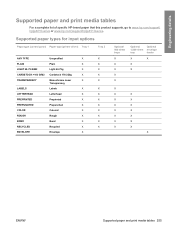
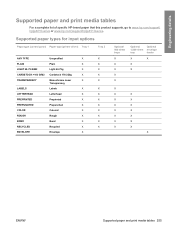
...>163 G/M2 Cardstock 176-220g
X
TRANSPARENCY
Monochrome Laser
X
Transparency
LABELS
Labels
X
LETTERHEAD
Letterhead
X
PREPRINTED
Preprinted
X
PREPUNCHED
Prepunched
X
COLOR
Colored
X
ROUGH
Rough
X
BOND
Bond
X
RECYCLED
Recycled
X
ENVELOPE
Envelope
X
Tray 2
X X X X X
X X X X X X X X
Optional 500-sheet trays
X
X X X
X
Optional 1,500-sheet tray
Optional envelope feeder...
HP LaserJet P4010 and P4510 Series - Software Technical Reference - Page 280


...; Do not use raised or metallic
approved for use in laser printers. HP laser paper is heavier
approved for use in laser printers
than the recommended media
and meets the weight specifications
specification for this product.
● Use only glossy or coated paper that
clasps, snaps, windows, or coated linings.
Special paper or print media guidelines...
HP LaserJet P4010 and P4510 Series - User Guide - Page 5


Table of contents
1 Product basics Product comparison ...2 HP LaserJet P4014 models 2 HP LaserJet P4015 models 3 HP LaserJet P4515 models 4 Features comparison ...5 Product Walkaround ...7 Front view ...7 Rear view ...8... submenu ...36 Diagnostics menu ...37 Service menu ...38
3 Software for Windows Supported operating systems for Windows 40 Supported printer drivers for Windows 41
ENWW
iii
HP LaserJet P4010 and P4510 Series - User Guide - Page 17


...LaserJet 75-sheet envelope feeder ● HP LaserJet printer stand ● HP LaserJet automatic duplexer for two-sided printing ● HP LaserJet 500-sheet stacker ● HP LaserJet 500-sheet stapler/stacker ● HP LaserJet...the HP LaserJet
P4014 models.) ● HP Easy Printer Care software (a Web-based status and problem-solving tool) ● Windows® and Macintosh printer drivers ...
HP LaserJet P4010 and P4510 Series - User Guide - Page 89


... LaserJet printers use in very precise dots. HP laser paper is designed to the corner of labels.
● Use only transparencies that
clasps, snaps, windows, or coated linings.
extends all the way to withstand this product.
● Use only glossy or coated paper that is HP paper that has been
approved for use in laser printers...
Similar Questions
How To Install Envelope Feeder For Hp Laserjet P4015
(Posted by shmullu 10 years ago)
Hp Laserjet P4015 Does Not Show The Envelope Feeder?
(Posted by pasokuan 10 years ago)
How To Print Envelopes On Hp P2035n Laser Printer
(Posted by Momo4Pe 10 years ago)
With The New Windows 7 Pc The Envelope Feeder Is Not Available
(Posted by pfmel 11 years ago)

