HP LaserJet 4250 Support Question
Find answers below for this question about HP LaserJet 4250.Need a HP LaserJet 4250 manual? We have 13 online manuals for this item!
Question posted by pfmel on September 19th, 2012
With The New Windows 7 Pc The Envelope Feeder Is Not Available
The person who posted this question about this HP product did not include a detailed explanation. Please use the "Request More Information" button to the right if more details would help you to answer this question.
Current Answers
There are currently no answers that have been posted for this question.
Be the first to post an answer! Remember that you can earn up to 1,100 points for every answer you submit. The better the quality of your answer, the better chance it has to be accepted.
Be the first to post an answer! Remember that you can earn up to 1,100 points for every answer you submit. The better the quality of your answer, the better chance it has to be accepted.
Related HP LaserJet 4250 Manual Pages
HP LaserJet Printer Family - Print Media Specification Guide - Page 7


... MFP supports, see the glossary in your product. This document does not support HP LaserJet 2686A, HP LaserJet Plus, HP LaserJet 500, or HP LaserJet 2000 printers. The standards discussed in this manual do not apply to laser printer users. When HP LaserJet printers are discussed in this guide, the information pertains to you get the best performance from...
HP LaserJet Printer Family - Print Media Specification Guide - Page 10


...used. Paper is being produced with an HP color LaserJet printer can become wavy or the sheets might curl soon ...envelopes q Using labels q Using overhead transparencies q Printing on both sides of the paper q Preparing laser-printed mailings
Preparing print media for use
After purchasing print media, you might have to prevent contamination of the printer.
Papers that laser printer...
HP LaserJet Printer Family - Print Media Specification Guide - Page 12


... LaserJet printer if the paper meets the same specifications as standard paper (see the support documentation that came with your printer. The coating must be specifically designed for laser printers....colors.
When these grades of paper with matching envelopes. Some archival demands are more information about your printer's specifications, see "Guidelines for colored paper.
...
HP LaserJet Printer Family - Print Media Specification Guide - Page 17


... using the manual feed feature, an optional envelope tray, an optional envelope feeder, or another tray. q Avoid envelopes that have any adhesive surfaces exposed to the printer. Envelopes that have clasps, snaps, tie strings, transparent windows, holes, perforations, or cutouts. Most HP LaserJet printers can damage the printer. Observe the following guidelines when purchasing and...
HP LaserJet Printer Family - Print Media Specification Guide - Page 47


...for HP color LaserJet printers) for laser printers should not discolor...LaserJet printers) for specifying paper weight and is , with the grain direction parallel with your printer. Papers are transferred to the paper path. C Glossary 41 finish/smoothness Characterizes a paper's finish. Paper for paper, labels, and envelopes...available, to improve feeding and reduce wear to non-printed areas ...
HP LaserJet 4250/4350 Series - User Guide - Page 9


... 5 Does the printer select the proper trays and paper-handling accessories 126
Solving general printing problems 128 Guidelines for using paper ...132 Printing special pages ...133 Clearing jams ...134
Jam locations ...134 Clearing jams from the top-cover and print-cartridge areas 134 Clearing jams from the optional envelope feeder 136 Clearing jams...
HP LaserJet 4250/4350 Series - User Guide - Page 71


The optional envelope feeder holds up to 10 envelopes and supports standard or custom sizes. The printer might need the extension.
2.
See Envelopes for specifications. ENWW
Printing envelopes 59
have pressure-sensitive adhesive. Up to 75 envelopes and supports only standard envelope sizes. Slide the envelopes into the printer as far as they are flat and are not damaged or stuck...
HP LaserJet 4250/4350 Series - User Guide - Page 72
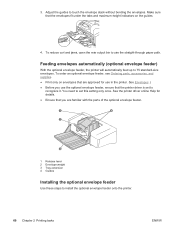
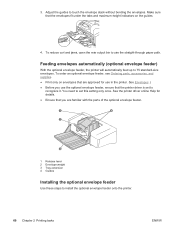
... you use in the printer. See the printer driver online Help for use the optional envelope feeder, ensure that the envelopes fit under the tabs and maximum-height indicators on envelopes that are familiar with the parts of the optional envelope feeder.
1
4
2
3
1 Release lever 2 Envelope weight 3 Tray extension 4 Guides
Installing the optional envelope feeder
Use these steps to recognize...
HP LaserJet 4250/4350 Series - User Guide - Page 73
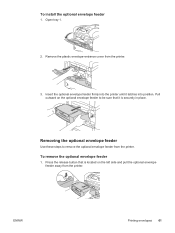
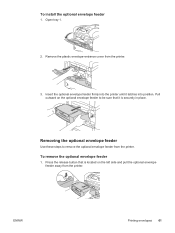
... securely in place.
To remove the optional envelope feeder
1. Remove the plastic envelope-entrance cover from the printer.
ENWW
Printing envelopes 61 Press the release button that it latches into the printer until it is located on the left side and pull the optional envelope feeder away from the printer. Insert the optional envelope feeder firmly into position. To install the...
HP LaserJet 4250/4350 Series - User Guide - Page 108


... (every 3
seconds). Provides specific installation instructions and information regarding your
product before you of printer alerts. Contains the information about solving problems that are related to these information sources: ● Install Notes. The user guide is available in a new window. The Alerts tab has links to the following main pages: ● Set up status...
HP LaserJet 4250/4350 Series - User Guide - Page 149
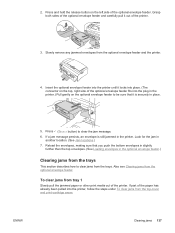
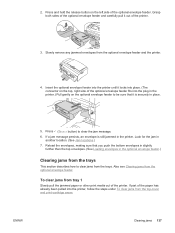
...
another location. (See Jam locations.) 7. Look for the jam in place.
5.
Press and hold the release button on the top, right side of the optional envelope feeder fits into the printer, follow the steps under To clear jams from tray 1
Slowly pull the jammed paper or other print media out of the optional...
HP LaserJet 4250/4350 Series - User Guide - Page 172
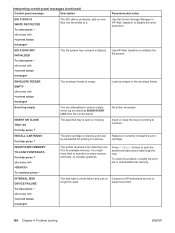
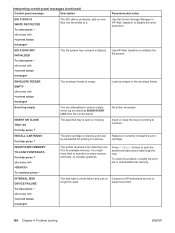
...For help press alternates with To continue press
The printer received more data than can be written to continue.... FONTS/DATA .
support provider.
160 Chapter 4 Problem solving
ENWW ENVELOPE FEEDER EMPTY alternates with
The file system has not been initialized.
Press...disk had a critical failure and can no new files can fit in its available memory. No action necessary. For help press...
HP LaserJet 4250/4350 Series - User Guide - Page 210


Paper-handling accessories
Item Optional 500-sheet tray and feeder unit
Optional 1,500-sheet tray and feeder unit Envelope feeder Duplexer (duplex printing accessory) 500-sheet stacker 500-sheet stapler/stacker
1,000-staple cartridge Stapler unit
Storage cabinet
Description
Part number
Optional tray to increase paper capacity. The printer can accommodate up to be ordered separately...
HP LaserJet 4250/4350 Series - User Guide - Page 221


..., see Supported sizes of media in the program or the printer driver. The section that has an asterisk (*) next to correspond with the envelope size that is currently loaded in the optional envelope feeder. Paper Handling menu
If paper-handling settings are available in the program or the printer driver (if the appropriate driver is installed).
HP LaserJet 4250/4350 Series - User Guide - Page 293


... models including 3 part numbers 200 removing 251 settings 226 HP Jetlink port 6 HP LaserJet Utility, Macintosh 30 HP media, ordering 200 HP OpenVMS drivers 27 HP Printing Supplies ...100 EIO cards 251 envelope feeder 60 Macintosh software 34 memory (DIMMs) 243 network software, Macintosh 33 network software, Windows 32 Windows printing system 31 Windows software using New Hardware Found
wizard ...
HP LaserJet 4250/4350 Series - User Guide - Page 298
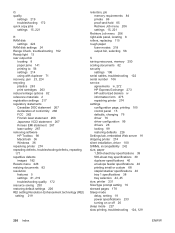
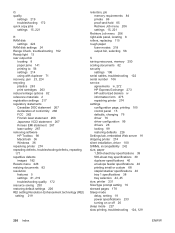
... 262 Finnish laser statement 268 Japanese VCCI statement 267 Korean EMI statement 267 laser safety 267 removing software HP Toolbox 98 Macintosh 36 Windows 36 repacking printer 274 repeating ...39 duplexer specifications 40 envelope feeder specifications 40 printing small or custom 68 stapler/stacker specifications 40 tray 1 specifications 38 tray selection 44, 45 size, printer 231 Size/type prompt...
HP LaserJet 4250/4350 Series - User Guide - Page 299


... from Macintosh 36 uninstalling from Windows 36 source, paper 82 specifications accessibility 7 acoustic emissions 234 electrical 233 energy use 7 envelopes 237 labels 239 media 37 memory 6 operating environment 235 paper 236 printer features 5 printer size 231 speed 5 transparencies 239 trays 5 specifications, paper 1,500-sheet tray 39 envelope feeder 40 specks, troubleshooting 174, 180...
HP LaserJet 4250/4350 Series - User Guide - Page 302


... documents 48 weight, paper specifications 1,500-sheet tray 39 500-sheet tray 39 duplexer 40
envelope feeder 40 stapler/stacker 40 tray 1 38 weight, printer 231 white lines or spots, troubleshooting;lines, troubleshooting 180 Wide A4 settings 215 Windows default driver settings, changing 76 driver settings 76 drivers supported 27 error messages, troubleshooting 184...
Service Manual - Page 531
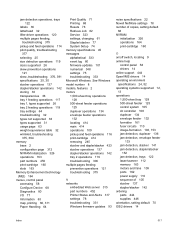
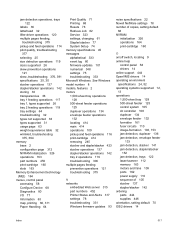
... 375
N networks
embedded Web server 315 part numbers 452 Printer Status and Alerts 317 settings 78 troubleshooting 331 Windows firmware updates 93
noise specifications 22 Novell NetWare settings 78 number...jam detection, duplexer 136 jam detection, envelope feeder
133 jam detection, stacker 141 jam detection, stapler/stacker
152 jam detection, trays 122 laser/scanner 112 memory 163 motors and fans ...
Service Manual - Page 534


...laser safety 49 remote firmware updates downloading 91 FTP 93 HP LaserJet Utility 98 HP Web JetAdmin 100 LPR command 99 messages 101 troubleshooting 102 UNIX 93 Windows local port 92 Windows...defaults 78 size specifications, printer 18, 52 size, paper 1,500-sheet tray specifications
28 500-sheet tray specifications
27 duplexer specifications 28 envelope feeder specifications
28 stapler/stacker ...
Similar Questions
Windows 7 Will Not Recognize Laserjet 4250 1500-sheet Feeder Tray
(Posted by angedsmith 9 years ago)
How To Install 1500 Sheet Tray In 4250 Hp Laserjet In Windows 7
(Posted by mjBobm 10 years ago)
Windows Xp Pc Will Not Print To Hp Laserjet P4015n
(Posted by jakste 10 years ago)
What Causes Paper To Wrinkle In Hp 4250 Laser Printer
(Posted by Kezalh 10 years ago)
I Need To Add The 'toolbox' For My New Windows 7 System For My Hp 1320tn Printer
(Posted by pete71086 11 years ago)

