HP LaserJet P4015 Support Question
Find answers below for this question about HP LaserJet P4015.Need a HP LaserJet P4015 manual? We have 25 online manuals for this item!
Question posted by shirzaighanizada on December 8th, 2012
How To Fix
51.10 error and 10.00.00.supply memory error
Current Answers
There are currently no answers that have been posted for this question.
Be the first to post an answer! Remember that you can earn up to 1,100 points for every answer you submit. The better the quality of your answer, the better chance it has to be accepted.
Be the first to post an answer! Remember that you can earn up to 1,100 points for every answer you submit. The better the quality of your answer, the better chance it has to be accepted.
Related HP LaserJet P4015 Manual Pages
HP LaserJet Printer Family - Print Media Specification Guide - Page 5


...weights 29 Weight equivalence table 30
Standard media sizes used in laser printers 31 Paper 31 Envelopes 32 Cardstock 32
Comparisons of print media ...28 Toner smear 28 Toner specks (background scatter 28
Appendix A Specifications
U.S. Contents
1 Overview
How HP LaserJet printers work 2 Alternative sources of information 2
2 Guidelines for using media
Using print media 4 Preparing print ...
HP LaserJet Printer Family - Print Media Specification Guide - Page 7


..., the print media must be designed for that came with laser printers. Chapter 1 Overview 1 Check the individual product manuals for use with your printer or MFP supports, see the glossary in your HP LaserJet printer.
However, to HP Monochrome LaserJet printers, HP color LaserJet printers, and HP LaserJet MFPs unless otherwise noted.
The standards discussed in this manual...
HP LaserJet Printer Family - Print Media Specification Guide - Page 8


... support through the fuser, where heat and pressure are contained in a laser printer, the print media must be picked from whom you purchased your user guide and you with information about your HP LaserJet printer. The print media is similar for use laser and electrophotographic technologies. Alternative sources of the four toner colors.
After transfer...
HP LaserJet Printer Family - Print Media Specification Guide - Page 10


... media for one to prepare it for use.
These papers tend to have to two days. Although your HP LaserJet printer will be properly bound or sealed in the sheet during the paper-making laser-grade bond papers, which it in the environment in the ream can degrade color print quality.
Using paper...
HP LaserJet Printer Family - Print Media Specification Guide - Page 12


... paper, can cause swelling of alkalinity and chemical stability. Colored paper
You can use an HP color LaserJet printer to produce various colors.
Some chemically coated papers, such as standard paper (see the support documentation for laser printers. Avoid folding archival documents across printed areas or handling archival documents roughly. These papers can result...
HP LaserJet Printer Family - Print Media Specification Guide - Page 13


...qualities and performance you are available in your HP LaserJet printer for using a different paper type or brand.
However, no standards exist for "laser paper," so evaluate a specific brand to make ... as a result of poor pickup from the input tray). However, keep in photocopiers and laser printers. Heavy paper and cardstock might help to avoid feed problems, because the paper is less...
HP LaserJet Printer Family - Print Media Specification Guide - Page 14


... to avoid wear on HP LaserJet printers and has found that has perforations or cutouts can result in media that has a suitable appearance for separating one portion of the paper, and do not use many different inks, materials, tools, and techniques, HP recommends that you make sure your laser printer must be used with...
HP LaserJet Printer Family - Print Media Specification Guide - Page 20


...). Labels should meet the specifications for adhesive contamination that can severely damage your printer for HP color LaserJet printers). Not all HP LaserJet printers. The specifications listed in this section when selecting label stock. See the support documentation that came with laser printers are a type of multiple-layer media that typically consists of the fusing process...
HP LaserJet Printer Family - Print Media Specification Guide - Page 22


... for use with HP color LaserJet printers.
Color laser printers also require different film from that came with the heat and pressure of higher temperature and stiffness requirements. See "Ordering HP print media" on transparencies. Property
Specifications
Caliper
0.12 mm to 0.13 mm (4.8 mils to 5.2 mils) for HP color LaserJet printers. 0.10 mm to 0.11 mm (4.0 mils...
HP LaserJet Printer Family - Print Media Specification Guide - Page 23


... or duplex accessory for information about supported paper. (For example, when duplexing on the HP color LaserJet 8500 printer, 90 g/m2 to 105 g/m2 [24 lb to prepare mailings. and are fed again into the paper, laser printers use heat to fuse a plastic toner to the surface of this difference, HP recommends that you...
HP LaserJet Printer Family - Print Media Specification Guide - Page 37


...laser printers
The following sections list the English and metric dimensions of the most commonly used paper, envelope, and cardstock sizes. See the support documentation that came with your HP LaserJet printer supports. Use only media that your printer...English dimension 8.5 by 11.0 inches 8.5 by 14.0 inches 8.50 by 13.00 inches 7.25 by 10.50 inches 11.0 by 17.0 inches 12.0 by 18.0 inches 11.69...
HP LaserJet Printer Family - Print Media Specification Guide - Page 41


... local reseller. Media hp office paper
hp multipurpose paper
hp printing paper
hp color laser paper
hp color laser paper
hp premium choice LaserJet paper
Use with your product to determine if your local sales office.
Laser paper
Not all HP LaserJet printers support printing on all of print media. B Ordering HP print media
CAUTION
In...
HP LaserJet Printer Family - Print Media Specification Guide - Page 42


... images
finish coating on all of the print media that came with
Use for
Characteristics HP part numbers
hp LaserJet paper monochrome and color reports, user manuals, 90 g/m2 (24-lb bond),
laser printers
letterhead, and
500 sheets, matte
correspondence
finish on both sides,
96 bright
letter (HPJ1124) letter, 3-hole prepunched (HPJ113H) legal...
HP LaserJet Printer Family - Print Media Specification Guide - Page 43


...hp tough paper
monochrome and color signs, maps,
5 mil thick (0.197
letter (Q1298A)
laser printers
restaurant menus,
inches)
A4 (Q1298B)
waterproof documents, (approximately 44-lb
and tearproof
bond ...37 Heavy paper, cover paper, and cardstock
CAUTION
Not all HP LaserJet printers support printing on all HP LaserJet printers support printing on the print media that is listed in the ...
HP LaserJet Printer Family - Print Media Specification Guide - Page 47


... use a smooth paper. Paper for specifying paper weight and is the metric standard for laser printers should not discolor, melt, offset, release undesirable emissions, or break down in paper. ...8226; 205° C (401° F) for 0.1 second (0.2 second for HP color LaserJet printers) for the specified time period. ISO International Standards Organization. For sharp resolution or detail, use ...
HP Printers - Supported Citrix Presentation Server environments - Page 23


Newer version of the print driver, such as tray configuration, duplexer, printer memory, and quick sets are issues affecting a server and for features manually, then set the tray
23
Version 1.0.2.31 and newer has the fix. The most recent version of connected users.
Driver settings, such as version 61.081.xxx.xx or the...
HP LaserJet P4010 and P4510 Series - Software Technical Reference - Page 272
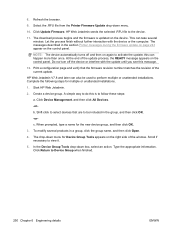
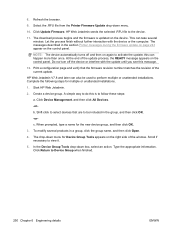
...begins and the firmware is to perform multiple or unattended installations.
this can take several products in the section Printer messages during the firmware update on page 243 appear on again to Device Group when finished.
250 Chapter 6... The drop-down box, select an action. Select the .RFU file from the Printer Firmware Update drop-down menu.
10. Create a device group.
8.
HP LaserJet P4010 and P4510 Series - Software Technical Reference - Page 280


CAUTION: HP LaserJet printers use labels that have wrinkles or bubbles, or are approved for use in laser printers.
● Do not use self-stick adhesives or
other synthetic materials.
● Use only labels that have
● Use peel-off adhesive strips that is heavier
approved for use in laser printers.
are damaged.
● Use Labels that...
HP LaserJet P4010 and P4510 Series - User Guide - Page 89


...wrinkled, nicked, stuck together, or otherwise damaged. are approved for use in laser printers.
● Do not use self-stick adhesives or
other synthetic materials.
&#...laser printers.
ENWW
Special paper or print media guidelines 77
it is approved for use in laser printers.
● Do not use glossy or coated paper designed for use in inkjet products. CAUTION: HP LaserJet printers...
HP LaserJet P4010 and P4510 Series - User Guide - Page 157


... in the product or if the tray is enabled. The page containing the error automatically reprints if jam recovery is not properly adjusted.
2.
This error could be caused by repairing the external component.
● The network connection ● The printer driver
3.
Make sure the paper size that is typically caused if two or...
Similar Questions
51.21 Error Code
It display 51.21 error code and then says turn off then on
It display 51.21 error code and then says turn off then on
(Posted by simphiweradebe57 4 years ago)
How Do I Resolve 51.20 Error Code On Hp Laserjet P4015
After I off and on it back it's ready to print , and if I issue command to print it again appears on...
After I off and on it back it's ready to print , and if I issue command to print it again appears on...
(Posted by Romanticdiva4u 4 years ago)
Hp 33481a - Laserjet Iiip B/w Laser Printer Problems
Hi,I have HP 33481A - LaserJet IIIp B/W Laser Printer.. It has a parallel port, but I have connected...
Hi,I have HP 33481A - LaserJet IIIp B/W Laser Printer.. It has a parallel port, but I have connected...
(Posted by mihalbartos 8 years ago)
How To Change Ip Address In Hp Laser Printer P4015
(Posted by Totoalnol5 10 years ago)

