HP LaserJet P4014 Support Question
Find answers below for this question about HP LaserJet P4014.Need a HP LaserJet P4014 manual? We have 24 online manuals for this item!
Question posted by dcounts on May 18th, 2011
Hp Laserjet P4014 And Ge Centricity
What could cause the HP LaserJet P4014 not print from GE Centricity? Could it be a driver issue? I have several HP LaserJet P4000 that don't want to print from GE.
Current Answers
There are currently no answers that have been posted for this question.
Be the first to post an answer! Remember that you can earn up to 1,100 points for every answer you submit. The better the quality of your answer, the better chance it has to be accepted.
Be the first to post an answer! Remember that you can earn up to 1,100 points for every answer you submit. The better the quality of your answer, the better chance it has to be accepted.
Related HP LaserJet P4014 Manual Pages
HP LaserJet Printer Family - Print Media Specification Guide - Page 5


Contents
1 Overview
How HP LaserJet printers work 2 Alternative sources of information 2
2 Guidelines for using media
Using print media 4 Preparing print media for use 4 Using paper 4 Using envelopes 11 Using labels 14 Using overhead transparencies 16 Printing on both sides of the paper 17 Preparing laser-printed mailings 17
Shipping and storing print media 19 Environmental ...
HP LaserJet Printer Family - Print Media Specification Guide - Page 7


... choices of excellent print quality.
When HP LaserJet printers are discussed in this guide, the information pertains to HP Monochrome LaserJet printers, HP color LaserJet printers, and HP LaserJet MFPs unless otherwise noted. 1 Overview
Note Note
HP LaserJet printers quickly and quietly produce documents of high-quality print media are available to laser printer users.
Check the...
HP LaserJet Printer Family - Print Media Specification Guide - Page 8


...worldwide network of print media for use laser and electrophotographic technologies. In an HP color LaserJet printer, this document and in your user guide and you purchased your HP printer and HP print media.
2 How HP LaserJet printers work
HP LaserJet printers use . After transfer, the print media passes through the paper path.
To print a page in any HP LaserJet printer user guide...
HP LaserJet Printer Family - Print Media Specification Guide - Page 10


... to two days.
Paper is being produced with an HP color LaserJet printer can become wavy or the sheets might curl soon after the package is not properly prepared, the edges in the sheet during the paper-making laser-grade bond papers, which it for laser printing.
4 Using print media
ENWW
For small quantities, such as those...
HP LaserJet Printer Family - Print Media Specification Guide - Page 12


... can contaminate the printer. Print quality from the HP color LaserJet printers is optimal when printing on the fuser, and can cause swelling of paper with your printed colors. To manually...colors are printed on some printer models in this guide. Coated paper
Clay- The coating must be specifically designed for laser printers.
This is because HP color LaserJet printers create colors...
HP LaserJet Printer Family - Print Media Specification Guide - Page 13


...printers that is greater than 163 g/m2 in the portrait direction might want .
2 Guidelines for using the straightest paper path in the printer driver or at the control panel. Some models provide optimized settings that it causes print...of these types of problems, you are available in your HP LaserJet printer for printing and copying, and can degrade feeding reliability (typically as ...
HP LaserJet Printer Family - Print Media Specification Guide - Page 14


...in your laser printer must be properly designed and manufactured to avoid feed or contamination problems and to 205° C (401° F) for 0.1 second (0.2 second for HP color LaserJet printers). q...temperature inks (the kind used with paper-path sensors or can be printed successfully on your HP LaserJet printer.
q Avoid papers that micro-perfs be used, because they perform ...
HP LaserJet Printer Family - Print Media Specification Guide - Page 20


... all HP color LaserJet printers support printing on labels. Please see the support documentation that came with the heat and pressure of multiple-layer media that can severely damage your printer. Consider the information in this section generally apply to be used , a significant risk exists for labels peeling or for laser printers. The specifications listed in your HP LaserJet printer...
HP LaserJet Printer Family - Print Media Specification Guide - Page 22


... laser printers because of the fusing process.
A transparency that provide the best performance. The thickness requirement for monochrome overhead transparency film is 0.10 to 0.11 mm (4.0 to 205° C (401 ° F) for 0.1 second (0.4 second for HP color LaserJet printers).
16 Using print media
ENWW
See "Ordering HP print media" on transparencies.
Not all HP LaserJet printers...
HP LaserJet Printer Family - Print Media Specification Guide - Page 23


... that is used for laser-printed mailings, please contact your printer model or duplex accessory for the laser printer. The envelopes should be either an automatic or a manual process.
Because of choice for 90-g/m2 (24-lb) and heavier paper.
offer advantages in -home businesses.
Automatic duplexing
Automatic duplexing requires an HP LaserJet printer that you use heat...
HP LaserJet Printer Family - Print Media Specification Guide - Page 37


Use only media that your HP LaserJet printer supports. Standard media sizes used in laser printers
The following sections list the English and metric dimensions of the most commonly used paper, envelope, and cardstock sizes.... 195 by 270 mm 135 by 195 mm
A Specifications 31 See the support documentation that came with your printer for specific information about the media that is supported.
HP LaserJet Printer Family - Print Media Specification Guide - Page 41


...
CAUTION
In the United States, you can purchase HP paper and transparencies through HP's website at http://www.hpshopping.com or by 17 (tabloid) (HPU1732)
finish on both sides, A4 (Europe) (CHP413)
98 bright
A3 (Europe) (CHP421)
B Ordering HP print media 35 Laser paper
Not all HP LaserJet printers support printing on all of the U.S., please contact your local...
HP LaserJet Printer Family - Print Media Specification Guide - Page 42


... and color flyers, handouts, sales 105 g/m2 (28-lb bond), letter (Q2415A)
paper
laser printers
briefs, proposals, and 500 sheets, satin
11 by 17 (tabloid) (HPJ1724) A4 (Europe) (CHP310)
Glossy paper
CAUTION
Not all HP LaserJet printers support printing on both sides,
96 bright
letter (HPJ1124) letter, 3-hole prepunched (HPJ113H) legal (HPJ1424) 11 by 17 (tabloid...
HP LaserJet Printer Family - Print Media Specification Guide - Page 43


..., cover paper, and cardstock
CAUTION
Not all HP LaserJet printers support printing on all HP LaserJet printers support printing on the print media that is listed in the following table.
Please see the support documentation that came with
hp office recycled monochrome laser
paper
printers
Use for
Characteristics HP part numbers
hp premium cover monochrome and color postcards and...
HP LaserJet Printer Family - Print Media Specification Guide - Page 47


... you want to non-printed areas (white space), and can be handled properly. Paper finish is a symptom of :
• 205° C (401° F) for 0.1 second (0.2 second for HP color LaserJet printers) for specifying paper weight and is .
grammage Grammage is the metric standard for paper, labels, and envelopes; finish/smoothness Characterizes a paper's finish. Textured paper causes...
HP Universal Print Driver for Windows, Version 4.1 - Technical Frequently Asked Questions (FAQ) - Page 11


... a problem with the /dst
switch. • The HPBPRO.exe file causes crashes on the spooler. • Printer install hangs.
Managed Printer Lists issues
• Web Jetadmin 10.0 printer list xml definitions are not compatible with Universal Print Driver 4.4.2
Job storage/secure printing issues
• The HP Color LaserJet 5550 does not use the client's username as default. • Navigating...
HP LaserJet P4010 and P4510 Series - Software Technical Reference - Page 280


CAUTION: HP LaserJet printers use in laser printers.
not approved for laser printers.
● Place transparencies on special media. Special paper or print media guidelines
This product supports printing on a flat surface after removing them .
● Do not use in very precise dots. Using inkjet paper not designed for this product. are damaged.
● ...
HP LaserJet P4010 and P4510 Series - User Guide - Page 89


... in laser printers.
CAUTION: HP LaserJet printers use in inkjet products. HP laser paper is approved for use in laser printers.
● Do not use glossy or coated paper designed for use in this extreme heat.
When using special paper or print media, be sure to the paper in laser printers.
Using inkjet paper not designed for this technology could damage your print driver...
HP LaserJet P4010 and P4510 Series - User Guide - Page 212
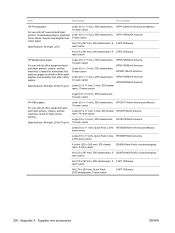
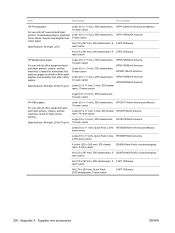
... home offices. Specifications: 84 bright, 20 lb (75 g/m2). Item
Description
Part number
HP Printing paper
For use with all office equipment-laser and inkjet printers, copiers, and fax machines. Created for businesses that want one paper for all office equipment-laser and inkjet printers, copiers, and fax machines. HP2500P/North America 2,500-sheet carton
A Letter (220...
HP LaserJet P4010 and P4510 Series - User Guide - Page 213


... Europe
922296U/Asia-Pacific countries/regions and Europe
Specifications: 4.3-mil thickness.
HP LaserJet transparencies
For use with all office equipment-laser and inkjet printers, copiers, and fax machines. Good for environmentally preferable products.
Satisfies U.S. Executive Order 13101 for high-volume printing.
Letter (8.5 x 11 inch), 50 sheets to a carton
A4 (210 x 297 mm...
Similar Questions
Hp 33481a - Laserjet Iiip B/w Laser Printer Problems
Hi,I have HP 33481A - LaserJet IIIp B/W Laser Printer.. It has a parallel port, but I have connected...
Hi,I have HP 33481A - LaserJet IIIp B/W Laser Printer.. It has a parallel port, but I have connected...
(Posted by mihalbartos 8 years ago)
How To Cancel A Large Print Jon On A Hp Laserjet P4014 Printers
(Posted by vitgiorgi 9 years ago)
I Do Not Have Installation Cd For Installing My Hp Cp1215 Color Laser Printer.
HOW CAN I CONNECT MY HP CP1215 COLOR LASER PRINTER TO MY COMPUTER WITHOUT A CD WHICH I DO NOT HAVE
HOW CAN I CONNECT MY HP CP1215 COLOR LASER PRINTER TO MY COMPUTER WITHOUT A CD WHICH I DO NOT HAVE
(Posted by santhanam68 12 years ago)

