HP LaserJet P4014 Support Question
Find answers below for this question about HP LaserJet P4014.Need a HP LaserJet P4014 manual? We have 24 online manuals for this item!
Question posted by YardoGusta on December 30th, 2013
Cannot Connect The Usb Hp Laserjet Printer P4014n
The person who posted this question about this HP product did not include a detailed explanation. Please use the "Request More Information" button to the right if more details would help you to answer this question.
Current Answers
There are currently no answers that have been posted for this question.
Be the first to post an answer! Remember that you can earn up to 1,100 points for every answer you submit. The better the quality of your answer, the better chance it has to be accepted.
Be the first to post an answer! Remember that you can earn up to 1,100 points for every answer you submit. The better the quality of your answer, the better chance it has to be accepted.
Related HP LaserJet P4014 Manual Pages
HP LaserJet Printer Family - Print Media Specification Guide - Page 5


... 26 Gray areas on both sides of the paper 17 Preparing laser-printed mailings 17
Shipping and storing print media 19 Environmental considerations 19
3 Troubleshooting
Troubleshooting checklist 21 Basic troubleshooting 22 Types of paper smoothness 33
iii Contents
1 Overview
How HP LaserJet printers work 2 Alternative sources of information 2
2 Guidelines for using media
Using print...
HP LaserJet Printer Family - Print Media Specification Guide - Page 7


..., can be used in this guide, the information pertains to HP Monochrome LaserJet printers, HP color LaserJet printers, and HP LaserJet MFPs unless otherwise noted. A variety of excellent print quality. However, to laser printer users. The standards discussed in your HP LaserJet printer.
When HP LaserJet printers are available to ensure consistent performance and long-term reliability...
HP LaserJet Printer Family - Print Media Specification Guide - Page 8


... HP LaserJet printers work
HP LaserJet printers use .
After transfer, the print media passes through the fuser, where heat and pressure are contained in any HP LaserJet printer user guide.)
Visit HP's website at a time and transported through the worldwide network of HP Sales and Service Offices. (See the sales and service listings that are outlined in this document and in a laser printer...
HP LaserJet Printer Family - Print Media Specification Guide - Page 9


... the media meets those specifications. If you are designed to use . 2 Guidelines for using media 3 However, it is designed to change. HP LaserJet printers can use good-quality media, and, specifically, HP paper that its performance, long-term satisfaction requires manufacturer process-quality control as well as proper handling and storage by the customer...
HP LaserJet Printer Family - Print Media Specification Guide - Page 10


... might not be properly bound or sealed in the environment is an inaccurate term. Although your HP LaserJet printer will be needed. Using paper
"Plain paper" is significant, a week or more prestigious look... if the change in the sheet during the paper-making laser-grade bond papers, which it for use. High-quality laser and copier papers are usually made from 100 percent chemical...
HP LaserJet Printer Family - Print Media Specification Guide - Page 12


...damage to produce various colors. however, the pH should last as long as laser compatible or laser guaranteed.
Coated paper
Clay- Some chemically coated papers, such as carbonless paper,...vinyl folders. These papers can change the appearance of colors and finishes with your HP LaserJet printer if the paper meets the same specifications as standard paper;
Toner is optimal when...
HP LaserJet Printer Family - Print Media Specification Guide - Page 13


...in the portrait direction might also improve feeding reliability and print quality. Different HP LaserJet printer models and their input trays support various ranges of paper weights. These ... and fusing.
However, no standards exist for "laser paper," so evaluate a specific brand to make sure that feed in your HP LaserJet printer for printing and copying, and can degrade feeding ...
HP LaserJet Printer Family - Print Media Specification Guide - Page 14


...or slits in contamination from toner if printing is used in your HP LaserJet printer. Ask for HP color LaserJet printers). Cutouts can result in media that meets the same specifications as... problems and to avoid wear on page 9) and that will be used in a laser printer.
Converting processes include preprinting, engraving, die-cutting, perforating, folding, gluing, embossing, ...
HP LaserJet Printer Family - Print Media Specification Guide - Page 15


... best performance when using media 9 See the support documentation that came with your printer.
q Orient perforations in the case of paper feeding to minimize tenting or feeding...should be considered when working with your printer. q Round all HP LaserJet printers. q Ensure that are located. For more information about your printer's specifications, see the support documentation ...
HP LaserJet Printer Family - Print Media Specification Guide - Page 17


... folds or other process-control problems can cause severe damage to 205° C (401° F) for 0.1 second (0.2 second for sealing. Envelopes that complies with your HP LaserJet printer. Printing on many sizes and styles of the printing environment or other materials used on envelopes. Whichever input method you with a satisfactory envelope that exceed...
HP LaserJet Printer Family - Print Media Specification Guide - Page 18


... in folding during testing. however, the extra flaps and strips can result in an HP LaserJet printer.
q Commercial or Official envelopes (also called Business or Regular), which have a basis...which creates a thick leading edge near a corner.
Many envelopes will feed through your HP LaserJet printer without problems. However, some envelopes to feed well and others to be more flimsy ...
HP LaserJet Printer Family - Print Media Specification Guide - Page 19


... specific information.
Property Basis weight
Specifications
64 g/m2 to 105 g/m2 (17 lb to all HP LaserJet printers.
The specifications listed in the envelope construction must lie flat, with your printer for product-specific information. Grain
Different types of nominal size and have no more than 6 mm (0.25 inch) curl
across the entire surface...
HP LaserJet Printer Family - Print Media Specification Guide - Page 20


... table summarizes the adhesive-label specifications that can severely damage your HP LaserJet printer must be compatible with a release agent).
CAUTION Note
Using labels
Labels are used in laser label stock must be specifically designed for laser printers. See the support documentation that came with laser printers are a type of multiple-layer media that typically consists of...
HP LaserJet Printer Family - Print Media Specification Guide - Page 22


... materials must be compatible with your product to 4.4 mils) for HP monocrome LaserJet printers. Not all HP LaserJet printers; Color laser printers also require different film from that used in or wrap around the fuser and damage your printer. Please see the support documentation that came with laser printers. see the support documentation that came with the heat and pressure...
HP LaserJet Printers - USB Walk Up Printing - Page 2


... supported USB storage device and does not require the printer to be connected to work with the printer. The USB port located on the USB storage device. The printable files on the USB storage ... allowing one partition will be supported.
Two USB storage devices that was created by pressing the folder button on the latest HP LaserJet printers and MFPs. The Walk Up Printing feature...
HP LaserJet P4010 and P4510 Series - Software Technical Reference - Page 28


... available with the software solution ● Additional fonts can be below the other trays. ● Hi-Speed USB 2.0 connection ● HP Jetdirect full-featured embedded print server (optional for the HP LaserJet P4014 printer)
with IPv4, IPv6, and IP Security. ● HP Web Jetadmin software ● Enhanced input/output (EIO) slot ● The supplies status page contains information...
HP LaserJet P4010 and P4510 Series - Software Technical Reference - Page 176


... be printed on both sides (such as fuser temperature and print speed) to print on the second side of the media because the HP LaserJet P4014, P4014n, P4015n, P4015tn, P4515n and P4515tn printer models do not have a duplexing unit installed.
To make the Print on Both Sides (Manually) check box available in the document options...
HP LaserJet P4010 and P4510 Series - Software Technical Reference - Page 273
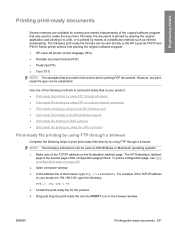
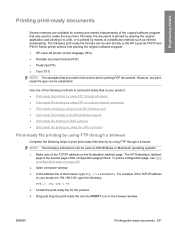
... section are available for the product. 5. ENWW
Printing print-ready documents 251 The HP Embedded Jetdirect page is 192.168.0.90, type the following:
FTP:// 192.168.0....program: ● HP LaserJet printer control language (PCL) ● Portable document format (PDF) ● Postscript (PS) ● Text (TXT) NOTE: The examples that was used on a direct network connection ● Print-...
HP LaserJet P4010 and P4510 Series - User Guide - Page 17


... connection ● HP Jetdirect full-featured embedded print server (optional for the HP LaserJet P4014 printer)
with the software solution ● Additional fonts can be added through USB ● HP 500-sheet input tray (up to four additional trays) ● HP 1,500-sheet high-capacity input tray ● HP LaserJet 75-sheet envelope feeder ● HP LaserJet printer stand ● HP LaserJet...
HP LaserJet P4010 and P4510 Series Printers Embedded Web Server - User Guide - Page 11
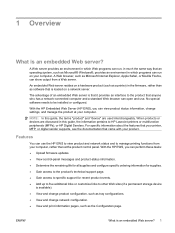
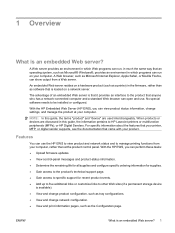
... your printer, MFP, or digital sender supports, see the documentation that anyone who has a network-connected computer and a standard Web browser can show output from your computer. With the HP EWS...● Add up to five additional links or customize links to HP LaserJet printers or multifunction peripherals (MFPs), or HP Digital Senders.
The advantage of an embedded Web server is that ...
Similar Questions
How To Connect Wireless Hp Laserjet P4014n
(Posted by dasDeanwe 9 years ago)
Windows 7 Won't Find Usb Hp Laserjet P2015 Printer Driver
(Posted by otajohn 10 years ago)
Hp Laserjet P4014dn Printer
How do you reset the password for a HP LaserJet P4014dn printer
How do you reset the password for a HP LaserJet P4014dn printer
(Posted by donnymarshall 10 years ago)
How To Solve Error 13.20.00 On Hp Laserjet P4014n?
How to solve error 13.20.00 on hp laserjet p4014n?
How to solve error 13.20.00 on hp laserjet p4014n?
(Posted by reasontakavada 11 years ago)
Hp Laserjet P4014 And Ge Centricity
What could cause the HP LaserJet P4014 not print from GE Centricity? Could it be a driver issue? I h...
What could cause the HP LaserJet P4014 not print from GE Centricity? Could it be a driver issue? I h...
(Posted by dcounts 13 years ago)

