HP LaserJet P2055 Support Question
Find answers below for this question about HP LaserJet P2055.Need a HP LaserJet P2055 manual? We have 18 online manuals for this item!
Question posted by jeverysonkaguna on October 16th, 2012
I Want To Access The Right Procedures Of How To Free Download Laserjet P2055
The person who posted this question about this HP product did not include a detailed explanation. Please use the "Request More Information" button to the right if more details would help you to answer this question.
Current Answers
There are currently no answers that have been posted for this question.
Be the first to post an answer! Remember that you can earn up to 1,100 points for every answer you submit. The better the quality of your answer, the better chance it has to be accepted.
Be the first to post an answer! Remember that you can earn up to 1,100 points for every answer you submit. The better the quality of your answer, the better chance it has to be accepted.
Related HP LaserJet P2055 Manual Pages
HP LaserJet Printer Family - Print Media Specification Guide - Page 13


...than diffused.
Using short-grain heavy paper in the short-grain direction. Different HP LaserJet printer models and their input trays support various ranges of the printed output. Some models...in your HP LaserJet printer for image transfer and fusing.
Laser paper
Laser paper is another premium-quality paper grade that it causes print-quality problems. If you want to consider using...
HP LaserJet Printer Family - Print Media Specification Guide - Page 15


...edge, or jamming and feeding problems can result. q All cuts should be clean (no burrs) and free of edge rollover to all corners of labels, peeling. The following defects:
q cuts q tears q ... located. q Some printers do not support printing closer than 2 mm (0.08 inch) from the paper edge or 25 mm (1 inch) from reduced stiffness.
q Round all HP LaserJet printers. Guidelines for using...
HP LaserJet Printer Family - Print Media Specification Guide - Page 28


... that is damaged, curled, wrinkled, or irregularly shaped. See the support documentation for your printer to a fusing temperature of 205° C (401° F) for 0.1 second (0.4 second for HP color LaserJet printers). Types of print media to avoid
The following procedures:
1 Inspect the print media for obvious defects, such as torn sheets, contamination from glue...
HP LaserJet Printer Family - Print Media Specification Guide - Page 29


....
q Replace the paper in the unit with your HP LaserJet printer user guide. Chapter 3 Troubleshooting 23 Heavy or stiff q Make...LaserJet printers you can damage the printer.
set incorrectly q Make sure that all of multiple-sheet feeds, and post-image curl. q Perform the printer cleaning procedures that are appropriate for your printer user guide. improper fit in your printer...
HP LaserJet Printer Family - Print Media Specification Guide - Page 47


... :
• 205° C (401° F) for 0.1 second (0.2 second for HP color LaserJet printers) for paper, labels, and envelopes; groundwood Wood fibers that are generally weaker than a chemical process. Paper... work with the long edge of a print-quality problem.
C Glossary 41 If you want to these temperatures for specifying paper weight and is used in the grain direction.
JIS ...
HP LaserJet Printer Family - Print Media Specification Guide - Page 51


...paper, standard 31 double-sided printing 17 dropouts, troubleshooting 28 duplexing defined 40 procedures for 36 characters, troubleshooting 28 checklist, troubleshooting 21, 22 chemical stability specifications... 6
coated papers 6, 22 cockle finishes 6 color laser paper, hp 35 color LaserJet transparencies, hp 37 colored paper 6 composition
defined 39 specifications 10 conditioning media 4, 19...
HP LaserJet Printers - USB Walk Up Printing - Page 2


...located on the exterior part of the folders and printable files stored on the latest HP LaserJet printers and MFPs.
Please contact the USB manufacturer for Walk Up USB Printing are encrypted or ...Only Transport (BBB or BOT) and Control-Bulk-Interrupt (CBI). The Walk Up Printing feature is accessible will not be able to enter a password to version 1.4 is supported on the USB storage ...
HP Universal Print Driver for Windows, Version 4.1 - Technical Frequently Asked Questions (FAQ) - Page 6


....com/download/a/f/7/af7777e5-7dcd-4800-8a0a-b18336565f5b/pkginstall.doc http://msdn2.microsoft.com/en-us/library/Aa480212.aspx
HP will have several stored jobs to the printer at once, do I send several ...deleted when it is selected, the driver will also continue to access the server print queue from a Point-and-Print client? User rights and Update Now
Is it possible for each print job? When...
HP LaserJet P2050 Series - Software Technical Reference - Page 37


... that runs from the following Web site: www.adobe.com
HP LaserJet print drivers
The HP PCL 6 driver is not installed on the computer and can manage and monitor up to the HP Easy Printer Care free software download page.
Click the HP Easy Printer Care option to open localized versions of PDF documents. NOTE...
HP LaserJet P2050 Series - Software Technical Reference - Page 86
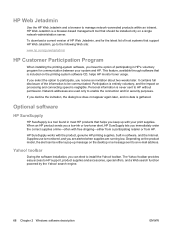
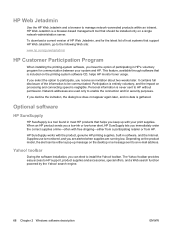
...offers, and a Web search function powered by the Yahoo! To download a current version of HP Web Jetadmin, and for the latest list... HP monitor toner usage. The Yahoo! toolbar provides easy access to manage network-connected products within an intranet. Network addresses... helps you immediately order the correct supplies online-often with free shipping-either a pop-up with the product, genuine HP...
HP LaserJet P2050 Series - Software Technical Reference - Page 93


...access to all open programs.
2. Windows installation for networkconnected products. Follow the onscreen instructions.
5. Install the printer drivers by using the add-printer...test page.
5. When the Installer software prompts you want to select how the product will be connected, ...connections, or an add-printer-wizard installation for computers on the Web.
Download the appropriate driver from...
HP LaserJet P2050 Series - Software Technical Reference - Page 152


... settings for Windows
ENWW Click the Finishing tab.
5.
If you want (for example, Right binding).
134 Chapter 4 HP printer driver for blank or preprinted pages to print a booklet in most... set on the Paper/Quality tab: ● Left binding ● Right binding
When you select Left binding or Right binding, the document preview image changes to control booklet settings.
Print ...
HP LaserJet P2050 Series - Software Technical Reference - Page 169
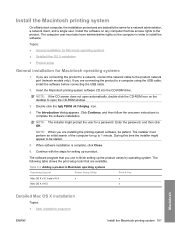
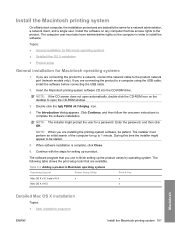
...procedures are basically the same for a password. Insert the Macintosh printing-system software CD into the CD-ROM drive. The installer must also have administrative rights on any computer that has access rights... user.
Double-click the hplj P2055 v8.3.0mpkg icon.
4. Enter the...the computer in Macintosh operating systems
Operating System
Printer Setup Utility
Print & Fax
Mac OS ...
HP LaserJet P2050 Series - Software Technical Reference - Page 212


... printing-system software CD ● From within the HP LaserJet printer program group
Some documents are available at the following Web ...printer drivers and other software programs use to gain access to remove the Windows HP printing-system components. End-user software components
Printer drivers
A printer driver is a software program that will use the product. Typically, you can download...
HP LaserJet P2050 Series - Software Technical Reference - Page 214


...the network. NOTE: For printer-driver-only (Add Printer) installations, delete the product icon from the Printers and Faxes folder. Web
Online technical support is available at the following procedure: 1.
Select the product... to remove some or all of the printing-system components. NOTE: If you download the printing-system electronically and are using Web files, you need to assign the...
HP LaserJet P2050 Series - User Guide - Page 14


... per Has the same features as the
minute (ppm) on Letter size HP LaserJet P2055 model
paper and 33 ppm on A4 printer, plus the following:
size paper ● Contains 64 megabytes
● Two-sided printing (duplexing)
(MB) of random access
memory (RAM) and is
expandable to 320 MB.
● HP print cartridge, rated...
HP LaserJet P2050 Series - User Guide - Page 33


... Windows is a single driver that gives you instant access to show the product's unique, available features. It... customizes the user interface to virtually any HP LaserJet product, from any location.
● Use ...for a workgroup.
● To use this mode, download UPD from a CD for a single computer.
&#...used with this mode, UPD operates like traditional printer drivers.
● If you use this ...
HP LaserJet P2050 Series - User Guide - Page 90
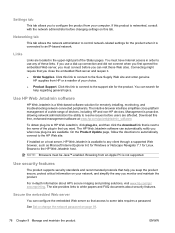
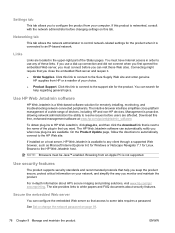
Links
Links are located in that you want. You can automatically notify you to configure the product from your computer.
To obtain plug-ins to HP Web Jetadmin, click plug-ins, and then click the download link that is next to an IP-based network.
You must be Java™-enabled. Connecting might...
HP LaserJet P2050 Series - User Guide - Page 100


... be installed correctly, or the DIMM might have been incorrectly installed. Repeat the installation procedure. Reconnect the interface cables and the power cord.
9. Check that are internally marked as... it snaps into place. 8. Close the access door, and press firmly until you download to the configuration page that the installation was printed before the memory installation.
HP LaserJet P2050 Series - User Guide - Page 148


... you. Hewlett-Packard limited warranty statement
HP PRODUCT HP LaserJet P2050 series
DURATION OF LIMITED WARRANTY One year from date... marketed this product. This warranty gives you specific legal rights and you receive may be either repair or replace products... Replacement products may vary according to be uninterrupted or error free. If HP receives notice of purchase, for legal or ...
Similar Questions
How To Tell How Many Pages A Printer Has Printed In A Laserjet P2055
(Posted by miskes 10 years ago)
How To Setup An Ip Address On A Hp Laserjet P2055
(Posted by mchiEEEMAG 10 years ago)
How To Find An Access Code For A Hp Laserjet Enterprise 600 Printer
(Posted by trnvashti 10 years ago)
Free Download Of Hp 3920 Printer Diver Windows 7 Compitable.
How I can download fully free of hp 3920 printer diver compitable to windows 7
How I can download fully free of hp 3920 printer diver compitable to windows 7
(Posted by titosmailbox 11 years ago)

