HP LaserJet P2055 Support Question
Find answers below for this question about HP LaserJet P2055.Need a HP LaserJet P2055 manual? We have 18 online manuals for this item!
Question posted by AdrJENW on August 26th, 2014
How Do You Get Service Mode On Hp P2055
The person who posted this question about this HP product did not include a detailed explanation. Please use the "Request More Information" button to the right if more details would help you to answer this question.
Current Answers
There are currently no answers that have been posted for this question.
Be the first to post an answer! Remember that you can earn up to 1,100 points for every answer you submit. The better the quality of your answer, the better chance it has to be accepted.
Be the first to post an answer! Remember that you can earn up to 1,100 points for every answer you submit. The better the quality of your answer, the better chance it has to be accepted.
Related HP LaserJet P2055 Manual Pages
HP LaserJet Printer Family - Print Media Specification Guide - Page 41


... (HPL245R) 11 by 17 (tabloid) (HPL2417)
105 g/m2 (28-lb bond), letter (HPL285R) 500 sheets, smooth 11 by 17 (tabloid) (HPL2817) matte finish on all HP LaserJet printers support printing on both sides, 96 bright
160 g/m2 (42-lb bond), letter (HPU1132)
250 sheets, matte 11 by contacting your local sales office.
HP LaserJet Printer Family - Print Media Specification Guide - Page 51


...specifications 15 paper specifications 10 transparency specifications 16 carbonless papers, avoiding 6 cardstock HP 36 standard sizes 32 troubleshooting 23 using 7 carrier sheets, label 15, ... coated papers 6
coated papers 6, 22 cockle finishes 6 color laser paper, hp 35 color LaserJet transparencies, hp 37 colored paper 6 composition
defined 39 specifications 10 conditioning media 4, 19 converted...
HP LaserJet Printer Family - Print Media Specification Guide - Page 54


...toner, troubleshooting 28 smoothness defined 41, 42 equivalence tables 33 soft gloss laser paper, hp 36 sorting mailings 18 specialty papers 8, 9 stamps, precanceled 18 standard sizes card ...rough papers 4, 6 roughness
defined 43 envelope specifications 13 paper specifications 10
S
Sales and Service Offices, HP 2 scanning laser beam, operations of 2 sealers, envelopes 11 self-mailers, avoiding 17 ...
HP LaserJet P2050 Series - Software Technical Reference - Page 5


...
2 Windows software description Introduction ...17 Windows printing-system software ...18 Printing system and installer 18 HP LaserJet print drivers 19 HP Easy Printer Care ...19 HP ToolboxFX ...20 Overview of HP ToolboxFX 20 Starting HP ToolboxFX 20 Structure ...20 Opening screen 21 HP ToolboxFX system requirements 21 Key features ...21 Receive alert messages for product events 21 Pop...
HP LaserJet P2050 Series - Software Technical Reference - Page 35


... Web. For information about specific system installers, drivers, and components, see the section that corresponds to that system. Topics: ● Windows printing-system software ● HP Easy Printer Care ● HP ToolboxFX ● HP Embedded Web Server ● HP Web Jetadmin ● HP Customer Participation Program ● Optional software
ENWW
Introduction 17
HP LaserJet P2050 Series - Software Technical Reference - Page 37


....
These drivers include the PCL 5 UPD and the HP postscript level 3 emulation (PS) UPD.
Click the HP Easy Printer Care option to go /easyprintercare
ENWW
HP Easy Printer Care 19 Adobe Acrobat Reader is also available at the following Web site: www.adobe.com
HP LaserJet print drivers
The HP PCL 6 driver is in Microsoft XP and Vista...
HP LaserJet P2050 Series - Software Technical Reference - Page 94


... changes the sequence of installation screens. To access the user guide in the future, re-insert the CD. Modify an existing installation
If an HP LaserJet P2050 Series printer has been installed, the initial CD browser screen on the printing system installation CD changes to open the user guide on the CD. screen...
HP LaserJet P2050 Series - Software Technical Reference - Page 155
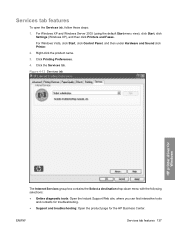
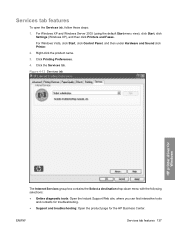
... troubleshooting.
● Support and troubleshooting: Open the product page for the HP Business Center. Services tab features
To open the Services tab, follow these steps: 1. Click the Services tab.
For Windows Vista, click Start, click Control Panel, and then under Hardware and Sound click Printer. 2. Right-click the product name. 3. Click Printing Preferences. 4. For Windows...
HP LaserJet P2050 Series - Software Technical Reference - Page 222


... drivers Drum low threshold settings 41 Duplex mode, HP Printer Utility 176 duplexing unit custom paper sizes 120 printer driver configuration 142 printer driver settings 132 testing Macintosh 176 duplexing, manual 142
E e-mail
alerts 22, 30 alerts, Macintosh 182 Economode HP Printer Utility,
Macintosh 177 EconoMode, printer drivers 123 Effects tab
printer drivers 125 error messages
Auto continue...
HP LaserJet P2050 Series - Software Technical Reference - Page 223


... 108 Printing Shortcuts tab 114 Properties tabs 109 Resizing Options settings 126 Scale to fit 126 Services tab 137 Watermarks settings 127 HP Photosmart Premier uninstalling 99 HP Printer Utility, Macintosh about 163 Bonjour Settings 184 Device Information 170 Duplex mode 176 E-mail Alerts 182 Economode 177 Embedded Web Server
access 186 File Upload 171...
HP LaserJet P2050 Series - Software Technical Reference - Page 226


... serial number 25 Service ID 25
Service page HP EWS 59
Services tab 137 Set up E-mail Alerts screen,
HP ToolboxFX 30 set up 133 printer drivers availability by operating system,
Macintosh 149 included with product 3 Macintosh 148 Printer Features setting, printer driver 113 Printer Found screen (Windows network installation) 96 Printing HP EWS settings 57 HP ToolboxFX settings 35 Preferences...
HP LaserJet P2050 Series - User Guide - Page 50


... the configuration when turned off and then turned on the print server using the printer control panel or the embedded Web server. The RARP method allows you to 15 HP LaserJet products. Install the product on a network
In this service allows the product to create a Telnet connection from a supported system.
Set configuration parameters by...
HP Printers - Supported Citrix Presentation Server environments - Page 1


...
November 2008
Executive summary...2 What's new ...2 Versions of Terminal Server and Citrix supported by HP 2 Testing performed by HP ...3 HP LaserJet printers and supported driver versions 4 HP Color printers with Edgeline Technology and supported driver versions 12 Using the HP Universal Print Driver version 4.7 for Windows in Citrix environments 12 The difference between the Citrix...
HP Printers - Supported Citrix Presentation Server environments - Page 2


... - Citrix® MetaFrame XP® Presentation Server (Feature Release 1, 2, and 3)
• Microsoft Windows 2000 Server Terminal Services - These tests were run to determine how HP printers and their associated HP print drivers in a Citrix XenApp™ Server environment. Citrix MetaFrame XP Presentation Server (Feature Release 1, 2, and 3)
2 Citrix has also collaborated with...
HP Printers - Supported Citrix Presentation Server environments - Page 4


x64: 60.061.442.00 N/A N/A N/A
N/A
4 HP LaserJet printers and supported driver versions
Table 1 identifies the HP LaserJet printers and associated drivers that are supported in Citrix environments by HP. Table 1: Minimum levels of the issue resolutions and known product limitations is included in the Windows
OS
HP-supported drivers* Host-based
Not Supported Not Supported Not Supported ...
HP Printers - Supported Citrix Presentation Server environments - Page 12


... operating system limits a print queue to http://www.hp.com/go/upd for all postscriptcapable HP client printers through driver mapping in static or traditional mode.
12 For autocreated printers, the HP Universal Print PCL 5 driver can be mapped to print to all PCL 5capable HP client printers or the HP Universal Print postscript (PS) emulation driver to the...
HP Printers - Supported Citrix Presentation Server environments - Page 14


... Ver 1.0
N/A
N/A
N/A N/A N/A N/A N/A N/A N/A N/A
N/A
N/A N/A N/A N/A
N/A N/A N/A N/A
N/A
N/A
N/A N/A N/A
N/A
Ver. 2.1 N/A N/A N/A
N/A
N/A N/A N/A N/A PCL5/PS Ver 1.4 N/A PCL5/PS Ver 1.0 N/A PCL5/PS Ver 1.0
14
Business Inkjet printers and supported driver versions
The table below identifies the HP Business Inkjet printers and associated drivers that are supported in Citrix environments by...
HP Printers - Supported Citrix Presentation Server environments - Page 15


N/A
HP Deskjet printers and supported driver versions
HP recognizes the need for small inexpensive printing solutions for Citrix environments:
• For small office applications ( HP recommends the following reasons:
• Lower cost per page when compared to consumer Deskjets. • Faster print speeds in normal modes. • Robust networking capabilities, comparable to HP LaserJets....
HP Printers - Supported Citrix Presentation Server environments - Page 18


... HP Deskjet printers
The table below identifies the HP Deskjet printers which use LIDIL (Lightweight Imaging Device Interface) printer language. These host-based printers and their associated drivers do not work in Citrix environments by HP. PS
N/A
N/A N/A N/A N/A N/A N/A N/A N/A N/A N/A N/A
18
HP printer
Deskjet 710/712/720/ 722
Supported in Citrix
environment
Not Supported
PCL N/A
HP...
HP Printers - Supported Citrix Presentation Server environments - Page 24


...
HP printer with Feature Release 1 and Service Pack 1 or greater. However, HP and Citrix do test print drivers and printers in the knowledge base article 302361. Unresolved issues
HP Deskjet printer ...and XenApp 5.0. Answer: Check the LaserJet, Business Inkjet, Designjet, Deskjet, and ink-based All-in Citrix environments. To determine if a certain printer is listed as supported. configuration,...

