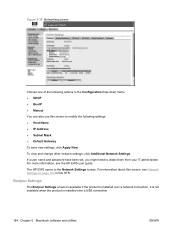HP LaserJet P2055 Support Question
Find answers below for this question about HP LaserJet P2055.Need a HP LaserJet P2055 manual? We have 18 online manuals for this item!
Question posted by Rabbmyr on March 30th, 2014
Hp Laserjet P2055dn Will Not Keep Ip Address Set To Manual
The person who posted this question about this HP product did not include a detailed explanation. Please use the "Request More Information" button to the right if more details would help you to answer this question.
Current Answers
Answer #1: Posted by freginold on April 30th, 2014 9:40 AM
Hi, check your printer's settings to be sure DHCP and/or BOOTP and/or AutoIP are all off, so that the printer does not try to request an IP address. If it still won't keep the IP address that you give it, you more than likely have a bad network card.
Related HP LaserJet P2055 Manual Pages
Similar Questions
How Do I Find The Ip Address On A Hp Laserjet P2055dn Network Printer
(Posted by prpm11 10 years ago)
How To Reset Hp Officejet 6000 Ip Address
(Posted by vackeym 10 years ago)
How To Assign Hp Designjet T1200 Ip Address
(Posted by kinma 10 years ago)