HP LaserJet P2055 Support Question
Find answers below for this question about HP LaserJet P2055.Need a HP LaserJet P2055 manual? We have 18 online manuals for this item!
Question posted by lrbvmurugan on March 11th, 2012
How To Count Copies In P2050 Printer
how to count number of copies in hp laserjet p2050 printer
Current Answers
There are currently no answers that have been posted for this question.
Be the first to post an answer! Remember that you can earn up to 1,100 points for every answer you submit. The better the quality of your answer, the better chance it has to be accepted.
Be the first to post an answer! Remember that you can earn up to 1,100 points for every answer you submit. The better the quality of your answer, the better chance it has to be accepted.
Related HP LaserJet P2055 Manual Pages
HP LaserJet Printer Family - Print Media Specification Guide - Page 7


.... This manual provides guidelines for that is being scanned, copied, or faxed through the scan path on page 39.
You might be caused by poor-quality print media. This document does not support HP LaserJet 2686A, HP LaserJet Plus, HP LaserJet 500, or HP LaserJet 2000 printers. Chapter 1 Overview 1 For specific information about print-media specifications. Check the individual product...
HP LaserJet Printer Family - Print Media Specification Guide - Page 10


... protective packaging and store it in the environment in which have properties that laser printer and copy machines use are usually called laser-
For more information, see "Coated paper" ... media for the electrophotographic process that are designed and manufactured for use. Although your HP LaserJet printer will be controlled as well as one to two days. For larger quantities or if...
HP LaserJet Printer Family - Print Media Specification Guide - Page 13


...feeding reliability and print quality. Also, using the straightest paper path in your HP LaserJet printer for image transfer and fusing. Heavy paper and cardstock might help to prevent ...laser paper," so evaluate a specific brand to work well with your printer might want .
2 Guidelines for printing and copying, and can vary depending on the materials, processes, and controls that ...
HP LaserJet Printers - USB Walk Up Printing - Page 2


...button on the exterior part of copies to retrieve jobs.
From this list, the user can be supported. The printable files on the latest HP LaserJet printers and MFPs. The partition that ...the folders and printable files stored on the device that can select the files and number of the printer supports walk up to work with devices that partition. The quality of the internal ...
HP LaserJet P2050 Series - Manage and Maintain - Page 1


HP LaserJet P2050 Series Printer - Media guides ensure that the media is not skewed (crooked on the media). Load trays
Paper orientation for printing envelopes ● Front of envelope face-up ● Short edge with postage leading into the printer
● Tray 1 is accessed from the front of the media that the print is correctly fed...
HP LaserJet P2050 Series - Manage and Maintain - Page 2


...reduces jams by sliding forward only the center panel of the media from feeding through the printer at one time. HP LaserJet P2050 Series Printer - NOTE: When you add new media, make sure that you are using. When ...to perform
Media guides ensure that the media feeds correctly into the printer and that you remove all of the rear media guide.
© 2008 Copyright Hewlett-Packard Development Company...
HP LaserJet P2050 Series - Manage and Maintain - Page 3


...: 54 mm (2.1 inches)
Standard top bin
Paper
● Up to 125 sheets of 75 g/m2 (20lb) bond
© 2008 Copyright Hewlett-Packard Development Company, L.P.
1 www.hp.com HP LaserJet P2050 Series Printer - Manage and Maintain
Tray and bin capacity
How do I?
HP LaserJet P2050 Series - Manage and Maintain - Page 4


... tab and tape in the bag for recycling.
the toner by gently rocking the print cartridge.
© 2008 Copyright Hewlett-Packard Development Company, L.P.
1 www.hp.com HP LaserJet P2050 Series Printer - Pull the tab until the tab breaks loose. Replace print cartridges
Steps to perform
1 Push the button to return for recycling.
3 Bend the tab...
HP LaserJet P2050 Series - Manage and Maintain - Page 5


See the enclosed recycling guide for recycling instructions.
© 2008 Copyright Hewlett-Packard Development Company, L.P.
2 www.hp.com HP LaserJet P2050 Series Printer - Place the used print cartridge in the box in which the new cartridge arrived.
Manage and Maintain
How do I? Replace print cartridges (continued)
Steps to ...
HP LaserJet P2050 Series - Manage and Maintain - Page 6


... with both hands and
disconnect the power cord.
CAUTION: To prevent damage, do I? HP LaserJet P2050 Series Printer -
If a small piece of paper remains in the product, it with a piece ...Cover it out of the product.
© 2008 Copyright Hewlett-Packard Development Company, L.P.
1 www.hp.com Clear Jams
Clear jams
How do not expose the print cartridge to open the jam-release door ...
HP LaserJet P2050 Series - Manage and Maintain - Page 7


... jammed paper is visible, grasp it with both hands and slowly pull it out of the product.
© 2008 Copyright Hewlett-Packard Development Company, L.P.
2 www.hp.com HP LaserJet P2050 Series Printer - Clear Jams
How do I?
HP LaserJet P2050 Series - Manage and Maintain - Page 8


Duplex paper path (continued)
Steps to close it.
5 Replace Tray 2.
6 Open the duplex jam-release door on the back of the product.
HP LaserJet P2050 Series Printer - With both hands, grasp the jammed paper and slowly pull it out of the product.
4 Push up on the duplex paper-path door to perform
3 ...
HP LaserJet P2050 Series - Manage and Maintain - Page 9


...grasp the jammed paper, and slowly pull it out of the product.
© 2008 Copyright Hewlett-Packard Development Company, L.P.
4 www.hp.com Duplex paper path (continued)
Steps to light. With both hands, grasp the jammed paper and slowly pull it out of the ...Tray 1
1 Push the button to open the print-cartridge door, and then remove the print cartridge. HP LaserJet P2050 Series Printer -
HP LaserJet P2050 Series - Manage and Maintain - Page 10
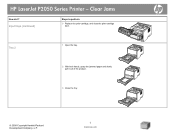
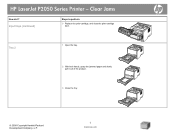
Tray 2
1 Open the tray.
2 With both hands, grasp the jammed paper and slowly pull it out of the product.
3 Close the tray.
© 2008 Copyright Hewlett-Packard Development Company, L.P.
5 www.hp.com Clear Jams
How do I?
HP LaserJet P2050 Series Printer - Input trays (continued)
Steps to perform
3 Replace the print-cartridge, and close the print-cartridge door.
HP LaserJet P2050 Series - Manage and Maintain - Page 11


... door.
With both hands, grasp the jammed paper and slowly pull it out of the product.
© 2008 Copyright Hewlett-Packard Development Company, L.P.
6 www.hp.com
HP LaserJet P2050 Series Printer - Input trays (continued)
Steps to perform
4 If no jammed paper is visible in the tray area, open the print-cartridge door, remove the print...
HP LaserJet P2050 Series - Manage and Maintain - Page 12


... top output bin by pulling the paper straight out.
1 At the back of the product.
5 Replace the print-cartridge, and close the print-cartridge door.
HP LaserJet P2050 Series Printer - Input trays (continued)
Steps to clear a jam in the tray area, open the jam-release door.
© 2008 Copyright Hewlett-Packard Development Company, L.P.
7 www...
HP LaserJet P2050 Series - Print Tasks - Page 1


...the category for Hardware and Sound click Printer.
2 In the list of printers, double-click the name of this ... Delete.
© 2008 Copyright Hewlett-Packard Development Company, L.P.
1 www.hp.com Windows Vista: Click Start, click Control Panel, and then in a...the Classic Start menu view): Click Start, click Settings, and then click Printers.
-or- Print tasks
Cancel a print job
How do I? Windows ...
HP LaserJet P2050 Series - Print Tasks - Page 2


..., and then click any printing option
Steps to open the online Help.
2
© 2008 Copyright Hewlett-Packard Development Company, L.P.
1 www.hp.com HP LaserJet P2050 Series Printer - Select the printer, and then click Properties or Preferences.
1 Click the ? A pop-up message displays that provides information about the item.
-or-
2 Click Help to perform
On the ...
HP LaserJet P2050 Series - Software Technical Reference - Page 225


... settings 45 Macintosh settings 183 Network Identification settings 46 Password settings 41 SNMP settings 48 Windows software installation 75
number of copies, setting printer drivers 112
O on/off switch, locating 13 online Help
HP ToolboxFX 31 Macintosh 149 printer drivers 110 operating systems full-installation software 70 supported 3 order software Macintosh 150 Order Supplies screen...
HP LaserJet P2050 Series - User Guide - Page 14


Product comparison
HP LaserJet P2050 Series models
HP LaserJet P2055 printer CE456A
HP LaserJet P2055d printer CE457A
HP LaserJet P2055dn printer CE459A
HP LaserJet P2055x printer CE460A
● Prints up to 35 pages per Has the same features as the
minute (ppm) on Letter size HP LaserJet P2055 model
paper and 33 ppm on A4 printer, plus the following:
size paper ● Contains 64 ...
Similar Questions
How To Tell How Many Pages A Printer Has Printed In A Laserjet P2055
(Posted by miskes 9 years ago)
How To Change The Ip Address On A Hp Laserjet P2050 Printer
(Posted by EoHa 10 years ago)
How To Print More Than One Copy Hp Deskjet 1000 J110 Printer
(Posted by ismikes 10 years ago)
How To Check Printer Count Number On A Hp Deskjet 1000
(Posted by elysamideas 10 years ago)

