HP LaserJet P2050 Support Question
Find answers below for this question about HP LaserJet P2050.Need a HP LaserJet P2050 manual? We have 19 online manuals for this item!
Question posted by bresundak on May 4th, 2014
How To Setup A Hp Laserjet P2050 On The Network
The person who posted this question about this HP product did not include a detailed explanation. Please use the "Request More Information" button to the right if more details would help you to answer this question.
Current Answers
There are currently no answers that have been posted for this question.
Be the first to post an answer! Remember that you can earn up to 1,100 points for every answer you submit. The better the quality of your answer, the better chance it has to be accepted.
Be the first to post an answer! Remember that you can earn up to 1,100 points for every answer you submit. The better the quality of your answer, the better chance it has to be accepted.
Related HP LaserJet P2050 Manual Pages
HP LaserJet P2050 Series - Software Technical Reference - Page 167


... Description PPD
X
Installers
Macintosh Installer for OS X
X
Bidirectional communication
Network Bidirectional Communications
X
Direct Connect Bidirectional Communications
X
Online Documentation
HP LaserJet P2050 Series Printer User Guide
X
Help systems
X
Other
HP Printer Utility
X
HP Embedded Web Server
X
Macintosh software component descriptions
The product includes the...
HP LaserJet P2050 Series - Software Technical Reference - Page 211


...● CD-ROM drive or Internet connection ● Dedicated universal serial bus (USB 2.0) connectivity port or network connection
Overview of this document
This document provides specific installation instructions and other systems, see the HP LaserJet P2050 Series Printer User Guide and the online help .
Engineering details
Windows install notes
● Introduction ● Installation...
HP LaserJet P2050 Series - Software Technical Reference - Page 214


.... 2. Select the product that you did not assign a port during setup. Uninstaller
To remove the HP printing-system components, click the uninstall icon in -box flyer, or call your network if you just installed. 3. Customer support
See the user guide or the in the HP LaserJet P2050 Series printer program group. Perform the following Web site: www...
HP LaserJet P2050 Series - Software Technical Reference - Page 216


... CD-ROM drive or Internet connection ● Dedicated universal serial bus (USB 2.0) connectivity port or network connection
Overview of the driver installation.
198 Chapter 6 Engineering details
ENWW The installation instructions are compatible ... information about a particular printer driver or software component, see the HP LaserJet P2050 Series Printers User Guide and the online help .
HP LaserJet P2050 Series - Software Technical Reference - Page 217


...-click the Installer icon in the HP LaserJet P2050 Series Installer folder.
4. Connect the product to the Printer List, and the setup is shown, and then click Add. Depending on the computer screen. Click the Add or + button. Engineering details
Installation instructions for Macintosh operating systems
Install Macintosh software for a network connection
1.
Insert the CD into...
HP LaserJet P2050 Series - User Guide - Page 5


... basics Product comparison ...2 HP LaserJet P2050 Series models 2 Product features ...3 Product walkaround ...5 Front view ...5 Rear view ...6 Interface ports ...7 Model and serial-number label location 7
2 Control panel Control-panel layout ...10 Use the control-panel menus ...11 Use the menus ...11 Reports menu ...12 System setup menu ...13 Service menu ...15 Network config. menu ...16...
HP LaserJet P2050 Series - User Guide - Page 83
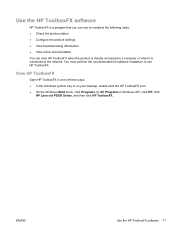
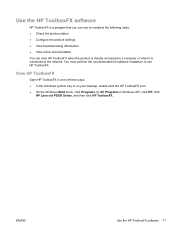
... connected to the network.
View HP ToolboxFX
Open HP ToolboxFX in one of these ways: ● In the Windows system tray or on your desktop, double-click the HP ToolboxFX icon. ● On the Windows Start menu, click Programs (or All Programs in Windows XP), click HP, click
HP LaserJet P2050 Series, and then click HP ToolboxFX. You must...
Service Manual - Page 5


... drivers for Macintosh (HP LaserJet P2030 Series Printers only 14 Other software provided ...14 Software for Windows 14 HP ToolboxFX (HP LaserJet P2050 Series Printers only 14 Status Alerts software (HP LaserJet P2030 Series Printers only 14 Software for networks 14 HP Web Jetadmin 14 Embedded Web server (HP LaserJet P2055dn, HP LaserJet P2055x, and HP LaserJet P2035n printers only 14
ENWW...
Service Manual - Page 6


... ...16 Connectivity ...17 Supported networks (HP LaserJet P2050 Series Printers 17 Supported network (HP LaserJet P2030 Series Printers 18
2 Control panel Control panel (HP LaserJet P2050 Series Printers only 22 Control-panel layout ...22 Use the control-panel menus 23 Use the menus 23 Reports menu ...24 System setup menu ...25 Service menu ...27 Network config. Software for loading trays...
Service Manual - Page 7


... (HP LaserJet P2050 Series Printers only 50 View HP ToolboxFX ...50 Status ...51 Event log ...51 Alerts ...52 Set up Status Alerts 52 Set up E-mail Alerts 52 Help ...52 Device Settings ...53 Device Information 53 Paper Handling 54 Printing ...54 PCL6 ...54 PCL5c ...54 PostScript ...54 Print quality ...54 Paper Types ...55 System Setup ...55...
Service Manual - Page 11


...-quality problems associated with jams 247 Solve performance problems ...248 Solve connectivity problems ...249 Solve direct-connect problems 249 Solve network problems 249 Service mode functions ...250 Secondary service menu (HP LaserJet P2050 Series Printers only 250 Open the secondary service menu 250 Secondary service menu structure 250 Engine resets ...251 Engine test page 251...
Service Manual - Page 14
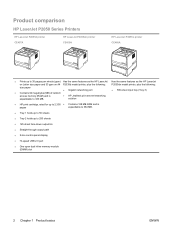
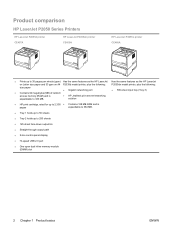
... to 320 MB. Product comparison
HP LaserJet P2050 Series Printers
HP LaserJet P2055d printer CE457A
HP LaserJet P2055dn printer CE459A
HP LaserJet P2055x printer CE460A
● Prints up to 35 pages per minute (ppm) Has the same features as the HP LaserJet Has the same features as the HP LaserJet
on Letter size paper and 33 ppm on A4 P2035d model printer, plus the following:
P2035dn model...
Service Manual - Page 16


Product features
HP LaserJet P2050 Series Printers
Feature Performance User interface
Printer drivers
Resolution
Fonts Accessories Connectivity Supplies
Supported operating systems Accessibility
Description
● 600 MHz processor ● 2-line display ● HP ToolboxFX (a Web-based status and problem-solving tool) ● Windows® and Macintosh printer drivers ● Embedded Web ...
Service Manual - Page 25


... for Windows
You can choose from the Web)
The printer drivers include online Help that has instructions for computers in the printer driver.
Macintosh software
● HP Printer Utility
Supported printer drivers for Windows (HP LaserJet P2050 Series Printers)
● HP PCL 6 (on the product CD) ● HP PCL 5c Universal Print Driver (HP UPD PCL 5c) (available for download from the...
Service Manual - Page 26
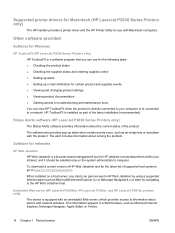
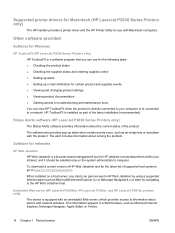
....
14 Chapter 1 Product basics
ENWW
The device is a software program that you can gain access to HP Web Jetadmin by navigating to information about solving the problem. Other software provided
Software for Windows
HP ToolboxFX (HP LaserJet P2050 Series Printers only) HP ToolboxFX is equipped with the product. The alert includes information about device and network activities.
Service Manual - Page 29


...supports IPv4 and IPv6.
Provides communication among applications on the product. Because the programming interface runs through a Web browser.
Connectivity
Supported networks (HP LaserJet P2050 Series Printers)
The product supports the TCP/IP network protocol. SNMP V3 and standard MIB-II (Management Information Base) objects are responded to a host name (even though the two names...
Service Manual - Page 35


... select the appropriate option. 4. The following are the main menus. Press OK to navigate the listings. 3. Main menus (Setup menu)
Reports System setup Service Network config. (HP LaserJet P2055dn and HP LaserJet P2055x only)
ENWW
Control panel (HP LaserJet P2050 Series Printers only) 23 Press the back button to return to the control-panel menus, complete the steps below. Press OK...
Service Manual - Page 37


... the media type for the tray from the list of available sizes appears. ENWW
Control panel (HP LaserJet P2050 Series Printers only) 25 paper type Tray n NOTE: n = 1, 2, or 3 Paper out action
Cartridge...
Select Wait forever to 3600 seconds.
The System setup menu has several sub-menus. Menu item Language Quiet mode Paper setup
Print quality Print density
Sub-menu item
Def. ...
Service Manual - Page 67
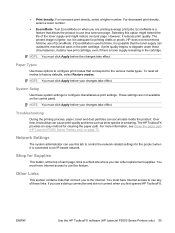
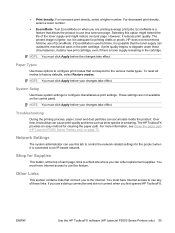
...it is possible that the toner supply can outlast the mechanical parts in the cartridge. System Setup
Use these circumstances, install a new print cartridge, even if there is used full-time... site where you to an IP-based network. Paper Types
Use these links.
For more information, see Clean the paper path (HP LaserJet P2050 Series Printers only) on the control panel.
EconoMode ...
Service Manual - Page 262
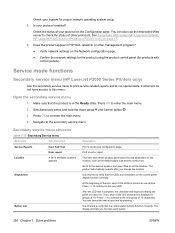
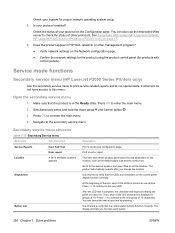
...of the 255 characters is in HP Web Jetadmin or other protocols.
Service mode functions
Secondary service menu (HP LaserJet P2050 Series Printers only)
Use the secondary service ...● Verify network settings on the Network configuration page. ● Confirm the network settings for the product using the product control panel (for proper network operating system setup.
8. Press OK...
Similar Questions
How To Setup Hp Laserjet P1505n As Network Printer
(Posted by PFjerry 10 years ago)
Software Download Hp Laserjet P2050
Unable to complete download of software for HP LaserJet P2050
Unable to complete download of software for HP LaserJet P2050
(Posted by PKemp 12 years ago)

