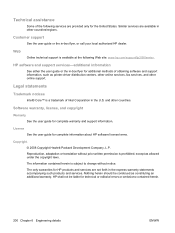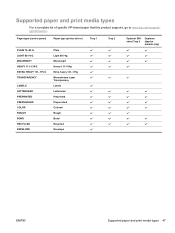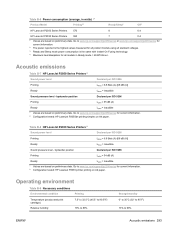HP LaserJet P2050 Support Question
Find answers below for this question about HP LaserJet P2050.Need a HP LaserJet P2050 manual? We have 19 online manuals for this item!
Question posted by davidochimana on February 16th, 2012
How Can I Download Its Driver For Window 7?
IN THE PRINTER'S MANUAL,I LEARNT THAT ITS LATEST DRIVER FOR WINDOW 7 CAN BE DOWNLOADED FROM www.hp.com/support/ljp2050series.MY CHALLENGE IS: I JUST CANT FIND THE DOWNLOAD LINK.HELP!
Current Answers
Answer #1: Posted by UsPinay on February 16th, 2012 8:53 PM
Try these sites :
http://h20565.www2.hp.com/hpsc/doc/public/display?sp4ts.oid=3662052&docId=emr_na-c01687323&lang=en&cc=us
or
Posted by USPinay
Related HP LaserJet P2050 Manual Pages
Similar Questions
Hp 33481a - Laserjet Iiip B/w Laser Printer Problems
Hi,I have HP 33481A - LaserJet IIIp B/W Laser Printer.. It has a parallel port, but I have connected...
Hi,I have HP 33481A - LaserJet IIIp B/W Laser Printer.. It has a parallel port, but I have connected...
(Posted by mihalbartos 8 years ago)
Hp 2050 Windows Cannot Connect To The Printer. Some Driver Files Are Missing Or
incorrect. reinstall the driver or try using the latest version
incorrect. reinstall the driver or try using the latest version
(Posted by Secrbra 9 years ago)
How Instoll Hp Laserjet P2050 Printer Driver In Windows 7
(Posted by ksemb4k 10 years ago)
Hp 2300l - Laserjet B/w Laser Printer Driver Windows 7 32 Bits Machine
(Posted by hiclemy 11 years ago)