HP LaserJet P2050 Support Question
Find answers below for this question about HP LaserJet P2050.Need a HP LaserJet P2050 manual? We have 19 online manuals for this item!
Question posted by mznpot on August 19th, 2014
Does Hp Laserjet Drivers P2050 Work For Hp Laserjet P2035
The person who posted this question about this HP product did not include a detailed explanation. Please use the "Request More Information" button to the right if more details would help you to answer this question.
Current Answers
There are currently no answers that have been posted for this question.
Be the first to post an answer! Remember that you can earn up to 1,100 points for every answer you submit. The better the quality of your answer, the better chance it has to be accepted.
Be the first to post an answer! Remember that you can earn up to 1,100 points for every answer you submit. The better the quality of your answer, the better chance it has to be accepted.
Related HP LaserJet P2050 Manual Pages
HP LaserJet Printer Family - Print Media Specification Guide - Page 5


Contents
1 Overview
How HP LaserJet printers work 2 Alternative sources of information 2
2 Guidelines for using media
Using print media 4 Preparing ...paper grades 29 Common paper grades and basis weights 29 Weight equivalence table 30
Standard media sizes used in laser printers 31 Paper 31 Envelopes 32 Cardstock 32
Comparisons of print media to avoid 22 Paper problems 23
Frequent paper...
HP LaserJet Printer Family - Print Media Specification Guide - Page 7


...print media. This document does not support HP LaserJet 2686A, HP LaserJet Plus, HP LaserJet 500, or HP LaserJet 2000 printers.
The standards discussed in your HP LaserJet printer. Chapter 1 Overview 1 However, to ensure consistent performance and long-term reliability, the print media must be used in this guide, the information pertains to laser printer users. A variety of print media...
HP LaserJet Printer Family - Print Media Specification Guide - Page 8


... be transported through the paper path, a scanning laser beam writes an electrostatic image onto a rotating photosensitive drum.
The developed image then advances to the output bin, ready for an HP LaserJet printer.
If you with information about your HP printer and HP print media.
2 How HP LaserJet printers work
HP LaserJet printers use .
You can affect the print quality and...
HP LaserJet Printer Family - Print Media Specification Guide - Page 13


...and cardstock generally refers to work well with your printer might help to adequately anchor the toner onto the surface. Using short-grain heavy paper in printers that feed in the ... paper path in your HP LaserJet printer for "laser paper," so evaluate a specific brand to make sure that it causes print-quality problems. If you are available in the printer driver or at the control ...
HP LaserJet Printer Family - Print Media Specification Guide - Page 47


...° C (401° F) for 0.1 second (0.4 second for HP color LaserJet printers) for smoothness that it is. Fibers tend to non-printed areas (white space), and can be corrected by using short-grain paper, if available, to improve feeding and reduce wear to these temperatures for laser printers should not discolor, melt, offset, release undesirable emissions...
HP LaserJet P2050 Series - Paper and Print Media Guide - Page 13


...technology could damage your print driver to the paper in laser printers.
Media type Envelopes
Labels Transparencies...laser printers
than the recommended media
and meets the weight specifications
specification for this product. HP laser paper is heavier
approved for this extreme heat.
Using inkjet paper not designed for use in your printer.
CAUTION: HP LaserJet printers...
HP LaserJet P2050 Series - Print Tasks - Page 10


...
2 Open the printer driver and click the Paper/Quality tab. 2
3 Select Preprinted from the Paper type drop-down list. 3
4 Click OK.
4
© 2008 Copyright Hewlett-Packard Development Company, L.P.
1 www.hp.com Print tasks
Print on preprinted letterhead or forms
NOTE: To obtain best results, select the correct paper size and type in laser printers. HP LaserJet P2050 Series Printer -
HP LaserJet P2050 Series - Print Tasks - Page 11


HP LaserJet P2050 Series Printer - Tray 1 - Face up
Top edge leading into the product first -or- Steps to obtain the best print results.
2 Open the printer driver and click the Paper/Quality tab.
2
3 In the Special pages area, click Print pages on
different paper, and then click Settings.
3
© 2008 Copyright Hewlett-Packard Development Company, L.P.
1 www.hp.com...
HP LaserJet P2050 Series - Software Technical Reference - Page 166


...Use the Apple PostScript printer driver that work together with the Macintosh OS print system. This software includes the following major components are installed by the HP LaserJet Installer for Mac: ● HP LaserJet P2050 PPD ● HP LaserJet P2050 PDE ● HP USB EWS Gateway ● HP Device Configuration Utility ● HP Uninstaller for the HP Device Configuration Utility and...
HP LaserJet P2050 Series - Software Technical Reference - Page 207


CAUTION: HP LaserJet printers use envelopes that
clasps, snaps, windows, or coated linings.
extends all the way to set the type and size in your printer.
are
● Use ... best print results.
ENWW
Media attributes 189 HP laser paper is designed to withstand this technology could damage your print driver to the paper in laser printers.
● Do not use self-stick ...
HP LaserJet P2050 Series - User Guide - Page 61


... obtain the best print results.
not approved for laser printers.
● Place transparencies on special media. letterhead.
● Use only heavy paper that is
● Do not use transparent print media
approved for this extreme heat. CAUTION: HP LaserJet printers use in this technology could damage your print driver to withstand this product. Media type Envelopes...
HP Jetdirect External Print Server Products - External USB Compatibility - Page 4


.... The information contained in -One
* printing only; HP makes no webscan ** except HP Photosmart 7200 series printers
© February 2007 Hewlett-Packard Development Company, L.P. HP specifically disclaims the implied warranty of their respective companies. HP shall not be liable for a particular purpose. HP LaserJet M3027mfp*, M3035mfp*, M4345mfp*, M5025mfp*, M5035mfp*, M9040mfp*, M9050mfp...
HP Printers - Supported Citrix Presentation Server environments - Page 25


...ability to read the local printer settings from my client printers? Question: Why do I configure my Citrix server to the client. check the LaserJet, Business Inkjet, Deskjet, and...2003 driver for Deskjet, PSC, Officejet, and Photosmart printers? Answer: HP does not develop Microsoft Windows Server 2003 drivers for a printer and print driver is claimed by HP and provided by HP. ...
HP Printers - Supported Citrix Presentation Server environments - Page 26


... for Hosted Apps, version 11.x
HP LaserJet 3020 HP Universal, PCL, PS printers & 32-bit/64-bit drivers
HP Officejet Pro K5400
HP Officejet Pro L7680 All-in-One
HP Deskjet 5440
HP Business Inkjet 1100
HP Officejet 720
HP LaserJet 3200
HP LaserJet 4000
HP Designjet 4000 PostScript
HP Color LaserJet 3000
Testing methodology for each test case. Printers were connected to client and server...
HP Printers - Supported Citrix Presentation Server environments - Page 30


... printer, only HP printers are autocreated using the HP LaserJet/Business Inkjet/Designjet/Deskjet printers and drivers listed above. Because printer drivers are not needed to install native printer drivers in -One
Driver version tested
HP Deskjet D2300 Series (60.61.243.0)
HP Officejet Pro K5400 Series (60.62.241.0)
HP LaserJet 3020 PCL 5e (60.5.72.21) &
HP LaserJet 3020 PS (60.5.72.21)
HP...
HP Printers - Supported Citrix Presentation Server environments - Page 34


... of the Session printer in the server farm. Printer model tested
HP LaserJet 3200
Driver version tested
HP LaserJet 3200 Series PCL 5e Printer Driver (4.3.2.209)
HP Designjet 4000 PostScript
HP Designjet 4000ps PS3 (61.71.362.31)
Known issues with client printer driver mapping and HP printers and drivers
No issues were discovered when testing client printer driver mapping with Citrix...
Service Manual - Page 17


...printer drivers for Windows and Macintosh, included on the product CD ● HP UPD PCL 5c printer driver (available for download from the Web) ● XML Paper Specification (XPS) printer driver...Hi-Speed USB 2.0 connection ● Parallel connection (HP LaserJet P2035 printer only) ● 10/100 networking port (HP LaserJet P2035n printer only) ● The supplies status page contains ...
Service Manual - Page 25


...: ● Recommended Installation . Macintosh software
● HP Printer Utility
Supported printer drivers for Windows (HP LaserJet P2050 Series Printers)
● HP PCL 6 (on the product CD) ● HP PCL 5c Universal Print Driver (HP UPD PCL 5c) (available for download from the Web) ● HP postscript emulation Universal Print Driver (HP UPD PS) (available for download from the Web...
Service Manual - Page 26
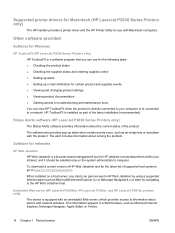
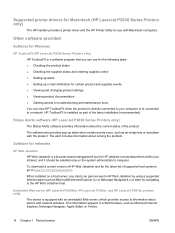
...printer drivers for Macintosh (HP LaserJet P2030 Series Printers only)
The HP installer provides a printer driver and the HP Printer Utility for the latest list of supported host systems, go to www.hp.com/go/webjetadmin.
To download a current version of HP... for Windows
HP ToolboxFX (HP LaserJet P2050 Series Printers only) HP ToolboxFX is a software program that you can view HP ToolboxFX when ...
Service Manual - Page 29


... server.
Many networking services use this protocol. Used primarily by network programs for TCP/IP systems. Use LPD services on the product.
Connectivity
Supported networks (HP LaserJet P2050 Series Printers)
The product supports the TCP/IP network protocol. The following tables list the networking services/protocols that the...
Similar Questions
Laserjet 9040 13.05 Error - Hp B W Laser Printer
paper con jam
paper con jam
(Posted by prashantrsawant 9 years ago)
Hp Laserjet P2050 Series Pcl6 Driver On The Networ Cannot Find For Win 7 64 Bit
(Posted by msclkosbu 9 years ago)
How Instoll Hp Laserjet P2050 Printer Driver In Windows 7
(Posted by ksemb4k 10 years ago)
When Install Printer Driver For The Hp Laserjet P2050 Series Printer It
generates an error print spooler issus
generates an error print spooler issus
(Posted by stazeshan 10 years ago)
I Do Not Have Installation Cd For Installing My Hp Cp1215 Color Laser Printer.
HOW CAN I CONNECT MY HP CP1215 COLOR LASER PRINTER TO MY COMPUTER WITHOUT A CD WHICH I DO NOT HAVE
HOW CAN I CONNECT MY HP CP1215 COLOR LASER PRINTER TO MY COMPUTER WITHOUT A CD WHICH I DO NOT HAVE
(Posted by santhanam68 12 years ago)

