HP LaserJet P2030 Support Question
Find answers below for this question about HP LaserJet P2030.Need a HP LaserJet P2030 manual? We have 15 online manuals for this item!
Question posted by rohnangelb on March 21st, 2014
How Do You Stop Hp Laserjet P2030 Series From Printer User Guide
The person who posted this question about this HP product did not include a detailed explanation. Please use the "Request More Information" button to the right if more details would help you to answer this question.
Current Answers
There are currently no answers that have been posted for this question.
Be the first to post an answer! Remember that you can earn up to 1,100 points for every answer you submit. The better the quality of your answer, the better chance it has to be accepted.
Be the first to post an answer! Remember that you can earn up to 1,100 points for every answer you submit. The better the quality of your answer, the better chance it has to be accepted.
Related HP LaserJet P2030 Manual Pages
HP LaserJet P2030 Series - Manage and Maintain - Page 1


Media guides ensure that the media is correctly fed into the product
● Tray 1 is not skewed (crooked on the media). HP LaserJet P2030 Series Printer - Manage and Maintain
Fill paper trays
How do I? Load paper and print media
Paper orientation for loading trays
Steps to match the width of the ...
HP LaserJet P2030 Series - Manage and Maintain - Page 2


...
NOTE: When you add new media, make sure that you are using. HP LaserJet P2030 Series Printer - Media guides ensure that the media feeds correctly into the printer and that you remove all of the rear media guide.
© 2008 Copyright Hewlett-Packard Development Company, L.P.
2 www.hp.com Manage and Maintain
How do I?
Load A6-size paper
When loading...
HP LaserJet P2030 Series - Manage and Maintain - Page 3
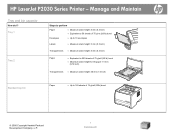
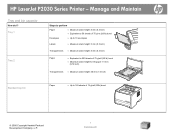
HP LaserJet P2030 Series Printer - Tray 1
Tray 2
Steps to perform
Paper
● Maximum stack height: 5 mm (0.3 inch) ● Equivalent to 50 sheets of 75 g/ m2 (20 lb) bond
...(1.0 inch)
Standard top bin
Paper
● Up to 125 sheets of 75 g/m2 (20lb) bond
© 2008 Copyright Hewlett-Packard Development Company, L.P.
1 www.hp.com Manage and Maintain
Tray and bin capacity
How do I?
HP LaserJet P2030 Series - Manage and Maintain - Page 4


... the print cartridge.
© 2008 Copyright Hewlett-Packard Development Company, L.P.
1 www.hp.com
Manage and Maintain
Replace print cartridges
How do I?
CAUTION: Do not touch the... then remove the print cartridge.
2 Remove the new print cartridge from the cartridge. HP LaserJet P2030 Series Printer - Replace print cartridges
Steps to perform
1 Push the button to return for recycling....
HP LaserJet P2030 Series - Manage and Maintain - Page 5
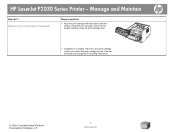
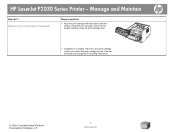
HP LaserJet P2030 Series Printer -
Replace print cartridges (continued)
Steps to perform
5 Align the print cartridge with the tracks inside the product, insert the print...print cartridge in the box in which the new cartridge arrived. Manage and Maintain
How do I? See the enclosed recycling guide for recycling instructions.
© 2008 Copyright Hewlett-Packard Development Company, L.P.
2 www...
HP LaserJet P2030 Series - Manage and Maintain - Page 6


... clearing jams, turn the product off and 2 If jammed paper is visible, grasp it could cause additional jams.
1 Push the button to tear jammed paper. HP LaserJet P2030 Series Printer - Cover it out of paper.
3 Replace the print-cartridge, and close the print-cartridge door.
4 If no paper was jammed inside the print-cartridge door...
HP LaserJet P2030 Series - Manage and Maintain - Page 7


HP LaserJet P2030 Series Printer -
CAUTION: To prevent damage, do I? Clear Jams
How do not expose the print cartridge to open ....
3 Replace the print-cartridge, and close the print-cartridge door.
© 2008 Copyright Hewlett-Packard Development Company, L.P.
2 www.hp.com
Cover it with both hands and slowly pull it out of the product.
6 Close the jam-release door. Clear jams from...
HP LaserJet P2030 Series - Manage and Maintain - Page 8
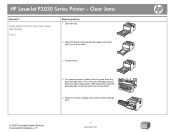
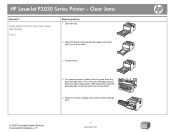
HP LaserJet P2030 Series Printer - Clear jams from the input-tray areas (continued)
Tray 2
Steps to perform
1 Open the tray.
2 With both hands, grasp the jammed paper and slowly pull it out of the product.
5 Replace the print-cartridge, and close the print-cartridge door.
© 2008 Copyright Hewlett-Packard Development Company, L.P.
3 www.hp.com With both...
HP LaserJet P2030 Series - Manage and Maintain - Page 9
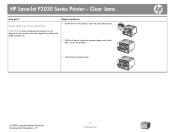
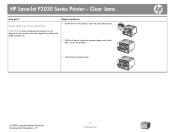
HP LaserJet P2030 Series Printer - Clear Jams
How do not attempt to perform
1 At the back of the product, open the jam-release door.
2 With both hands, grasp the jammed paper and slowly pull it out of the product.
3 Close the jam-release door.
© 2008 Copyright Hewlett-Packard Development Company, L.P.
4 www.hp.com Steps to clear...
HP LaserJet P2030 Series - Print Tasks - Page 1


HP LaserJet P2030 Series Printer - Steps to cancel, and then press Delete.
1 www.hp.com If a print job is waiting in a print queue or print spooler, delete the print job there.
1 Windows XP and Windows Server 2003 (using the default Start menu view): Click Start, click Settings, and then click Printers and Faxes. -orWindows 2000, Windows XP, and...
HP LaserJet P2030 Series - Software Technical Reference - Page 11


...Table 1-1 Table 1-2 Table 1-3 Table 1-4 Table 1-5 Table 1-6 Table 1-7 Table 2-1 Table 3-1 Table 4-1 Table 4-2 Table 5-1 Table 6-1 Table 6-2
Software technical reference overview 1 HP LaserJet P2030 Series printer models 4 User documentation availability and localization 5 Available languages on the printing-system CD 8 Software installer available languages 9 Print driver available languages...
HP LaserJet P2030 Series - Software Technical Reference - Page 34


HP LaserJet P2030 Series Animated Getting Started Guide Use the HP LaserJet P2030 Series Animated Getting Started Guide to set up the HP LaserJet P2030 Series printer or click Install the Software to open the HP LaserJet P2030 Series Animated Getting Started Guide.
See the following for MS Windows systems
In the MS Windows environment (Microsoft Windows 2000, Windows XP, Windows Server 2003,...
HP LaserJet P2030 Series - Software Technical Reference - Page 36


...Chapter 2 Windows software description
ENWW
The printing system includes software for end users and network administrators who are designed for the HP LaserJet P2030 Series printer. Windows software description
The HP LaserJet P2030 Series printing-system software CD also includes the HP LaserJet Uninstaller Utility. The installer automatically detects the language of installation: ●...
HP LaserJet P2030 Series - Software Technical Reference - Page 62


... prompted to the Web site is required. This saves several steps. The installer detects hardware and network connections, and helps guide the installation. For example, if the installer detects an HP LaserJet P2030 Series printer, it also guides setting up those features. If the installer detects a network, it automatically configures most software features for download from the...
HP LaserJet P2030 Series - Software Technical Reference - Page 111


...program) appears in the Print Task Quick Sets menu is set from 1 to 9999. For the HP LaserJet P2030 Series printer, valid entries are numbers from some software programs, conflicts can be set to Defaults. ●... default, the Print Task Quick Sets menu is the same label that appeared when a user on the computer last closed the printing Properties dialog box by clicking OK. Copies
The ...
HP LaserJet P2030 Series - Software Technical Reference - Page 114
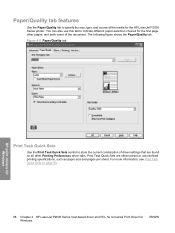
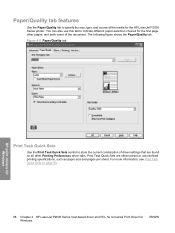
Figure 4-5 Paper/Quality tab
HP print drivers for the first page, other Printing ...user-defined printing specifications, such as paper size and pages per sheet.
The following figure shows the Paper/Quality tab. Print Task Quick Sets are found on page 94.
98 Chapter 4 HP LaserJet P2030 Series host-based driver and PCL 5e Universal Print Driver for the HP LaserJet P2030 Series printer...
HP LaserJet P2030 Series - Software Technical Reference - Page 143


...HP LaserJet P2030 Series printing-system software and related software and firmware. The following are provided on the installation CD: ● The HP LaserJet Installer for Macintosh ● The HP LaserJet P2030 Series User Guide...the HP LaserJet P2030 Series printer comes in the Library folder. Printing-system software on a CD is provided, which allows the user to access the printer's ...
HP LaserJet P2030 Series - Software Technical Reference - Page 144


The user manuals (in PDF format) are grouped by language and are installed: ● Macintosh drivers ● HP USB EWS Gateway ● HP Device Configuration Utility ● HP Uninstaller for the HP Device Configuration Utility and HP USB EWS Gateway
In-box printing-system software CDs
The software CD for the HP LaserJet P2030 Series printer contains the files for installing the...
HP LaserJet P2030 Series - Software Technical Reference - Page 146


... make sure that the product has been set up automatically. The computer user must also have administrative rights on the computer. ● The product is networked by clicking HD, clicking Applications, clicking Utilities, and then clicking Printer Setup Utility.
4. If the HP LaserJet P2030 Series printer does not appear in order to install the software. ● Installation...
HP LaserJet P2030 Series - Software Technical Reference - Page 163


... the device user guide and the online help .
OVERVIEW OF THE PRINTING SYSTEM COMPONENTS
The CD-ROM has software for Minimal Install on USB installations only Drivers
ENWW
Hewlett-Packard LaserJet P2030 Series Install Notes 147 LATE-BREAKING INFORMATION ● III. LEGAL STATEMENTS
I . For instructions to operate the HP LaserJet P2030 Series printers.
All users require this printing...
Similar Questions
How Do I Stop Hp Laserjet P2030 From Trying To Print On Both Sides
(Posted by tamabeon 9 years ago)
How To Find Out The Ip Address Of A Hp Laserjet P2030 Series Printer
(Posted by bazm4 9 years ago)
Hp Laserjet P2030 Series Printer User Guide
How do I open the paper drawer?
How do I open the paper drawer?
(Posted by margaretjohanson 10 years ago)
How To Setup Hp Laserjet P2030 Series Printer Wirelessly
(Posted by piansk00 10 years ago)
How To Stop Hp Laserjet P2030 Series From Printing Multiple Copies
(Posted by aardvvict 10 years ago)

