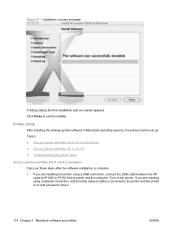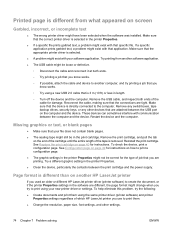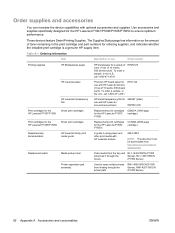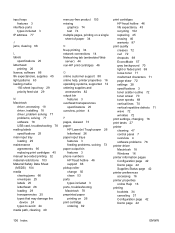HP LaserJet P1007 Support Question
Find answers below for this question about HP LaserJet P1007.Need a HP LaserJet P1007 manual? We have 18 online manuals for this item!
Question posted by riteskumarsingh on February 1st, 2013
How To Know How Fare How Many Pages I Have Printed Through My Printer
Please help me to know how many pages thus fare i have printed throgh my Hp lesser Jet P 1007 Prinnter
Current Answers
Related HP LaserJet P1007 Manual Pages
Similar Questions
Drivers Hp Printers Laserjet 9000n Model N° C8520a
we need the drivers hp printers laserjet 9000n model n° c8520aseriel n° : jpcnyo 1049
we need the drivers hp printers laserjet 9000n model n° c8520aseriel n° : jpcnyo 1049
(Posted by moussaouiazd 8 years ago)
Refill Toner Cartridge For Hp P1007
What is the price for refilling hp printer cartridge p1007 ?
What is the price for refilling hp printer cartridge p1007 ?
(Posted by nramanathan2000 10 years ago)
I Have Hp 1007 Printer And How To Print A3 Size Print In Hp 1007
in HP 1007 printer A3 size how to print any other additional software required or how to set the pri...
in HP 1007 printer A3 size how to print any other additional software required or how to set the pri...
(Posted by ksadhis 10 years ago)
I Cannot Print From Hp Laserjet 3505, Freezes All Programs. Help!
I cannot print from hp colorlaserjet 3505, freezes all programs. Help! Word, office, and notepad, i ...
I cannot print from hp colorlaserjet 3505, freezes all programs. Help! Word, office, and notepad, i ...
(Posted by mdenning200 11 years ago)
Why My Printer Is Not Functioning?
It Says 'missing Catridge' Or 'paper Jam'
Each time when i click print, my HP Laserjet P1007 Says either 'Missing Catridge' or 'Paper Jam'. I ...
Each time when i click print, my HP Laserjet P1007 Says either 'Missing Catridge' or 'Paper Jam'. I ...
(Posted by labeebmuhammad 12 years ago)