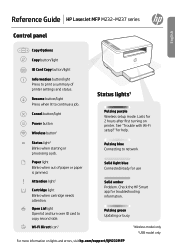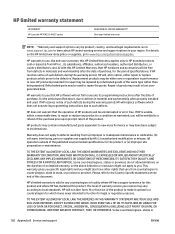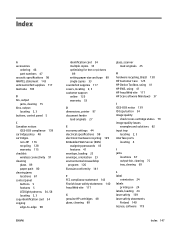HP LaserJet MFP M232-M237 Support Question
Find answers below for this question about HP LaserJet MFP M232-M237.Need a HP LaserJet MFP M232-M237 manual? We have 4 online manuals for this item!
Question posted by CCgosselin on December 9th, 2021
Scan A Document
How do I scan a document on my printer
Current Answers
Answer #1: Posted by SonuKumar on December 10th, 2021 8:44 AM
https://support.hp.com/in-en/help/printscandoctor
http://h10032.www1.hp.com/ctg/Manual/c06759742.pdf
Please respond to my effort to provide you with the best possible solution by using the "Acceptable Solution" and/or the "Helpful" buttons when the answer has proven to be helpful.
Regards,
Sonu
Your search handyman for all e-support needs!!
Related HP LaserJet MFP M232-M237 Manual Pages
Similar Questions
Hp 33481a - Laserjet Iiip B/w Laser Printer Problems
Hi,I have HP 33481A - LaserJet IIIp B/W Laser Printer.. It has a parallel port, but I have connected...
Hi,I have HP 33481A - LaserJet IIIp B/W Laser Printer.. It has a parallel port, but I have connected...
(Posted by mihalbartos 8 years ago)
How Much Is A H P Laser Printer C P 115
how much is a h p laser printer c p 115
how much is a h p laser printer c p 115
(Posted by ginolupiya 10 years ago)
I Do Not Have Installation Cd For Installing My Hp Cp1215 Color Laser Printer.
HOW CAN I CONNECT MY HP CP1215 COLOR LASER PRINTER TO MY COMPUTER WITHOUT A CD WHICH I DO NOT HAVE
HOW CAN I CONNECT MY HP CP1215 COLOR LASER PRINTER TO MY COMPUTER WITHOUT A CD WHICH I DO NOT HAVE
(Posted by santhanam68 12 years ago)