HP LaserJet M9040/M9050 Support Question
Find answers below for this question about HP LaserJet M9040/M9050 - Multifunction Printer.Need a HP LaserJet M9040/M9050 manual? We have 29 online manuals for this item!
Question posted by marapallynaveen on September 25th, 2012
How Do I Remove The Staple Cartridge Error In The Printer
every time user are rising the issue to replace theh cartridge, please can you havce any solution for not appering on the screen.
Current Answers
There are currently no answers that have been posted for this question.
Be the first to post an answer! Remember that you can earn up to 1,100 points for every answer you submit. The better the quality of your answer, the better chance it has to be accepted.
Be the first to post an answer! Remember that you can earn up to 1,100 points for every answer you submit. The better the quality of your answer, the better chance it has to be accepted.
Related HP LaserJet M9040/M9050 Manual Pages
HP LaserJet M9040/M9050 MFP - Job Aid - Clearing Jams - Page 1
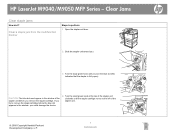
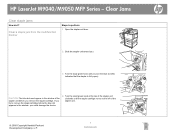
... window, you could damage the device.
4 Turn the small green knob at the top of the stapler unit.
© 2008 Copyright Hewlett-Packard Development Company, L.P.
1 www.hp.com
Clear Jams
Clear staple jams
How do I? If you try to the left of the stapler unit clockwise until you remove the staple cartridge. HP LaserJet M9040/M9050 MFP Series -
HP LaserJet M9040/M9050 MFP - Job Aid - Clearing Jams - Page 2
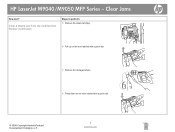
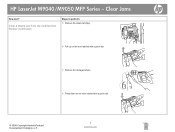
Clear Jams
How do I? Clear a staple jam from the multifunction finisher (continued)
Steps to perform
5 Remove the staple cartridge.
6 Pull up on the lever labeled with a green dot.
7 Remove the damaged staple.
8 Press down on the lever labeled with a green dot.
© 2008 Copyright Hewlett-Packard Development Company, L.P.
2 www.hp.com HP LaserJet M9040/M9050 MFP Series -
HP LaserJet M9040/M9050 MFP - Job Aid - Clearing Jams - Page 3
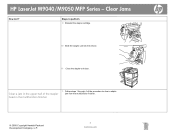
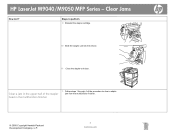
... Hewlett-Packard Development Company, L.P.
3 www.hp.com
Clear a jam in the upper half of the stapler head in the multifunction finisher
1 Follow steps 1 through 4 of the procedure to perform
9 Reinstall the staple cartridge.
10 Slide the stapler unit into the device.
11 Close the stapler-unit door. Clear Jams
How do I?
HP LaserJet M9040/M9050 MFP Series -
HP LaserJet M9040/M9050 MFP - Job Aid - Clearing Jams - Page 4
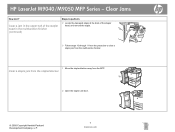
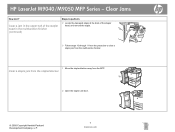
HP LaserJet M9040/M9050 MFP Series -
Clear a jam in the upper half of the stapler head in the multifunction finisher (continued)
Steps to perform
2 Locate the damaged staple at the back of the stapler head, and remove the staple.
3 Follow steps 10 through 11 from the procedure to clear a staple jam from the multifunction finisher.
1 Move the stapler/stacker away...
HP LaserJet M9040/M9050 MFP - Job Aid - Replace/Load - Page 3
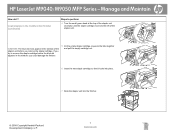
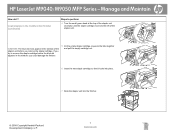
... stapler unit into the finisher.
© 2008 Copyright Hewlett-Packard Development Company, L.P.
3 www.hp.com
HP LaserJet M9040/M9050 MFP Series - Manage and Maintain
How do I? CAUTION: The blue dot must appear in the window, you remove the staple cartridge. If you try to the left of the stapler unit before the blue dot appears in...
HP LaserJet M9040/M9050 MFP - Software Technical Reference (external) - Page 231


.... If a remote firmware update fails for information regarding a formatter update error. Figure 5-26 Update Firmware screen
Control panel messages during the firmware update
The following table lists the causes and results of the HP Printer Utility. No update has occurred.
All HP LaserJet devices leave the factory with the most recent firmware version installed. the...
HP LaserJet MFP Multifunction Finisher - Administrator Guide - Page 10
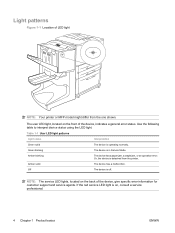
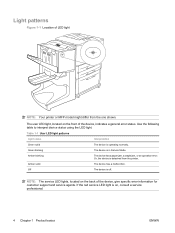
... patterns
Figure 1-1 Location of LED light
NOTE: Your printer or MFP model might differ from the printer. The device is operating normally. Table 1-1 User LED light patterns
Light status
Interpretation
Green solid Green blinking Amber blinking
Amber solid Off
The device is off. The user LED light, located on the back of the device, indicates a general error status.
HP LaserJet MFP Multifunction Finisher - Administrator Guide - Page 31


... cartridge.
See the device installation guide for the booklet bin. (See Specifications on page 32.)
The paper does not meet the specifications for instructions about changing printer driver settings, see that the printer and device are using the supported media weights and sizes. (See Supported media on page 45.)
ENWW
Resolve common problems 25 Remove loose staples...
HP LaserJet MFP Multifunction Finisher - Administrator Guide - Page 32


... paper-path area. If the error message reappears, record the message and call for a single job.
A staple safety alert has occurred. Remove any obstruction from the stacker bin. The height of the job to be stapled.
A paper jam exists in the staple cartridge. Control-panel messages
The following table explains device messages that the stapler unit is...
HP LaserJet M9040/M9050 MFP - User Guide - Page 119


... or Multifunct. Scroll to stop or continue when the staple cartridge is empty
You can be used). Load staples
Load staples if the MFP control-panel display prompts you with a Replace Stapler Cartridge or STAPLER OUT OF STAPLES message (the stapler is empty, or the remaining staples cannot be configured to disable the staple option when the stapler cartridge is replaced. ●...
HP LaserJet M9040/M9050 MFP - User Guide - Page 121


... until the staple cartridge moves to remove the staple cartridge before you . If you try to the left of the stapler unit before the blue dot appears in the multifunction finisher (3 of the stapler unit. Figure 7-8 Load staples in the window, you could damage the finisher. 5. Figure 7-7 Load staples in the multifunction finisher (5 of 8)
3. Figure 7-10 Load staples in the...
HP LaserJet M9040/M9050 MFP - User Guide - Page 219


... 11)
CAUTION: The blue dot must appear in the window, you remove the staple cartridge. Turn the large green knob until the staple cartridge moves to remove the staple cartridge before you could damage the device. ENWW
Clear jams 205 Figure 12-43 Clear a staple jam from the multifunction finisher 1. If you try to the left of the stapler unit clockwise...
HP LaserJet M9040/M9050 MFP - User Guide - Page 220


... 12-46 Clear a staple jam from the multifunction finisher (5 of 11)
7. 5. Pull up on the lever labeled with a green dot. Figure 12-48 Clear a staple jam from the multifunction finisher (7 of 11)
206 Chapter 12 Problem solve
ENWW Remove the damaged staple. Figure 12-47 Clear a staple jam from the multifunction finisher (8 of 11)
8. Remove the staple cartridge. Press down on...
HP LaserJet M9040/M9050 MFP - User Guide - Page 221


... steps 10 through 4 of the procedure to clear a staple jam from the multifunction finisher. Figure 12-49 Clear a staple jam from the multifunction finisher (11 of 11)
Clear a jam in the multifunction finisher 1. Figure 12-50 Clear a staple jam from the multifunction finisher. 2. Close the stapler-unit door. Slide the stapler unit into the device. Reinstall the staple cartridge. 9.
HP LaserJet M9040/M9050 MFP - User Guide - Page 277


... clearing 199 ordering 241 selecting output location 95 staple cartridge, ordering 241 staple jams, clearing 208 stapling documents 8 500-sheet input tray models including 2...mail auto-complete function 138 LDAP support 134
address, printer Macintosh, troubleshooting 236
ADF sizes supported 137
ADF (...5 default settings 22 locating 94 multifunction finisher 94 selecting 95 blank copies, problemsolving 232 ...
HP LaserJet M9040/M9050 MFP - User Guide - Page 281


... Resets 46 Send Setup 37 Service 46 Time/Scheduling 23 mercury-free product 258 messages default settings 38 e-mail alerts 64 numerical list 193 types of 192 microprocessor speed 3 misfeeds in ADF 175 misformed characters, problemsolving 223 models, features 2 multifeeds 231 multifunction finisher capacity 5 ordering 241 staple cartridge, ordering 241 using 8 multiple pages per...
HP LaserJet M9040/M9050 MFP - User Guide - Page 283


... dropouts 219 e-mail alerts 64 environment 217 Error button, control panel
touchscreen 14 gray background 220... 225 wrinkled paper 224 product status HP Easy Printer Care 156 proof and hold Windows 102 proof ...134
ENWW
Index 269
solving 222, 227 replacing
staple cartridges 105 reset button 12 Resets menu, control...PS Emulation drivers 49 PS error pages default settings 40
Q quality
copy, improving...
Service Manual - Page 383


...of 11)
3. Figure 7-59 Clear a staple jam from the multifunction finisher (2 of 11)
2.
Figure 7-57 Clear a staple jam from the multifunction finisher (4 of 11)
CAUTION: The blue dot must appear in the window, you remove the staple cartridge. Turn the large green knob until the staple cartridge moves to remove the staple cartridge before you could damage the product. If you...
Service Manual - Page 384


... dot. Figure 7-63 Clear a staple jam from the multifunction finisher (7 of 11)
366 Chapter 7 Solve problems
ENWW Figure 7-60 Clear a staple jam from the multifunction finisher (6 of 11)
6. Press down on the lever labeled with a green dot. Figure 7-61 Clear a staple jam from the multifunction finisher (5 of 11)
7. Remove the damaged staple. 5. Remove the staple cartridge.
Service Manual - Page 385


... the upper half of the stapler head, and remove the staple. Slide the stapler unit into the product. Figure 7-67 Clear a jam in the multifunction finisher
3. Follow steps 1 through 11 from the procedure to clear a staple jam from the multifunction finisher. ENWW
Clear jams 367 Reinstall the staple cartridge. Close the stapler-unit door. Follow steps 10...
Similar Questions
How To Remove Hp Cartridge From Printer Officejet 4500
(Posted by eliabc1 10 years ago)
Need To Remover Printer Fan
(Posted by Rahul123 10 years ago)
Laserjet 9050 Mfp How To Remove Toner Lock Handle
(Posted by slayemsimps 10 years ago)
How To Remove Ink Cartridge From Printer?
I can't get the black cartridge to come out of the printer. The 901 color cartridge came out with ea...
I can't get the black cartridge to come out of the printer. The 901 color cartridge came out with ea...
(Posted by almar45 12 years ago)

