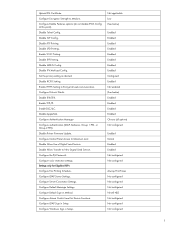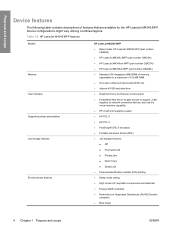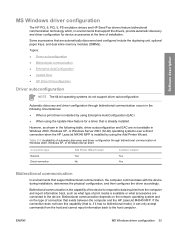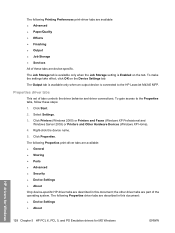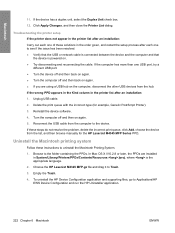HP LaserJet M4345 Support Question
Find answers below for this question about HP LaserJet M4345 - Multifunction Printer.Need a HP LaserJet M4345 manual? We have 27 online manuals for this item!
Question posted by iakhansca on August 15th, 2013
How To Unlock The Service Mode,
I have a hp lj m4345 mfp, I buy an used printer but the functions are locked, I cannot print the config page and cannot access other functions. can any one tell me how to unlock all functional modes.
Current Answers
Answer #1: Posted by DreadPirateRoberts on August 16th, 2013 6:26 AM
You need to put in the pin.
Here's a list of them
https://www.printertechs.com/printer-troubleshooting/service-menu-pin-codes
Related HP LaserJet M4345 Manual Pages
Similar Questions
Hp Lj M1319f Mfp Is Continues Showing Error Massage 'device Error Press [ok]'
HP LJ M1319F MFP is continues showing error massage "Device Error Press [OK]"Its asking for papers c...
HP LJ M1319F MFP is continues showing error massage "Device Error Press [OK]"Its asking for papers c...
(Posted by cancersumit 7 years ago)
Where To Get Staples For A Hp Laserjet M4345mfp Multifunction Device
(Posted by jrodrarmand 9 years ago)
How To Unlock The Hp Laserjet M4345 Mfp
(Posted by pznigh 9 years ago)
How To Get A Confirmation Page On A Hp Laserjet M4345 Mfp
(Posted by jamSdit 10 years ago)
How To Get Into Admin Mode On Hp Lj M4555 Mfp
(Posted by rudzjoh 10 years ago)