HP LaserJet M4345 Support Question
Find answers below for this question about HP LaserJet M4345 - Multifunction Printer.Need a HP LaserJet M4345 manual? We have 27 online manuals for this item!
Question posted by norwera on July 2nd, 2014
How To Show Network Folder On Home Screen Hp M4345
The person who posted this question about this HP product did not include a detailed explanation. Please use the "Request More Information" button to the right if more details would help you to answer this question.
Current Answers
There are currently no answers that have been posted for this question.
Be the first to post an answer! Remember that you can earn up to 1,100 points for every answer you submit. The better the quality of your answer, the better chance it has to be accepted.
Be the first to post an answer! Remember that you can earn up to 1,100 points for every answer you submit. The better the quality of your answer, the better chance it has to be accepted.
Related HP LaserJet M4345 Manual Pages
HP LaserJet M4345 MFP - Software Technical Reference (external) - Page 17


... 3-25 Finish dialog box ...81 Figure 3-26 HP LaserJet M4345 MFP Next Steps - Alerts screen, 1 of 2 48 Figure 2-10 HP EWS Settings tab - Unsupported Operating System, MS Windows NT 4.0 63 Figure 3-4 Language Selection dialog box ...63 Figure 3-5 Welcome to the HP LaserJet MXXXX MFP Setup Wizard dialog box 64 Figure 3-6 Printer Connection dialog box ...65 Figure 3-7 Searching dialog...
HP LaserJet M4345 MFP - Software Technical Reference (external) - Page 209
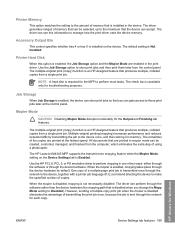
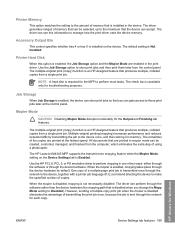
...a single print job. The HP LaserJet M4345 MFP supports the transmit-once mopying feature when the Mopier Mode: setting on the Device Settings tab is installed on the device. When the mopier is available...two ways: either through the software or through the network to the device, together with a printer job language (PJL) command directing the device to make the specified number of copies. Use the...
HP LaserJet M4345 MFP - Software Technical Reference (external) - Page 231
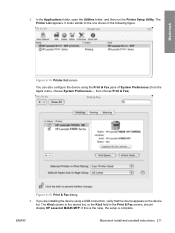
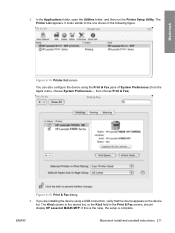
..., the setup is complete. Macintosh
2. In the Applications folder, open the Utilities folder, and then run the Printer Setup Utility. It looks similar to the one shown in the Print & Fax screen, should display HP LaserJet M4345 MFP. Figure 6-15 Print & Fax dialog
3.
Figure 6-14 Printer list screen You can also configure the device using a USB connection, verify that the...
HP LaserJet M4345 MFP - Software Technical Reference (external) - Page 235
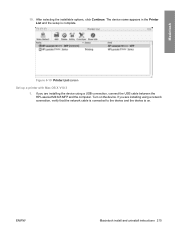
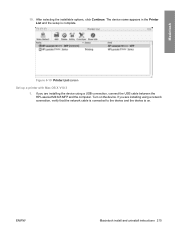
... connection, connect the USB cable between the HP LaserJet M4345 MFP and the computer.
Macintosh
10. The device name appears in the Printer List and the setup is on the device. If you are installing the device using a network connection, verify that the network cable is connected to the device and the device is complete. ENWW
Macintosh install and uninstall instructions...
HP LaserJet M4345 MFP - Software Technical Reference (external) - Page 236
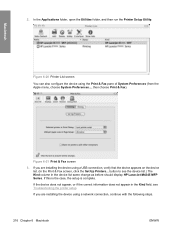
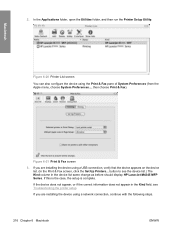
... change as before should display HP LaserJet M4345 MFP Series. Figure 6-21 Print & Fax screen
3. If you are installing the device using the Print & Fax pane of System Preferences (from the Apple menu, choose System Preferences..., then choose Print & Fax). In the Applications folder, open the Utilities folder, and then run the Printer Setup Utility. button to see...
HP LaserJet M4345 MFP - Software Technical Reference (external) - Page 238


... printer screen. If the device has a duplex unit, select the Duplex Unit check box.
11. If you are using a network connection, verify that you want to manually select a .PPD file, click the Printer Model pull-down menu, select HP, and then select the .PPD file that the network cable is the recommended setting for HP devices.
ii. If the HP LaserJet M4345...
HP LaserJet M4345 MFP - Software Technical Reference (external) - Page 267
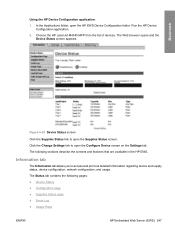
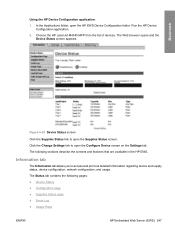
... out detailed information regarding device and supply status, device configuration, network configuration, and usage.
Information tab
The Information tab allows you to open the Configure Device screen on the Settings tab. Figure 6-55 Device Status screen
Click the Supplies Status link to open the HP EWS Device Configuration folder. Run the HP Device Configuration application.
2. The Status...
HP LaserJet M4345 MFP - Software Technical Reference (external) - Page 299
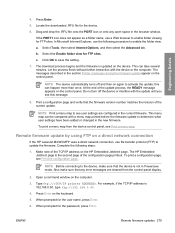
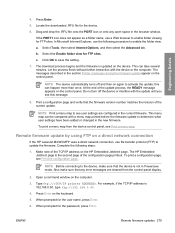
... prompted for the device.
6. Drag and drop the .RFU file onto the PORT icon or onto any error messages are configured in the section Printer messages during the firmware update appear on the control panel.
Do not turn off and then on a direct network connection
If the HP LaserJet M4345 MFP uses a direct network connection, use a Web...
HP LaserJet M4345 MFP - Software Technical Reference (external) - Page 308


... page . 2. The message 200 Types set to I, Using binary mode to enable the folder view. When prompted for the password, press Enter. 7. Press Enter. Print-ready file ...a command window on a direct network connection
If the HP LaserJet M4345 MFP uses a direct network connection, use the following series of the TCP/IP address on the HP Embedded Jetdirect page.
Type bin at...
HP LaserJet M4345 MFP - User Guide - Page 31


...mail ● Network Folder ● Job Storage ● Workflow ● Supplies Status ● Administration
The status line provides information about the network connection.
Touch Network Address to restricted features. After you have signed in this area, depending on how the system administrator has configured the device, the features that appear on the home screen can...
HP LaserJet M4345 MFP - User Guide - Page 55
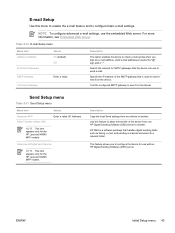
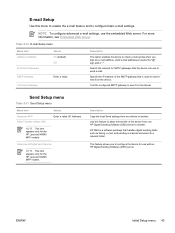
... to allow the transfer of the device from one device to another . Search the network for use to send e-mail. NOTE This item appears only for the HP LaserJet M4345 MFP models.
For more information, ... when you to another . Use this menu to enable the e-mail feature and to a network folder. HP DSS is a software package that is functional.
Table 2-12 E-mail Setup menu
Menu item ...
HP LaserJet M4345 MFP - User Guide - Page 71


...
4.
You can view the current IP address of the device from the control-panel Home screen by touching Network Address. ENWW
Network configuration 59 Use the following locations: ● Installation software ● Device control panel ● Embedded Web server ● Management software (HP Web Jetadmin or HP LaserJet Utility for Macintosh)
NOTE For more information about configuring...
HP LaserJet M4345 MFP - User Guide - Page 113


... in the printer driver. From the Home screen, touch Job Storage. 2. Touch Delete. 6. Delete a QuickCopy job
Delete a QuickCopy job at the control panel or in the driver. This feature can set in HP Web Jetadmin.
1.
From the Home screen, touch Job Storage. 2. Touch the Retrieve tab. 3. The default number of copies to print, the device prints the...
HP LaserJet M4345 MFP - User Guide - Page 142


...domain name, contact the network administrator.
5. The SMTP server must also have Internet access. ● If you are for configuring the device at the control panel...HP LaserJet M4345 MFP models support SMTP and Lightweight Directory Access Protocol (LDAP). As you begin to e-mail, it
searches a global list of information. From the Home screen, touch Administration.
2. When the device...
HP LaserJet M4345 MFP - User Guide - Page 150


... e-mail
ENWW
Touch Send to Network Folder.
138 Chapter 8 Scan and send to a folder
NOTE This device feature is supported for the HP LaserJet M4345 MFP models only.
See your system administrator for folder destinations include Windows 2000, Windows XP, and Windows Server 2003, and Novell. In the Quick Access Folders list, select the folder in which you want to...
HP LaserJet M4345 MFP - User Guide - Page 151


... destination
NOTE This device feature is provided by the optional Digital Sending Software product and is supported for the HP LaserJet M4345 MFP models only. A workflow destination gives you to scan a document and then send it to a custom workflow destination. In the Text Field field, type the data that you want to a network printer for specific...
HP LaserJet M4345 MFP - User Guide - Page 286


... 20 Home screen, control panel 19 HP Customer Care 242 HP Driver Preconfiguration 12 HP Easy Printer Care software 16 HP fraud hotline 160 HP Instant Support Professional Edition (ISPE) 242 HP Jetdirect print server configuring 62 error messages 183 installing 269 part numbers 236 removing 270 settings 32 HP media, ordering 236 HP Printer Utility 157 HP Printer Utility, Macintosh 14 HP SupportPack...
HP LaserJet MFP - Analog Fax Accessory Guide - Page 74


...press the FAX icon displayed on the control panel Home screen.
HP LaserJet 4345mfp and 9040/9050mfp, and HP Color LaserJet 4730mfp and 9500mfp fax feature screen
Figure 3-1 HP LaserJet 4345mfp and 9040/9050mfp, and the HP Color LaserJet 4730mfp and 9500mfp fax feature screen
1
Status Message Bar
2
Fax Recipients
3
One Touch keys
4
Back1
5
Start
6
Configure (one touch keys)
7
Notify...
Service Manual - Page 67
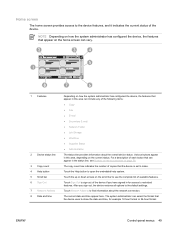
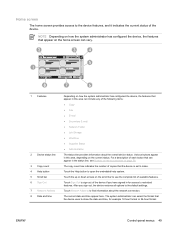
... has configured the device, the features that appear on the home screen can vary.
1 Features
2 Device status line 3 Copy count 4 Help button 5 Scroll bar 6 Sign Out 7 Network Address 8 Date ...about the overall device status. ENWW
Control-panel menus 49
For a description of the following items: ● Copy ● Fax ● E-mail ● Secondary E-mail ● Network Folder ● Job ...
Service Manual - Page 89
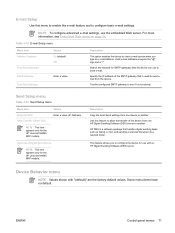
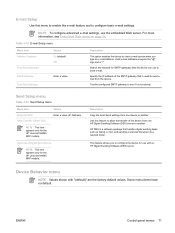
...HP LaserJet M4345 MFP models.
ENWW
Control-panel menus 71 NOTE To configure advanced e-mail settings, use to send e-mail.
Send Setup menu
Table 3-13 Send Setup menu
Menu item Replicate MFP Allow Transfer to a network folder...settings.
E-mail Setup
Use this feature to allow the transfer of the device from one HP Digital Sending Software (DSS) server to another . For more information,...
Similar Questions
Can You Scan To Network Folder With Hp Laserjet M4345
(Posted by marjanghai 9 years ago)
How To Staple Hp M4345 Laser Printer
(Posted by Laga 10 years ago)
How To Setup Digital Filing (scan To Network Folder) From Your Hp Officejet
all-in-one printers to windows 7
all-in-one printers to windows 7
(Posted by dcaMAMUN 10 years ago)
How To Create Network Folder In Hp Laserjet M4345 Mfp Manual
(Posted by rovit 10 years ago)
How Can I Scan A Paper To Network Folder Or Email Hp Laserjet 300
(Posted by Esaaadd 10 years ago)

