HP LaserJet M4345 Support Question
Find answers below for this question about HP LaserJet M4345 - Multifunction Printer.Need a HP LaserJet M4345 manual? We have 27 online manuals for this item!
Question posted by bramTommy2 on March 24th, 2014
M4345 Does Not Answer Fax
The person who posted this question about this HP product did not include a detailed explanation. Please use the "Request More Information" button to the right if more details would help you to answer this question.
Current Answers
There are currently no answers that have been posted for this question.
Be the first to post an answer! Remember that you can earn up to 1,100 points for every answer you submit. The better the quality of your answer, the better chance it has to be accepted.
Be the first to post an answer! Remember that you can earn up to 1,100 points for every answer you submit. The better the quality of your answer, the better chance it has to be accepted.
Related HP LaserJet M4345 Manual Pages
HP LaserJet MFP and Color MFP Products - Configuring Security for Multiple LaserJet MFP Products - Page 25
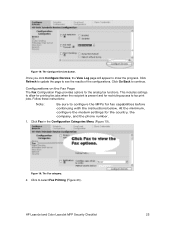
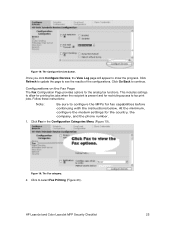
...). HP LaserJet and Color LaserJet MFP Security Checklist
25
Configurations on the Fax Page The Fax Configuration Page provides options for restricting access to allow for printing fax jobs when the recipient is present and for the analog fax functions. Figure 19: The Fax category.
2. Click Go Back to show the progress. Once you click Configure Devices, the...
HP LaserJet MFP and Color MFP Products - Configuring Security for Multiple LaserJet MFP Products - Page 63


... enabled
• Network management interfaces enabled
• Device discovery protocols enabled
• Printing protocols enabled
•...manufacturing date
• Model number of the attached printer or device
• Web browser and operating system detected
&#...Disable IPv4 Multicast Config. IPv4 Config configures multiple devices simultaneously over the network in this checklist to inform...
HP LaserJet MPF Products - Configuring Security for Multiple MFP Products - Page 79


...used for small networks that do not include DNS servers. IPv4 Config configures multiple devices simultaneously over the network in clear text. For information on HP privacy policies,... encryption strength will be able to help improve the design and development of the attached printer or device o Web browser and operating system detected o Local language selections used . It is ...
HP Embedded Web Server - User Guide - Page 69
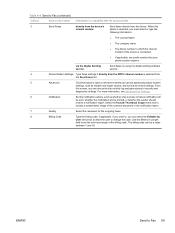
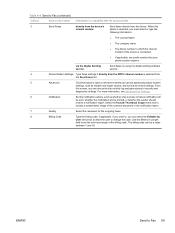
... you can set the minimum length of the billing code. When this button to Fax (continued)
Callout
Area on the screen Information or capability that the area provides
3
Send Faxes
directly from the device's Send faxes directly from
the Send Faxes list.
5
Advanced
Click this
internal modem
option is selected, you must select or type...
HP LaserJet M4345 MFP - Software Technical Reference (external) - Page 5


... 10 HP LaserJet M4345 MFP documentation 18 HP LaserJet M4345 MFP User Guide 19 HP LaserJet M4345 MFP Printing-System Install Notes 20 HP Embedded Web Server User Guide 21 HP Jetdirect Administrator's Guide 21 HP LaserJet MFP Analog Fax Accessory 300 Send Fax Driver Guide 22 HP LaserJet MFP Analog Fax Accessory 300 Fax Guide 22 HP LaserJet MFP Send Fax Driver Installation...
HP LaserJet M4345 MFP - Software Technical Reference (external) - Page 39
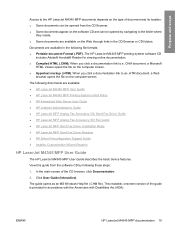
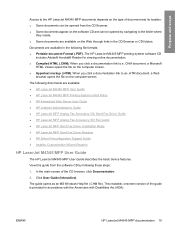
... Fax Accessory 300 Send Fax Driver Guide ● HP LaserJet MFP Analog Fax Accessory 300 Fax Guide ● HP LaserJet MFP Send Fax Driver Installation Notes ● HP LaserJet MFP Send Fax Driver Readme ● HP Driver Preconfiguration Support Guide ● Installer Customization Wizard Readme
HP LaserJet M4345 MFP User Guide
The HP LaserJet M4345 MFP User Guide describes the basic device...
HP LaserJet M4345 MFP - Software Technical Reference (external) - Page 42
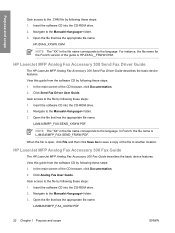
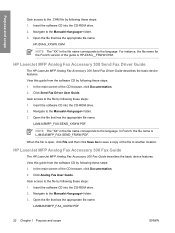
... Save As to save a copy of the CD browser, click Documentation. 2.
Gain access to the language. HP LaserJet MFP Analog Fax Accessory 300 Fax Guide
The HP LaserJet MFP Analog Fax Accessory 300 Fax Guide describes the basic device features. Open the file that has the appropriate file name:
LJM4345MFP_FAX-SEND_XXWW.PDF
NOTE The "XX" in the...
HP LaserJet M4345 MFP - Software Technical Reference (external) - Page 43
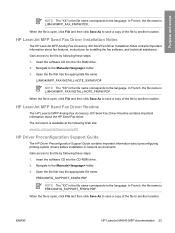
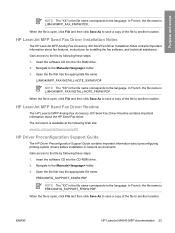
... save a copy of the file to another location. HP LaserJet MFP Send Fax Driver Readme
The HP LaserJet MFP Analog Fax Accessory 300 Send Fax Driver Readme contains important information about fax features, instructions for installing the fax software, and technical assistance. Navigate to the language. ENWW
HP LaserJet M4345 MFP documentation 23 In French, the file name is...
HP LaserJet M4345 MFP - Software Technical Reference (external) - Page 105


...:
1. Insert the CD in the CD-ROM drive.
2. Go to customize the HP LaserJet M4345 MFP installer by preconfiguring the installation options in MS Windows.
The Printers and Faxes window appears. Click Add Printer.
The Add Printer Wizard screen appears.
3.
The Add Printer Wizard screen appears.
3. The drivers are loaded as a part of the driver files on...
HP LaserJet M4345 MFP - Software Technical Reference (external) - Page 231
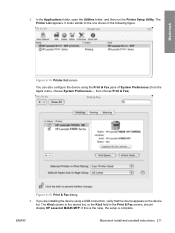
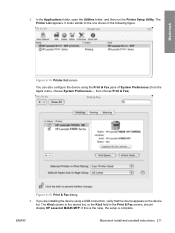
... the following figure.
It looks similar to the one shown in the Print & Fax screen, should display HP LaserJet M4345 MFP. Macintosh
2. Figure 6-14 Printer list screen You can also configure the device using a USB connection, verify that the device appears on the device list. If this is the case, the setup is complete. Figure 6-15 Print...
HP LaserJet M4345 MFP - Software Technical Reference (external) - Page 266


...folder, and then run the Printer Setup Utility or
the Print Center utility. You can only be used if the device is embedded in the device firmware. Select the HP LaserJet M4345 MFP, and then click ...pages that provide access to the HP EWS: Using the Mac OS Print Center, Printer Setup Utility, or Print & Fax screen: 1. To print a configuration page, follow these instructions. b. Macintosh
For...
HP LaserJet M4345 MFP - User Guide - Page 275
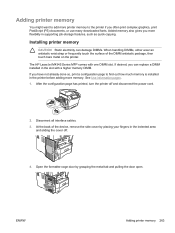
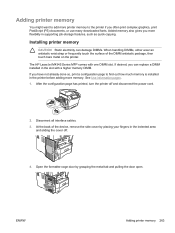
... then touch bare metal on the printer. Installing printer memory
CAUTION Static electricity can replace a DIMM installed in the printer before adding more printer memory to the printer if you have not already done...or frequently touch the surface of the device, remove the side cover by grasping the metal tab and pulling the door open. The HP LaserJet M4345 Series MFP comes with a higher ...
HP LaserJet MFP - Analog Fax Accessory Guide - Page 6


...dark setting 52 Activate Fax Number Confirmation 52 Activate Fax Number Speed Dial Matching 53 Receive fax settings ...54 Set rings-to-answer ...54 Stamp received faxes (incoming faxes 54 Set fit-... ...63
3 Use Fax Fax feature screen ...66 HP LaserJet 4345mfp and 9040/9050mfp, and HP Color LaserJet 4730mfp and 9500mfp fax feature screen 66 HP LaserJet M3035 MFP, M3027 MFP, M4345 MFP, M5025 MFP,...
HP LaserJet MFP - Analog Fax Accessory Guide - Page 18
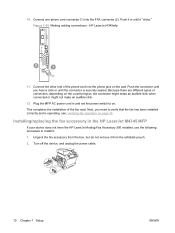
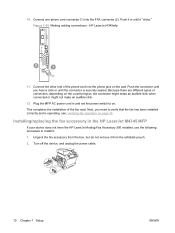
... seated. Next, you hear a click or until it from the antistatic pouch. 2. Connect the other end of the fax card. Plug the MFP AC power cord in the HP LaserJet M4345 MFP
If your device does not have the HP LaserJet Analog Fax Accessory 300 installed, use the following procedure to on page 35. Unpack the...
HP LaserJet MFP - Analog Fax Accessory Guide - Page 88
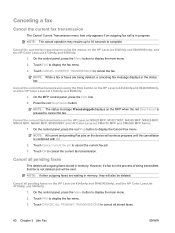
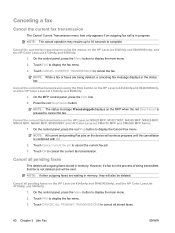
... Processing job displays on the device will also be sent.
Touch Cancel current fax job to display the fax menu. 3. NOTE: If other outgoing faxes are being transmitted, that fax is confirmed with OK
2. Touch CANCEL ALL PENDING TRANSMISSIONS to cancel all pending faxes on the HP LaserJet M3025 MFP, M3027 MFP, M4345 MFP, M5025 MFP, M5035 MFP...
HP LaserJet MFP - Analog Fax Accessory Guide - Page 89
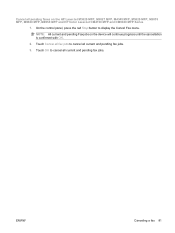
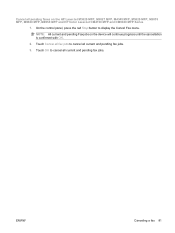
... to cancel all current and pending fax jobs.
3.
Touch OK to display the Cancel Fax menu. ENWW
Canceling a fax 81 Cancel all pending faxes on the device will continue progress until the cancellation is confirmed with OK.
2. NOTE: All current and pending Fax jobs on the HP LaserJet M3025 MFP, M3027 MFP, M4345 MFP, M5025 MFP, M5035 MFP...
HP LaserJet MFP - Analog Fax Accessory Guide - Page 98


... NOTE: Always save to another phone number, the device will not attempt to display the PIN screen.
6. Touch Forward to Number to open the fax menu.
3. On the control panel, scroll to ...LaserJet M3025 MFP, M3027 MFP, M4345 MFP, M5025 MFP, M5035 MFP, M9040 MFP, M9050 MFP and HP Color LaserJet CM4730 MFP and CM6040 MFP Series
1. Touch Fax Forwarding to open the main menu.
2. Type the fax...
HP LaserJet MFP - Analog Fax Accessory Guide - Page 144


... LaserJet
4730mfp 12 HP Color LaserJet CM4730
MFP 12 HP Color LaserJet CM6040
MFP Series 23 HP LaserJet 4345mfp, HP Color
LaserJet CM4730 MFP 6 HP LaserJet 9040/9050mfp 3 HP LaserJet M9040 MFP /
M9050 MFP 31 required settings
country/region 36 resolution
setting 49 resolution, faxing 124 ringer volume
setting 63
ringer volume, setting 63
rings-to-answer 54
S schedule fax...
Service Manual - Page 42


See the HP LaserJet Printer Family Print Media Guide, which is installed. It is installed correctly.
Prepare the MFP for the fax only and not shared with a telephone or other devices to insert the print cartridge without removing the sealing tape, but an error message appears on the control-panel display. Use the Fax Wizard to...
Service Manual - Page 46


... HP LaserJet M4345 MFP (base model), you can order this line should be an analog line because the fax will ...Fax connection
The HP LaserJet M4345x MFP, HP LaserJet M4345xs MFP, and HP LaserJet M4345xm MFP models come with the MFP. For complete information about installing the MFP on a network, connect the network cable to a phone line, ensure that the phone line being used by any other devices...
Similar Questions
How To Clear Fax Numbers On The Hp Laserjet M4345 Mfp
(Posted by Bensdjmil 9 years ago)
Where To Get Staples For A Hp Laserjet M4345mfp Multifunction Device
(Posted by jrodrarmand 9 years ago)
How To Set Fax Speed Dial On Hp Laserjet M4345 Mfp User Manual
(Posted by tailjoe 9 years ago)
Why Won't My Officejet 6500 E709n Answer Faxes Atomatically?
(Posted by 2608cann 10 years ago)
Hp 3015 Fails To Answer Fax Call
Fax calls ring the machine, but after sending fax machine hangs up, the activity log says "no fax de...
Fax calls ring the machine, but after sending fax machine hangs up, the activity log says "no fax de...
(Posted by rbarlow 12 years ago)

