HP LaserJet M4345 Support Question
Find answers below for this question about HP LaserJet M4345 - Multifunction Printer.Need a HP LaserJet M4345 manual? We have 27 online manuals for this item!
Question posted by jarddiggin on May 25th, 2014
Hp 4345 Mfp Does Not Receive Fax
The person who posted this question about this HP product did not include a detailed explanation. Please use the "Request More Information" button to the right if more details would help you to answer this question.
Current Answers
There are currently no answers that have been posted for this question.
Be the first to post an answer! Remember that you can earn up to 1,100 points for every answer you submit. The better the quality of your answer, the better chance it has to be accepted.
Be the first to post an answer! Remember that you can earn up to 1,100 points for every answer you submit. The better the quality of your answer, the better chance it has to be accepted.
Related HP LaserJet M4345 Manual Pages
HP LaserJet MFP and Color MFP Products - Configuring Security for Multiple LaserJet MFP Products - Page 4


... at the following HP MFP models: • HP LaserJet M3027 MFP • HP LaserJet M3035 MFP • HP LaserJet 4345 MFP • HP LaserJet M4345 MFP • HP LaserJet M5025 MFP • HP LaserJet M5035 MFP • HP LaserJet 9040 MFP • HP LaserJet 9050 MFP • HP Color LaserJet 4730 MFP • HP Color LaserJet M4730 MFP • HP Color LaserJet 9500 MFP
All of these...
HP LaserJet MFP and Color MFP Products - Configuring Security for Multiple LaserJet MFP Products - Page 26


Select Store all Received Faxes in the Device List, and click Configure Devices. Select the devices to configure in the Enable Mode dropdown menu.
You should configure the settings that appear in the Confirm PIN Number field.
Note:
This setting also enables PIN printing.
4. You may wish to LaserJet and Color LaserJet MFPs might appear on the Digital Sending...
HP LaserJet MFP and Color MFP Products - Configuring Security for Multiple LaserJet MFP Products - Page 51


...MFPs configured according to Store All Received Faxes...ACL (Network page).
† Disable Allow Web Server (HTTP) Access. HP LaserJet and Color LaserJet MFP Security Checklist
51 It is a complete list of the settings recommended in this...list are considered reasonably secure, but HP does not warrant or guarantee that you complete the entire configuration. Device Page Settings † Enable Job ...
HP LaserJet MFP and Color MFP Products - Configuring Security for Multiple LaserJet MFP Products - Page 54
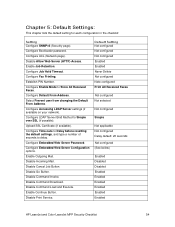
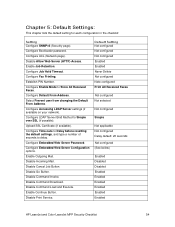
... Enabled Enabled Never Delete Not configured Note configured Print All Received Faxes
Not configured Not selected
Not configured
Simple
Not applicable Not configured Delay default: 20 seconds
Not configured (See below)
Enabled Disabled Disabled Enabled Enabled Enabled Enabled Enabled Enabled
HP LaserJet and Color LaserJet MFP Security Checklist
54 Upload SSL Certificate (if available...
HP LaserJet MPF Products - Configuring Security for Multiple MFP Products - Page 4


... checklist covers the following HP MFP models:
MFP Type HP LaserJet MFPs
Model
HP LaserJet 4345 MFP HP LaserJet M4345 MFP HP LaserJet M3027 MFP HP LaserJet M3035 MFP HP LaserJet M5025 MFP HP LaserJet M5035 MFP HP LaserJet 9040 MFP HP LaserJet 9050 MFP
HP Color LaserJet MFPs
HP Color LaserJet 4730 MFP HP Color LaserJet M4730 MFP HP Color LaserJet 9500 HP
HP Color MFPs with Edgeline Techology...
HP LaserJet MPF Products - Configuring Security for Multiple MFP Products - Page 81


... at hp.com.
Otherwise, no one Digital Send Service computer is possible for managing MFP digital sending. You should disable it . The Maximum setting also closes all access to Maximum. With Allow Use of Digital Send Service to PCL and PostScript commands. The Fax Printing Schedule enables the MFPs to New Digital Send Service. Printer...
HP Embedded Web Server - User Guide - Page 99
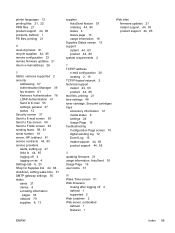
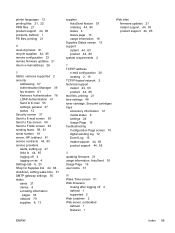
...shutdown, setting wake time 51 SMTP gateway settings 55 status alerts 27 device 8 e-mailing information
pages 34 network 79 supplies 8, 13
supplies ... printer languages 12 printing files 21, 22 PRN files 21 product support 44, 85 products, defined 1 PS files, printing 21
R receiving faxes...55 Send to Fax screen 58 Send to Folder screen 63 sending faxes 59, 61 serial number 19 server, HP Jetdirect 81 ...
HP LaserJet M4345 MFP - Software Technical Reference (external) - Page 105


Go to customize the HP LaserJet M4345 MFP installer by preconfiguring the installation options in a response file. Use the Add Printer Wizard to find and connect to the device. The drivers are loaded...PS Emulation driver, select the following file:
\Drivers\\PS\hpcm434v.inf ● To install the HP Send Fax driver, select the following file:
For 32-bit: \Driver\\SendFax\hpc4730e.inf
For 64-bit...
HP LaserJet M4345 MFP - Software Technical Reference (external) - Page 147
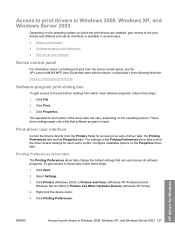
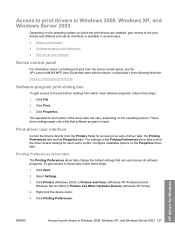
...) or Printers and Other Hardware Devices (Windows XP Home).
4. Right-click the device name.
5. HP drivers for Windows
ENWW
Access to print drivers in several ways: ● Device control panel ● Software-program print-dialog box ● Print-driver user interface
Device control panel
For information about controlling print jobs from the device control panel, see the HP LaserJet M4345 MFP...
HP LaserJet M4345 MFP - Software Technical Reference (external) - Page 266


...the Printer Setup Utility or
the Print Center utility. Using a Web browser:
NOTE This method can also access the HP EWS using a network connection.
1. Touch Configuration Page. On the first configuration page, under Product Settings, find the IP Address. Touch Administration. c. In the Print & Fax screen, select the HP LaserJet M4345 MFP, click the Print Queue... The device...
HP LaserJet M4345 MFP - User Guide - Page 289


...problems 232 printing 176 receiving faxes 224 repeating defects 212 repetitive images 217 scattered lines 216 sending faxes 223 skewed pages 213
... cables 236 EIO cards 236 maintenance kit 236 media, HP 236 memory 236 print cartridges 235 trays 235 pausing a... Macintosh 229 postcards 87 PostScript problem-solving 232
PostScript Printer Description (PPD) files included 14
power specifications 248
...
HP LaserJet MFP - Analog Fax Accessory 300 Send Fax Driver - Page 6


... preference ...65 Setting the fax driver printer preferences 66 Setting the billing-code configuration 68
4 Troubleshooting Functional errors ...70 The test page does not print 70 The e-mail notification is disabled 70 An e-mail confirmation is not received 71 PC FAX SEND or PC Fax Send does not appear on the MFP control panel 72 The...
HP LaserJet MFP - Analog Fax Accessory 300 Send Fax Driver - Page 28


... Explorer, double-click the downloaded MFP Send Fax driver executable file to the fax number that the test page printed on the Fax Job tab. In the Add printer welcome dialog box, click Next.
22 Chapter 1 Setting up
ENWW To install the driver in the Fax Number text box on the receiving fax machine and then click OK...
HP LaserJet MFP - Analog Fax Accessory 300 Send Fax Driver - Page 72


... printing options through Windows, use the following steps:
1.
NOTE: The Advanced tab on the HP MFP Send Fax Document Properties dialog box does not contain any information that affects the MFP Send Fax driver. Click Start, click Settings, and then click Printers and Faxes.
2. To save the settings and close the dialog box, click OK. This tab...
HP LaserJet MFP - Analog Fax Accessory 300 Send Fax Driver - Page 77


...Properties.
3. ● HP LaserJet 9040mfp/9050mfp User Guide ● HP Color LaserJet 9500mfp User Guide To update the HP MFP Send Fax settings after enabling the e-mail feature on the MFP has not been reached. ENWW
Functional errors 71 Click OK. Click Start, click Settings, and then click Printers and Faxes.
2.
In the HP MFP Send Fax Properties dialog box, click Device Settings.
4.
HP LaserJet MFP - Analog Fax Accessory Guide - Page 6


... receive ...59 Changing notification settings 59 Set the error correction mode ...61 Set the modem volume ...62 Set the ringer volume ...63
3 Use Fax Fax feature screen ...66 HP LaserJet 4345mfp and 9040/9050mfp, and HP Color LaserJet 4730mfp and 9500mfp fax feature screen 66 HP LaserJet M3035 MFP, M3027 MFP, M4345 MFP, M5025 MFP, M5035 MFP, M9040 MFP, M9050 MFP and HP Color LaserJet CM4730 MFP...
HP LaserJet MFP - Analog Fax Accessory Guide - Page 99


...9040/50, 4345, 4730)
Never Every fax
M5035, M5025, M3035, M3027, M4345, M9040, M9050, CM4730, CM6040 MFPs
Never Every fax
Not printed Not printed
Fax prints Fax prints
Shown Shown
Not printed
Not printed and stored with the release of the HP LaserJet M5035 MFP, M5025 MFP, M3035 MFP, M3027 MFP, M4345 MFP, M9040 MFP, M9050 MFP and HP Color LaserJet CM4730 MFP and CM6040 MFP Series.
For...
HP LaserJet MFP - Analog Fax Accessory Guide - Page 109


... receiving fax does Set JBIG off.
The Phone Book feature has not been enabled. Use the HP MFP Digital Sending Software Configuration utility to send. overlay mode. JBIG is set the overlay header to print on page 42. as two pages.
On newer MFPs (M5035, M3025 MFP, M3027 MFP, M4345 MFP, M5025 MFP, M5035 MFP, M9040 MFP, M9050 MFP and HP CM4730 MFP and CM6040 MFP...
HP LaserJet MFP - Analog Fax Accessory Guide - Page 144


...fax accessory HP Color LaserJet
4730mfp 12 HP Color LaserJet CM4730
MFP 12 HP Color LaserJet CM6040
MFP Series 23 HP LaserJet 4345mfp, HP Color
LaserJet CM4730 MFP 6 HP LaserJet 9040/9050mfp 3 HP LaserJet M9040 MFP /
M9050 MFP... 88 resetting 88 prefix automatic dialing 46 printing locked faxes 91 pulse dialing setting 45
R receiving faxes 82 redial interval 48 redial interval, setting 48 redial...
Service Manual - Page 42


... unlock it. See the HP LaserJet Printer Family Print Media Guide, which is too tight, clearing jams and servicing the MFP are more difficult.
Be ...MFP in tray 2 and install the print cartridge. Attaching other device.
Place the MFP on a hard surface so it for sending and receiving faxes. Place the MFP on a sturdy, level surface. Also connect the fax line if an HP LaserJet analog fax...
Similar Questions
Hp Cm1312nfi Mfp Cannot Receive Fax From Some Fax Machine
(Posted by starBagg98 9 years ago)
Hp 4345 Mfp Won't Connect To Network
(Posted by asdfhtanya 10 years ago)
How To Print Fax Confirmation For 1 Job On Hp 4345 Mfp
(Posted by messpsu279 10 years ago)
How To Add Users For Hp 4345 Mfp Access Control Is Disabled
(Posted by fasrkver 10 years ago)
The Output Bin Of My Hp 4345 Mfp Is Not Detected
Hi ! I've a hp Lj 4345 mfp that does no longer detect the output bin.When I switch it on, it displa...
Hi ! I've a hp Lj 4345 mfp that does no longer detect the output bin.When I switch it on, it displa...
(Posted by christiantonan 10 years ago)

