HP LaserJet M4345 Support Question
Find answers below for this question about HP LaserJet M4345 - Multifunction Printer.Need a HP LaserJet M4345 manual? We have 27 online manuals for this item!
Question posted by VERGammet on November 13th, 2013
Fuse Hp Laserjet Pro 300 Color Mfp Does Not Power On
The person who posted this question about this HP product did not include a detailed explanation. Please use the "Request More Information" button to the right if more details would help you to answer this question.
Current Answers
There are currently no answers that have been posted for this question.
Be the first to post an answer! Remember that you can earn up to 1,100 points for every answer you submit. The better the quality of your answer, the better chance it has to be accepted.
Be the first to post an answer! Remember that you can earn up to 1,100 points for every answer you submit. The better the quality of your answer, the better chance it has to be accepted.
Related HP LaserJet M4345 Manual Pages
HP Jetdirect External Print Server Products - External USB Compatibility - Page 2


...-Speed will break down the supported printers for each HP USB Jetdirect print server. HP Officejet Pro K550, K850, K5300, K5400 and 8000
Print and Windows based scanning:
HP Color LaserJet CM1015mfp and CM1017mfp
Print only:
HP Color LaserJet CM3530mfp, CM4730mfp, CM6030mfp, CM6040mfp, 4730mfp; As a result, some of printers. Supported Printer lists
Due to various product limitations...
HP Jetdirect External Print Server Products - External USB Compatibility - Page 3


...1220c, 1280, 5150, 5550, 5650, 6122, 9300c, 9600c, 9650, 9670, 9680, and 9800 series; HP Deskjet 895 Cse/Cxi; HP Jetdirect en3700
Supported with these USB network-capable HP printers:
HP Color LaserJet CM1015/1017mfp*, CM3530mfp*, CM4730mfp*, CM6030mfp*, CM6040mfp*, 4730mfp*, 9500mfp*; HP Officejet Pro K550, K850, K5300, K5400, K8600, L7300, L7500, L7600, L7700, 8000, and 8500
Also works with...
HP Jetdirect External Print Server Products - External USB Compatibility - Page 4


...Officejet 6100 series*; HP Officejet Pro K550, K850, K5300, K5400, L7300, L7500, L7600, and L7700
Also works with Edgeline Technology*
* printing only; HP LaserJet M3027mfp*, M3035mfp*, M4345mfp*, M5025mfp*, M5035mfp*, M9040mfp*, M9050mfp*, 3050*; HP CM 8060 Color MFP with these USB network-capable HP peripherals:
HP Business Inkjet 1000, 1100, 1200, 2280, 2300, 2600, 2800, 3000; no...
HP LaserJet MFP and Color MFP Products - Configuring Security for Multiple LaserJet MFP Products - Page 2


... Using Web Jetadmin and MFP Passwords 49
Chapter 4: Settings List...51 Recommended Settings 51 Initial settings...51 Device Page Settings...51 Fax Page Options ...51 Digital Sending Page Options 51 Embedded Web Server Page Options 52 File System Page Options ...52 Network Page Options ...52 Security Page Options...53
HP LaserJet and Color LaserJet MFP Security Checklist
2
HP LaserJet MFP and Color MFP Products - Configuring Security for Multiple LaserJet MFP Products - Page 3


...
Device Page Settings...58 Fax Page Options ...58 Digital Sending Page Options 58 Embedded Web Server Page Options 59 File System Page Options ...60 Network Page Options ...62 Security Page Options...64 Final Configurations ...65 Overall Limitations ...66 Chapter 7: Physical Security 67 Chapter 8: Appendix 1: Glossary of Terms and Acronyms 68
HP LaserJet and Color LaserJet MFP...
HP LaserJet MFP and Color MFP Products - Configuring Security for Multiple LaserJet MFP Products - Page 4


... for the following HP MFP models: • HP LaserJet M3027 MFP • HP LaserJet M3035 MFP • HP LaserJet 4345 MFP • HP LaserJet M4345 MFP • HP LaserJet M5025 MFP • HP LaserJet M5035 MFP • HP LaserJet 9040 MFP • HP LaserJet 9050 MFP • HP Color LaserJet 4730 MFP • HP Color LaserJet M4730 MFP • HP Color LaserJet 9500 MFP
All of networks...
HP LaserJet MFP and Color MFP Products - Configuring Security for Multiple LaserJet MFP Products - Page 5


... networks or that they prevent malicious attacks on other configurations. You may find that some assumptions about network administrators and about enterprise environments:
HP LaserJet and Color LaserJet MFP Security Checklist
5 MFP Environment
NIST defines several types of user environments, many of which are tested in various conditions and in various combinations in your own risk...
HP LaserJet MFP and Color MFP Products - Configuring Security for Multiple LaserJet MFP Products - Page 6


... and known to other HP MFPs and printers; This checklist relies on , connected to a local area network via USB are not covered in this checklist (this checklist recommends disabling direct-connect ports).
• Settings are only suggested: All settings in this checklist are meant only as suggestions for specific HP LaserJet MFPs and HP Color LaserJet MFPs. Most of the...
HP LaserJet MFP and Color MFP Products - Configuring Security for Multiple LaserJet MFP Products - Page 7


... internal hardware.
• Chapter 8: Appendix 1, Glossary and Acronyms.
HP LaserJet and Color LaserJet MFP Security Checklist
7 • Chapter 5: Default Settings: The Default Settings...: The Physical Security chapter explains security concerns in workplaces where MFPs are installed and for picking up print jobs, copying, and scanning. This section includes suggestions for securing ...
HP LaserJet MFP and Color MFP Products - Configuring Security for Multiple LaserJet MFP Products - Page 8


... address field and send embarrassing or malicious messages to others as someone else to fool others or to target MFPs and other techniques with confidence;
HP LaserJet and Color LaserJet MFP Security Checklist
8 They are some of HP's efforts to ensure that you should continue to networks or the internet. The Microsoft STRIDE model provides a valuable outline...
HP LaserJet MFP and Color MFP Products - Configuring Security for Multiple LaserJet MFP Products - Page 9


... other information
You can include any method of log data at a separate location • Add security solutions such as swipe-card readers and thumbprint readers
HP LaserJet and Color LaserJet MFP Security Checklist
9 This also includes finding ways to cancel pending jobs. • Configure authentication. • Configure the administrator password. • Configure SNMPv3...
HP LaserJet MFP and Color MFP Products - Configuring Security for Multiple LaserJet MFP Products - Page 10


This can minimize the risks of information disclosure in the following :
• Canceling or pausing the print jobs of others • Turning off the MFP remotely • Disconnecting power to unauthorized users. HP LaserJet and Color LaserJet MFP Security Checklist
10 Here are some ways information disclosure can include any type of interference with network communication to the...
HP LaserJet MFP and Color MFP Products - Configuring Security for Multiple LaserJet MFP Products - Page 11
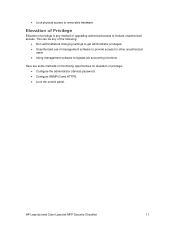
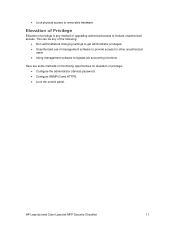
HP LaserJet and Color LaserJet MFP Security Checklist
11
• Lock physical access to bypass job accounting functions
Here are some methods of minimizing opportunities for other unauthorized
users • Using ...
HP LaserJet MFP and Color MFP Products - Configuring Security for Multiple LaserJet MFP Products - Page 12


...the user guide and the administrator guides for MFP and Jetdirect devices for better security. You also might consider further security measures that require additional hardware or solutions for MFPs:
• IPSec and IPv6 network security that this combination of settings is available by default. HP LaserJet and Color LaserJet MFP Security Checklist
12 Touch Manage. 3.
Testing shows...
HP LaserJet MFP and Color MFP Products - Configuring Security for Multiple LaserJet MFP Products - Page 13


... each item as 1 character, but others can select settings for the MFPs. Verify this using the latest password cracking tools.
• Use complicated passwords.
For instance, LaserJet (black and white only) MFPs do not apply and
HP LaserJet and Color LaserJet MFP Security Checklist
13 You can accept 96 or more are presented for the Bootloader Password. Note...
HP LaserJet MFP and Color MFP Products - Configuring Security for Multiple LaserJet MFP Products - Page 14


... appear in the Product Update, Install menu. HP LaserJet and Color LaserJet MFP Security Checklist
14 For the same reason, some of your network.
Note:
This checklist does not include details on the default view.
2. Open Web Jetadmin to view the device list (Figure 1) that is possible for a non-color MFP. Check to see that apply to the...
HP LaserJet MFP - Analog Fax Accessory 300 Send Fax Driver - Page 8


...● HP LaserJet M3027MFP ● HP LaserJet 4345mfp ● HP LaserJet M4345MFP ● HP Color LaserJet 4730mfp ● HP Color LaserJet CM6040 MFP ● HP LaserJet M5025MFP ● HP Color LaserJet 5035mfp ● HP LaserJet M5035MFP ● HP LaserJet 9040mfp ● HP LaserJet 9050mfp ● HP Color LaserJet 9500mfp
Hardware
The HP LaserJet MFP Analog Fax Accessory 300 must be...
HP LaserJet MFP - Analog Fax Accessory 300 Send Fax Driver - Page 78


... SEND or PC Fax Send still does not appear on the HP LaserJet M3035MFP, M3027MFP, M4345MFP, M5025MFP, M5035 MFP, and HP Color LaserJet CM4730 MFP and CM6040 MFP:
1. Complete the firmware update on the MFP control panel after installing the MFP Send Fax driver. Touch EXIT. Verify that the MFP firmware has been updated to its other sub-systems. Sometimes, not...
HP LaserJet MFP - Analog Fax Accessory Guide - Page 20
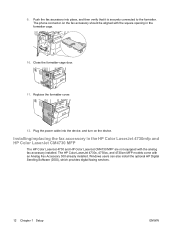
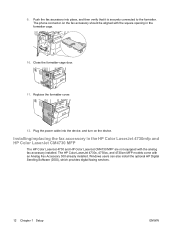
The HP Color LaserJet 4730x, 4730xs, and 4730xm MFP models come with the square opening in the HP Color LaserJet 4730mfp and HP Color LaserJet CM4730 MFP
The HP Color LaserJet 4730 and HP Color LaserJet CM4730 MFP are not equipped with the analog fax accessory installed. The phone connector on the device. Plug the power cable into place, and then verify that it is securely connected to the...
HP LaserJet MFP - Analog Fax Accessory Guide - Page 57
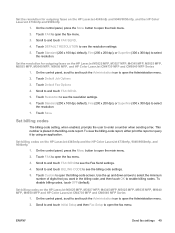
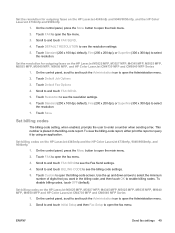
Set the resolution for outgoing faxes on the HP LaserJet M3025 MFP, M3027 MFP, M4345 MFP, M5025 MFP, M5035 MFP, M9040 MFP, M9050 MFP, and HP Color LaserJet CM4730 MFP and CM6040 MFP Series
1. Scroll to select the resolution.
7. Touch Default Fax Options
4. Touch Standard (200 x 100 dpi, default), Fine (200 x 200 dpi), or Superfine (300 x 300 dpi) to and touch FAX SEND.
4. Touch Custom...
Similar Questions
How To Get A Confirmation Page On A Hp Laserjet M4345 Mfp
(Posted by jamSdit 10 years ago)
Hp Laserjet Pro 300 Color Mfp Driver Can't Install On Windows 7
(Posted by follotgamb 10 years ago)
How To Set A Hp Laserjet M4345 Mfp Pcl Back To Factory Default
(Posted by Kabirfoxfur 10 years ago)
Laserjet Pro 300 Color Mfp Scanner Communication Cannot Be Established
(Posted by musiste 10 years ago)
Hp Laserjet M4345 Warrenty Covers Maintenace Kit ?
HP LaserJet M4345 warrenty covers maintenace kit ? Printer is in warrenty and need to replace maint...
HP LaserJet M4345 warrenty covers maintenace kit ? Printer is in warrenty and need to replace maint...
(Posted by amojadhav 11 years ago)

