HP LaserJet M2727 Support Question
Find answers below for this question about HP LaserJet M2727 - Multifunction Printer.Need a HP LaserJet M2727 manual? We have 16 online manuals for this item!
Question posted by CAriddi on August 13th, 2014
How To Reset Default Setting On Hp M2727
The person who posted this question about this HP product did not include a detailed explanation. Please use the "Request More Information" button to the right if more details would help you to answer this question.
Current Answers
There are currently no answers that have been posted for this question.
Be the first to post an answer! Remember that you can earn up to 1,100 points for every answer you submit. The better the quality of your answer, the better chance it has to be accepted.
Be the first to post an answer! Remember that you can earn up to 1,100 points for every answer you submit. The better the quality of your answer, the better chance it has to be accepted.
Related HP LaserJet M2727 Manual Pages
HP Printers - Supported Citrix Presentation Server environments - Page 13


... user session. The UPD PS driver defaults to black and white, no extra trays, no device-specific paper handling, etc. If Feature Release 1/Service Pack 1 or later is a limitation of Citrix MetaFrame 3.0 and older versions.
But the HP UPD cannot determine user settings of the client printers from the client printer, such as via network ports...
HP Printers - Supported Citrix Presentation Server environments - Page 23


...version of the print driver, such as tray configuration, duplexer, printer memory, and quick sets are determined by the above . Memory leaks and memory corruption causing possible spooler...Citrix
This issue occurs when an HP PCL driver (version 4.3.x.x to 4.20.x.x.) is strongly recommended to upgrade to autocreate.
Other symptoms caused by the default settings of connected users. For existing ...
HP Printers - Supported Citrix Presentation Server environments - Page 25


... UPD have the ability to map print drivers, use my All-in -One and Photosmart printer sections of this white paper. Question: Where can I configure my Citrix server to read the local printer settings from the client. check the LaserJet, Business Inkjet, Deskjet, and Ink-based All-in -One, mfp, or scanner connected to...
HP LaserJet M2727 MFP - Print Tasks - Page 1


... icon to open the window, select the print job, and then click Delete.
• Windows XP: Click Start, click Settings, and then click Printers and Faxes. NOTE: Pressing Cancel clears the job that you want to cancel, and then click Cancel.
• Windows Vista... open the window, right-click the print job that currently appears on the product control panel. HP LaserJet M2727 MFP Series -
HP LaserJet M2727 MFP Series - User Guide - Page 18


... printer driver ◦ Scan driver
● HP MFP software ◦ HP ToolboxFX ◦ HP LaserJet Scan program ◦ HP Send Fax program and driver ◦ HP Fax Setup Wizard ◦ Uninstall program
● HP Update program ● HP Customer Participation Program ● Shop for completing a recommended install.
Supported product software
Software included with default settings...
HP LaserJet M2727 MFP Series - User Guide - Page 35
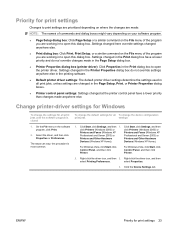
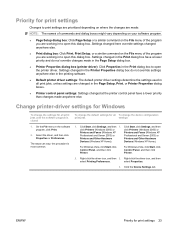
Click the Device Settings tab. Change printer-driver settings for Windows
To change the settings for all To change the default settings for all print jobs, unless settings are working in to open this procedure is closed
1.
Devices (Windows XP Home).
Select the driver, and then click Properties or Preferences. Click Start, click Settings, and then 1. Right-click the ...
HP LaserJet M2727 MFP Series - User Guide - Page 40


... the default settings for Macintosh
The device supports the following Macintosh operating systems: ● Mac OS X v10.3, v10.4 and later NOTE: For Mac OS v10.4 and later, PPC and Intel Core Processor Macs are supported. Supported printer drivers for Macintosh
The HP installer provides PostScript® Printer Description (PPD) files, Printer Dialog Extensions (PDEs), and the HP Printer...
HP LaserJet M2727 MFP Series - User Guide - Page 41
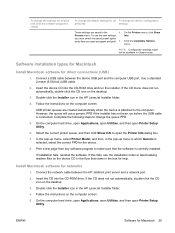
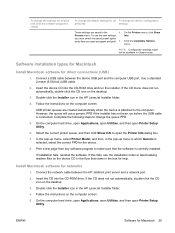
.... 5. To use a generic PPD if the installer has not been run the installer.
USB printer queues are saved in the HP LaserJet Installer folder.
4. If this fails, see the installation notes or late-breaking readme files on the device CD or the flyer that the software is closed
To change the default settings for Macintosh 29
HP LaserJet M2727 MFP Series - User Guide - Page 44


...that you want to print on the cover
page.
NOTE: To use printer-driver default settings, select Factory Default. In the Presets box, select the printing preset that is smaller than ...the preset. 5. Print a cover page
You can scale a document to save the current printer driver settings for Destination Paper Size, select Scale to print the cover page Before
Document or After ...
HP LaserJet M2727 MFP Series - User Guide - Page 74


... Properties or Preferences. 3. On the File menu in the software program, click Print. 2. On the Printing Shortcuts tab, select the print settings that you want to use printer-driver default settings, select Factory Defaults.
62 Chapter 7 Print tasks
ENWW Click OK. Click OK.
Click Save As. 4. NOTE: To use . You can save up to save...
HP LaserJet M2727 MFP Series - User Guide - Page 77


... less susceptible to preserve or archive. 1. Fonts
Select fonts
Use HP ToolboxFX to select Service, and then press OK. 3. Print lists of available fonts
Print lists of the fonts available from the product control panel. Economy settings
EconoMode
The EconoMode setting in the product printer driver conserves toner. On the control panel, press Setup...
HP LaserJet M2727 MFP Series - User Guide - Page 162


... before the changes take effect.
150 Chapter 11 Manage and maintain the product
ENWW
Select Restore Modes to reset all modes to configure the default settings.
You can turn on page 9. Print quality
Use the HP ToolboxFX print-quality options to 3600 seconds. Selecting this option might reduce cost per page. Paper types
Use...
HP LaserJet M2727 MFP Series - User Guide - Page 163
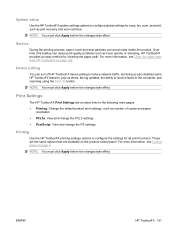
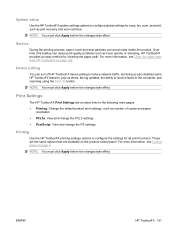
...the HP ToolboxFX printing settings options to configure the settings for cleaning the paper path.
NOTE: You must click Apply before the changes take effect. Change the default product print settings,...change the PS settings. ENWW
HP ToolboxFX 151
For more information, see Clean the paper path from HP ToolboxFX on page 162. Device polling
You can turn off HP ToolboxFX device polling to ...
HP LaserJet M2727 MFP Series - User Guide - Page 216
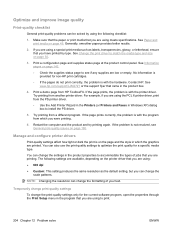
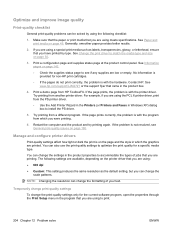
... resolution can change the settings in the product box.
4. Try printing from HP ToolboxFX. Manage and configure printer drivers
Print-quality settings affect how light or dark the print is not resolved, see if any supplies are using:
● 600 dpi ● Custom: This setting produces the same resolution as the default setting, but you are using...
HP LaserJet M2727 MFP Series - User Guide - Page 219
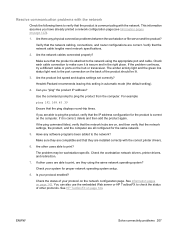
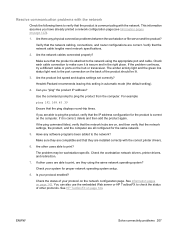
... product should be workstation-specific.
ENWW
Solve connectivity problems 207 If it is secure and in automatic mode (the default setting).
4. Are other protocols. Check the workstation network drivers, printer drivers, and redirection.
7. See HP ToolboxFX on the network configuration page. The amber activity light and the green link status light next to the...
HP LaserJet M2727 MFP Series - User Guide - Page 256
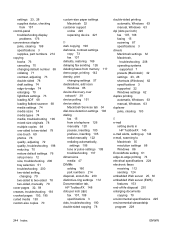
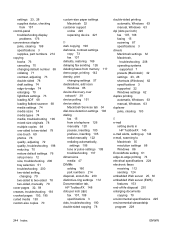
...copies 70
custom-size paper settings Macintosh 32
customer support online 220 repacking device 221
D dark copying 198 darkness, contrast settings
copy 73 fax 107 defaults, restoring 169 delaying fax ... clearing 183
E e-mail
setting alerts in HP ToolboxFX 145
e-mail alerts, setting up 144 e-mail, scanning to
Macintosh 35 resolution settings 88 Windows 86 EconoMode setting 61 edge-to-edge printing...
HP LaserJet M2727 MFP Series - User Guide - Page 258


...HP Web 25, 154
K Korean EMI statement 236
L landscape orientation, setting 61 laser safety statements 236, 237 LaserJet...loose toner, troubleshooting 192
M Macintosh
Configure Device 30 driver settings 28, 32 drivers supported 7 drivers, troubleshooting...settings 74 curled, troubleshooting 193 custom-size, Macintosh
settings 32 default size for
networks 29 Intel Core Processor 6 PPC 6 print settings...
HP LaserJet M2727 MFP Series - User Guide - Page 260


... replacing 159 reusing 159 status, checking 157 status, viewing with
HP ToolboxFX 144 storing 158 warranty 219 print density changing settings 57 print job canceling 56 print media supported 47 print quality HP ToolboxFX settings 150 troubleshooting 190, 204 Print Settings tab, HP ToolboxFX 151 printer drivers Macintosh,
troubleshooting 208 specifications 3 printing configuration page 142 connect...
Service Manual - Page 27


...features.
2 A Macintosh printer driver and the necessary PostScript (PS) Printer Description Files (PPDs) are available from all product features are included with default settings.
ENWW
Software description 9 Supported printer drivers
The following operating ... later, PPC and Intel Core Processor Macs are available at www.hp.com.
NOTE: The most recent drivers are supported.
Service Manual - Page 82
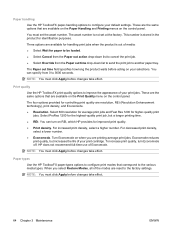
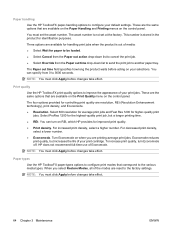
...for controlling print quality are available on the Paper Handling and Printing menus on your default settings.
Turn Economode on when you select Restore Modes, all of media: ● ... from 0 to 3600 seconds.
Paper types
Use the HP ToolboxFX paper-types options to configure print modes that are reset to the factory settings. These are the same options that are resolution, REt...
Similar Questions
How Do I Reset Factory Setting On Hp M2727nf
(Posted by 3riccastr 9 years ago)
How To Reset Default Settings Hp Laserjet M4345 Mfp Series
(Posted by rgotjoh 10 years ago)
How To Reset Or Clear Hp Laserjet M2727 Mfp Series
(Posted by alreair 10 years ago)
How To Reset Printer To Default Settings Hp 4500
(Posted by srtpin 10 years ago)
How Do I Set A Default Settings On Hp Laserjet M2727nf?
(Posted by Hunprecis 10 years ago)

