HP LaserJet M2727 Support Question
Find answers below for this question about HP LaserJet M2727 - Multifunction Printer.Need a HP LaserJet M2727 manual? We have 16 online manuals for this item!
Question posted by kfosh on February 28th, 2014
Can't Receive Fax On Hp Laserjet Professional M1210. Says Memory Supply Error
The person who posted this question about this HP product did not include a detailed explanation. Please use the "Request More Information" button to the right if more details would help you to answer this question.
Current Answers
There are currently no answers that have been posted for this question.
Be the first to post an answer! Remember that you can earn up to 1,100 points for every answer you submit. The better the quality of your answer, the better chance it has to be accepted.
Be the first to post an answer! Remember that you can earn up to 1,100 points for every answer you submit. The better the quality of your answer, the better chance it has to be accepted.
Related HP LaserJet M2727 Manual Pages
HP LaserJet M2727 MFP - Fax Tasks - Page 1


...: This example shows setting the time for A.M.
or P.M. Send a delayed fax
Steps to the 24-hour time mode, press
OK.
1 www.hp.com If the product is set to the 12-hour time mode, use ... scanner.
or
2
select 2 for P.M., and then press OK.
-Or- Send fax later
5 Use the alphanumeric buttons to enter the time.
07:00
6 If the product is set A.M.
HP LaserJet M2727 MFP Series -
HP LaserJet M2727 MFP - Fax Tasks - Page 2


MM/DD/YYYY
© 2007 Copyright Hewlett-Packard Development Company, L.P.
2 www.hp.com
Send a delayed fax (continued)
Steps to perform
7 Use the alphanumeric buttons to enter the date, and then press OK. -OrAccept the default date by pressing OK. Fax
How do I?
HP LaserJet M2727 MFP Series -
HP LaserJet M2727 MFP - Fax Tasks - Page 3


... or group-dial entry, and then press OK.
5 On the control panel, press Start Fax. HP LaserJet M2727 MFP Series - Lift the flatbed scanner cover.
2 Place the original document face-down on... Company, L.P.
4 Use the alphanumeric buttons on the control panel to dial the number. -OrIf the fax number you are calling has a speed dial or group-dial entry, press Phone Book, use the alphanumeric...
HP LaserJet M2727 MFP - Fax Tasks - Page 4


...to scan, press 1 to select Yes, and then repeat step 2 for each page of the fax job. -OrIf you are finished, press 2 to select Yes.
After scanning the page, the ....
7 Press OK. Send a fax from the flatbed scanner (continued)
Steps to perform 6 Press 1 to select No.
© 2007 Copyright Hewlett-Packard Development Company, L.P.
2 www.hp.com HP LaserJet M2727 MFP Series - Fax
How do I?
HP LaserJet M2727 MFP - Fax Tasks - Page 5


...-dial entry, and then press OK.
4 On the control panel, press Start Fax.
Steps to perform
Fax from the automatic document feeder (ADF)
CAUTION: To prevent damage to be copied ... the fax job.
© 2007 Copyright Hewlett-Packard Development Company, L.P.
3 www.hp.com Use the flatbed glass to scan these items.
1 Insert the top-end of the stack of the stack. HP LaserJet M2727 MFP Series...
HP LaserJet M2727 MFP - Fax Tasks - Page 6
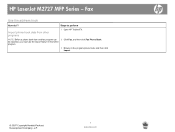
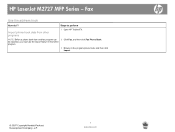
... data from another program can 2 Click Fax, and then click Fax Phone Book.
Fax
Use the address book
How do I? HP LaserJet M2727 MFP Series - NOTE: Before a phone book from other program.
3 Browse to the program phone book, and then click Import.
© 2007 Copyright Hewlett-Packard Development Company, L.P.
1 www.hp.com be imported, you must use...
HP LaserJet M2727 MFP - Print Tasks - Page 1


HP LaserJet M2727 MFP Series - Click Start, click Settings, and then click Printers. Double-click the product icon to open the window, right-click the print job that you to cancel the print job.
• Windows 2000: Go to the Printer... then click Printers and Faxes.
NOTE: Pressing Cancel clears the job that the product is printing a document while receiving a fax), pressing Cancel...
HP LaserJet M2727 MFP - Security/Authentication - Page 2
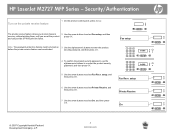
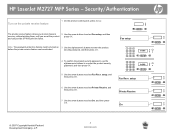
.... On
© 2007 Copyright Hewlett-Packard Development Company, L.P.
2 www.hp.com
setup, and then press OK. setup
6 Use the arrow buttons to select On, and then press
OK.
and can be turned on the private receive feature
1 On the product control panel, press Setup. security password, and then press OK. HP LaserJet M2727 MFP Series -
HP Monochrome LaserJet AIO Printers - Fax data computer and network security features - Page 1


...all -in -one can send and receive fax data over telephone lines that are ...fax protocols make it impossible for the LJ3050, 3055, 3390 &
3392 AIO product. The HP Monochrome LaserJet all -in -one features prevent virus transmission:
• No direct connection exists between the fax line and any devices that conform to a computer or network. white paper
HP Monochrome LaserJet AIO Printers...
HP LaserJet M2727 MFP Series - User Guide - Page 9


... ...154
Secure the embedded Web server 154 Lock the control-panel menus 154 Private receive ...154 Use the convenience stapler (HP LaserJet M2727nfs mfp only 155 Staple documents ...155 Load staples ...156 Manage supplies ...157 Check and order supplies 157 Replace supplies ...159 Clean the product ...162 Firmware updates ...165
12 Problem solve Problem-solving checklist...
HP LaserJet M2727 MFP Series - User Guide - Page 14


... 8-megabyte (MB) flash fax-storage memory.
● Two RJ-11 fax phone line ports
● 64-MB random-access memory (RAM).
● Flatbed scanner and 50-page automatic document feeder (ADF).
● One available DIMM slot for the standard black print cartridge is 3,000 pages in the following configurations.
HP LaserJet M2727nf mfp
HP LaserJet M2727nfs mfp
●...
HP LaserJet M2727 MFP Series - User Guide - Page 128
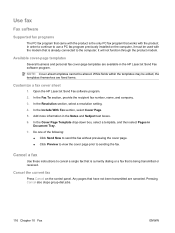
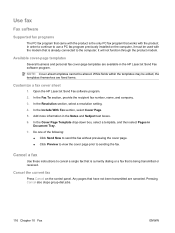
... the only PC fax program that is being transmitted or received. In the Include With Fax section, select Cover Page. 5. In order to continue to cancel a single fax that is currently dialing or a fax that works with the product. Add more information in the Notes and Subject text boxes. 6. Open the HP LaserJet Send Fax software program. 2. Any...
HP LaserJet M2727 MFP Series - User Guide - Page 144


... a jack for another phone line.
If the error persists, contact HP. Check that the redial option is on and ready. Unplug the telephone cord from the computer to ensure that you are dialing the correct fax number. machine is a loss of power
The HP LaserJet M2727 mfp flash memory protects against data loss when a power failure occurs...
HP LaserJet M2727 MFP Series - User Guide - Page 153


11 Manage and maintain the product
● Information pages ● HP ToolboxFX ● Embedded Web server ● Use HP Web Jetadmin software ● Security features ● Use the convenience stapler (HP LaserJet M2727nfs mfp only) ● Manage supplies
ENWW
141
HP LaserJet M2727 MFP Series - User Guide - Page 181
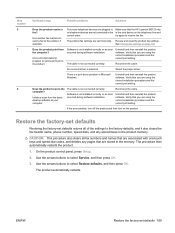
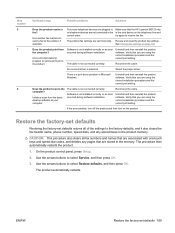
... the HP LaserJet M2727 mfp
or telephone devices are stored in Microsoft Windows.
Reconnect the cable. Step number 6 7
8
Verification step
Possible problems
Solutions
Does the product receive a fax? Use another fax machine to send a fax to select Restore defaults, and then press OK.
Review and reset the product fax settings.
There is a port driver problem in the memory.
The...
HP LaserJet M2727 MFP Series - User Guide - Page 247


... device may not cause harmful interference, and (2) this device must accept any interference received, including interference that the product
Product Name: Regulatory Model Number2)
HP LaserJet M2727 nf... Department HQ-TRE / Standards Europe,, Herrenberger Strasse 140, , D-71034, Böblingen, (FAX: +49-7031-14-3143)
USA Contact:
Product Regulations Manager, Hewlett-Packard Company,, PO Box...
HP LaserJet M2727 MFP Series - User Guide - Page 257


... 88 group-dial entries
creating 102 deleting 102 editing 102 sending faxes to 123
H Help tab, HP ToolboxFX 148 HP Customer Care 220 HP fraud hotline 158 HP Instant Support Professional
Edition (ISPE) 220 HP LaserJet Scan (Windows) 83 HP SupportPack 222 HP ToolboxFX
device information 149 Documentation tab 148 Fax tab 145 Help tab 148 Network Settings tab 152 opening 144...
Service Manual - Page 9


...Alert and warning message tables 169 Critical error messages ...177 Critical error message-tables 177
Clear jams ...179 Causes...Fax problems ...218 General fax problem-solve 218 Problems receiving faxes 219 Problems sending faxes 222 Voice-call problems ...224 Media-handling problems 225 Performance problems ...226
Control-panel display problems ...227 Convenience-stapler problems (HP LaserJet...
Service Manual - Page 21


...
Product comparison 3
HP LaserJet M2727nf MFP
HP LaserJet M2727nfs MFP
● Prints letter-size pages at speeds up to 27 pages per
HP LaserJet M2727nf MFP, plus:
minute (ppm) and A4-size pages at speeds up to 26 ppm.
● Additional 250-sheet input tray (tray 3) included.
● PCL 5 and PCL 6 printer drivers and HP postscript level
3 emulation...
Service Manual - Page 353


...Department HQ-TRE / Standards Europe,, Herrenberger Strasse 140, , D-71034, Böblingen, (FAX: +49-7031-14-3143)
USA Contact:
Product Regulations Manager, Hewlett-Packard Company,, PO ...harmful interference, and (2) this device must accept any interference received, including interference that the product
Product Name: Regulatory Model Number2)
HP LaserJet M2727 nf and M2727nfs BOISB-0602-...
Similar Questions
Hp Laserjet Professional M1210 Does Not Receive Faxes
(Posted by dachsto 10 years ago)
How To Check Fax History On Laserjet Professional M1210 Mfp
(Posted by Mercuredbul 10 years ago)
How To Change Ringtone When Receiving Fax Hp Laserjet 6600
(Posted by rciecynno 10 years ago)
Can Not Fax Hp Laserjet M2727nf
(Posted by thudmull 10 years ago)
The Hp Laserjet M2727nf Mfp
how do i print a fax activity log for the hp laserjet M2727nf MFP
how do i print a fax activity log for the hp laserjet M2727nf MFP
(Posted by shellycorbin 11 years ago)

