HP LaserJet M2727 Support Question
Find answers below for this question about HP LaserJet M2727 - Multifunction Printer.Need a HP LaserJet M2727 manual? We have 16 online manuals for this item!
Question posted by leaM1nC on September 4th, 2014
M2727 Printer How To Eliminate Blank Pages Before And After
The person who posted this question about this HP product did not include a detailed explanation. Please use the "Request More Information" button to the right if more details would help you to answer this question.
Current Answers
There are currently no answers that have been posted for this question.
Be the first to post an answer! Remember that you can earn up to 1,100 points for every answer you submit. The better the quality of your answer, the better chance it has to be accepted.
Be the first to post an answer! Remember that you can earn up to 1,100 points for every answer you submit. The better the quality of your answer, the better chance it has to be accepted.
Related HP LaserJet M2727 Manual Pages
HP Jetdirect External Print Server Products - External USB Compatibility - Page 3


... K550, K850, K5300, K5400, K8600, L7300, L7500, L7600, L7700, 8000, and 8500
Also works with these USB network-capable HP printers:
HP Color LaserJet CM1015/1017mfp*, CM3530mfp*, CM4730mfp*, CM6030mfp*, CM6040mfp*, 4730mfp*, 9500mfp*; HP LaserJet M3027mfp*, M3035mfp*, M4345mfp*, M5025mfp*, M5035mfp*, M9040mfp*, M9050mfp*,3050*; HP Jetdirect en3700
Supported with these USB network-capable HP...
HP LaserJet M2727 MFP - Print Tasks - Page 5
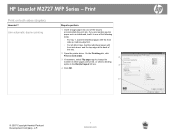
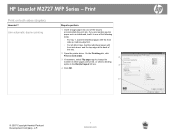
...at the back of the tray.
2 Open the printer driver. Use automatic duplex printing
Steps to accommodate the print job. HP LaserJet M2727 MFP Series - Print
Print on both sides (duplex)...
How do I? On the Finishing tab, click
Print on both sides.
2
3 If necessary, select Flip pages up to change the
manner in which pages...
HP LaserJet M2727 MFP - Print Tasks - Page 7


... sheet
Steps to perform
1 Open the printer driver, and click the Finishing tab.
2 Select the number of pages per sheet from the Pages per sheet
How do I? HP LaserJet M2727 MFP Series - Print
Print multiple pages per sheet drop-down list.
1
3 Select the correct options for Print page borders,
Page order, and Orientation.
4 Click OK.
2
3 4
© 2007 Copyright...
HP LaserJet M2727 MFP - Print Tasks - Page 8


Print
Select page orientation
How do I? Select page orientation
Steps to perform
1 Open the printer driver, and click the Finishing tab.
2 In the Orientation area, click Portrait or Landscape.
1
3 To print the page image upside down, click Rotate by
180 degrees.
4 Click OK.
2
3 4
© 2007 Copyright Hewlett-Packard Development Company, L.P.
1 www.hp.com HP LaserJet M2727 MFP...
HP LaserJet M2727 MFP - Print Tasks - Page 9
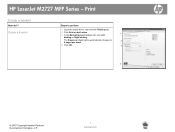
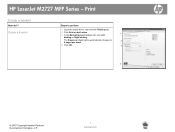
... sheet
4 Click OK.
3
4
© 2007 Copyright Hewlett-Packard Development Company, L.P.
1 www.hp.com HP LaserJet M2727 MFP Series - The Pages per sheet option automatically changes to perform
1 Open the printer driver, and click the Finishing tab.
2 Click Print on both sides.
1
3 In the Booklet layout dropdown list, click Left
binding or Right binding.
Print...
HP LaserJet M2727 MFP - Print Tasks - Page 10


HP LaserJet M2727 MFP Series - Print
Print on different page sizes
How do I? Select a page size
Select a custom page size
Steps to perform
1 Open the printer driver, and click the Paper/Quality
tab.
2 Select a size from the Paper size drop-down list. 1
3 Click Custom. The Custom Paper Size dialog box
opens.
4 ...
HP LaserJet M2727 MFP - Print Tasks - Page 13


Steps to perform
1 Open the printer driver, and click the Paper/Quality
Print covers on different paper
tab.
2 In the Special pages area, click Covers or Print
Print the first or last page on different paper pages on different paper, and then click Settings.
1
3 Select an option to print a blank or preprinted front
cover, back cover...
HP LaserJet M2727 MFP Series - User Guide - Page 19


... common printing tasks and also describes the buttons, checkboxes, and drop-down lists that are in the printer driver. Macintosh software
● HP Product Setup Assistant ● HP Device Configuration ● HP Uninstaller ● HP LaserJet software
◦ HP Scan ◦ HP Director ◦ Fax program ◦ Scan to e-mail program ◦ HP...
HP LaserJet M2727 MFP Series - User Guide - Page 42
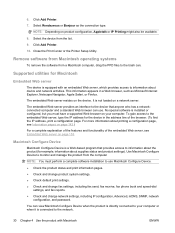
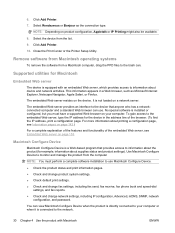
... computer. For more information about supplies status and product settings). Click Add Printer.
7. It is a Web-based program that anyone who has a networkconnected computer and a standard Web browser can use Macintosh Configure Device.
● Check the product status and print information pages. ● Check and change product system settings. ● Check default print...
HP LaserJet M2727 MFP Series - User Guide - Page 107


... telephone environments, see the getting started guide before proceeding. Unplug the power cords for each device is connected to connect.
2. ENWW
Setup 95 For information about using the product on page 117. If you want to connect a specific device, skip the step that explains it and continue to a telephone jack.
3.
The output port...
HP LaserJet M2727 MFP Series - User Guide - Page 208


... paper-length adjustment control in the product box. Solution
Verify that you are totally blank. Print on page 142.
See www.hp.com/support/ LJM2727 or the support flyer that came in...page. Check the document that the sealing tape has been completely removed from the media input tray. Contact HP. The product might contain blank pages. See Information pages on a different type of the pages...
HP LaserJet M2727 MFP Series - User Guide - Page 215


...-quality problems
Problem Blank pages
Too light or dark Unwanted lines Black dots or streaks Unclear text
Cause
Solution
The original might be on the glass. Clean the scanner glass on page 88 (step ...might have been loaded upside down with the media stack face-up and the first page to be scanned on page 87 for instructions.
● Adjust the software settings according to how you plan ...
HP LaserJet M2727 MFP Series - User Guide - Page 255
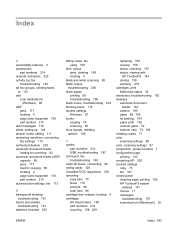
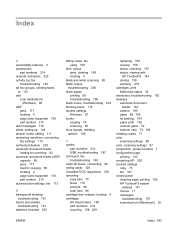
... document feeder (ADF)
capacity 68 jams 177 load for copying 68 locating 4 page sizes supported 136 part number 215 autoreduction settings, fax 113
B background shading,
...output jams, clearing 185 locating 4
black and white scanning 88 blank copies,
troubleshooting 200 blank pages
printing 59 troubleshooting 196 blank scans, troubleshooting 203 blocking faxes 114 booklet settings Windows 57 ...
HP LaserJet M2727 MFP Series - User Guide - Page 261


...Macintosh software 30 removing software
Windows 24 repacking device 221 repetitive defects,
troubleshooting 194 replacing print cartridges 159 reports
configuration page 13, 142 demo page 13, 142 fax 13 menu map 13, ... and white 88 blank pages,
troubleshooting 203 books 90 canceling 86 color 87 file formats 87 from control panel 84 from control panel
(Macintosh) 35 from HP LaserJet Scan
(Windows) 83...
HP LaserJet M2727 MFP Series - User Guide - Page 263
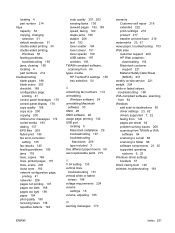
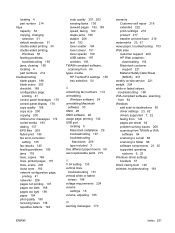
... jams, clearing 180 locating 4 part numbers 214 troubleshooting blank pages 196 blank scans 203 checklist 168 configuration page,
printing 41 control panel messages 170 control-panel display ...uninstalling
Windows software 24 uninstalling Macintosh
software 30 UNIX 26 UNIX software 26 usage page, printing 142 USB port
locating 5 Macintosh installation 29 troubleshooting 197 troubleshooting
Macintosh...
Service Manual - Page 28


... NOTE: Express installation supports faxing by using the Microsoft Add Printer wizard. NOTE: PCL 5 and HP postscript level 3 emulation drivers can be installed using the control panel. Macintosh software
● HP Product Setup Assistant ● HP Device Configuration ● HP Uninstaller ● HP LaserJet software
◦ HP Scan ◦ HP Director ◦ Fax...
Service Manual - Page 231
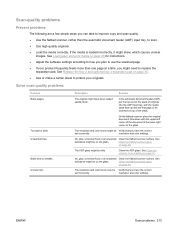
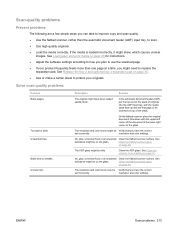
... page 49. Solve scan-quality problems
Problem Blank pages.
Clean the flatbed scanner glass
on page 26 for instructions. ● Adjust the software settings according to how you plan to use the scanned page.... tray 2 and optional tray 3 separation pad on the glass. See
substance might be on page 45. ● Use or make a carrier sheet to protect your product frequently feeds more ...
Service Manual - Page 325
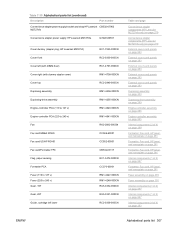
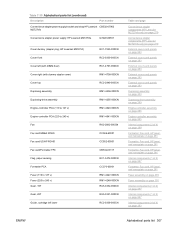
...-000CN RC2-0339-000CN
Table and page
Convenience stapler components (HP LaserJet M2727nfs only) on page 279
Convenience stapler components (HP LaserJet M2727nfs only) on page 279
External covers and panels on page 283
External covers and panels on page 283
External covers and panels on page 283
External covers and panels on page 283
External covers and panels...
Service Manual - Page 358
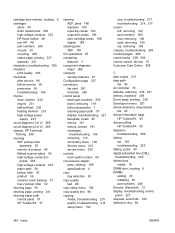
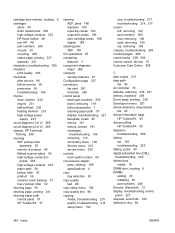
... product 49 scanner-cover backing 51 tray 2 pickup roller 52 cleaning page 56 cleaning page, printing 241 cleaning paper path control panel 57 HP ToolboxFX 57
clearing...restoring 236, 241 defects, repetitive 259 Demo page, printing 238 Developer's menu 201 device detection, downstream
fax 90 device information page
HP ToolboxFX 63 device polling
HP ToolboxFX 65 diagrams
troubleshooting 259 dialing...
Service Manual - Page 365
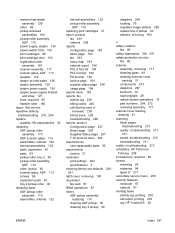
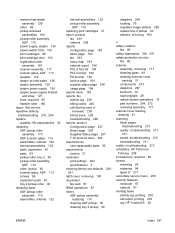
... 274 diagrams 267 functions 72 load originals 26 optical system operations 72 part numbers 254, 272 removing assembly 117 scanner-cover backing, cleaning 51 scanning blank pages,
troubleshooting 213 quality, troubleshooting 211,
213 speed, troubleshooting 212 troubleshooting 211 scatter, troubleshooting 210 schedules, HP Technical Training 258 screwdrivers, required 95 screws removing 94...
Similar Questions
How To Clear Printer Memory Hp Laserjet M2727mf
(Posted by denfu 10 years ago)
How To Clean Hp Laserjet M2727 Printer Rollers
(Posted by weskent 10 years ago)
Hp M2727 Printer Will Not Scan Windows 7
(Posted by debbjjm03 10 years ago)
Printer Prints Blank Pages
our printer acts like it is printing but the paper comes out blank. Ink cartridges have been install...
our printer acts like it is printing but the paper comes out blank. Ink cartridges have been install...
(Posted by dvaab5 10 years ago)

