HP LaserJet M2727 Support Question
Find answers below for this question about HP LaserJet M2727 - Multifunction Printer.Need a HP LaserJet M2727 manual? We have 16 online manuals for this item!
Question posted by pricopy on March 24th, 2014
My Laserjet M1217 Nfw Mfp Will Not Send Fax
The person who posted this question about this HP product did not include a detailed explanation. Please use the "Request More Information" button to the right if more details would help you to answer this question.
Current Answers
There are currently no answers that have been posted for this question.
Be the first to post an answer! Remember that you can earn up to 1,100 points for every answer you submit. The better the quality of your answer, the better chance it has to be accepted.
Be the first to post an answer! Remember that you can earn up to 1,100 points for every answer you submit. The better the quality of your answer, the better chance it has to be accepted.
Related HP LaserJet M2727 Manual Pages
HP Printers - Supported Citrix Presentation Server environments - Page 7


...: 61.063.461.42 Win2k/XP/2003: 60.5.72.21 Win2003-x64: Use HP LaserJet P3005 driver
Win2k/XP/2003/2003x64: 61.071.661.32 Win2k/XP/2003: 60.051.1243.00 Win2003-x64:...: 4.13.3300.9
Win2003-x64: Use HP LaserJet P3005 driver
Win2k/XP/2003: 60.5.72.21
Win2003-x64: Use HP LaserJet P3005 driver
7 x64: 60.061.447.00 Win2k/XP/2003/2003-
HP printer CLJ 2700 LJ M2727 mfp LJ 2820/ 2830/ 2840 CLJ 3000 LJ ...
HP LaserJet M2727 MFP - Fax Tasks - Page 1


...Use the arrow buttons until Send fax later appears, and then...Send fax later
5 Use the alphanumeric buttons to enter the time.
07:00
6 If the product is set A.M. Fax functions
4 Use the arrow buttons until Fax functions appears, and then press OK.
NOTE: This example shows setting the time for 7:00 pm, 2 On the control panel, press Setup. HP LaserJet M2727 MFP Series - Send a delayed fax...
HP LaserJet M2727 MFP - Fax Tasks - Page 2


MM/DD/YYYY
© 2007 Copyright Hewlett-Packard Development Company, L.P.
2 www.hp.com Send a delayed fax (continued)
Steps to perform
7 Use the alphanumeric buttons to enter the date, and then press OK. -OrAccept the default date by pressing OK. HP LaserJet M2727 MFP Series - Fax
How do I?
HP LaserJet M2727 MFP - Fax Tasks - Page 3


... the fax number you are calling has been assigned to a one-touch key, press that key. -OrIf the fax number you are calling has a speed dial or group-dial entry, press Phone Book, use the alphanumeric buttons to perform
1 Make sure that the automatic document feeder (ADF) contains no media.
HP LaserJet M2727 MFP Series...
HP LaserJet M2727 MFP - Fax Tasks - Page 4


HP LaserJet M2727 MFP Series - Fax
How do I?
After scanning the page, the product control-panel display shows the following message: Load page: X Press OK, where X is the page number.
7 Press OK. Send a fax from the flatbed scanner (continued)
Steps to perform 6 Press 1 to select No.
© 2007 Copyright Hewlett-Packard Development Company, L.P.
2 www.hp.com The...
HP LaserJet M2727 MFP - Fax Tasks - Page 5


...that key. -OrIf the fax number you are calling has ... control panel, press Start Fax. Document loaded appears on the control-panel...move any farther. The product starts the fax job.
© 2007 Copyright Hewlett-Packard ... tape, correction fluid, paper clips, or staples. Fax
How do not load photographs, small originals, or ...dial the number. -OrIf the fax number you are calling has been ...
HP LaserJet M2727 MFP - Fax Tasks - Page 6
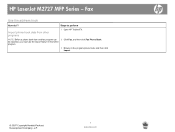
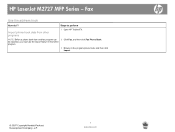
... another program can 2 Click Fax, and then click Fax Phone Book. Steps to the program phone book, and then click Import.
© 2007 Copyright Hewlett-Packard Development Company, L.P.
1 www.hp.com
be imported, you must use the export feature in that other programs
1 Open HP ToolboxFX. HP LaserJet M2727 MFP Series -
Fax
Use the address book...
HP LaserJet M2727 MFP - Fax Tasks - Page 7
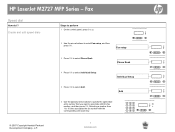
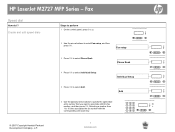
...2 Use the arrow buttons to select Individual Setup. Phone Book
4 Press OK to select Fax setup, and then press OK. Add
6 Use the alphanumeric buttons to specify the speed-dial...associates the fax number with this fax number, and then press OK. Fax
Speed dial
How do I? Fax setup
3 Press OK to select Add.
Individual Setup
5 Press OK to select Phone Book.
HP LaserJet M2727 MFP Series ...
HP LaserJet M2727 MFP - Fax Tasks - Page 8
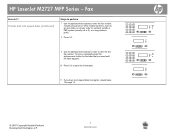
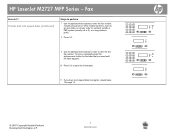
... so, repeatedly press the alphanumeric button for the fax number. HP LaserJet M2727 MFP Series - Create and edit speed dials (continued)
Steps to perform
7 Use the alphanumeric buttons to program, repeat steps 1 through 10.
© 2007 Copyright ... you need until the letter appears.
10 Press OK to save the information.
11 If you have more speed dials to enter the fax number.
To do I?
HP LaserJet M2727 MFP - Fax Tasks - Page 9


... product exits the menu settings and prints the reports.
Reports
3 Use the arrow buttons to select All fax reports, and then press OK. Fax Reports
4 Use the arrow buttons to select Fax Reports, and then press OK.
HP LaserJet M2727 MFP Series - All fax reports
© 2007 Copyright Hewlett-Packard Development Company, L.P.
1 www.hp.com Print all...
HP LaserJet M2727 MFP - Fax Tasks - Page 10
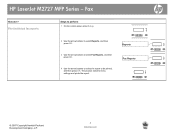
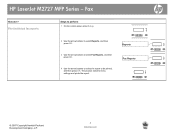
... fax reports
Steps to perform 1 On the control panel, press Setup.
2 Use the arrow buttons to select Reports, and then press OK.
3 Use the arrow buttons to select Fax Reports, and then press OK.
4 Use the arrow buttons to select the report to be printed, and then press OK. Fax
How do I?
HP LaserJet M2727 MFP...
HP Monochrome LaserJet AIO Printers - Fax data computer and network security features - Page 1


... ports.
• The internal firmware cannot be modified through the fax connection.
• All fax communications go through the fax subsystem, which does not use Internet data-
exchange protocols.
white paper
HP Monochrome LaserJet AIO Printers -
The following all -in -one can send and receive fax data over telephone lines that are connected to a computer or network...
HP LaserJet M2727 MFP Series - User Guide - Page 18


...product supports the following operating systems:
Full software installation
Print and scan driver
Printer driver only
● Windows XP (32-bit and 64-bit) ●... HP drivers ◦ PCL 6 printer driver ◦ Scan driver
● HP MFP software ◦ HP ToolboxFX ◦ HP LaserJet Scan program ◦ HP Send Fax program and driver ◦ HP Fax Setup Wizard ◦ Uninstall program
...
HP LaserJet M2727 MFP Series - User Guide - Page 42
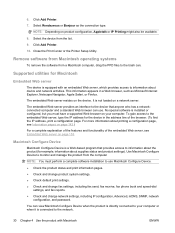
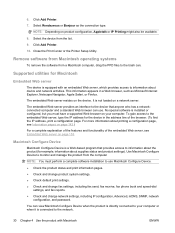
... and a standard Web browser can use Macintosh Configure Device.
● Check the product status and print information pages. ● Check and change product system settings. ● Check default print settings. ● Check and change fax settings, including fax send, fax receive, fax phone book and speed-dial
settings, and fax reports. ● Check and change network settings...
HP LaserJet M2727 MFP Series - User Guide - Page 128
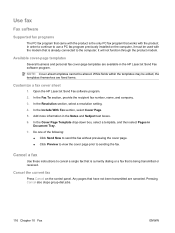
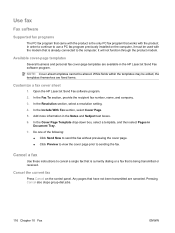
... a template, and then select Pages in the HP LaserJet Send Fax software program. Do one of the following:
● Click Send Now to send the fax without previewing the cover page. ● Click Preview to view the cover page prior to sending the fax. Use fax
Fax software
Supported fax programs
The PC fax program that came with the product is the...
HP LaserJet M2727 MFP Series - User Guide - Page 136
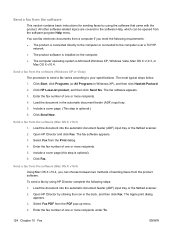
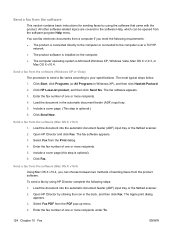
..., which can choose between two methods of one or more recipients under To.
124 Chapter 10 Fax
ENWW Load the document in Windows XP), and then click Hewlett-Packard. 2.
Click HP LaserJet product, and then click Send fax. The fax software appears. 3.
Include a cover page. (This step is optional). 6. All other software-related topics are...
HP LaserJet M2727 MFP Series - User Guide - Page 257


... entries
creating 102 deleting 102 editing 102 sending faxes to 123
H Help tab, HP ToolboxFX 148 HP Customer Care 220 HP fraud hotline 158 HP Instant Support Professional
Edition (ISPE) 220 HP LaserJet Scan (Windows) 83 HP SupportPack 222 HP ToolboxFX
device information 149 Documentation tab 148 Fax tab 145 Help tab 148 Network Settings...
HP LaserJet M2727 MFP Series - User Guide - Page 260


...faxes from 115, 128 phones, connecting extra 97 phones, downstream sending faxes from 126 photos copying 76 scanning 91 scanning, troubleshooting 201 physical specifications 224 pick-up rollers, ordering 215 pixels per inch (ppi), scanning resolution 87 polling faxes 103 polling, device...204 Print Settings tab, HP ToolboxFX 151 printer drivers Macintosh,
troubleshooting 208 specifications 3 printing...
Service Manual - Page 9


...area 188 Clear jams from the convenience stapler (HP LaserJet M2727nfs MFP only 189 Avoid repeated jams ...190
Control-panel ...Fax problems ...218 General fax problem-solve 218 Problems receiving faxes 219 Problems sending faxes 222 Voice-call problems ...224 Media-handling problems 225 Performance problems ...226
Control-panel display problems ...227 Convenience-stapler problems (HP LaserJet...
Service Manual - Page 28


... installed using the control panel. Recommended installation for Windows
● HP drivers ◦ PCL 6 printer driver ◦ Scan driver
● HP MFP software ◦ HP ToolboxFX ◦ HP LaserJet Scan program ◦ HP Send Fax program and driver ◦ HP Fax Setup Wizard ◦ Uninstall program
● HP Update program ● HP Customer Participation Program ●...
Similar Questions
Laser Jet M1217 Nfw Mfp Troubleshooting Lines In Paper When Printing
(Posted by Bigdogjpcre 9 years ago)
How To Change Ink Cartridge Hp Laserjet M1217 Nfw Mfp
(Posted by jpgloste 9 years ago)
Laserjet M1217nfw Mfp Wont Send Fax
(Posted by o87Drgnla 10 years ago)
Can't Receive Faxes On Hp Laserjet M1217 Nfw Mfp
(Posted by toaws 10 years ago)
How To Setup Fax For Manual For Hp Laserjet M1217 Nfw Mfp
(Posted by satjaso 10 years ago)

