HP LaserJet M2727 Support Question
Find answers below for this question about HP LaserJet M2727 - Multifunction Printer.Need a HP LaserJet M2727 manual? We have 16 online manuals for this item!
Question posted by oxy9ersch on August 28th, 2014
Hp M2727 Nf Scanner Wont Finish Installing
The person who posted this question about this HP product did not include a detailed explanation. Please use the "Request More Information" button to the right if more details would help you to answer this question.
Current Answers
There are currently no answers that have been posted for this question.
Be the first to post an answer! Remember that you can earn up to 1,100 points for every answer you submit. The better the quality of your answer, the better chance it has to be accepted.
Be the first to post an answer! Remember that you can earn up to 1,100 points for every answer you submit. The better the quality of your answer, the better chance it has to be accepted.
Related HP LaserJet M2727 Manual Pages
HP Color LaserJet, LaserJet and LaserJet MFP Products - Print Cartridge Price Increase Announcement - Page 1


... their prices recently increased and will affect a total of September 1, 2008, HP is prohibited except as allowed under copyright laws. HP LaserJet Print Cartridges
August 1, 2008 As of 156 products. HP LaserJet print cartridges will continue to rising production and supply chain costs, HP is committed to developing products and services that meet its customers' needs...
HP Printers - Supported Citrix Presentation Server environments - Page 1


... 15 LIDIL HP Deskjet printers...18 Using HP ink-based All-in-One and Photosmart printers 19 HP Designjets and supported driver versions 22 Resolved issues...22 Unresolved issues ...24 Microsoft issues ...24 Supported printing features ...24 Frequently asked questions ...24 Citrix-tested HP printers...26 Testing methodology for HP printers ...26 Citrix-tested HP Scanners/All-in-One devices 35...
HP Printers - Supported Citrix Presentation Server environments - Page 2


... Services - These tests were run to determine how HP scanners and All-in-One printers and their associated TWAIN drivers performed using the standard printer and printer-related features tests that Citrix uses to test select HP scanners and All-in-One printers and their associated HP print drivers in -One printers and TWAIN driver versions were used , and describes...
HP Printers - Supported Citrix Presentation Server environments - Page 12


... queue to all autocreated printers or redirected printers. For autocreated printers, the HP Universal Print PCL 5 driver can be installed in a multi-user environment. Or use printers on the server and then configure the mapping from hp.com at a time. HP has tested the HP Universal Print PCL 5 driver, HP Universal Print PCL 6 driver, and the HP universal postscript emulation driver...
HP Printers - Supported Citrix Presentation Server environments - Page 13


... remaining settings are read at least ICA version 9.0. The settings will be installed on the client for any HP PCL or Postscript client print driver for mapping to color, no extra trays, no device-specific paper handling, etc. If the printer is networked, automatic configuration is directly attached to the user's profile when the...
HP Printers - Supported Citrix Presentation Server environments - Page 19


...N/A N/A N/A N/A N/A N/A N/A N/A N/A N/A
19 Using an associated Deskjet driver will be available on a walk-up basis (fax, scan, card readers, etc.) HP recommends downloading the 'basic features' or corporate drivers when using mapped drivers. HP printer
Officejet 500/600 Officejet 700 Officejet 1150
Officejet 1170/1175
Officejet D Series
Officejet G Series Officejet H470
Officejet J4500/4640/4680...
HP Printers - Supported Citrix Presentation Server environments - Page 23


... load of the server. The memory leaks possible with 60.x.x.x and 4.x.x.x.
Other symptoms caused by the default settings of the driver installed on hp.com.
Newer version of printers and autocreated client printers not deleted when users log off. The remaining settings are not read during autocreation
This is not available, then use the...
HP Printers - Supported Citrix Presentation Server environments - Page 24


... and logs back in Citrix environments. Answer: Check the LaserJet, Business Inkjet, Designjet, Deskjet, and ink-based All-in-One and Photosmart printer sections of "host-based" printers in again, printing is no redirected printer is available in the knowledge base article 302361.
Microsoft issues
HP printer with Feature Release 1 and Service Pack 1 or greater. Question...
HP Printers - Supported Citrix Presentation Server environments - Page 30


... methodology An HP LaserJet/Business Inkjet/Deskjet printer was installed on servers running Citrix XenApp™ Server.
Printer model tested
HP Deskjet D2360
HP Officejet Pro K5400
Driver version tested
HP Deskjet D2300 Series (60.61.243.0)
HP Officejet Pro K5400 Series (60.62.241.0)
HP LaserJet 3020
HP Officejet Pro L7680 All-in-One HP Deskjet 5440 HP LaserJet 3200
HP LaserJet 3020 PCL...
HP Printers - Supported Citrix Presentation Server environments - Page 34


... Support website.
You may need them. The shared printers in the farm. Printer model tested
HP Color LaserJet 3800
Driver version tested
HP Color LaserJet 3800 PS (61.071.661.41) &
HP Color LaserJet 3800 PCL6 (61.071.661.41)
34 After you install printer drivers, and to the client and network printers in the server farm were configured through a Session...
HP LaserJet M2727 MFP - Manage and Maintain - Page 5
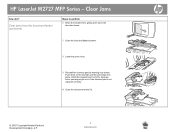
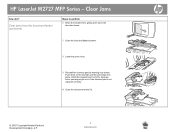
... the document feeder lid.
© 2007 Copyright Hewlett-Packard Development Company, L.P.
2 www.hp.com HP LaserJet M2727 MFP Series - Push down on the two tabs until the part snaps into place. Clear jams from the document feeder (continued)
Steps to the flatbed scanner.
8 Lower the green lever.
9 Reinstall the cleanout part by inserting it as...
HP LaserJet M2727 MFP Series - User Guide - Page 36


...
The following software installation types are available: ● Recommended. Click Uninstall, and then follow the onscreen instructions to install. There is an express option for USB-connected products
and another express option for Windows
1. Remove software for network-connected products. ● Custom. Click HP, and then click HP LaserJet M2727. 3. Software installation types for...
HP LaserJet M2727 MFP Series - User Guide - Page 170


...of problems with each new HP supply item.
See HP LaserJet print supplies on page 229 for more than a few minutes.
● See Environmental specifications on non-HP supplies
Hewlett-Packard Company ...if the product is genuine and take steps to resolve the problem. Recycle supplies
To install a new HP print cartridge, follow the instructions that are included in the box that it usually ...
HP LaserJet M2727 MFP Series - User Guide - Page 233
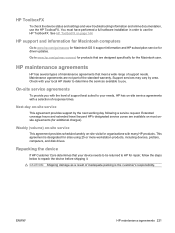
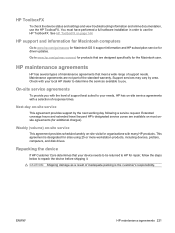
... 25 or more workstation products, including devices, plotters, computers, and disk drives.
Extended coverage hours and extended travel beyond HP's designated service zones are not part of response times.
On-site service agreements
To provide you . You must have performed a full software installation in order to www.hp.com/go /mac-connect for products...
HP LaserJet M2727 MFP Series - User Guide - Page 247


... the product number(s).
3) Telecom approvals and standards appropriate for the target countries/regions have been applied to this device must accept any interference received, including interference that the product
Product Name: Regulatory Model Number2)
HP LaserJet M2727 nf and M2727nfs BOISB-0602-01
Product Options: Print Cartridges:
Including: Q7556A-Optional 250-Sheet Input Tray ALL...
HP Universal Print Driver - Direct IP Printing - Page 6


... desired, a Jetdirect 635n card with IPsec security is recommended depending on usage. MPA and HP Active Directory Templates are required to install printers and drivers - Users maintain control of real-time print job status.
25 concurrent users per printer is available. IT might identify other pros and cons specific to an enterprise as a whole...
Service Manual - Page 15
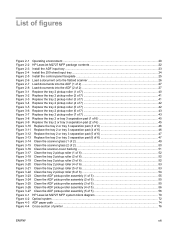
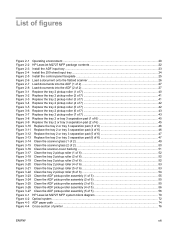
...HP LaserJet M2727 MFP package contents 22 Figure 2-3 Install the ADF input tray ...23 Figure 2-4 Install the 250-sheet input tray ...24 Figure 2-5 Install the control-panel faceplate 25 Figure 2-6 Load a document onto the flatbed scanner... 47 Figure 3-14 Clean the scanner glass (1 of 2 49 Figure 3-15 Clean the scanner glass (2 of 2 50 Figure 3-16 Clean the scanner-cover backing 51 Figure 3-17 ...
Service Manual - Page 237
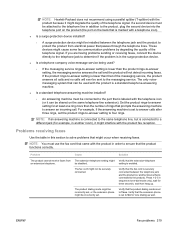
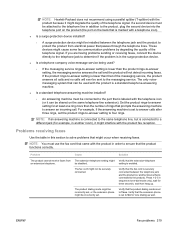
... labeled with the telephone icon (or it can be shared on the back that is marked with a telephone icon).
● Is a surge-protection device installed?
◦ A surge-protection device might be attached to the telephone line in order to ensure that the extension phone is set to four rings. NOTE: Hewlett-Packard does...
Service Manual - Page 272
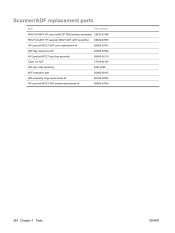
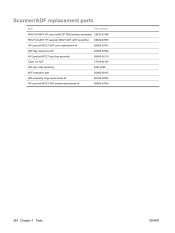
...Item
Part number
PKG FGI ASSY HP LaserJet M2727 SSA (scanner assembly) CB532-67905 PKG FGI ASSY HP LaserJet M2727 ADF (ADF assembly) CB532-67903
HP LaserJet M2727 ADF cover replacement kit ADF flag replacement kit HP LaserJet M2727 input tray assembly Clean out ADF ADF pick roller assembly ADF separation pad ADF assembly hinge replacement kit HP LaserJet M2727 ADF window replacement kit
Q6500...
Service Manual - Page 353


...harmful interference, and (2) this product is subject to the following two Conditions: (1) this device may cause undesired operation.
1) The product was tested in addition to those listed above... regulatory purposes, this device must accept any interference received, including interference that the product
Product Name: Regulatory Model Number2)
HP LaserJet M2727 nf and M2727nfs BOISB-0602...
Similar Questions
Hp Photosmart C4600 Scanner Wont Work
(Posted by seaJNevi 9 years ago)
Hp M2727 Nf Scans Slow How To Speed It Up
(Posted by hoOz 10 years ago)
How To Add A Scanner Hp M2727 To Mac Os X
(Posted by vvazta 10 years ago)
Hp Officejet 8600 Scanner Wont Show Up On Screen
(Posted by creezhaldo 10 years ago)
Laserjet M2727 Nf Drivers Won't Install On Windows 7
Can't get anything but the Universal Print Driver to install. The All in one drivers fail every time...
Can't get anything but the Universal Print Driver to install. The All in one drivers fail every time...
(Posted by frankcthomas 12 years ago)

