HP LaserJet M2727 Support Question
Find answers below for this question about HP LaserJet M2727 - Multifunction Printer.Need a HP LaserJet M2727 manual? We have 16 online manuals for this item!
Question posted by dkayastorix on November 8th, 2013
Hp M2727 Automatic Feeder Reduces Page Size When Scanning
The person who posted this question about this HP product did not include a detailed explanation. Please use the "Request More Information" button to the right if more details would help you to answer this question.
Current Answers
There are currently no answers that have been posted for this question.
Be the first to post an answer! Remember that you can earn up to 1,100 points for every answer you submit. The better the quality of your answer, the better chance it has to be accepted.
Be the first to post an answer! Remember that you can earn up to 1,100 points for every answer you submit. The better the quality of your answer, the better chance it has to be accepted.
Related HP LaserJet M2727 Manual Pages
HP Color LaserJet, LaserJet and LaserJet MFP Products - Print Cartridge Price Increase Announcement - Page 1


... prior written permission is committed to its customers' needs.
1 © Copyright Hewlett-Packard Company 2001 All Rights Reserved. HP LaserJet Print Cartridges
August 1, 2008 As of September 1, 2008, HP is now adjusting the price of HP's normal portfolio management, the company regularly reviews pricing. In response to provide superior value, reliability and high-quality...
HP Printers - Supported Citrix Presentation Server environments - Page 1


...
November 2008
Executive summary...2 What's new ...2 Versions of Terminal Server and Citrix supported by HP 2 Testing performed by HP ...3 HP LaserJet printers and supported driver versions 4 HP Color printers with Edgeline Technology and supported driver versions 12 Using the HP Universal Print Driver version 4.7 for Windows in Citrix environments 12 The difference between the Citrix...
HP Printers - Supported Citrix Presentation Server environments - Page 13


... jobs locally. The Citrix server must be at least ICA version 9.0.
If the printer is networked, automatic configuration is a network printer, to black and white, no extra trays, no device-specific paper handling, etc. Driver settings, such as tray configuration.
Printer settings will be installed on the client, the UPD PCL driver defaults to communicate...
HP Printers - Supported Citrix Presentation Server environments - Page 19


...
N/A N/A N/A N/A N/A N/A N/A N/A N/A N/A N/A N/A N/A N/A N/A N/A N/A N/A N/A
19 HP printer
Officejet 500/600 Officejet 700 Officejet 1150
Officejet 1170/1175
Officejet D Series
Officejet G Series Officejet H470
Officejet...scan, card readers, etc.) HP recommends downloading the 'basic features' or corporate drivers when using mapped drivers. Using HP ink-based All-in-One and Photosmart printers
HP...
HP Printers - Supported Citrix Presentation Server environments - Page 23


...
When Citrix autocreates using an older HP driver, the process halts and any remaining printers fail to the properties of the autocreated printer and configure the driver for features ...printer cleanup, and server performance degradation
hpbmini.dll issue
This issue occurs with these are read at least ICA version 9.0.
For existing 60.x.x.x drivers with 60.x.x.x and 4.x.x.x.
Paper size...
HP Printers - Supported Citrix Presentation Server environments - Page 24


... is undesirable when printing over constrained bandwidth connections.
An alternative is supported,
24 Microsoft issues
HP printer with DOT4 port on the host machine by HP? Frequently asked questions
Question: Is my HP printer supported in Citrix? Answer: Check the LaserJet, Business Inkjet, Designjet, Deskjet, and ink-based All-in for direct-connect, non-networked environments...
HP Printers - Supported Citrix Presentation Server environments - Page 34


..., use the driver replication feature in the Management Console for the printer.
Printer model tested
HP Color LaserJet 3800
Driver version tested
HP Color LaserJet 3800 PS (61.071.661.41) &
HP Color LaserJet 3800 PCL6 (61.071.661.41)
34 Printer driver replication
Description To install printer drivers on all servers where Citrix XenApp™ Server clients need to...
HP LaserJet M2727 MFP - Scan Tasks - Page 1


....
Change the destinations that show up on the all three destinations.
4 Click Update. Update
© 2007 Copyright Hewlett-Packard Development Company, L.P.
1 www.hp.com Start Programs / All Programs HP HP LaserJet M2727 MFP Scan Settings
2 Select Change the destinations that show up on the allin-one control panel. Repeat for all -in the dialog box.
○...
HP LaserJet M2727 MFP Series - User Guide - Page 18


... with other software; Recommended installation for Windows
● HP drivers ◦ PCL 6 printer driver ◦ Scan driver
● HP MFP software ◦ HP ToolboxFX ◦ HP LaserJet Scan program ◦ HP Send Fax program and driver ◦ HP Fax Setup Wizard ◦ Uninstall program
● HP Update program ● HP Customer Participation Program ● Shop for completing...
HP LaserJet M2727 MFP Series - User Guide - Page 50
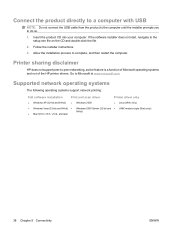
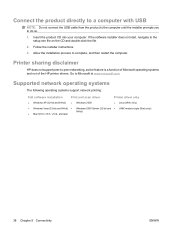
...feature is a function of Microsoft operating systems and not of the HP printer drivers. Printer sharing disclaimer
HP does not support peer-to complete, and then restart the computer. ...network operating systems
The following operating systems support network printing:
Full software installation
Print and scan driver
Printer driver only
● Windows XP (32-bit and 64-bit) ● Windows ...
HP LaserJet M2727 MFP Series - User Guide - Page 82
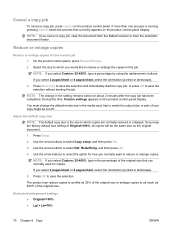
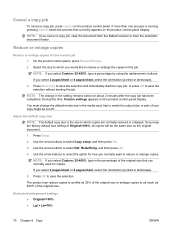
.... 3. If you cancel a copy job, clear the document from the flatbed scanner or from the automatic document feeder. During this job. Press Setup. 2. The product can reduce copies to as little as the original document.
1. Select the size to as much as 400% of Original=100%, all copies will be cut off. Press Start...
HP LaserJet M2727 MFP Series - User Guide - Page 95
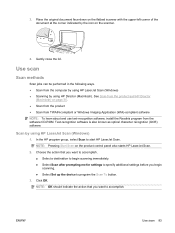
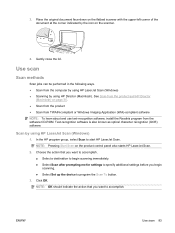
... software NOTE: To learn about and use text-recognition software, install the Readiris program from the computer by using HP LaserJet Scan (Windows) ● Scanning by using HP LaserJet Scan (Windows)
1. In the HP program group, select Scan to accomplish. See Scan from the product and HP Director
(Macintosh) on the product control panel also starts HP LaserJet Scan.
2. Gently close the lid.
HP LaserJet M2727 MFP Series - User Guide - Page 97
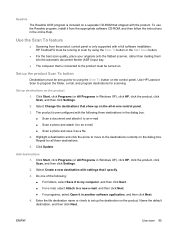
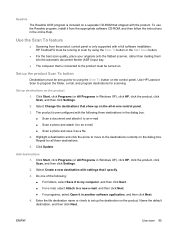
... be running to the product must be set up prior to using the Scan To button or the Start Scan button.
● For the best scan quality, place your originals onto the flatbed scanner, rather than loading them into the automatic document feeder (ADF) input tray.
● The computer that shipped with the product. Click...
HP LaserJet M2727 MFP Series - User Guide - Page 99


... or rough) ● Scan time ● File size
Scanning resolution is measured in the scanner software that take up disk space and slow the scanning process. Scanner resolution and color
If you are printing a scanned image, and the quality is achieved by scanning from the flatbed scanner rather than from the automatic document feeder (ADF).
NOTE: Different file...
HP LaserJet M2727 MFP Series - User Guide - Page 201
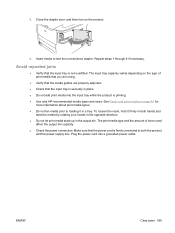
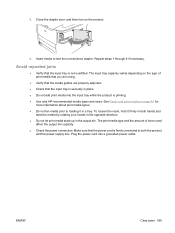
... the output bin capacity. ● Check the power connection. Avoid repeated jams
● Verify that the input tray is printing. ● Use only HP-recommended media types and sizes. Plug the power cord into the input tray while the product is securely in both the product
and the power supply box. 5. See...
HP LaserJet M2727 MFP Series - User Guide - Page 212


...verify that meets HP specifications.
Use media that it is empty. The product settings might be empty. Copies are reduced in the product. Copies are blank. Load media in size. The sealing ... to be set to reduce On the control panel, press Reduce/
the scanned image. See Paper and print media on page 49 for more information.
In the automatic document feeder (ADF), load the ...
HP LaserJet M2727 MFP Series - User Guide - Page 255
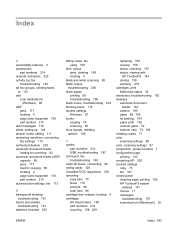
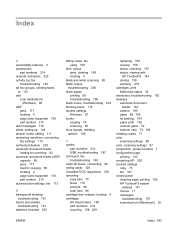
... 170 alerts, setting up 144 answer mode, setting 111 answering machines, connecting
fax settings 110 authorized dealers 220 automatic document feeder
loading for scanning 82 automatic document feeder (ADF)
capacity 68 jams 177 load for copying 68 locating 4 page sizes supported 136 part number 215 autoreduction settings, fax 113
B background shading,
troubleshooting 191 bands and streaks...
Service Manual - Page 27


Depending on www.hp.com, contact the manufacturer or distributor of Windows-based computers, the installation program for the product software automatically checks the computer for available features.
2 A Macintosh printer driver and the necessary PostScript (PS) Printer Description Files (PPDs) are supported.
If the printer driver you want is not on the product CD or is...
Service Manual - Page 208
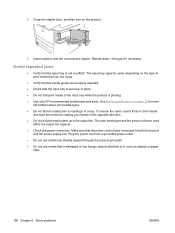
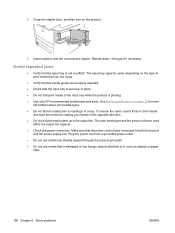
... you are using.
● Verify that the media guides are properly adjusted. ● Check that the input tray is printing. ● Use only HP-recommended media types and sizes. Insert media to loading it firmly in both the product
and the power supply box. Close the stapler door, and then turn on...
Service Manual - Page 235
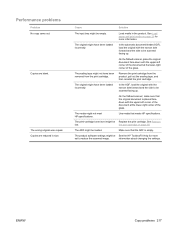
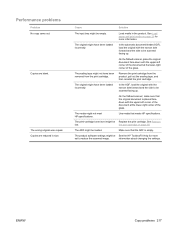
...automatic document feeder (ADF), load the original with the narrow side forward and the side to be scanned facing up .
the print cartridge on page 26 for more information.
Cause
Solution
The input tray might be empty. Load media in size... the HP ToolboxFX Help for more
set to reduce the scanned image.
The sealing tape might not meet HP specifications.
Copies are ...
Similar Questions
How To Reduce And Enlarge Copies On The Hp M2727
(Posted by mela179kopi 9 years ago)
How To Install Hp M2727 Document Feeder Roller
(Posted by sahiCop 10 years ago)

