HP LaserJet M2727 Support Question
Find answers below for this question about HP LaserJet M2727 - Multifunction Printer.Need a HP LaserJet M2727 manual? We have 16 online manuals for this item!
Question posted by lcwshmim on August 22nd, 2014
Hp Laserjet M2727nf Manual How To Set Up To Print Fax Confirmation Page
The person who posted this question about this HP product did not include a detailed explanation. Please use the "Request More Information" button to the right if more details would help you to answer this question.
Current Answers
There are currently no answers that have been posted for this question.
Be the first to post an answer! Remember that you can earn up to 1,100 points for every answer you submit. The better the quality of your answer, the better chance it has to be accepted.
Be the first to post an answer! Remember that you can earn up to 1,100 points for every answer you submit. The better the quality of your answer, the better chance it has to be accepted.
Related HP LaserJet M2727 Manual Pages
HP LaserJet M2727 MFP - Print Tasks - Page 1


..., click Printer.
HP LaserJet M2727 MFP Series - If more than one process is running (for example, the product is currently processing. Typically, a dialog box appears briefly on the computer screen, allowing you want to open the window, select the print job, and then click Delete.
• Windows XP: Click Start, click Settings, and then click Printers and Faxes...
HP LaserJet M2727 MFP - Print Tasks - Page 3


... OK.
2
© 2007 Copyright Hewlett-Packard Development Company, L.P.
1 www.hp.com Use a printing shortcut Create a custom printing shortcut
Steps to perform
1 Select one of the shortcuts, and then click OK to print
the job with the predefined settings.
1
2 a) Select an existing shortcut as a base. c) Click Save As, type a name for the new shortcut. HP LaserJet M2727 MFP Series -
HP LaserJet M2727 MFP - Print Tasks - Page 6
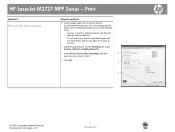
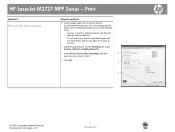
...4 Click OK. 3
4
© 2007 Copyright Hewlett-Packard Development Company, L.P.
2 www.hp.com Print on both sides manually
Steps to perform
1 Insert enough paper into one of the following ways:
○ For ...and the top edge at the back of the trays to accommodate the print job. Print
How do I? HP LaserJet M2727 MFP Series - If you are loading special paper such as letterhead, load it in ...
HP LaserJet M2727 MFP - Print Tasks - Page 13


... both.
-Or-
2
Select an option to print the first or last page on
different paper.
4 Select options from the Paper source and Paper type
drop-down lists, and then click Add.
5 Click OK.
3 4
5
© 2007 Copyright Hewlett-Packard Development Company, L.P.
1 www.hp.com HP LaserJet M2727 MFP Series -
Print
Print a different first or last page
How do...
HP LaserJet M2727 MFP Series - User Guide - Page 9


... Status ...144 Alerts ...145 Fax ...145 Help ...148 System Settings ...149 Print Settings ...151 Network Settings ...152
Embedded Web server ...153 Features ...153
Use HP Web Jetadmin software ...154 Security features ...154
Secure the embedded Web server 154 Lock the control-panel menus 154 Private receive ...154 Use the convenience stapler (HP LaserJet M2727nfs mfp only 155 Staple documents...
HP LaserJet M2727 MFP Series - User Guide - Page 14


...V.34 fax modem and 8-megabyte (MB) flash fax-storage memory.
● Two RJ-11 fax phone ...HP LaserJet M2727nf mfp
HP LaserJet M2727nfs mfp
● Prints letter-size pages at speeds up to 27 pages per
HP LaserJet M2727nf mfp, plus:
minute (ppm) and A4-size pages at speeds up to 26 ppm.
● Additional 250-sheet input tray (tray 3) included.
● PCL 5 and PCL 6 printer drivers and HP...
HP LaserJet M2727 MFP Series - User Guide - Page 15


... the automatic duplexer. ● EconoMode setting. ● A supplies status page that displays the amount of life remaining in the print cartridge. ● Authentication for HP print cartridges. ● Enabled supplies-ordering capability. ● Online user guide that is compatible with multiple-page documents. ● The HP LaserJet M2727nfs includes a convenience stapler for fast and...
HP LaserJet M2727 MFP Series - User Guide - Page 16
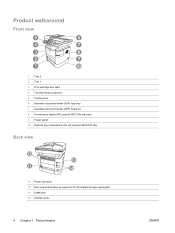
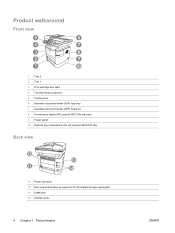
Product walkaround
Front view
1 Tray 2 2 Tray 1 3 Print-cartridge door latch 4 Top (face-down) output bin 5 Control panel 6 Automatic document feeder (ADF) input tray 7 Automatic document feeder (ADF) output bin 8 Convenience stapler (HP LaserJet M2727nfs mfp only) 9 Power switch 10 Optional tray 3 (standard on the HP LaserJet M2727nfs mfp)
Back view
12
13
11
14
11 Power connector 12...
HP LaserJet M2727 MFP Series - User Guide - Page 146


... arrow buttons to select Reports, and then press OK. 3. Use the arrow buttons to confirm the selection. On the control panel, press Setup. 2.
Set the fax confirmation report
A confirmation report is a brief report that a fax failed to print automatically: 1. It can be set to print after every 40 entries. Use the arrow buttons to select On, and then press...
HP LaserJet M2727 MFP Series - User Guide - Page 218


... to print. 1. Is the product Ready light on page 188.
Solve connectivity problems
Solve direct-connection problems
If the product is a USB 2.0 Hi-Speed-certified cable. 4.
If the problem persists, you might have a defective power cable, power source, or product. 2. Clear the staple jam. See Clear jams from the convenience stapler (HP LaserJet M2727nfs...
HP LaserJet M2727 MFP Series - User Guide - Page 236
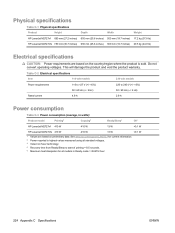
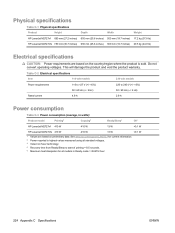
... consumption (average, in watts)1
Product model
Printing2
Copying2
Ready/Sleep3
Off
HP LaserJet M2727nf 410 W
410 W
13 W Physical specifications
Table C-1 Physical specifications
Product
Height
Depth
Width
Weight
HP LaserJet M2727nf 690 mm (27.2 inches) 650 mm (25.6 inches) 500 mm (19.7 inches) 17.2 kg (37.8 lb)
HP LaserJet M2727nfs 780 mm (30.7 inches) 650 mm (25.6 inches) 500 mm...
HP LaserJet M2727 MFP Series - User Guide - Page 237
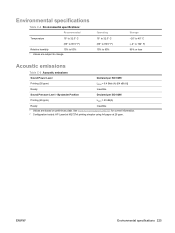
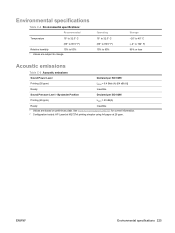
... (A)] Inaudible Declared per ISO 92961
Printing (26 ppm)
LpAm = 50 dB(A)
Ready
Inaudible
1 Values are subject to 104° F) 95% or less
Acoustic emissions
Table C-5 Acoustic emissions Sound Power Level Printing (26 ppm) Ready Sound Pressure Level -
See www.hp.com/support/LJM2727 for current information. 2 Configuration tested: HP LaserJet M2727nf printing simplex using A4 paper at...
Service Manual - Page 8


...Convenience-stapler assembly (HP LaserJet M2727nfs only 122 Convenience-stapler power supply (HP LaserJet M2727nfs only 124 Convenience-stapler AC inlet cable (HP LaserJet M2727nfs only 126 Convenience-stapler power supply bracket and strap (HP LaserJet M2727nfs only) ..... 127 Speaker ...128 Power-switch PCA ...130 Formatter ...132 Duplex assembly ...135 Laser/scanner (print engine 137 Memory...
Service Manual - Page 9


... (HP LaserJet M2727nfs MFP only 189 Avoid repeated jams ...190
Control-panel menus ...191 Use the control-panel main menus 191 Control-panel main menus 191 Control-panel secondary menus 199 Use the control-panel secondary menus 199 Control-panel secondary menus 199
Print problems ...204 Print-quality problems ...204 Improve print quality 204 Print-quality settings 204...
Service Manual - Page 11


...assemblies ...272 Scanner components ...274 ADF components ...276 Convenience stapler components (HP LaserJet M2727nfs only 278 Formatter, fax card, HP jewel, and nameplate 280 External covers and panels ...282 Cartridge door ... A Service and support Hewlett-Packard limited warranty statement 319 Print cartridge limited warranty statement 321
Appendix B Specifications Physical specifications ...
Service Manual - Page 18
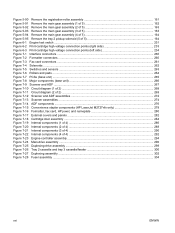
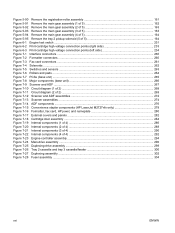
... 5 164 Figure 6-1 Engine test switch ...231 Figure 6-2 Print-cartridge high-voltage connection points (right side 233 Figure 6-3 Print-cartridge high-voltage connection points (left side 234 Figure 7-1 ...14 ADF components ...276 Figure 7-15 Convenience stapler components (HP LaserJet M2727nfs only 278 Figure 7-16 Formatter, fax card, HP jewel, and nameplate 280 Figure 7-17 External covers and ...
Service Manual - Page 21


... accordance with ISO/IEC 19752.
HP LaserJet M2727nf MFP
HP LaserJet M2727nfs MFP
● Prints letter-size pages at speeds up to 27 pages per
HP LaserJet M2727nf MFP, plus:
minute (ppm) and A4-size pages at speeds up to 26 ppm.
● Additional 250-sheet input tray (tray 3) included.
● PCL 5 and PCL 6 printer drivers and HP postscript level
3 emulation.
●...
Service Manual - Page 22


... for HP print cartridges. ● Enabled supplies-ordering capability. ● Online user guide that provides sharper text
and graphics. ● Full-functionality fax capabilities with a V.34 fax;
size scanner glass. ● The product provides 300 ppi, 24-bit full-color scanning from letter/A4- Product features
Performance Print quality
Fax Copy Scan
Staple Networking Printer driver...
Service Manual - Page 40
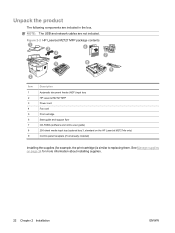
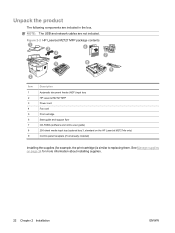
... components are not included. NOTE: The USB and network cables are included in the box. Figure 2-2 HP LaserJet M2727 MFP package contents
1 3
6
4
5
8
2
7 9
Item 1 2 3 4 5 6 7 8 9
Description Automatic document feeder (ADF) input tray HP LaserJet M2727 MFP Power cord Fax cord Print cartridge Start guide and support flyer CD-ROMs (software and online user guide) 250-sheet media input tray...
Service Manual - Page 183


...9679; Problem-solving checklist ● Control-panel messages ● Clear jams ● Control-panel menus ● Print problems ● Scan problems ● Copy problems ● Fax problems ● Control-panel display problems ● Convenience-stapler problems (HP LaserJet M2727nfs only) ● DSL problems ● ADF problems ● Functional checks ● Service-mode functions...
Similar Questions
Hp Laserjet M2727nf Manual How To Send Fax To Multiple Phone
(Posted by Jamesde 9 years ago)
Hp 4345 How To Setup Print Fax Confirmation Page
(Posted by leBe 9 years ago)
Hp Laserjet M2727nf How To Print Fax Confirmation Page
(Posted by lscmi 10 years ago)
How Do You Stop Hp Officejet Pro 8600 From Printing Fax Confirmations
(Posted by Devclavi 10 years ago)
The Hp Laserjet M2727nf Mfp
how do i print a fax activity log for the hp laserjet M2727nf MFP
how do i print a fax activity log for the hp laserjet M2727nf MFP
(Posted by shellycorbin 11 years ago)

