HP LaserJet M2727 Support Question
Find answers below for this question about HP LaserJet M2727 - Multifunction Printer.Need a HP LaserJet M2727 manual? We have 16 online manuals for this item!
Question posted by mik3cwi3a on May 7th, 2014
Can You Clean Rollers On An Hp Laser Jet M2727nf Printer
The person who posted this question about this HP product did not include a detailed explanation. Please use the "Request More Information" button to the right if more details would help you to answer this question.
Current Answers
There are currently no answers that have been posted for this question.
Be the first to post an answer! Remember that you can earn up to 1,100 points for every answer you submit. The better the quality of your answer, the better chance it has to be accepted.
Be the first to post an answer! Remember that you can earn up to 1,100 points for every answer you submit. The better the quality of your answer, the better chance it has to be accepted.
Related HP LaserJet M2727 Manual Pages
HP Jetdirect External Print Server Products - External USB Compatibility - Page 4


..., 4610, 4650, 4700, and 5550 series; HP LaserJet 1015, 1022, 1150, 1160, 1200, 1300, 2200, 2300, 2410, 2420, 2430, 3015, 3020, 3030, 3200, 3300, 3380, 4240, 4250, 4350, and 5200 series; HP Photosmart 1100, 1200, 1300, 7000**, and 8000 series; no webscan ** except HP Photosmart 7200 series printers
© February 2007 Hewlett-Packard Development Company...
HP Printers - Supported Citrix Presentation Server environments - Page 7


....661.32 Win2k/XP/2003: 60.051.1243.00 Win2003-x64: Use HP LaserJet P3005 driver
N/A
N/A
N/A
Win2k/XP/2003: 4.13.3300.9
Win2003-x64: Use HP LaserJet P3005 driver
Win2k/XP/2003: 60.5.72.21
Win2003-x64: Use HP LaserJet P3005 driver
7
HP printer CLJ 2700 LJ M2727 mfp LJ 2820/ 2830/ 2840 CLJ 3000 LJ P3005 LJ 3015/ 3020...
HP Printers - Supported Citrix Presentation Server environments - Page 26


...Citrix-tested HP printers
Citrix tested the following HP LaserJet, Business Inkjet, Designjet and Deskjet printers and their associated 32-bit and 64-bit drivers with the HP printers and drivers listed for HP printers
Printer setup - Newer driver versions may be available. Printers were connected to client and server systems using HP Jetdirect print server devices. Printers were connected...
HP Monochrome LaserJet AIO Printers - Fax data computer and network security features - Page 1


The HP Monochrome LaserJet all -in -one features prevent virus transmission:
• No direct connection exists between the fax line and any devices that conform to ...Written/Updated: April 21, 2008
Document Summary D Summary of 1
white paper
white paper
HP Monochrome LaserJet AIO Printers -
exchange protocols. The secure fax protocols make it impossible for the LJ3050, 3055, 3390...
HP LaserJet M2727 MFP Series - User Guide - Page 18


... that are supported.
Recommended installation for Windows
● HP drivers ◦ PCL 6 printer driver ◦ Scan driver
● HP MFP software ◦ HP ToolboxFX ◦ HP LaserJet Scan program ◦ HP Send Fax program and driver ◦ HP Fax Setup Wizard ◦ Uninstall program
● HP Update program ● HP Customer Participation Program ● Shop for completing...
HP LaserJet M2727 MFP Series - User Guide - Page 40


... software program is closed
To change the device configuration
print jobs
settings
1. In the Finder, on the various pop-up menus. Open Utilities, and then open the printer driver. Supported printer drivers for Macintosh
The HP installer provides PostScript® Printer Description (PPD) files, Printer Dialog Extensions (PDEs), and the HP Printer Utility for use with the computer...
HP LaserJet M2727 MFP Series - User Guide - Page 60
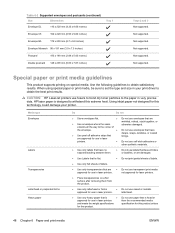
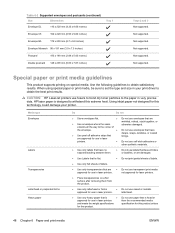
...: HP LaserJet printers use envelopes that have wrinkles or bubbles, or are damaged.
● Use Labels that have no exposed backing between them from the product.
● Use only letterhead or forms
● Do not use raised or metallic
approved for use in laser printers
than the recommended media
and meets the weight specifications
specification...
HP LaserJet M2727 MFP Series - User Guide - Page 202


.... See Clean the paper path on page 159. Try reprinting the job. If the error persists, contact HP.
See Paper and print media on its surface. Solve image-quality problems
Print problems
Print quality problems
Occasionally, you might be defective. The topics that follow list the typical cause and solution for laser printers.
If...
HP LaserJet M2727 MFP Series - User Guide - Page 204


... print feature to print.
In the printer driver, make sure that they produce a wavy effect, the laser scanner might need cleaning.
See Clean the paper path on page 159.
The media might need service. The product is not set Paper Type to print. The paper path might not meet HP specifications.
If characters are printing...
HP LaserJet M2727 MFP Series - User Guide - Page 261


...rings-to-answer setting 110 rollers, ordering 215
S safety statements 236, 237 ...cleaning 73 scanning black and white 88 blank pages,
troubleshooting 203 books 90 canceling 86 color 87 file formats 87 from control panel 84 from control panel
(Macintosh) 35 from HP LaserJet...error messages 174 HP ToolboxFX settings 151 HP-Authorized Dealers 220 part numbers 214 repacking device 221 service ...
HP LaserJet M2727 MFP Series - User Guide - Page 262
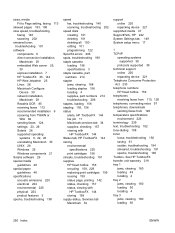
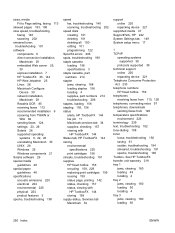
... scanning 202 smeared toner, troubleshooting 191 software components 6 direct connection installation,
Macintosh 29 embedded Web server 25,
30 express installation 7 HP ToolboxFX 25, 144 HP Web Jetadmin 25 Linux 26 Macintosh Configure
Device 30 network installation,
Macintosh 29 Readiris OCR 85 receiving faxes 112 recommended installation 6 scanning from TWAIN or
WIA 84 sending...
Service Manual - Page 8


......122 Convenience-stapler assembly (HP LaserJet M2727nfs only 122 Convenience-stapler power supply (HP LaserJet M2727nfs only 124 Convenience-stapler AC inlet cable (HP LaserJet M2727nfs only 126 Convenience-stapler power supply bracket and strap (HP LaserJet M2727nfs only) ..... 127 Speaker ...128 Power-switch PCA ...130 Formatter ...132 Duplex assembly ...135 Laser/scanner (print engine 137...
Service Manual - Page 15
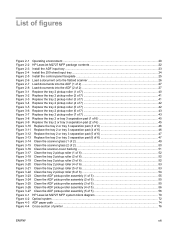
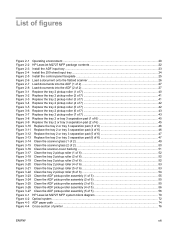
... ADF pickup-roller assembly (2 of 5 55 Figure 3-25 Clean the ADF pickup-roller assembly (3 of 5 55 Figure 3-26 Clean the ADF pickup-roller assembly (4 of 5 56 Figure 3-27 Clean the ADF pickup-roller assembly (5 of 5 56 Figure 4-1 HP LaserJet M2727 MFP system block diagram 70 Figure 4-2 Optical system ...72 Figure 4-3 ADF paper path ...74 Figure 4-4 Cross-section of printer ...76
ENWW...
Service Manual - Page 17
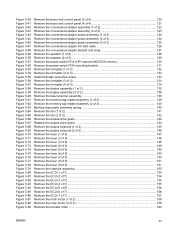
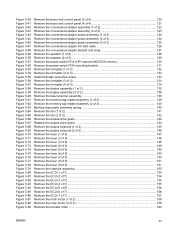
... ...128 Remove the speaker (2 of 2) ...129 Remove the power-switch PCA (HP LaserJet M2727nfs shown 130 Remove the power-switch PCA mounting bracket 131 Remove the formatter (1 of... duplex assembly (1 of 2 135 Remove the duplex assembly (2 of 2 136 Remove the laser/scanner assembly 138 Remove the memory-tag-reader assembly (1 of 2 139 Remove the memory...Remove the transfer roller ...160
ENWW
xv
Service Manual - Page 28


... with an Express installation: ● PCL 6 printer driver ● HP LaserJet Scan program and driver NOTE: Express installation supports faxing by using the Microsoft Add Printer wizard. Macintosh software
● HP Product Setup Assistant ● HP Device Configuration ● HP Uninstaller ● HP LaserJet software
◦ HP Scan ◦ HP Director ◦ Fax program
10 Chapter...
Service Manual - Page 66
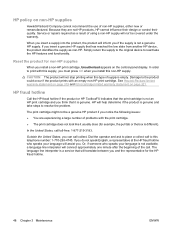
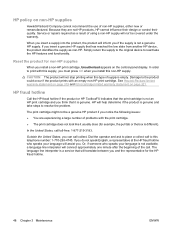
... return the supply to the original device to the product could occur if the product prints with this non-HP supply. HP fraud hotline
Call the HP fraud hotline if the product or HP ToolboxFX indicates that the print cartridge is not an HP print cartridge and you install a non-HP print cartridge, Unauthorized appears on the...
Service Manual - Page 83
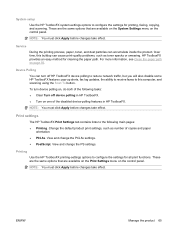
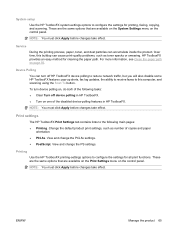
.... Service During the printing process, paper, toner, and dust particles can turn device polling on, do both of copies and paper
orientation. ● PCL5e. For more information, see Clean the paper path on the control panel.
Printing Use the HP ToolboxFX printing-settings options to configure the settings for printing, faxing, copying, and...
Service Manual - Page 88
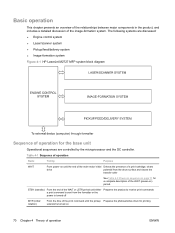
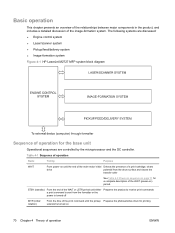
...discussed: ● Engine control system ● Laser/scanner system ● Pickup/feed/delivery system ● Image-formation system
Figure 4-1 HP LaserJet M2727 MFP system block diagram
Sequence of operation for a... the photosensitive drum for printing solenoid is sent from the drum surface and cleans the
transfer roller
See Table 4-2 Power-on sequence on
70 Chapter 4 Theory of the ...
Service Manual - Page 224
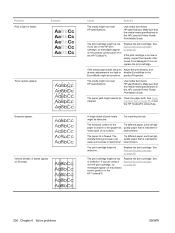
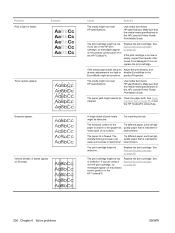
... is intended for
moist spots on the product control panel or in the HP LaserJet Printer Family Print Media Guide.
Use media that is too light or disable EconoMode in the HP LaserJet Printer Family Print Media Guide. The paper path might be defective. See Clean
cleaned. the paper path on the product control panel or in the...
Service Manual - Page 363
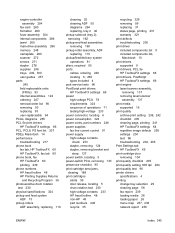
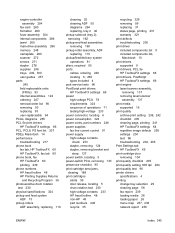
... fax tab, HP ToolboxFX 60 HP ToolboxFX, fax tab 60 phone book, fax HP ToolboxFX 60 printing 239 phone numbers HP fraud hotline 48 HP Printing Supplies Returns
and Recycling Program 36 photosensitive drum rotation
test 230 physical specifications 324 pickup and feed system
ADF 73 pickup rollers
ADF assembly, replacing 110
cleaning 52 cleaning ADF 55 diagrams...
Similar Questions
Hp Laser Jet M2727nf Will Not Fax
(Posted by qwermend 10 years ago)
Hp Laser Jet M2727nf Won't Fax
(Posted by arabBes 10 years ago)
How To Fax Two Sided Document On Hp Laser Jet M2727nf
(Posted by Tahugodo 10 years ago)
I Would Wish To Download Drivers For My Hp Laser Jet M1120 Printer
(Posted by bamosvictor 10 years ago)
Hp Laser Jet 3050 Printer
Hewlett Packard 32 MB memory upgrade hp laser jet 3050 printer free download
Hewlett Packard 32 MB memory upgrade hp laser jet 3050 printer free download
(Posted by bnbhrm 12 years ago)

