HP LaserJet M1522 Support Question
Find answers below for this question about HP LaserJet M1522 - Multifunction Printer.Need a HP LaserJet M1522 manual? We have 17 online manuals for this item!
Question posted by m0esceto on April 27th, 2014
How To Install Hp Laserjet M1522 Mfp Series In Windows 7
The person who posted this question about this HP product did not include a detailed explanation. Please use the "Request More Information" button to the right if more details would help you to answer this question.
Current Answers
There are currently no answers that have been posted for this question.
Be the first to post an answer! Remember that you can earn up to 1,100 points for every answer you submit. The better the quality of your answer, the better chance it has to be accepted.
Be the first to post an answer! Remember that you can earn up to 1,100 points for every answer you submit. The better the quality of your answer, the better chance it has to be accepted.
Related HP LaserJet M1522 Manual Pages
HP LaserJet M1522 MFP - Manage and Maintain - Page 6


...tray areas
1 Open the print-cartridge door.
HP LaserJet M1522 MFP Series - CAUTION: Do not use sharp objects, such as shown. NOTE: Depending on the two tabs until the part snaps into place. Install the cleanout part correctly, because future jamming might... jams from the product.
© 2007 Copyright Hewlett-Packard Development Company, L.P.
3 www.hp.com
Clear Jams
How do I?
HP LaserJet M1522 MFP - Print Tasks - Page 1
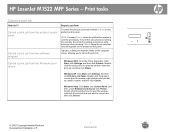
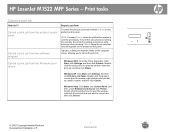
HP LaserJet M1522 MFP Series -
Windows 2000: Go to perform
To cancel the print job, press and release Cancel on the product control panel. Double-click the product icon to open the window, right-click the...Cancel a print job from the software program Cancel a print job from the Windows print queue
Steps to the Printer dialog box. NOTE: Pressing Cancel clears the job that the product is ...
HP LaserJet M1522 MFP - Print Tasks - Page 4
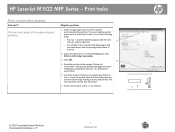
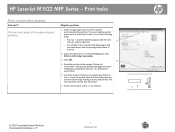
... the product. HP LaserJet M1522 MFP Series - Remove any blank paper that appears before feeding the output stack into one of the following ways:
○ For tray 1, load the letterhead paper with the front side up, bottom-edge first.
2
○ For all other trays, load the letterhead paper with the printed side up window that is...
HP LaserJet M1522 MFP - Scan Tasks - Page 3
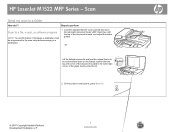
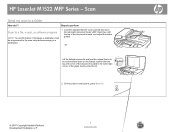
...adjust the media guides.
-Or-
Steps to perform
Scan to a file, e-mail, or software program
NOTE: To use this feature in Windows, a destination must be programmed in the scan setup before scanning to a destination.
1 Load the originals that is to be scanned face-down... (ADF) input tray, with the top of the glass. Scan
Send my scan to a folder
How do I? HP LaserJet M1522 MFP Series -
HP LaserJet M1522 MFP - Software Technical Reference - Page 5


... In-box printing-system software CDs 6 Supported operating systems 6 Supported printer drivers ...6 Software components included with the installation 7 Recommended installation for Windows 7 Express installation (USB or network) for Windows 8 Connect another HP LaserJet M1522 MFP Series 8 Macintosh installation 9 Printing-system software component information 9 New software features 10...
HP LaserJet M1522 MFP - Software Technical Reference - Page 15
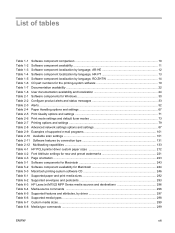
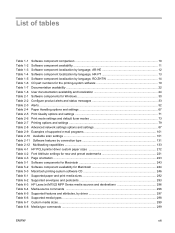
... availability and localization 24 Table 2-1 Software components for Windows 30 Table 2-2 Configure product alerts and status messages ...Table 2-12 Multitasking capabilities ...133 Table 4-1 HP PCL6 printer driver custom paper sizes 212 Table 4-2 Font ...Table 6-2 Supported envelopes and postcards 293 Table 6-3 HP LaserJet M1522 MFP Series media sources and destinations 296 Table 6-4 Media-source...
HP LaserJet M1522 MFP - Software Technical Reference - Page 17


...19 Set up E-mail Alerts screen - 2 of figures
Figure 1-1 HP LaserJet M1522 MFP Series CD browser screen - HP LaserJet M1522 MFP Series User Guide 64 Figure 2-29 Animated Demonstrations screen 65 Figure 2-30 Device Information screen ...66 Figure 2-31 Paper Handling screen ...67 Figure 2-32... solve - More Information screen 22 Figure 2-1 HP ToolboxFX - Windows system tray icon 35 Figure...
HP LaserJet M1522 MFP - Software Technical Reference - Page 19
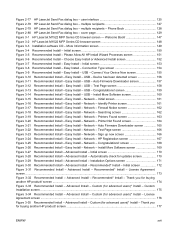
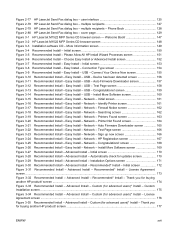
... - Network - screen 168 Figure 3-26 Recommended Install - Recommended* Install - Recommended* Install - Advanced Install - Welcome Back 147 Figure 3-2 HP LaserJet M1522 MFP Series CD browser screen 148 Figure 3-3 Installation software CD - Choose Easy Install or Advanced Install screen 152 Figure 3-7 Recommended Install - USB - Identify Printer screen 161 Figure 3-17 Recommended...
HP LaserJet M1522 MFP - Software Technical Reference - Page 29


...Windows ● Express installation (USB or network) for Windows ● Connect another HP LaserJet M1522 MFP Series ● Macintosh installation
Recommended installation for Windows
NOTE: There are two options for completing a Recommended Install of the printing-system software for common printing tasks and also describes the buttons, checkboxes, and drop-down lists that are in the printer...
HP LaserJet M1522 MFP - Software Technical Reference - Page 30
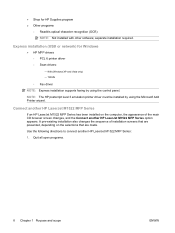
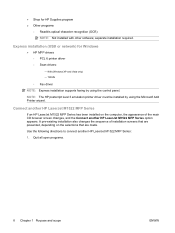
... with other software; NOTE: The HP postscript level 3 emulation printer driver must be installed by using the Microsoft Add Printer wizard. Connect another HP LaserJet M1522 MFP Series
If an HP LaserJet M1522 MFP Series has been installed on the computer, the appearance of installation screens that are presented, depending on the selections that are made. WIA (Windows XP and Vista only...
HP LaserJet M1522 MFP - Software Technical Reference - Page 32


... the Setup...
All destinations are available when scanning from the product control panel.
◦ HP LaserJet Scan uses a wizard-based interface that guides creating, changing, or deleting destinations with settings that are new features for the HP LaserJet M1522 MFP Series:
● New installer. New software features
The printing-system software includes new features since the release of...
HP LaserJet M1522 MFP - Software Technical Reference - Page 34
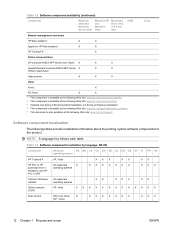
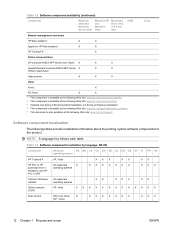
... (continued)
Component
Windows 2000 and Windows Server 2003
Windows XP and Windows Vista
Macintosh OS X v10.3, v10.4 and later
UNIX
Remote management and status
HP Web Jetadmin4
X
X
Applet for HP Web Jetadmin4
X
X
HP ToolboxFX3
X
Online documentation
HP LaserJet M1522 MFP Series User Guide X
X
X
Hewlett-Packard LaserJet M1522 MFP Series X
X
X
Printer Install Notes5
Help...
HP LaserJet M1522 MFP - Software Technical Reference - Page 44


...First. Table 1-7 Documentation availability
Document
Windows 2000, Server Macintosh 2003, XP, and Vista
Hewlett-Packard LaserJet M1522 MFP Series Install Notes (.HTM)
x
x
NOTE: The Hewlett-Packard LaserJet M1522 MFP Series Install Notes are available for each operating system.
HP LaserJet M1522 MFP Series User Guide (.PDF)
x
x
HP LaserJet M1522 MFP Series User Guide (.CHM)
x
x
22...
HP LaserJet M1522 MFP - Software Technical Reference - Page 160
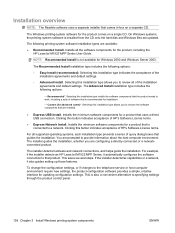
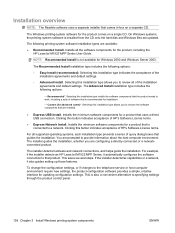
...connected to the telephone service or host computer environment require new settings, the product-configuration software provides a simple, intuitive interface for Windows 2000 and Windows Server 2003. Custom (for the product, including the HP LaserJet M1522 MFP Series User Guide. Installs the minimum software components for a product that is not available for updating configuration settings...
HP LaserJet M1522 MFP - Software Technical Reference - Page 169
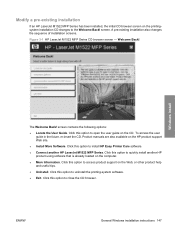
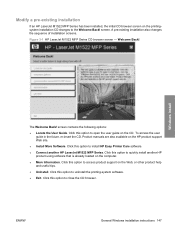
Windows install
The Welcome Back! Welcome Back! Click this option to uninstall the printing-system software.
● Exit. Click this option to install HP Easy Printer Care software.
● Connect another HP product using software that is already loaded on the CD. Modify a pre-existing installation
If an HP LaserJet M1522 MFP Series has been installed, the initial CD browser screen...
HP LaserJet M1522 MFP - Software Technical Reference - Page 170


... the CD browser and start the Express USB Install installation type.
● Express Network Install. Click this option to close the CD browser and start the Express Network Install installation type.
148 Chapter 3 Install Windows printing-system components
ENWW
Detailed Windows installation instructions
Figure 3-2 HP LaserJet M1522 MFP Series CD browser screen
The initial CD browser...
HP LaserJet M1522 MFP - Software Technical Reference - Page 171


... Website to view troubleshooting help ) version of the HP LaserJet M1522 MFP Series User Guide that the printing-system software is also available in a print-friendly .PDF format.
Click this option to the Product Support Website.
◦ Back. These instructions are for a softwarefirst installation.
● More Information. Click this option to open the product user guide...
HP LaserJet M1522 MFP - Software Technical Reference - Page 215


...Restart to restart your computer and finish the uninstall process. Quit all open programs.
2. Figure 3-53 HP LaserJet M1522 MFP Series CD browser - Welcome Back! Click Uninstall and then follow the onscreen prompts.. Click Remove.
4. Click...appears. Click Change or Remove programs on the left side of the window, and then click the name of the uninstall process.
6. screen
Windows install
3.
HP LaserJet M1522 MFP - Software Technical Reference - Page 266
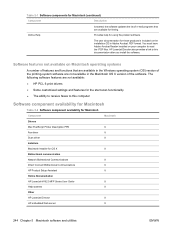
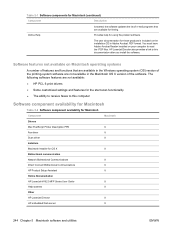
...
Mac PostScript Printer Description PPD
X
Fax driver
X
Scan driver
X
Installers
Macintosh Installer for OS X
X
Bidirectional communication
Network Bidirectional Communications
X
Direct Connect Bidirectional Communications
X
HP Product Setup Assistant
X
Online Documentation
HP LaserJet M1522 MFP Series User Guide
X
Help systems
X
Other
HP LaserJet Director
X
HP embedded Web...
HP LaserJet M1522 MFP - Software Technical Reference - Page 339


... the USB cable into the computer system. 2. Insert the CD-ROM. 4. Follow the prompts.
INSTALLING SOFTWARE ON WINDOWS 2000 AND WINDOWS SERVER 2003
1. Click Cancel if the Install
HP LaserJet M1522 MFP Series Install screen appears. 4. Attach the USB cable to the root directory on the printer and computer. 2. When the New Hardware Wizard appears, click Next. Once the files are...
Similar Questions
How To Fix Hp Laserjet M1522 Mfp Series Pcl 6 Ink Problem
(Posted by murshru 9 years ago)
How To Scan In Hp Laserjet M1522 Mfp Series Ps Using Network
(Posted by Sccat899 9 years ago)
Windows Can't Install The Hp Laserjet M1210 Mfp Series Fax Kernel Mode Printer
driver
driver
(Posted by ccemi 10 years ago)
How To Install Hp Laserjet M1005 Mfp In Windows 7
(Posted by sokterr 10 years ago)
Hp Laserjet M1522 Mfp Series Booting Broblem
how can i solve the problem of my hp laserjet 1522 mfp series.When the catridge is installed, a mess...
how can i solve the problem of my hp laserjet 1522 mfp series.When the catridge is installed, a mess...
(Posted by josephkahindi34 11 years ago)

