HP LaserJet M1522 Support Question
Find answers below for this question about HP LaserJet M1522 - Multifunction Printer.Need a HP LaserJet M1522 manual? We have 17 online manuals for this item!
Question posted by veLast on April 15th, 2014
Hp M1522nf Scanner Cannot Connect To Pc
The person who posted this question about this HP product did not include a detailed explanation. Please use the "Request More Information" button to the right if more details would help you to answer this question.
Current Answers
There are currently no answers that have been posted for this question.
Be the first to post an answer! Remember that you can earn up to 1,100 points for every answer you submit. The better the quality of your answer, the better chance it has to be accepted.
Be the first to post an answer! Remember that you can earn up to 1,100 points for every answer you submit. The better the quality of your answer, the better chance it has to be accepted.
Related HP LaserJet M1522 Manual Pages
HP Printers - Supported Citrix Presentation Server environments - Page 2


...; Presentation Server, 3.0 - Citrix MetaFrame XP Presentation Server (Feature Release 1, 2, and 3)
2 This document lists all of the printers tested by HP in Citrix environments, explains the printer tests performed by Citrix, identifies which HP scanners and All-in-One printers and TWAIN driver versions were used , and describes any issues that occurred while performing these tests. What...
HP Printers - Supported Citrix Presentation Server environments - Page 25


... and configure the Citrix UPD, or configure and session network printers? Citrix Presentation Server 4.0 /4.5 or XenApp 5.0 with at least ICA version 9.0. All support for consumer based inkjet products. check the LaserJet, Business Inkjet, Deskjet, and Ink-based All-in -One, mfp, or scanner connected to my client to scan to applications within my Citrix...
HP Printers - Supported Citrix Presentation Server environments - Page 27


.... This is much more extensive and, therefore, beyond the scope of shared printers was imported into the Citrix XenApp™ Server farm to make the shared printers available to all users when they connect to apply Citrix XenApp™ Server settings for client device mapping, for the printers were downloaded from the HP Driver Support website.
HP Printers - Supported Citrix Presentation Server environments - Page 28


... was imported from the HP Driver Support website. The client system connected to the Citrix XenApp™ server farm.
Test methodology HP printers were attached to Citrix XenApp™ Servers using the HP LaserJet/Business Inkjet/Designjet/Deskjet printers and drivers listed above. Printer model tested
HP Deskjet D2360 HP LaserJet 3020
HP Officejet Pro K5400 HP Officejet Pro L7680 All...
HP Printers - Supported Citrix Presentation Server environments - Page 34


... or were installed by creating a TCP/IP port and connecting to other servers in the server farm were configured through a Session printer policy and the HP drivers for the shared Citrix XenApp™ Server printers were replicated to the printer using the HP LaserJet/Business Inkjet/Designjet/Deskjet printers and drivers listed above.
Drivers for multiple domain users...
HP LaserJet M1522 MFP - Software Technical Reference - Page 8


... peer-to-peer networking (Windows only 132 Printer sharing disclaimer 132 Networking requirements 132 Multitasking capabilities 132 Differences between the network-connected and the direct-connected configurations ...134
Supported third-party software ...135 Text-recognition software 135 About text-recognition reliability 135 Other PC fax programs ...135
3 Install Windows printing-system...
HP LaserJet M1522 MFP - Software Technical Reference - Page 10
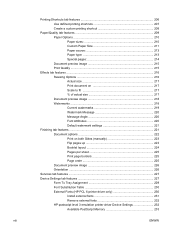
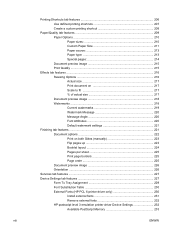
... 225 Document preview image 226 Orientation ...226
Services tab features ...227 Device Settings tab features 227
Form To Tray Assignment 229 Font Substitution Table 230 External Fonts (HP PCL 6 printer driver only 230
Install external fonts 231 Remove external fonts 232 HP postscript level 3 emulation printer driver Device Settings 232 Available PostScript Memory 233
viii
ENWW
HP LaserJet M1522 MFP - Software Technical Reference - Page 11


... drivers for Macintosh 242 Change printer-driver settings for Macintosh 242 Embedded Web server ...242 Supported software components for Macintosh 243 Software components for Macintosh 243 Software features not available on Macintosh operating systems 244 Software component availability for Macintosh 244 Macintosh software component descriptions 245 HP LaserJet PPDs 245 PDEs ...245 Install...
HP LaserJet M1522 MFP - Software Technical Reference - Page 12


...250 HP embedded Web server (EWS 252 Status ...252 Device Status 253 Supplies Status 254 Device Configuration 254 Network Summary 257 Print Info Pages 259 Event Log ...259 System ...259 Device Information...271 Installation options ...271 General Macintosh installation instructions for direct connections 271 General Macintosh installation instructions for networked computers 271 Detailed Macintosh ...
HP LaserJet M1522 MFP - Software Technical Reference - Page 20


... shortcuts dialog box ...208 Figure 4-7 Printing Shortcuts tab - Fax tab ...250 Figure 5-6 HP EWS - Test Page screen 181 Figure 3-41 Express USB Install - Identify Printer screen 184 Figure 3-45 Express Network Install - Install More Software screen 191 Figure 3-53 HP LaserJet M1522 MFP Series CD browser - Welcome Back! Auto Firmware Downloader screen 180 Figure 3-40...
HP LaserJet M1522 MFP - Software Technical Reference - Page 29


...network) for Windows ● Connect another HP LaserJet M1522 MFP Series ● Macintosh ...HP drivers
◦ PCL 6 printer driver ◦ Scan drivers:
- TWAIN
◦ Fax driver ● HP MFP software
◦ HP ToolboxFX ◦ HP LaserJet Scan program ◦ HP LaserJet Send Fax program ◦ HP LaserJet Fax Setup Utility ◦ Uninstall program ● HP Update program ● HP...
HP LaserJet M1522 MFP - Software Technical Reference - Page 162


... ● Point-and-Print installation ● Modify a pre-existing installation
General Windows installation for direct connections
● Windows installation instructions for direct-connected (USB) products ● Printer-driver only installation instructions (Microsoft Add Printer Wizard) ● Set up Windows sharing (peer-to-peer networking)
Windows installation instructions for this...
HP LaserJet M1522 MFP - Software Technical Reference - Page 250
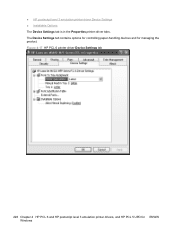
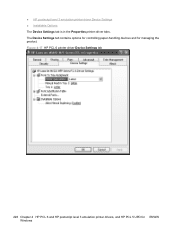
... level 3 emulation printer driver Device Settings ● Installable Options The Device Settings tab is in the Properties printer-driver tabs. The Device Settings tab contains options for controlling paper-handling devices and for ENWW Windows Figure 4-17 HP PCL 6 printer driver Device Settings tab
228 Chapter 4 HP PCL 6 and HP postscript level 3 emulation printer drivers, and HP PCL 5 UPD...
HP LaserJet M1522 MFP - Software Technical Reference - Page 251
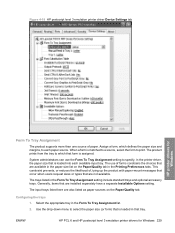
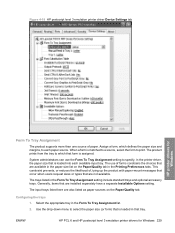
... forms constrains the choices that are also listed as paper sources on the Paper/Quality tab in the printer driver, the paper size that tray.
Figure 4-18 HP postscript level 3 emulation printer driver Device Settings tab
HP printer drivers for Windows 229 Assign a form, which that form is loaded in that is matched to a source, select...
HP LaserJet M1522 MFP - Software Technical Reference - Page 254
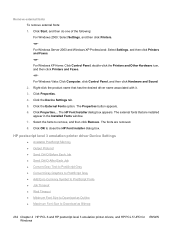
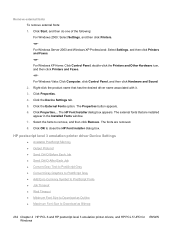
... Outline ● Maximum Font Size to remove, and then click Remove. The external fonts that has the desired driver name associated with it. 3. HP postscript level 3 emulation printer driver Device Settings
● Available PostScript Memory ● Output Protocol ● Send Ctrl-D Before Each Job ● Send Ctrl-D After Each Job ● Convert Gray...
HP LaserJet M1522 MFP - Software Technical Reference - Page 264
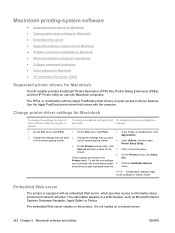
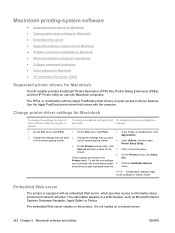
... Web server (EWS)
Supported printer drivers for Macintosh
The HP installer provides PostScript® Printer Description (PPD) files, Printer Dialog Extensions (PDEs), and the HP Printer Utility for use the new settings,
you open
Printer Setup Utility.
3.
Change printer-driver settings for Macintosh
To change the settings for all To change the device configuration
print jobs
settings...
HP LaserJet M1522 MFP - Software Technical Reference - Page 342


...scanner with a TWAINcompliant program, a scan can be used to the product, the HP Director appears on the Internet. A PBX also connects... to gain access to connect all telephone extensions within the program.
surge protector A device that network. The first... of dots. HP ToolboxFX HP ToolboxFX is used for both voice and fax calls. printer driver A printer driver is located...
HP LaserJet M1522 MFP - Software Technical Reference - Page 350


... 209 parallel port, not supported 302 part numbers documentation 24 Macintosh software CDs 245 Windows software CDs 18 PC 5e screen, HP ToolboxFX 80 PC fax programs 135 PCL 5 UPD media-source commands 296 PCL 6 printer driver External Fonts settings 230 Font DIMM Installer 230 media-source commands 296 Print Optimizations option 204 Send...
HP LaserJet M1522 MFP Series User Guide - Page 240
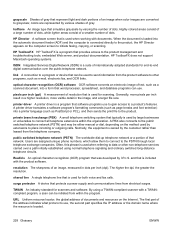
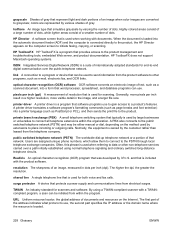
...scanner with documents.
public switched telephone network (PSTN) The worldwide dial-up telephone network or a portion of documents and resources on the computer screen to initiate faxing, copying, or scanning. Often, this phrase is connected directly to the product, the HP...long-distance telephone circuits.
printer driver A printer driver is used for scanners and software. Users are ...
HP LaserJet M1522 MFP Series User Guide - Page 249


...panel 80 from control panel
(Macintosh) 35 from HP LaserJet Scan
(Windows) 80 grayscale 85 loading ADF 78 loading flatbed scanner 79 methods 79 OCR software 81 page-by-page... software components 6 direct connection installation,
Macintosh 29 embedded Web server 25,
30 express installation 7 HP ToolboxFX 25, 142 HP Web Jetadmin 25 Linux 26 Macintosh Configure
Device 30 network installation,
Macintosh...
Similar Questions
How I Add Hp Laserjet M1522nf Scanner Driver To My Windows 8 Pc
(Posted by johted 9 years ago)
Why Does Hp M1522nf Firmware Not See Usb Printer
(Posted by Coozzy4 10 years ago)
How To Adjust Copy Settings In Laserjet Hp M1522nf
(Posted by tlal77 10 years ago)
How To Adjust Adf On Hp Laserjet M1522nf Printer
(Posted by aeoMiHoe 10 years ago)
Help With Hp M1522nf Scanner Not Working
Having just spent 50 minutes on the phone to india and then been cut off I wonder if someone can sol...
Having just spent 50 minutes on the phone to india and then been cut off I wonder if someone can sol...
(Posted by hazelmichael 12 years ago)

