HP LaserJet M1120 Support Question
Find answers below for this question about HP LaserJet M1120 - Multifunction Printer.Need a HP LaserJet M1120 manual? We have 10 online manuals for this item!
Question posted by hyhummin on September 9th, 2014
How To Scan A Book With Hp M1120
The person who posted this question about this HP product did not include a detailed explanation. Please use the "Request More Information" button to the right if more details would help you to answer this question.
Current Answers
There are currently no answers that have been posted for this question.
Be the first to post an answer! Remember that you can earn up to 1,100 points for every answer you submit. The better the quality of your answer, the better chance it has to be accepted.
Be the first to post an answer! Remember that you can earn up to 1,100 points for every answer you submit. The better the quality of your answer, the better chance it has to be accepted.
Related HP LaserJet M1120 Manual Pages
HP LaserJet MFP Products - Smartcard Authentication Solution - Page 1


...HP MFP device. White Paper
Contents
1 Introduction 2 2 Methodologies 2 3 Topology 3 4 Authentication Sequence .......... 4
HP MFP Smartcard
Authenication Solution
Abstract:
The HP Common Access Card Solution provides authentication for HP... (PKI) encryption and Kerberos authentication to provide authenticated E-mail and Scan to change without warranty of any of The Open Group in the...
HP LaserJet MFP Products - Smartcard Authentication Solution - Page 2


...session key. § The session key is accepted, the user can send E-mail or Scan documents to obtain the user's e-mail attributes and folder permissions. After their CAC card from ... as for authentication to enable access to the HP MFP devices. The session ends when the user removes the CAC from the device's card reader.
Page 2 HP Common Access Card Solution
March 2007
1 Introduction
...
HP LaserJet MFP Products - Smartcard Authentication Solution - Page 4


... network folder
• Active Directory user information applied to Send to e-mail or Scan to network folder
• User takes CAC out of events for a user's CAC session:
• User selects feature using "DoD CAC" Authentication Agent at the HP MFP
• User is prompted to enter PIN
-
Certificate is prompted to...
HP LaserJet M1120 MFP - Copy Tasks - Page 4


... scanner lid.
© 2007 Copyright Hewlett-Packard Development Company, L.P.
2 Press Start Copy. HP LaserJet M1120 MFP Series -
OK
X
3 Flip the page on the scanner to be copied facedown onto... the priority input tray with the top edge feeding into the device first.
5 Press Start Copy.
HP LaserJet M1120 MFP
OK
X
HP LaserJet M1120 MFP
6 Remove the copied page from the output bin and ...
HP LaserJet M1120 MFP - Print Tasks - Page 2
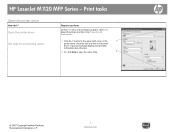
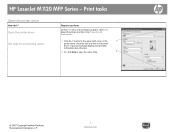
... item.
2 Or, click Help to perform
On the File menu in the printer
driver. Open the printer driver
Get help for any item in the software program, click Print. HP LaserJet M1120 MFP Series - symbol in the upper-right corner of the
1
printer driver, and then click any printing option
Steps to open the online Help...
HP LaserJet M1120 MFP - Print Tasks - Page 3
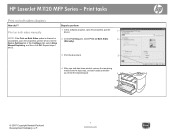
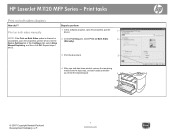
...Print tasks
Print on Both Sides
2
unavailable, open the properties (printer driver).
1
NOTE: If the Print on Both Sides option ...www.hp.com On the
(Manually).
Print on both sides manually
Steps to perform
1 In the software program, open the properties (printer driver). Device Settings tab or the Configure tab, select Allow
Manual Duplexing, and then click OK. HP LaserJet M1120 MFP...
HP LaserJet M1120 MFP - Print Tasks - Page 7
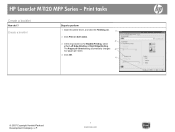
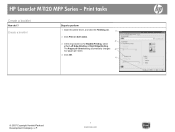
HP LaserJet M1120 MFP Series - The Pages per sheet.
4 Click OK.
4
© 2007 Copyright Hewlett-Packard Development Company, L.P.
1 www.hp.com
Print tasks
Create a booklet
How do I?
Create a booklet
Steps to 2 pages per Sheet setting automatically changes 3
to perform
1 Open the printer driver, and click the Finishing tab.
1
2 Click Print on both sides.
2
3 In the drop...
HP LaserJet M1120 MFP - Print Tasks - Page 8


... printer driver, and click the Paper/Quality tab.
1
2 Select a size from the Paper size drop-down list.
2
Select a custom page size
3
3 Click Custom. The Custom Paper Size dialog box opens.
4 Type a name for the custom size, specify the dimensions, and click Save.
4
© 2007 Copyright Hewlett-Packard Development Company, L.P.
1 www.hp.com
HP LaserJet M1120...
HP LaserJet M1120 MFP - Print Tasks - Page 9
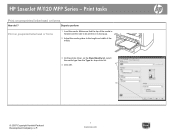
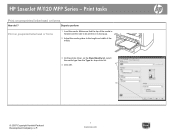
Make sure that the top of the media.
3 On the printer driver, on preprinted letterhead or forms
How do I? Print tasks
Print on the Paper/Quality tab, select the media type from the Type is... media is forward and the side to be printed on is : drop-down list.
4 Click OK.
4
5
© 2007 Copyright Hewlett-Packard Development Company, L.P.
1 www.hp.com HP LaserJet M1120 MFP Series -
HP LaserJet M1120 MFP - Print Tasks - Page 10
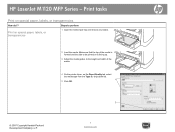
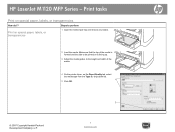
...the media is forward and the side to the length and width of the media.
4 On the printer driver, on special paper, labels, or transparencies
1 Open the media input tray and remove any ....
4
5 Click OK.
© 2007 Copyright Hewlett-Packard Development Company, L.P.
5
1 www.hp.com HP LaserJet M1120 MFP Series - Print tasks
Print on special paper, labels, or transparencies
How do I?
HP LaserJet M1120 MFP - Scan Tasks - Page 1
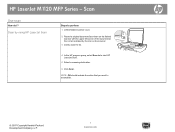
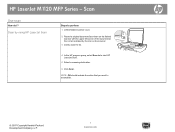
... of the document at the corner indicated by the icon on the scanner.
3 Gently close the lid.
4 In the HP program group, select Scan to to accomplish.
© 2007 Copyright Hewlett-Packard Development Company, L.P.
1 www.hp.com
NOTE: OK should indicate the action that you want to start HP LaserJet Scan.
5 Select a scanning destination.
6 Click Scan.
HP LaserJet M1120 MFP Series -
HP LaserJet M1120 MFP - Scan Tasks - Page 2
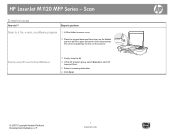
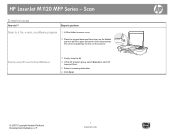
... document face-down on the flatbed scanner with the upper-left corner of the document at the corner indicated by the icon on the scanner. HP LaserJet M1120 MFP Series - Scan
E-mail my scan
How do I?
Steps to perform
Scan to start HP
LaserJet Scan. 5 Select a scanning destination. 6 Click Scan.
© 2007 Copyright Hewlett-Packard Development Company, L.P.
1 www...
HP LaserJet M1120 MFP - Scan Tasks - Page 3
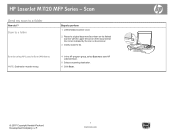
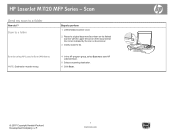
HP LaserJet M1120 MFP Series - Scan by using HP LaserJet Scan (Windows) NOTE: Destination must be set up.
4 In the HP program group, select Scan to to perform
1 Lift the flatbed scanner cover.
2 Place the original document face-down on the flatbed scanner with the upper-left corner of the ...
HP LaserJet M1120 MFP - Scan Tasks - Page 4
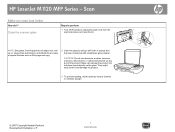
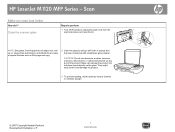
Scan
Make my scan look better
How do I?
Do not place liquids directly on , slows down performance and affects the accuracy of the product; HP LaserJet M1120 MFP Series - NOTE: Dirty glass, from the electrical socket, and raise the lid. Clean the scanner ... the glass by using a chamois or cellulose sponge.
© 2007 Copyright Hewlett-Packard Development Company, L.P.
1 www.hp.com
HP LaserJet M1120 MFP Series User Guide - Page 16


... Supplies program ● Other programs
◦ Readiris OCR (not installed with default settings. Easy installation for Windows
● HP drivers ◦ Printer driver ◦ Scan driver
● HP MFP software ◦ HP LaserJet Scan program ◦ Uninstall program
● HP Update program ● HP Customer Participation Program ● Shop for completing a recommended install.
HP LaserJet M1120 MFP Series User Guide - Page 17
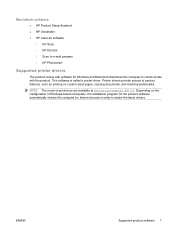
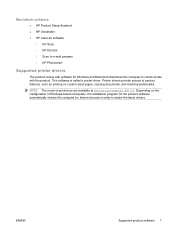
...latest drivers.
NOTE: The most recent drivers are available at www.hp.com/support/LJM1120. This software is called a printer driver.
Macintosh software
● HP Product Setup Assistant ● HP Uninstaller ● HP LaserJet software
◦ HP Scan ◦ HP Director ◦ Scan to e-mail program ◦ HP Photosmart
Supported printer drivers
The product comes with the product.
HP LaserJet M1120 MFP Series User Guide - Page 141
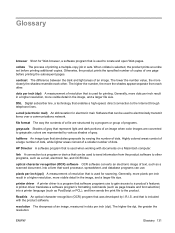
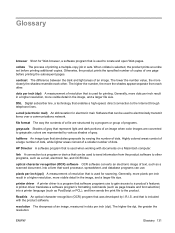
... Shades of gray that is used to a product's features. HP Director A software program that can be used when working with the product software. link A connection to a program or device that is used to send information from each other programs, such as a scanned document, into a printer language (such as PostScript or PCL), and then sends...
HP LaserJet M1120 MFP Series User Guide - Page 143
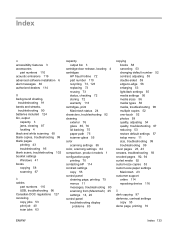
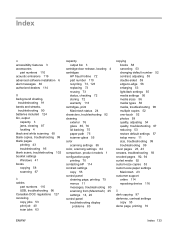
...scans, troubleshooting 102 booklet settings Windows 41 books copying 58 scanning 67
C cables
part numbers 110 USB, troubleshooting 96 Canadian DOC regulations 127 canceling copy jobs 53 print job 40 scan jobs 63
capacity output bin 3
cartridge-door release, locating 4 cartridges
HP... support
online 114 repacking device 116
D dark copying 97 darkness, contrast settings
copy 55 demo page, printing ...
HP LaserJet M1120 MFP Series User Guide - Page 146
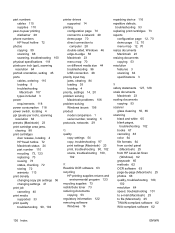
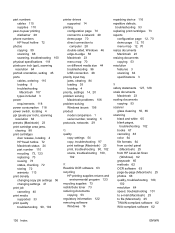
...device 116 repetitive defects,
troubleshooting 93 replacing print cartridges 73 reports
configuration page 12, 70 demo page 12, 70 menu map 12, 70 resize documents Macintosh 23 resizing documents copying 53 resolution features 3 scanning...scanning
black and white 65 blank pages,
troubleshooting 102 books 67 canceling 63 color 64 file formats 64 from control panel
(Macintosh) 25 from HP LaserJet Scan...
Service Manual - Page 23
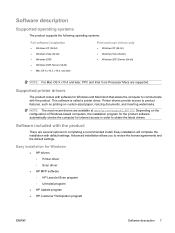
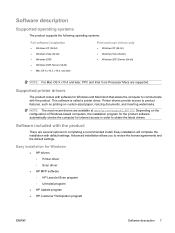
... allows the computer to communicate with the product
There are several options for Windows
● HP drivers ◦ Printer driver ◦ Scan driver
● HP MFP software ◦ HP LaserJet Scan program ◦ Uninstall program
● HP Update program ● HP Customer Participation program
ENWW
Software description 7 Easy installation will complete the installation with software...
Similar Questions
How To Scan Uding Hp M1120 In A Mac
(Posted by rbyecall 9 years ago)
Can I Scan On Hp Laserjet M1120 Mfp Through Network
(Posted by jfamplip 10 years ago)
How To Scan With Hp Laserjet M1120 Mfp
(Posted by keivtx 10 years ago)
How To Perform Ocr Scan On Hp Photosmart 5514 Printer
(Posted by ROBkr21 10 years ago)
Unable To Scan With Hp Photosmart C4600 Printer. On Each Attempt I Seescan Error
I am unable to scan using my hp photosmart C4600 printer. On each attempt I see error mesage then I ...
I am unable to scan using my hp photosmart C4600 printer. On each attempt I see error mesage then I ...
(Posted by ngohr 11 years ago)

