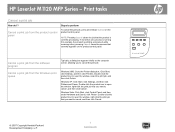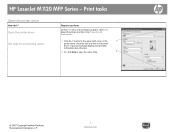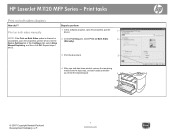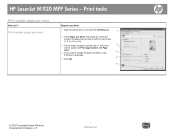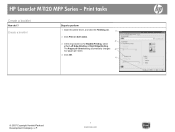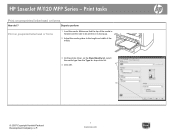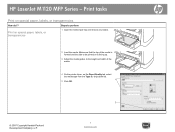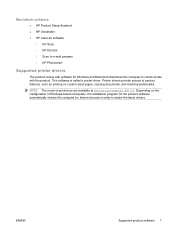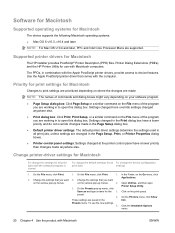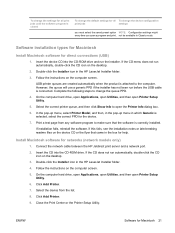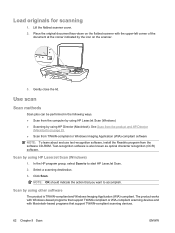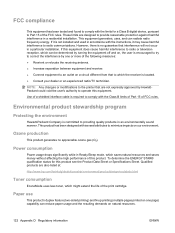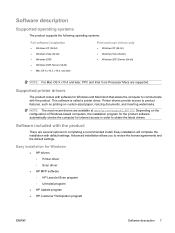HP LaserJet M1120 Support Question
Find answers below for this question about HP LaserJet M1120 - Multifunction Printer.Need a HP LaserJet M1120 manual? We have 10 online manuals for this item!
Question posted by Kwwil on August 20th, 2014
How To Install Mfp 1120
The person who posted this question about this HP product did not include a detailed explanation. Please use the "Request More Information" button to the right if more details would help you to answer this question.
Current Answers
Answer #1: Posted by bengirlxD on August 20th, 2014 8:55 AM
Here is the link to the setup manual for installation instructions:
Feel free to resubmit the question if you didn't find it useful.
Related HP LaserJet M1120 Manual Pages
Similar Questions
What Is The Real Price For Hp Laserjet Pro Mfp M130nw Laser Printer?
i want to know the current price for HP LaserJet Pro MFP M130nw Laser Printer.
i want to know the current price for HP LaserJet Pro MFP M130nw Laser Printer.
(Posted by mdhasanujjaman100 8 years ago)
Why I Can't I Install Hp 1120 Mfp In Window 7
(Posted by madgusmc 9 years ago)
How To Remove The Printer Cartridge Hp Laserjet M1212nf Mfp
(Posted by Pagrai 10 years ago)
Scanner Error 6 On Hp Laserjet Mfp 1120
Scanner Error 6 on HP LaserJet MFP 1120
Scanner Error 6 on HP LaserJet MFP 1120
(Posted by DPNM1973 12 years ago)
Installation Of Printer
I need to download installation software for my printer. Bought secondhand, no cd to install softwar...
I need to download installation software for my printer. Bought secondhand, no cd to install softwar...
(Posted by pitot 12 years ago)