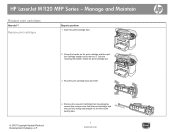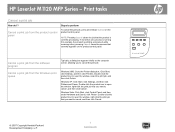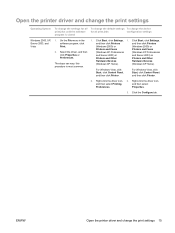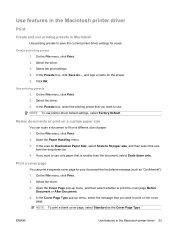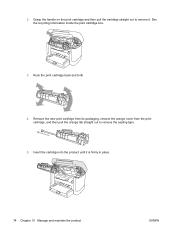HP LaserJet M1120 Support Question
Find answers below for this question about HP LaserJet M1120 - Multifunction Printer.Need a HP LaserJet M1120 manual? We have 10 online manuals for this item!
Question posted by try2akbar on June 25th, 2012
54,01 Remove Sealing Tape From Cartridge
open top cover and remove print cartridge,then pull orange tab to remove sealing tape
Current Answers
Related HP LaserJet M1120 Manual Pages
Similar Questions
How Do You Reset A Hp Laserjet M1120n Multifunction Printer To Factory Settings
(Posted by maazmillgo 10 years ago)
Printer Produces Page With No Copy And/or Faded Colors. Print-head Problem?
Put all new cartidges in, but problem continues. Verticle lines sometimes appear. Should I clean the...
Put all new cartidges in, but problem continues. Verticle lines sometimes appear. Should I clean the...
(Posted by msambrano702 11 years ago)
Printer Driver Download
HOW TO DOWNLOAD DRIVER FOR HP1120 MFP PRINTER
HOW TO DOWNLOAD DRIVER FOR HP1120 MFP PRINTER
(Posted by stscrtnagar 11 years ago)
Wireless Printer Will Not Connect With Emachine E730 Lap Top To Print
(Posted by tony8244 11 years ago)
Printer Drivers
i want printer driver for HP Laser jet M1120nMFP model. any body can help me in this matter
i want printer driver for HP Laser jet M1120nMFP model. any body can help me in this matter
(Posted by cosmicrasheed 12 years ago)