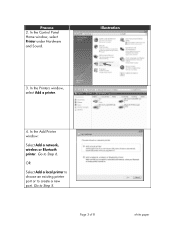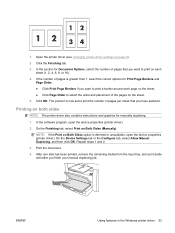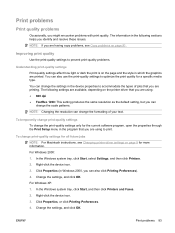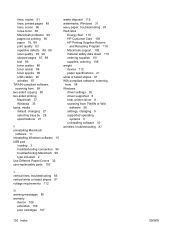HP LaserJet M1005 Support Question
Find answers below for this question about HP LaserJet M1005 - Multifunction Printer.Need a HP LaserJet M1005 manual? We have 9 online manuals for this item!
Question posted by mkg4753 on March 16th, 2013
Windows 7 Scanner Option Plz Send Me Solutioins
The person who posted this question about this HP product did not include a detailed explanation. Please use the "Request More Information" button to the right if more details would help you to answer this question.
Current Answers
Related HP LaserJet M1005 Manual Pages
Similar Questions
Don't Scanner Install Properly Plz Say Step By Step Model Is M1005
(Posted by virktelecom786 9 years ago)
Can Hp Laserjet M1005 Mfp Scanner Driver For Windows 7
(Posted by habibRai 10 years ago)
Control Panel For Hp 6600bno Longer Shows It's Scanner Option
(Posted by dmathison 11 years ago)
Control Panel For Hp Photosmart 5510 No Longer Shows It's Scanner Option
I used to be able to go into the scanner options so I could see preview before saving the scan. Afte...
I used to be able to go into the scanner options so I could see preview before saving the scan. Afte...
(Posted by whitebookworm 11 years ago)
Scanner ( For M1005 Mfp ) Driver Not Found In Windows 7 - 32 Bit
how to install scanner ( for M1005 mfp ) driver in windows 7 - 32 bit ?
how to install scanner ( for M1005 mfp ) driver in windows 7 - 32 bit ?
(Posted by csg 11 years ago)