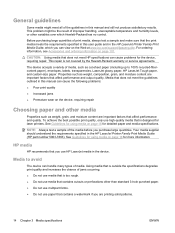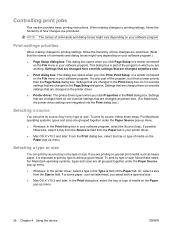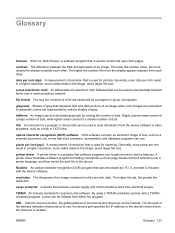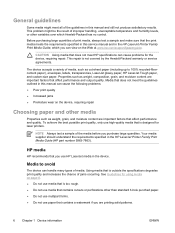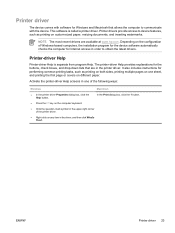HP LaserJet M1005 Support Question
Find answers below for this question about HP LaserJet M1005 - Multifunction Printer.Need a HP LaserJet M1005 manual? We have 9 online manuals for this item!
Question posted by varunjham0007 on January 30th, 2013
Hp Laserjetm1005 Windows8 Driver
Current Answers
Answer #1: Posted by MercedesAMG on January 30th, 2013 6:59 AM
http://h20565.www2.hp.com/hpsc/swd/public/readIndex?taskId=135&prodNameId=1839459&sp4ts.oid=1839459&ac.admitted=1449187786532.1123376534.492883150&swEnvOID=4062&action=listDriver&prodTypeId=18972&swLang=8&prodSeriesId=1839458&lang=en&cc=us
Please respond to my effort to provide you with the best possible solution by using the "Acceptable Solution" and/or the "Helpful" buttons when the answer has proven to be helpful. Please feel free to submit further info for your question, if a solution was not provided. I appreciate the opportunity to serve you!
Related HP LaserJet M1005 Manual Pages
Similar Questions
I upgrade to win 8.1 and my printer HP 3050a J611 keep doing printer driver offline. I reinstall the...
can u help me to get hp officejet k7103 drivers windows 7?
i am unable to find the win8 drivers for my new printer hp m1005 printer. kindly give a solution
Hp Laserjet M1005mfp Driver for Windows7 (32bit) r