HP LaserJet M1005 Support Question
Find answers below for this question about HP LaserJet M1005 - Multifunction Printer.Need a HP LaserJet M1005 manual? We have 9 online manuals for this item!
Question posted by VCEN on July 4th, 2012
Changing Of Background Colour
DEAR SIR,
I HAVE PURCHASE A NEW HP PROINTER M1005MSP WHILE SCANNING WHITE PAPER THE RESULT OF SCAN COPY COMES IN PINK COLOUR SO PLEASE CLARIFY WHAT IS THE PROBLEM
Current Answers
There are currently no answers that have been posted for this question.
Be the first to post an answer! Remember that you can earn up to 1,100 points for every answer you submit. The better the quality of your answer, the better chance it has to be accepted.
Be the first to post an answer! Remember that you can earn up to 1,100 points for every answer you submit. The better the quality of your answer, the better chance it has to be accepted.
Related HP LaserJet M1005 Manual Pages
HP Jetdirect External Print Server Products - External USB Compatibility - Page 2


... down the supported printers for a while as the en1700, an upgradeable solution that supports Hi-Speed USB and also supports IPv6. HP Officejet Pro K550, K850, K5300, K5400 and 8000
Print and Windows based scanning:
HP Color LaserJet CM1015mfp and CM1017mfp
Print only:
HP Color LaserJet CM3530mfp, CM4730mfp, CM6030mfp, CM6040mfp, 4730mfp;
As a result, the web scanning capability has been...
HP Printers - Supported Citrix Presentation Server environments - Page 1


... in Citrix XenApp Server environments
November 2008
Executive summary...2 What's new ...2 Versions of Terminal Server and Citrix supported by HP 2 Testing performed by HP ...3 HP LaserJet printers and supported driver versions 4 HP Color printers with Edgeline Technology and supported driver versions 12 Using the HP Universal Print Driver version 4.7 for Windows in Citrix environments 12...
HP Printers - Supported Citrix Presentation Server environments - Page 25


...or x64 Windows client and ICA 9.0 supports TWAIN devices directly connected to map print drivers, use my All-in -One and Photosmart printer sections of this white paper. Citrix Presentation Server 4.0 /4.5 or XenApp 5.0 ....
25 check the LaserJet, Business Inkjet, Deskjet, and Ink-based All-in -One, mfp, or scanner connected to my client to scan to read the local printer settings from citrix.com...
HP LaserJet Printers - Microsoft Windows XP and Windows Vista Printing Comparsion - Page 2


of 13
white paper These few products have files that device. They are: o HP LaserJet II Series o HP LaserJet III Series o HP LaserJet 4 Series o HP LaserJet 5 Series o HP LaserJet 6 Series
What are primarily UPD-based drivers. Windows 2000, Windows Server 2003, XP, and Vista - Page 2 of the device. This type of the checkbox that identifies the operating system.
Where can I get a...
HP LaserJet Products - Installing the Product in Microsoft Windows Vista - Page 1


... of the device. When a printing device is added, the reality is the primary building block of 8
white paper Open the Printers folder and you will see
Page 1 of the HP drivers built into Windows Vista.
Printer driver
installation
Security Level: Public Date Written/Updated: November 2006
Document Summary D Step-by -step instructions for installing a driver for a LaserJet using...
HP LaserJet Products - Installing the Product in Microsoft Windows Vista - Page 5


.... If the desired LaserJet displays in the Hostname and Port name fields. Select the Query the printer and automatically select the driver to Step 10. Selecting the check box installs the PCL driver by default, if available. Illustration
Page 5 of 8
white paper
then select OK. Then input the printer IP address in the Printers column, you...
HP LaserJet Products - Installing the Product in Microsoft Windows Vista - Page 7


... view the newly-installed LaserJet. then select Finish. Once the LaserJet is installed, select Control Panel > Printers (under Hardware and Software) from the desktop Start menu to Step 17. Go to exit the test page window. Select Close to Step 16.
16. Illustration
Page 7 of 8
white paper Process 14. Go to the LaserJet; Select the Print...
HP LaserJet Products - Installing the Product in Microsoft Windows Vista - Page 8


Available Installable Options can be installed, selected, and changed as desired. Illustration
Document Attributes Product Models: All supported HP LaserJets
Page 8 of 8
white paper NOTE: Depending on your chosen printer driver, you may see different Installable Options depending on the LaserJet icon and select Properties to view printer properties. Right-click on the UPD, drivers included...
HP LaserJet M1005 MFP - User Guide - Page 20


Uninstalling Windows device software
1. See the Readme file that came with the printer into the computer CD-ROM drive. Follow the onscreen installation instructions. Click Start, and then click All Programs.
2. Click Uninstall HP LaserJet M1005 MFP, and then follow the onscreen instructions to remove the software.
10 Chapter 2 Software
ENWW Software for Windows
See the...
HP LaserJet M1005 MFP - User Guide - Page 25
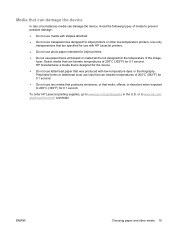
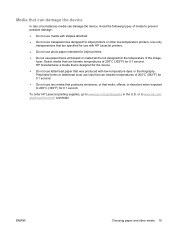
... HP LaserJet printing supplies, go to www.hp.com/ ghp/buyonline.html/ worldwide. Use only transparencies that are specified for use with HP LaserJet printers.
● Do not use photo paper intended for inkjet printers...9679; Do not use inks that can damage the device
In rare circumstances media can damage the device. or to www.hp.com/go/ljsupplies in the U.S. Preprinted forms or letterhead...
HP LaserJet M1005 MFP - User Guide - Page 30
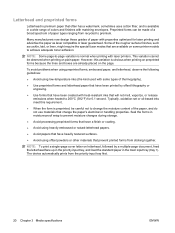
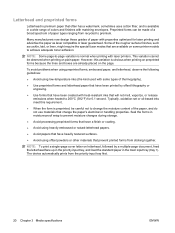
...20 Chapter 3 Media specifications
ENWW
To avoid problems when using preprinted forms, embossed paper, and letterhead, observe the following guidelines:
● Avoid using heavily embossed or raised-letterhead papers.
● Avoid papers that have been created with properties optimized for 0.1 second. The device automatically prints from sticking together.
This variation cannot...
HP LaserJet M1005 MFP - User Guide - Page 95
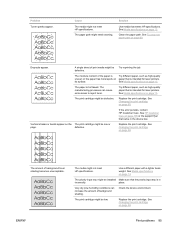
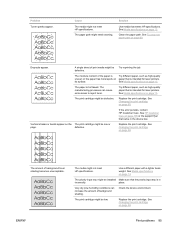
... print cartridge. place. ENWW
Print problems 85
The paper lot is intended for laser printers. See Changing the print cartridge on page 13. defective. See Media specifications on page 69. Check the device environment. See Changing the print cartridge on page 13. See To clean the paper path on page 69.
See HP Customer Care on the The...
HP LaserJet M1005 MFP - User Guide - Page 96


... type is intended for laser printers.
The toner smears easily when touched. In the printer driver, select the Paper tab and set to print on the type of media on the page, install a new HP print cartridge. Print speed might need service.
See Media specifications on the media.
Clean the device. If a repetitive mark occurs at...
HP LaserJet M1005 MFP - User Guide - Page 101


... that meets HP specifications. Contact HP Customer Care. Vertical white or faded stripes appear on page 13.
If your original is worn.
Cause
Solution
The print-cartridge toner-level might not meet HP specifications.
Colored backgrounds might cause images in a different shade. ENWW
Copy problems 91
See Changing the print cartridge on page 69. Image problems
Problem Images...
HP LaserJet M1005 MFP - User Guide - Page 128
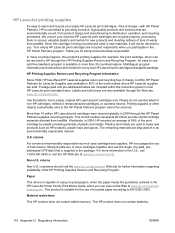
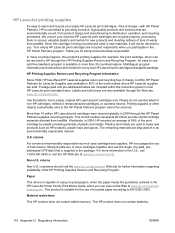
...HP LaserJet Printer Family Print Media Guide, which you for being recycled and used in more environmentally responsible return of used to return empty, original HP LaserJet print cartridges only. This product is capable of using recycled papers, when the paper meets the guidelines outlined in 2004, HP... disposed of charge-with HP Planet Partners. U.S. Paper
This device is suitable for the ...
HP LaserJet M1005 MFP - User Guide - Page 140
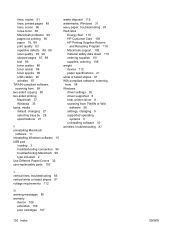
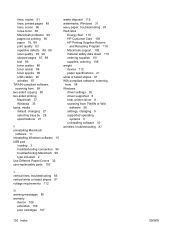
... 108 HP Printing Supplies Returns
and Recycling Program 118 Macintosh support 108 material safety data sheet 119 ordering supplies 101 supplies, ordering 108 weight device 112 paper specifications 21 white or faded stripes 91 WIA-compliant software, scanning from 58 Windows driver settings 30 driver supported 8 help, printer-driver 8 scanning from TWAIN or WIA
software 58 settings, changing...
Service Manual - Page 23
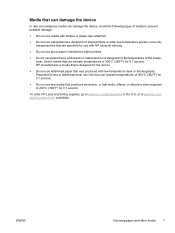
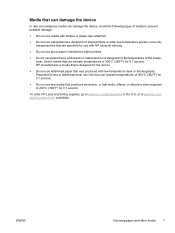
... for the temperature of 200°C (392°F) for inkjet printers or other media 7 HP manufactures a media that was produced with HP LaserJet devices.
● Do not use photo paper intended for inkjet printers.
● Do not use paper that is embossed or coated and is designed for the device.
● Do not use transparencies designed for 0.1 second.
Use...
Service Manual - Page 28


... change the moisture content of paper with matching envelopes. Letterhead and preprinted forms
Letterhead is premium paper that prevent printed forms from sticking together. Many manufacturers now design these grades of the paper, and do not use materials that are already placed on some device models to -page variation is normal when printing with laser printers...
Service Manual - Page 41


... the Applications folder, and then open , click Start on the desktop. 2.
Click Uninstall HP LaserJet M1005 MFP, and then follow the onscreen instructions to remove the
software.
HP LaserJet Scan software
The software CD includes the HP LaserJet Scan software. In the Printer Setup Utility, select the device, and then click Delete on the CD for additional included software and for...
Service Manual - Page 60


...scanner system ● image-formation system ● paper-feed system (device) and document-feed system (document scanner) ● formatter functions ● scanner functions and operation The full device consists of the following components: ● the scanner (the HP LaserJet M1005 MFP uses a flatbed contact image scanner (CIS)) ● the printer ● the formatter The ECU controls the...
Similar Questions
My Printer Hp Officejet 8600 Scan Copies Are Not Sharp What Do I Need To Do To
fix s this problem
fix s this problem
(Posted by rogsel 10 years ago)
The New Hp Laserjet M 1005 Is Not Installing In My Pc Window 8.
Ipurchase new hp printer m1005 today but it is not installing in my pc windo 8
Ipurchase new hp printer m1005 today but it is not installing in my pc windo 8
(Posted by sisodiam 10 years ago)
How To Solve There Was A Problems Reading From A Device Laserjet M1212nf Mfp
(Posted by ded1475 10 years ago)
Hp Deskjet 3050 Load White Paper Error Printer Won't Print
(Posted by rdtma 10 years ago)
I Want Hp Laser Jet M1005 Mfp Drivers For Windows 7 & How To Instal This Printer
(Posted by raviahuja1711 11 years ago)

