HP LaserJet M1005 Support Question
Find answers below for this question about HP LaserJet M1005 - Multifunction Printer.Need a HP LaserJet M1005 manual? We have 9 online manuals for this item!
Question posted by Digibjscot on September 5th, 2014
How To Repair Hp 1005 Scan Error
The person who posted this question about this HP product did not include a detailed explanation. Please use the "Request More Information" button to the right if more details would help you to answer this question.
Current Answers
There are currently no answers that have been posted for this question.
Be the first to post an answer! Remember that you can earn up to 1,100 points for every answer you submit. The better the quality of your answer, the better chance it has to be accepted.
Be the first to post an answer! Remember that you can earn up to 1,100 points for every answer you submit. The better the quality of your answer, the better chance it has to be accepted.
Related HP LaserJet M1005 Manual Pages
HP Printers - Supported Citrix Presentation Server environments - Page 1


...
November 2008
Executive summary...2 What's new ...2 Versions of Terminal Server and Citrix supported by HP 2 Testing performed by HP ...3 HP LaserJet printers and supported driver versions 4 HP Color printers with Edgeline Technology and supported driver versions 12 Using the HP Universal Print Driver version 4.7 for Windows in Citrix environments 12 The difference between the Citrix...
HP LaserJet M1005 MFP - User Guide - Page 5


...view ...3 Control panel ...4
2 Software Minimum system requirements ...6 Supported operating systems ...6 Software installation ...7 Printer driver ...8 Printer-driver Help ...8 Changing printer-driver settings 9 Software for Windows ...10 HP LaserJet Scan software 10 Installing Windows device software 10 Uninstalling Windows device software 10 Software for Macintosh ...11 Installing Macintosh...
HP LaserJet M1005 MFP - User Guide - Page 7


... and books ...52 Viewing copy settings ...53
7 Scan
Understanding scanning methods ...56 Scanning by using HP LaserJet Scan (Windows 57 Canceling a scan job ...57 Scanning by using other software ...58
Using TWAIN-compliant and WIA-compliant software 58 Scanning from a TWAIN-enabled program 58 To scan from a TWAIN-enabled program 58 Scanning from a WIA-enabled program (Windows XP or Windows...
HP LaserJet M1005 MFP - User Guide - Page 17


Software installation
If the computer meets the recommended minimum requirements, the installation process includes the following software. ● HP LaserJet Scan software program and driver ● Readiris OCR (not installed with other software; separate installation is required) ● Printer drivers (Windows and Mac) ● TWAIN driver (Mac)
ENWW
Software installation 7
HP LaserJet M1005 MFP - User Guide - Page 20


... file that came with the printer into the computer CD-ROM drive. Click HP, and then click HP LaserJet M1005 MFP.
3.
Click Uninstall HP LaserJet M1005 MFP, and then follow the onscreen instructions to remove the software.
10 Chapter 2 Software
ENWW HP LaserJet Scan software
The software CD includes the HP LaserJet Scan software. Installing Windows device software
Insert the software CD...
HP LaserJet M1005 MFP - User Guide - Page 24
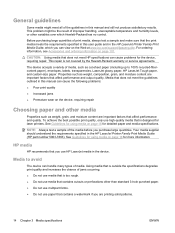
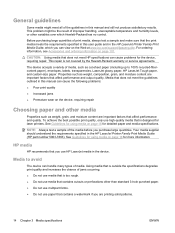
..., transparencies, LaserJet glossy paper, HP LaserJet Tough paper, and custom-size paper.
This repair is too rough. ● Do not use HP LaserJet media in the device. Your media supplier should understand the requirements specified in this manual can view on page 16 for the device, requiring repair.
Media that does not meet the guidelines outlined in the HP LaserJet Printer Family...
HP LaserJet M1005 MFP - User Guide - Page 65


...
● Understanding scanning methods ● Scanning by using HP LaserJet Scan (Windows) ● Canceling a scan job ● Scanning by using other software ● Scanning a photo or a book ● Scanning by using optical character recognition (OCR) software ● Scanner resolution and color For information about a cleaning the flatbed scanner, see To clean the scanner glass ...
HP LaserJet M1005 MFP - User Guide - Page 66


...compliant scanning. See Scanning by using HP LaserJet Scan (Windows): In the device program group, select Scan To to start HP LaserJet Scan.
NOTE: To learn about and use text-recognition software, install the Readiris program from the software CD-ROM. Understanding scanning methods
You can scan an item in the following ways.
● Scan from the computer by using HP LaserJet Scan (Windows...
HP LaserJet M1005 MFP - User Guide - Page 67


... tasks and settings described in the onscreen dialog box. Canceling a scan job
To cancel a scan job, use one of the following procedures. ● On the device control panel, press Cancel. ● Click the Cancel button in this section, see Loading documents to start HP LaserJet Scan. 3. Click Start, click All Programs, click HP, and then click HP LaserJet M1005 MFP. 2.
HP LaserJet M1005 MFP - User Guide - Page 74


... copy, and scan jobs performed by the device.
6. This section
then press Menu/Enter. report, and then press Menu/Enter.
2. Counters. Status Log.
On the device control panel,...device errors.
64 Chapter 8 Managing and maintaining the device
ENWW
Use the < or the > button to select Reports, and
1. The Configuration report lists the current
1. This section lists the device...
HP LaserJet M1005 MFP - User Guide - Page 136


... Environmental Product Stewardship program 116 environmental specifications device 112 paper 22
EPS files, troubleshooting 98 error messages
control panel 80 critical 81 European ...drivers help , Windows printer drivers 8 HP Customer Care 108 HP fraud hotline 66 HP LaserJet Scan (Windows) 57 HP Printing Supplies Returns and Recycling Program 118 humidity specifications device environment 112 paper,...
HP LaserJet M1005 MFP - User Guide - Page 138
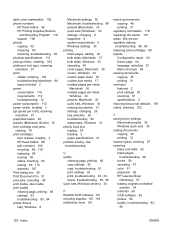
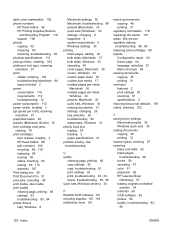
..., troubleshooting 83, 84 scans, troubleshooting 95, 96 quick sets (Windows drivers) 30
R Readiris OCR software 60 recycling supplies 65, 118 redistribute toner 65
reducing documents copying 45 printing 31
regulatory information 116 repacking the device 110 repair. See media print quality cleaning page, printing 68 settings 83 troubleshooting 83, 84 printer drivers help, Windows...
Service Manual - Page 6


...Supported operating systems ...21 Software installation ...22 Printer driver ...23
Printer-driver Help ...23 Changing printer-driver settings 24 Software for Windows ...25 HP LaserJet Scan software 25 Installing Windows device software 25 Uninstalling Windows device software 25 Uninstalling Macintosh device software 25
3 Managing the device Control panel ...28 Information pages ...29 Managing...
Service Manual - Page 18


.... Quick access to device information
Several references are available in the device drivers. Table 1-1 Device guides
Guide Getting started guide User guide
Online Help
Description
Provides step-by-step instructions for using and troubleshooting the device. Provides information about options that are available for use with this device. ● HP LaserJet M1005 MFP: www.hp.com/support/LJm_1005...
Service Manual - Page 22
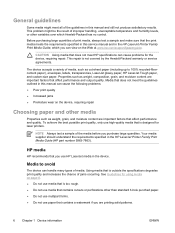
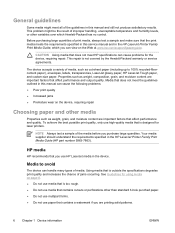
...-quality media that is designed for using media on the device, requiring repair
Choosing paper and other media
Properties such as weight, grain, and moisture content are important factors that does not meet the guidelines outlined in the HP LaserJet Printer Family Print Media Guide (HP part number 5963-7863).
NOTE Always test a sample of the...
Service Manual - Page 38
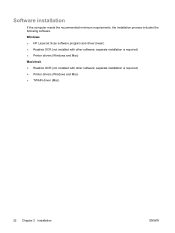
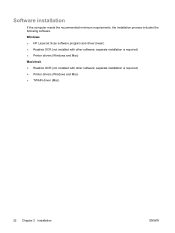
... 2 Installation
ENWW separate installation is required) ● Printer drivers (Windows and Mac) Macintosh ● Readiris OCR (not installed with other software;
Software installation
If the computer meets the recommended minimum requirements, the installation process includes the following software. Windows ● HP LaserJet Scan software program and driver (twain) ● Readiris...
Service Manual - Page 45


...This section lists the device default copy settings.
5. Usage.
On the device control panel, press Menu.
2. The Menu structure is a "map" of print, copy, and scan jobs performed by the device.
6. Use the ...device.
2.
This section contains information about device errors. Information pages
Information pages reside within the device memory. On the device control panel, press Menu.
Service Manual - Page 72
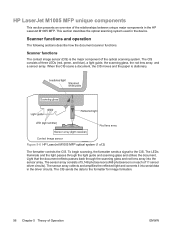
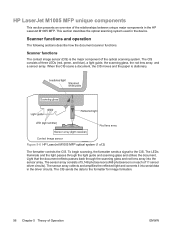
.... The LEDs illuminate and the light passes through the scanning glass and rod lens array into serial data in the device. Scanner functions and operation
The following sections describe how the document scanner functions. Scanner functions
The contact image sensor (CIS) is stationary. HP LaserJet M1005 MFP unique components
This section presents an overview of...
Service Manual - Page 127
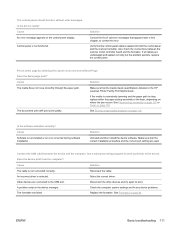
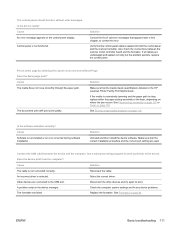
...the control-panel display. Does the device print from the computer? The control panel should function without error messages. Cause An error message appears on page 116. ... the HP LaserJet Printer Family Print Media Guide.
Solution
Consult the list of common messages that the media meets specifications detailed in the device manager. Reconnect the cable. Other devices are undamaged...
Service Manual - Page 202


... voltages. 3 The default time from Ready mode to Sleep mode and the recovery time from Sleep mode to www.hp.com/support/LJm_1005.
186 Appendix A Device specifications
ENWW For updated information, go to www.hp.com/support/LJm_1005. 2 Power reported is highest values measured for all models in watts)1,2
Printing
Copying
Ready/Sleep3...
Similar Questions
Hp 1005 Printer Error Showed Scanner Error 12.pls Ans Me Sir
(Posted by murugaananth23 9 years ago)
Hp 2320 Scanning Error Cannot Send Email
(Posted by unaoj 10 years ago)
Hp M1522 Scanning Error Cannot Connect
(Posted by papadav 10 years ago)
How Can I Scan From This Printer
(Posted by jhmubabu 12 years ago)

